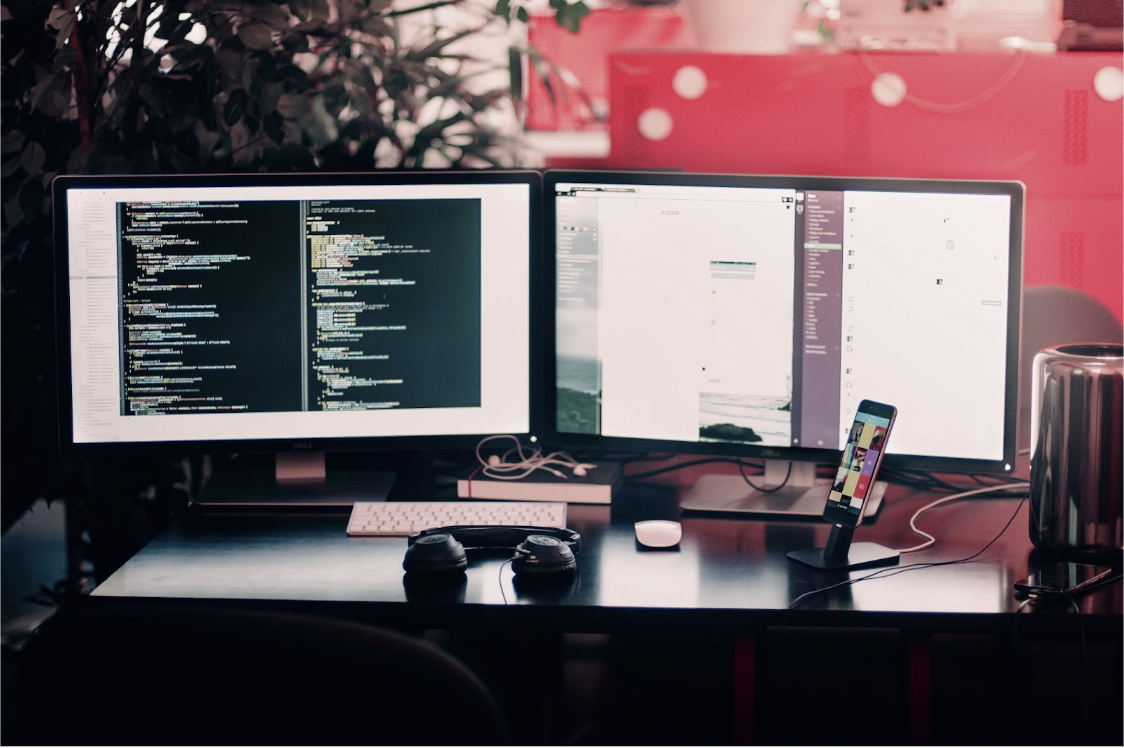
Introduction
Web scraping tools are software developed to simplify and automate the process of data extraction on the internet. They extract data from websites, in the form of HTML code, and convert it into a usable structured format – either in a spreadsheet, like with Visualping’s Google Sheets integration, or in an API.
There are many different scraper options available, and so it can be tricky selecting the right tool that best suits your use case.
In this article, we will briefly cover the basics of web scraping. Then, to make it easier for you, we’ll evaluate the best web scraper tools to choose from in 2023 – according to the use cases they’re most compatible for.
What is a Web Scraper?
Web scraping is the process of using automated tools to extract raw data from a website. Web scrapers automate the process by extracting the underlying HTML code and data stored in the database, before converting it into a usable structured format, like in a spreadsheet.
The best web scraping tools let you select the exact areas of the page you want to scrape, before running the job, making the collected data as relevant as possible.
Why use Web Scraping Tools?
There are a lot of different reasons a business or individual would want to use a web scraper. Web scraping tools allow you to gather, analyze, and make sense of today’s vast and ever-increasing data on the internet – such as to track a company’s price and stock fluctuations to influence investing decisions, generate competitive intelligence, or to power your own app or service with website data.
Companies often use web scrapers as a way to automate the research processes of various important business functions, such as:
- Market analysis
- Lead generation
- Competitor analysis, and
- Risk assessment.
Without a web scraping tool, the research and data extraction process would be time-consuming and costly. Businesses would also struggle to obtain accurate and up-to-date data, leading to uninformed decisions and missed opportunities.
Get started with the top web scraper now
Run scrapes demand, schedule jobs, target specific page areas and extract data from any websites on the internet.
Additionally, if you or your team want to turn a website into an API, then getting setup with a web scraper is essential. Web scraping APIs provide a seamless way to integrate scrapers into existing systems, allowing the development of other applications that will use that same data – such as your own app or service you’re developing.
How to Choose the Right Web Scraper
There are a lot of web scraping options available. Trying to figure out the best choice can be overwhelming. Especially depending on your scraping and coding experience, the information overload can make it more difficult to come to a decision.
When evaluating the different options, look for the tool that’s best suited to your use case. Some web scrapers are more compatible for monitoring certain types of data than others.
To make the process a little easier for you, in our below list of the best web scraping tools in 2023, we made sure to highlight the use case each tool is best suited for, as well as its pricing.
Best Web Scraping Tools You Should Use in 2023
1. Visualping
Seamless and versatile web scraping – for just about anything
Visualping is among the leading web scrapers available. Unlike many other scrapers, Visualping lets you crawl any web page on the internet – making it compatible for most use cases. Visualping tops the list as the most versatile web scraping tool of 2023.
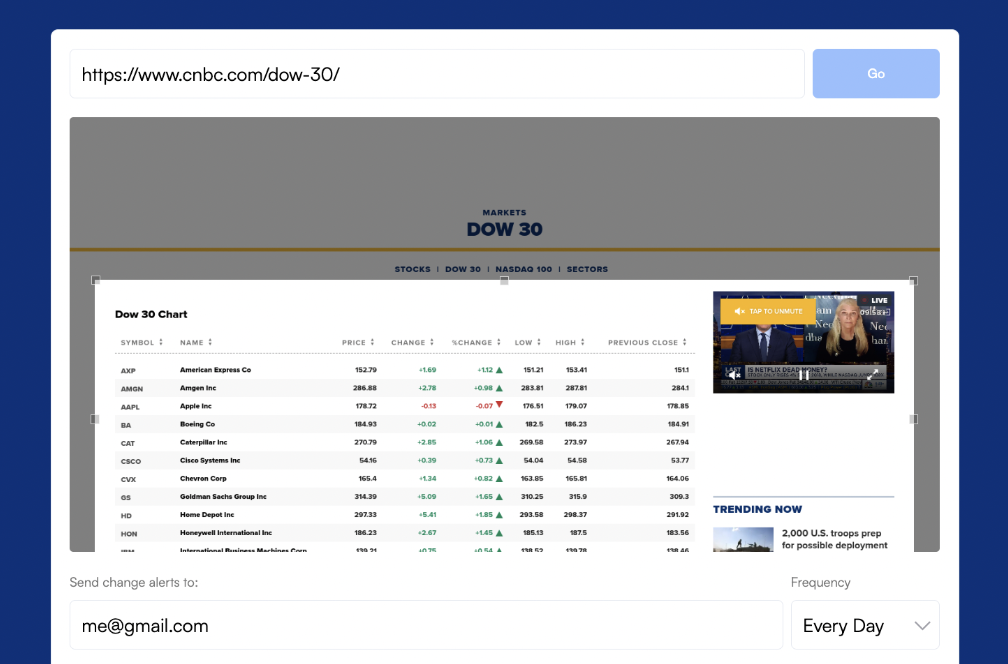 .
.
You can crawl web pages on demand, schedule and crawl jobs in bulk and, with its Google Sheets integration, automatically record data in your own spreadsheet.
You can even customize your scraping with advanced features – such as crawling a page for certain keywords of interest, to ensure you get the most relevant data.
Best for: Anyone looking for a web scraper that’s easy to use, while also having flexible integration options and advanced monitoring features for scraping specific, niche data.
Pricing: Visualping’s Business plans start at just $50/month.
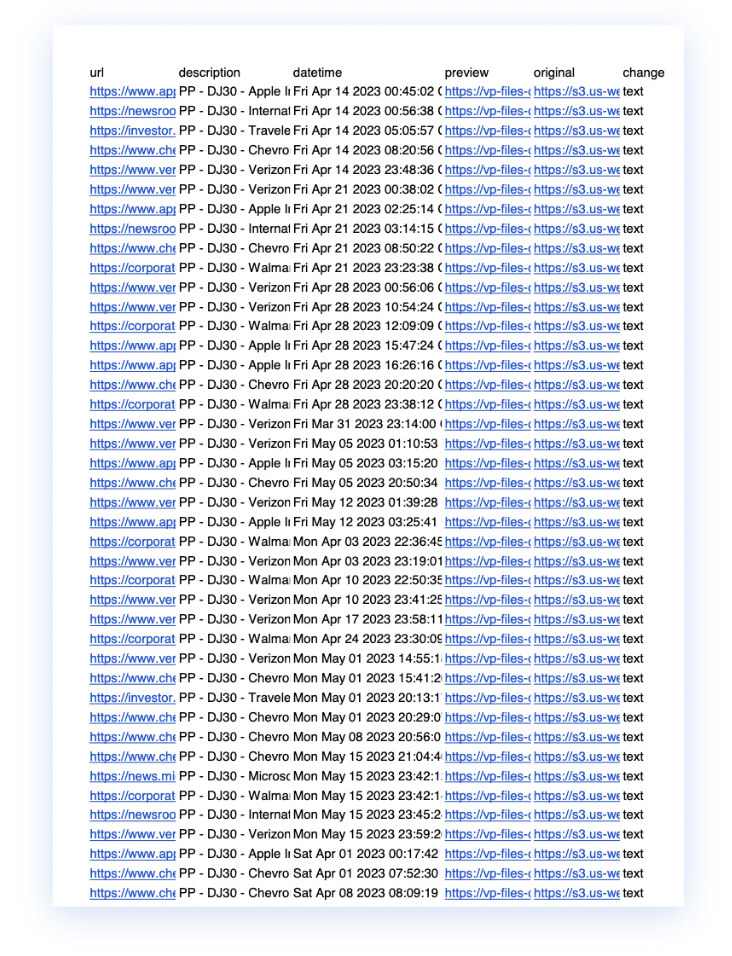 Visualping example of DJ 30 press releases, automatically integrated into Google Sheets.
Visualping example of DJ 30 press releases, automatically integrated into Google Sheets.
2. Oxylabs
Real-time web scraping for fraud detection and compliance tracking
Oxylabs' Web Scraper API is great for collecting real-time public web data from most web pages. It’s a solution you can rely on for quick and reliable data extraction, for more time-sensitive data collecting use cases.
Best For: Oxylabs is the go-to choice for scraping web data for time-sensitive purposes. It best fits, but isn’t limited, to use cases such as fraud protection and compliance monitoring.
Pricing: Free and paid plans starting at $49/month. It gives a free trial for one week.
3. Smartproxy
Versatile proxies for boundless SEO and SERP monitoring
Smartproxy’s APIs have more than 50M high-quality proxies worldwide. The tool’s proxy network covers 195+ locations, allowing the users to expand their horizons even with the most localized projects.
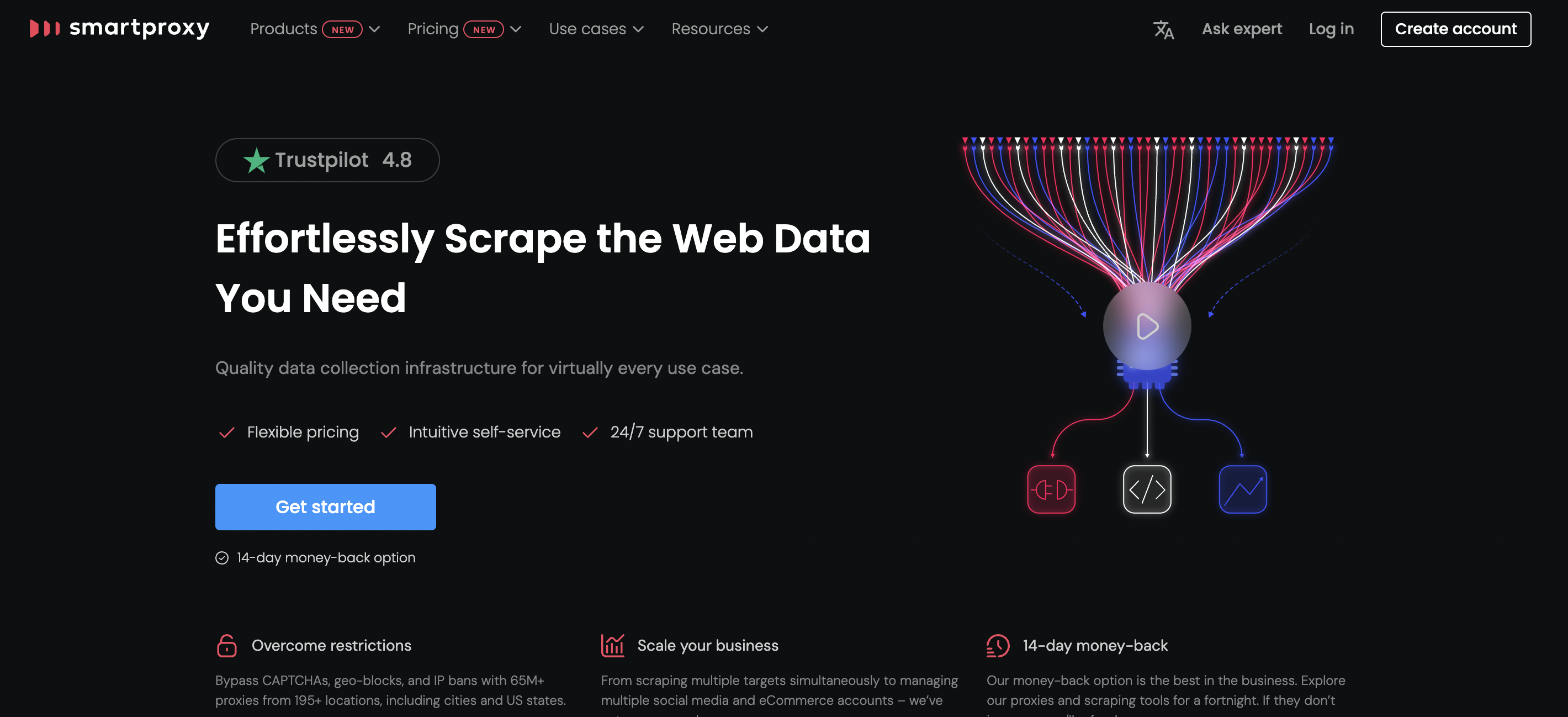 .
.
Best For: As it offers more than 65 million residential, mobile, and shared data center proxies, Smartproxy is best for businesses looking to scrape data for various SEO purposes, including SERP and social media monitoring.
Pricing: Similar to Oxylabs, Smartproxy’s scrapers start from $50/month, but you can get a free month trial with 3000 requests to see if this product is your jam.
4. DiffBot
Strong content extracting for competitive and market intelligence
Another web scraper that extracts data from web pages, Diffbot is one of the top content extractors out there. It allows you to identify pages automatically with the Analyze API feature, and it extracts products, articles, discussions, videos, or images.
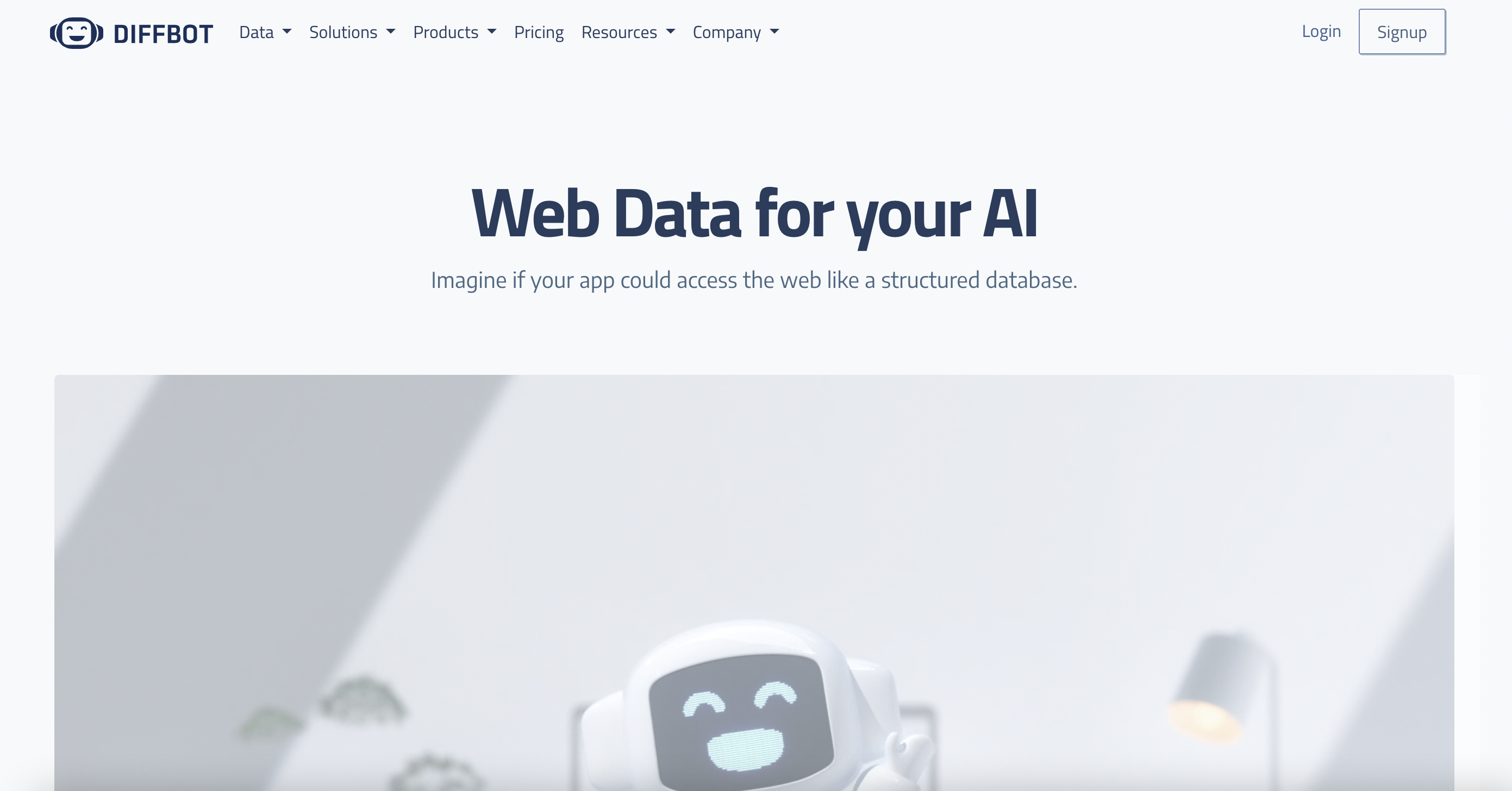 .
.
Best For: Because of its emphasis on extracting content, Diffbot is best for marketing, sales and content teams, like for competitive and market intelligence, creative content inspiration and sentiment analysis.
Pricing: Price plans start at $299/m, which is quite expensive and a drawback for the tool. But they do offer a 14-day free trial.
5. Parsehub
Advanced features for software developers and analysts on a budget
ParseHub is a free web scraper tool developed for extracting online data. This tool comes as a downloadable desktop app. It provides more features than most of the other scrapers, for example, you can scrape and download images/files, and download CSV and JSON files.
Best for: ParseHub can be an ideal choice for software developers, data journalists, consultants, business analysts and startups.
Pricing: ParseHub offers a variety of features, but most of them are not included in its free plan. The free plan covers 200 pages of data in 40 minutes and 5 public projects.
Conclusion
Web scraping tools are software developed to simplify and automate the process of data extraction on the internet. Web scraping tools allow you to gather, analyze, and make sense of today’s vast and ever-increasing data.
Visualping is among the best web scraper tools available. Use the webhook to integrate data alerts in any third-party application, or send a request to the API directly. Scrape any web pages on demand, and any parts of those pages, for any range of potential use cases. Leverage advanced features, like scraping for only certain keywords, for more intelligence, less noise, in your data retrieval.
Interested in learning more about the Visualping API, and how we can assist you or your team with data extraction? Contact us today, we’d be happy to help.
Want to know when a web page changes?
Visualping is a simple tool that helps over 1 million users effortlessly detect important changes on any web page.
Want to know when a web page changes?
Start Monitoring Now (It's Free)
Want to know when a web page changes?
Visualping is a simple tool that helps over 1 million users effortlessly detect important changes on any web page.
Start Monitoring Now (It's Free)