How to Monitor YouTube Pages?
By Emily Fenton
Updated November 17, 2023

If you're a YouTuber or a dedicated channel follower, then you know the importance of monitoring a channel for the latest videos and posts.
You'll also know how hard it is keeping tabs on every small change that happens. It's all-consuming.
As a creator, perhaps you already have the YouTube studio app downloaded to help you monitor and manage YouTube analytics (e.g seeing how many subscribers you've gained or lost in a given week.)
But what if you want to monitor a competitor's YouTube, or you want to get an email notification when a new video is posted on any channel? You can't with the native YouTube analytics tool, it's not possible.
So what if we told you there is an easy way to monitor any YouTube channel... automatically?
Meet Visualping.
Visualping is a simple online tool that allows users to track changes on social media platforms like YouTube for just about any text, visual, and formatting change you specify.
From monitoring a YouTube audience, to comparing subscriber growth, to tracking number of viewers watching a particular video, not to mention keeping an eye on channels. Visualping alerts you to every change that happens.
In this article, we'll cover everything from the importance of monitoring YouTube channels for changes, to the limitations of YouTube analytics and YouTube studio app, and share with you why Visualping is the most effective YouTube channel monitoring tracker tool.
Want to get YouTube alerts?
Are you ready for more effective YouTube channel monitoring tool? Let's get to it.
Start monitoring YouTube pages right now
The importance of monitoring YouTube for changes
YouTube is enormous and complex.
YouTube is home to over 2.1 billion monthly active users, uploading videos and commenting on other videos all day, every day.
Subscribing to channels is one way to aggregate your favourite channels in one place.
But sometimes, you want an email notification of new videos on a channel, or you want to make sure you get a snapshot of videos as their published - and before they're potentially taken down.
Visualping automatically tracks every YouTube video you want to monitor, as soon as it goes live, sharing any and every change as it's made, directly to your inbox.
With Visualping you can track changes for as long as you like. And you can get updates as often as every 5 minutes.
Visualping helps you monitor other YouTube channels
Youtube analytics won't give you insights on other YouTube channels.
Visualping allows you to monitor any public channel, by tracking visual changes to their channel - new posts, new subscribers, new videos, engagements etc.
Plus you can get updates as frequently as every 5 minutes if you need.
How to set up Visualping to monitor YouTube channels
So you know why you need to monitor a YouTube channel. But how can Visualping help you?
Well, with Visualping you get to choose precisely what information you want to track.
To get started:
1. Enter the URL of the YouTube channel you want to track
Enter the URL of the YouTube channel you wish to track into Visualping's home page.
You can copy and paste, or manually type the URL in. Click Go.
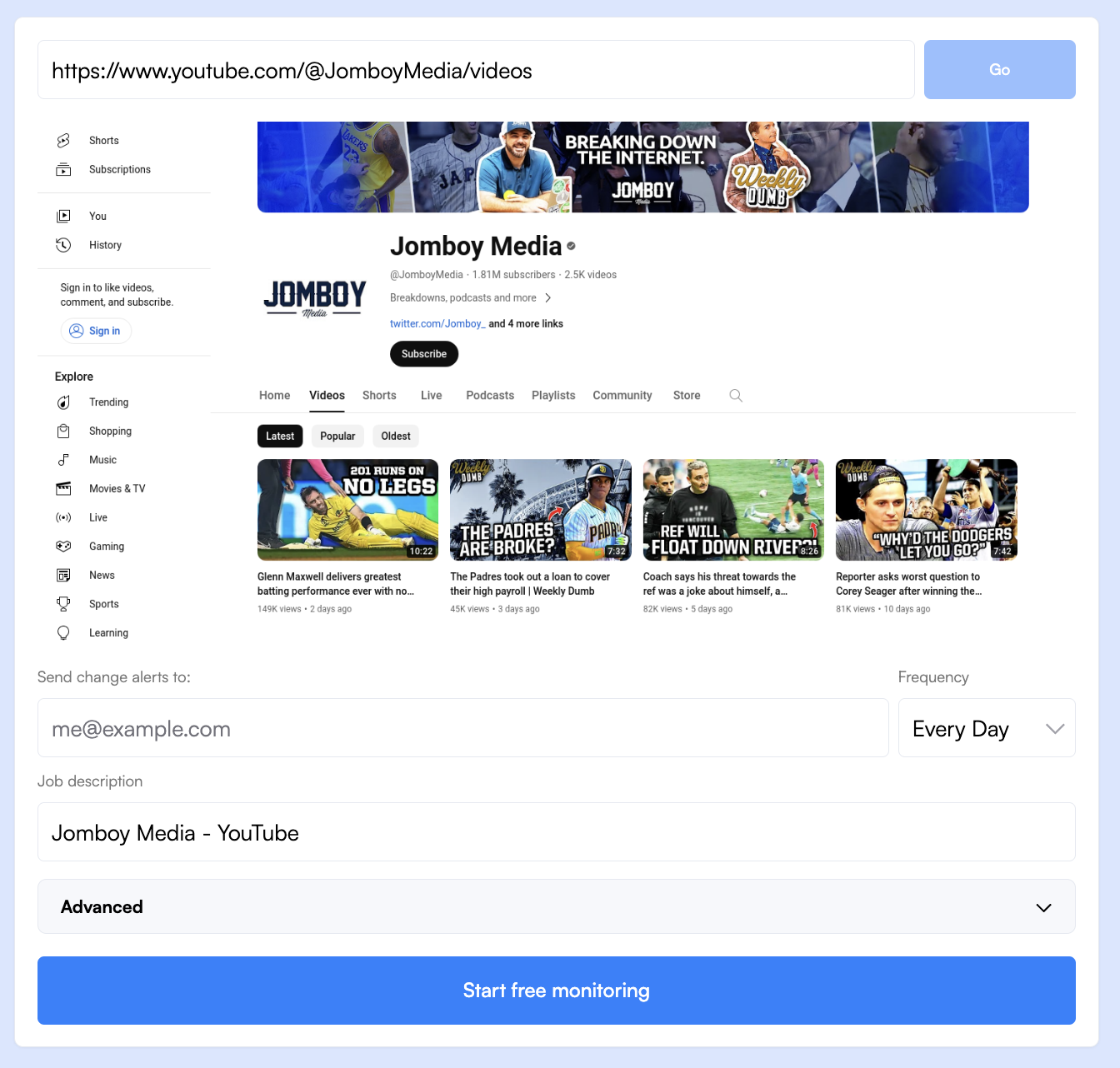
2. Customize your settings
Decide which part of the page you want to track.
You can either choose to monitor a specific area of your chosen YouTube channel by selecting 'all page' in the 'screen' menu of the 'Advanced' section on your dashboard, or manually highlight all of the page.
3. Decide what you want to monitor
What type of monitoring do you want Visualping to do - visual, text or HTML?
-
Visual comparison: track visual changes to each YouTube channel and provide side by side snapshots of the same area.
-
Text comparison: track all text updates i.e. video descriptions, showing you the changes in context.
-
Element comparison: monitor specific content changes, as opposed to just page layout changes.
4. Decide where you want to receive notifications
Tell Visualping where to send notifications. If this is your first time using Visualping, this action will create an account for you.
Click on the link that is sent to your email address to activate your account.
5. Decide how often you want the channel tracked
How often do you want the channel crawled? You can choose from every 5 minutes up to every week.
We will notify you, via email, as soon as any changes are detected.
6. Add more channels to be tracked
Once you've signed up, we'll automatically add all of your YouTube channels you're monitoring into one dashboard.
In your dashboard you will find a list of all channels being monitored by yourself or other users who have given you access rights to their accounts.
You'll see that everything is set up in vertical columns so it's easy to see what's happening across all of your channels at once.
From here it's easy to add any number of YouTube channels that interest you, as well as view all of their changes in real time.
You can see, at a glance, what visual changes have happened. For example, you can see which videos have been published recently, how many views they've received, the number of total subscribers from each channel as well as any new likes, comments, or over time.
Visualping allows you to monitor any website or web page for changes.
Visualping is a cloud-based website monitoring tool that allows users to track, for free, any website or web page for changes.
Visualping allows you to monitor any YouTube channel and stay up to date with every change that happens.
Native YouTube analytics are great for getting a snapshot of your own channel performance but not much else. They don't give you vital information about other channels and the changes they're making.
To get these insights, you'll need a website monitoring tool like Visualping to track any changes and keep you informed of how they're doing.
Happy YouTube Channel monitoring!
Want to monitor web changes that impact your business?
Sign up with Visualping to get alerted of important updates, from anywhere online.
Emily Fenton
Emily is the Product Marketing Manager at Visualping. She has a degree in English Literature and a Masters in Management. When she’s not researching and writing about all things Visualping, she loves exploring new restaurants, playing guitar and petting her cats