
Searching for COVID-19 vaccine slots in Texas can be overwhelming when you don’t know which pages to check for an available appointment.
More than 10,000 people, in the U.S., use Visualping to be notified of vaccine updates, such as nearby vaccine slots and their state and/or county’s priority group.
So, we decided to put our database to good use: after crowdsourcing from our data, we’ve published the 15 most popular pages, monitored by Texas users, to help you know where to register for vaccine slots.
Use Visualping to be notified of updates from these pages. We refresh the list weekly, so monitor the list for changes, too.
Texas continues to see an uneven vaccine rollout, making the road to securing a vaccine slot murky; with roughly 2 million inoculated, 8 million eligible Texan folk have yet to receive vaccination.
Many who live in rural areas of the state are frustrated by the absence of a vaccine in their community. The urban centers, as well, where vaccine demand severely outpaces supply, are seeing long lines and overloaded waitlists. Merely 56 out of 254 counties have at least one vaccine hub.
Instead of allocating doses to hundreds of vaccine centers, Texas has opted to send large amounts of vaccines to ‘hubs’, or ‘mass vaccination cites’, with the idea of serving as many people as possible in one place.
Texas DSHS says they are continuing to keep rural communities in mind in the vaccine rollout, and that they plan to open more ‘mass vaccination sites’ in rural areas.
So, to help Texans know which pages to check to register for vaccine slots in areas closest to them, we’ve pulled from our Visualping database and published a list of the 15 top for monitoring vaccine updates in Texas.
The list consists of the 15 most popular pages among Visualping users, in Texas, for tracking updates, such as nearby vaccine slot openings and the state and/or county’s eligibility criteria.
Use Visualping to monitor the pages and be notified when updates occur. We’ll update this list on a weekly basis, so use Visualping to monitor the list, too.
Tutorial: Use Visualping to Monitor Coronavirus Vaccine Pages
If you’re not familiar with Visualping, we are a free and easy-to-use website monitoring tool people use to automate the process of tracking web pages for changes, and to be notified when changes occur. Visualping offers subscription upgrades for higher frequency monitoring.
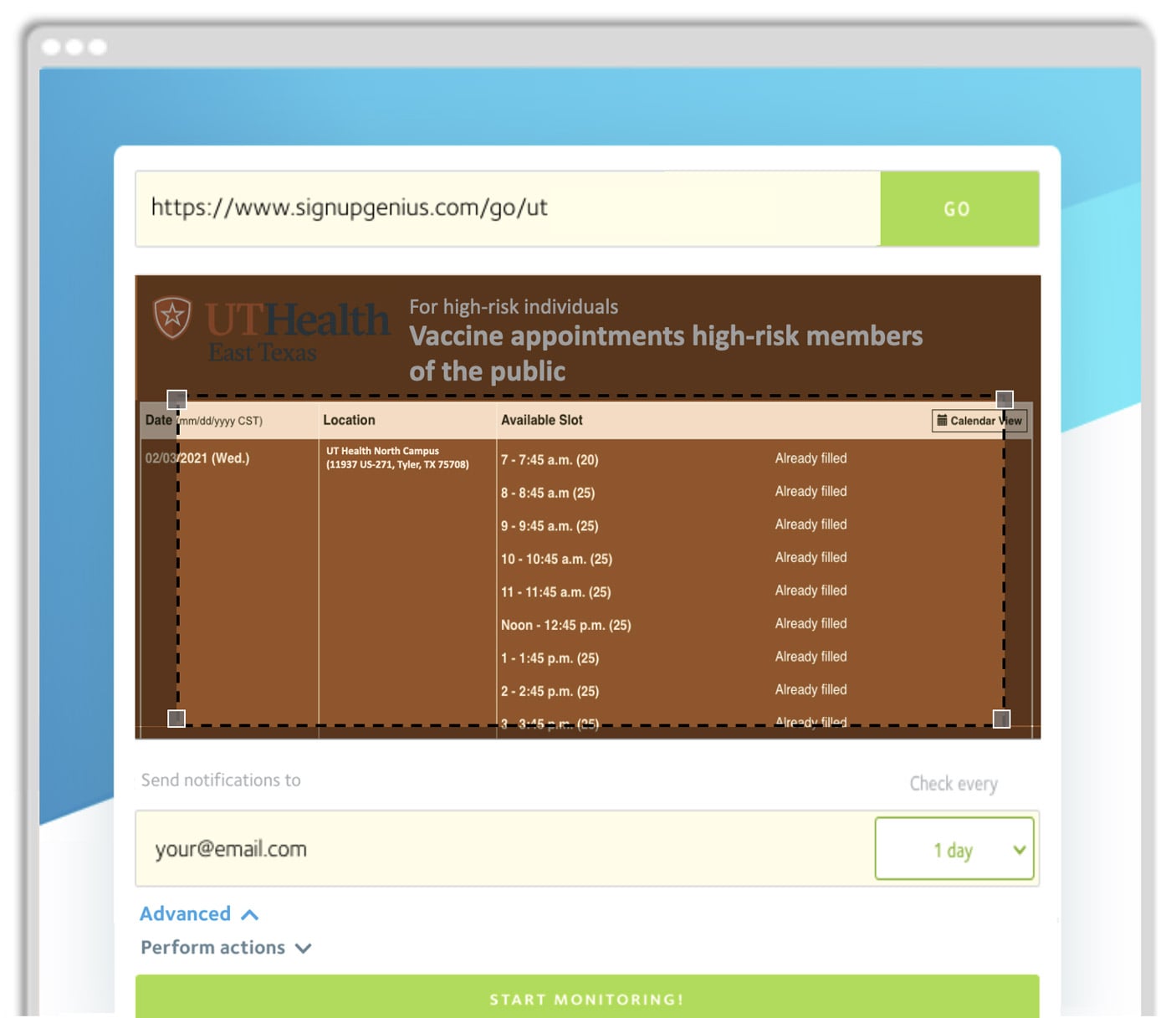
Above is an example of a Visualping monitor being set up for a page about vaccine slot scheduling in Tyler County, Texas.
When appointment slots open and the page changes accordingly, Visualping detects the change and sends the user an email notification of a screenshot of the page changes.
Monitors set-up with Visual-compare, the monitoring type featured in these examples, provide screenshots with changes highlighted in red, such as the Open registration slots below.
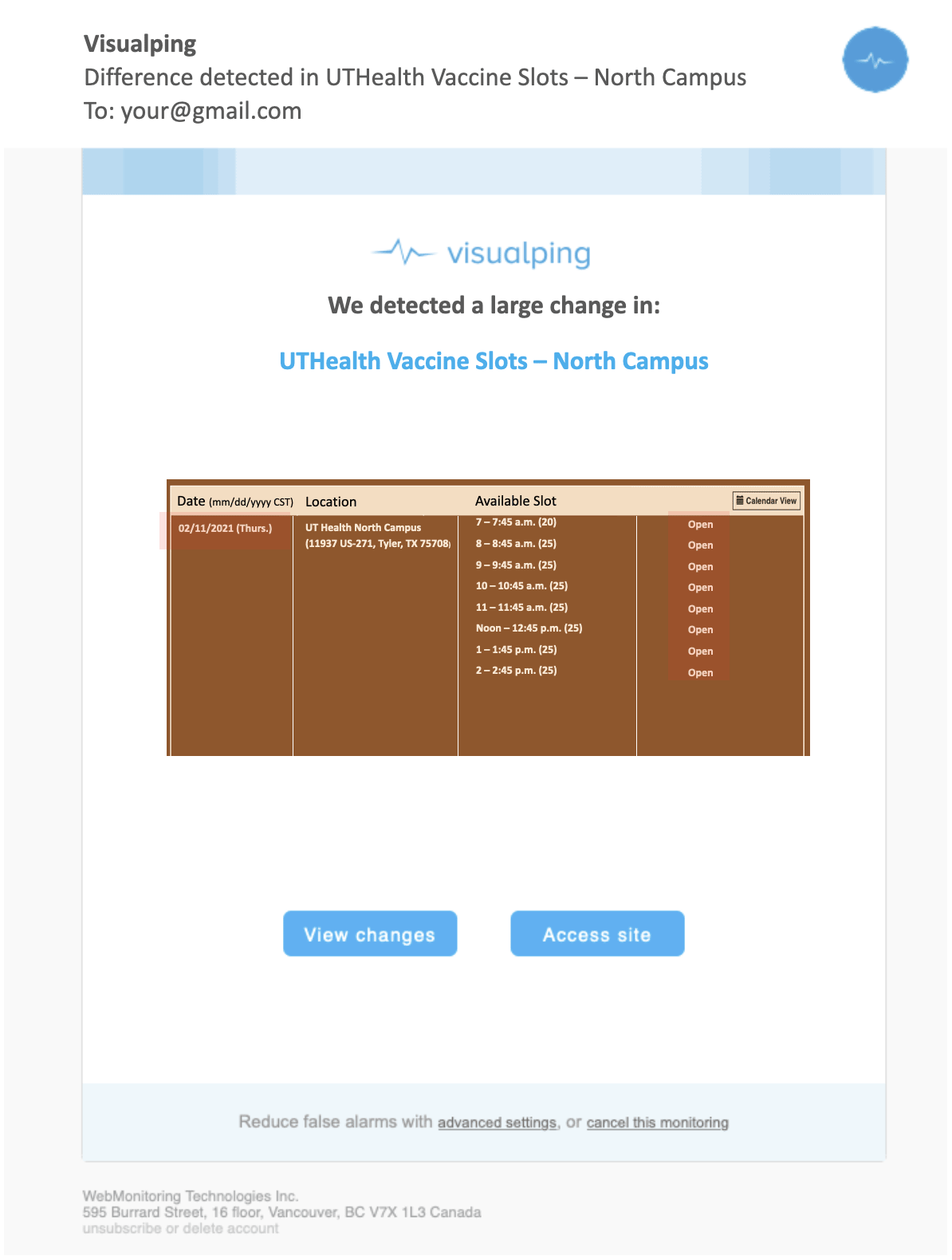
Users click the Access Site link at the bottom of the notification to navigate straight to the page they’re monitoring, where they can view the vaccine updates and/or swiftly sign up for a vaccine slot.
Texas: Top 15 Pages to Register for COVID-19 Vaccine Slot
As more than 10,000 U.S. Visualping users are tracking updates to thousands of coronavirus vaccine pages, we’ve put our database to good use and, below, published a list of the 15 most popular vaccine pages Texas users are monitoring.
You can use Visualping to monitor the pages. And, as we’ll update this list weekly as new data emerges, use Visualping to monitor list updates, too.
{{< airtable shruYNKfwxkIARAyV >}}
Scroll through the list to find the page most pertinent to your needs. To access a given page, click on the cell. In the pop-up, under Page Link, click the URL to open the page in a new browser.
Also notice the Set Up Alert button under Track with Visualping. Click this button to, in a new browser, navigate to the monitor set-up page for the given page you wish to track.
Simply select the page area you wish to monitor, the email address you wish the alerts to be sent to, and the frequency of checks, and you’re good to go.
Note: this is not a list of available COVID-19 vaccination slots in Texas, but of the most popular sites to track for when slots become available.
Tracking Pages with Pre-Action Features
For some pages, when you set up your Visualping monitor, you will need to add instructions for the bot monitoring the page to, perhaps, click a button to open a field, fill in a form or type your username/password to access a password-protected page. In this case, when you set-up the monitor, you will need to use the pre-action tools, under Perform Actions, to instruct the bot to do so (Don’t worry, it’s easy).
Below is a screenshot of a vaccine page with an example of the settings you need to configure to monitor available vaccination appointments.
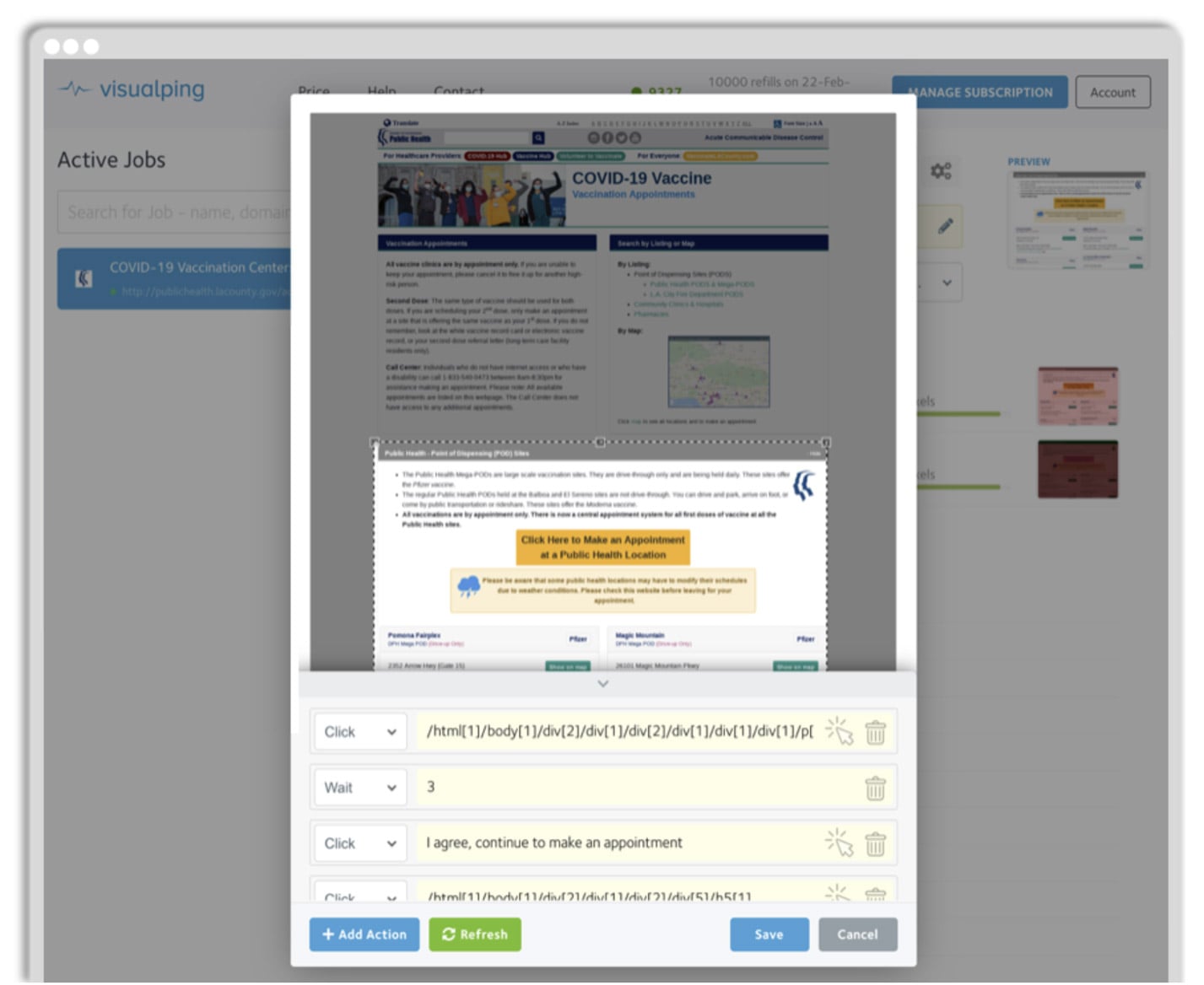
The gist: to track a page that requires pre-action features, when you set up your monitor, click the element selector (the white arrow) in the Advanced section and, with it, click the page element, up above in the viewport, you need the bot to click when it goes to check the page for changes -- a fill-in form, button, link, etc.
If the bot needs to perform another action after clicking on the page, such as type information into a form, then click + Action and, under Type in the dropdown options, type your login information into the form that reads Words to Type.
Repeat this process until you have instructed the bot to do all the actions it needs to properly access the page to check updates for you. For example, as a last step, you may need to instruct the bot to click a button that reads Submit, or Login, by using the element selector, to finally login to the page.
For a detailed description of monitoring password-protected pages, check out our post How to Monitor Password-Protected Websites Using Visualping.
Sign up for real-time vaccine alerts
Monitor any appointment page and get notified of vaccine availability with Visualping.
Emily Fenton
Emily is the Product Marketing Manager at Visualping. She has a degree in English Literature and a Masters in Management. When she’s not researching and writing about all things Visualping, she loves exploring new restaurants, playing guitar and petting her cats