
Knowing where to sign up online for the coronavirus vaccine can be tricky if you aren’t sure which pages to check for open slots.
Throughout the U.S., more than 10,000 people are Visualping users being alerted of important updates to vaccine pages, such as nearby appointment openings and their state’s current priority groups.
We’ve crowdsourced from our database and published the 15 most popular pages, monitored by Visualping users in Florida, to help you sign up for the COVID-19 vaccine.
Use Visualping to monitor these pages and be alerted of Florida’s vaccine updates. We refresh the list weekly, so monitor the list, too.
Florida is ahead of the rest of the U.S. in vaccinating senior citizens against the coronavirus. With 4.5 million people aged 65 and older, that's good news.
But Florida’s effort to inoculate the 4.5 million people aged 65 and over has resulted in a first-come-first-served fiasco that experts say is what happens when officials try to vaccinate such a broad sweep of people with a vaccine limited in supply:
People camping out overnight in Florida’s wintry chill for vaccines administered on a first-come-first-served basis in Fort Myers.
Health department offices in Sarasota and other counties, unequipped to schedule slots on their own websites, sorting to using Eventbrite, a service meant for invitations to dinner parties and art exhibitions.
Palm Beach County accepting vaccine requests only by email because the county’s phone system “absolutely died.”
Many of Florida’s folks are frustrated there's no single registry for eligible citizens to sign up for the vaccine. Until then, the disorganized system, which varies from county to county, favours those who can monitor pages and book online appointments before open slots disappear.
That’s why we pulled thousands of data points from our Visualping database and published them here, in this post, for your reference: a list of the top 15 most popular pages Visualping users in Florida are monitoring for important vaccine updates.
The list is to help you and your loved ones check the best pages to know where to sign up for the vaccine, as well as other updates, like your state and/or county’s current priority groups.
Use Visualping to monitor the pages and be alerted when updates occur. We’ll update this list on a weekly basis as new data emerges, so use Visualping to monitor the list to ensure you are tracking the most current pages.
Tutorial: Use Visualping to Sign Up for Coronavirus Vaccine
A free and easy-to-use change detection tool for monitoring changes to web pages, Visualping sends you an email notification when it detects page changes. Visualping offers subscription upgrades for higher frequency monitoring.
Above is an example of a Visualping monitor being set up for a Publix Pharmacy page in order to monitor vaccine slots in numerous counties in Florida.
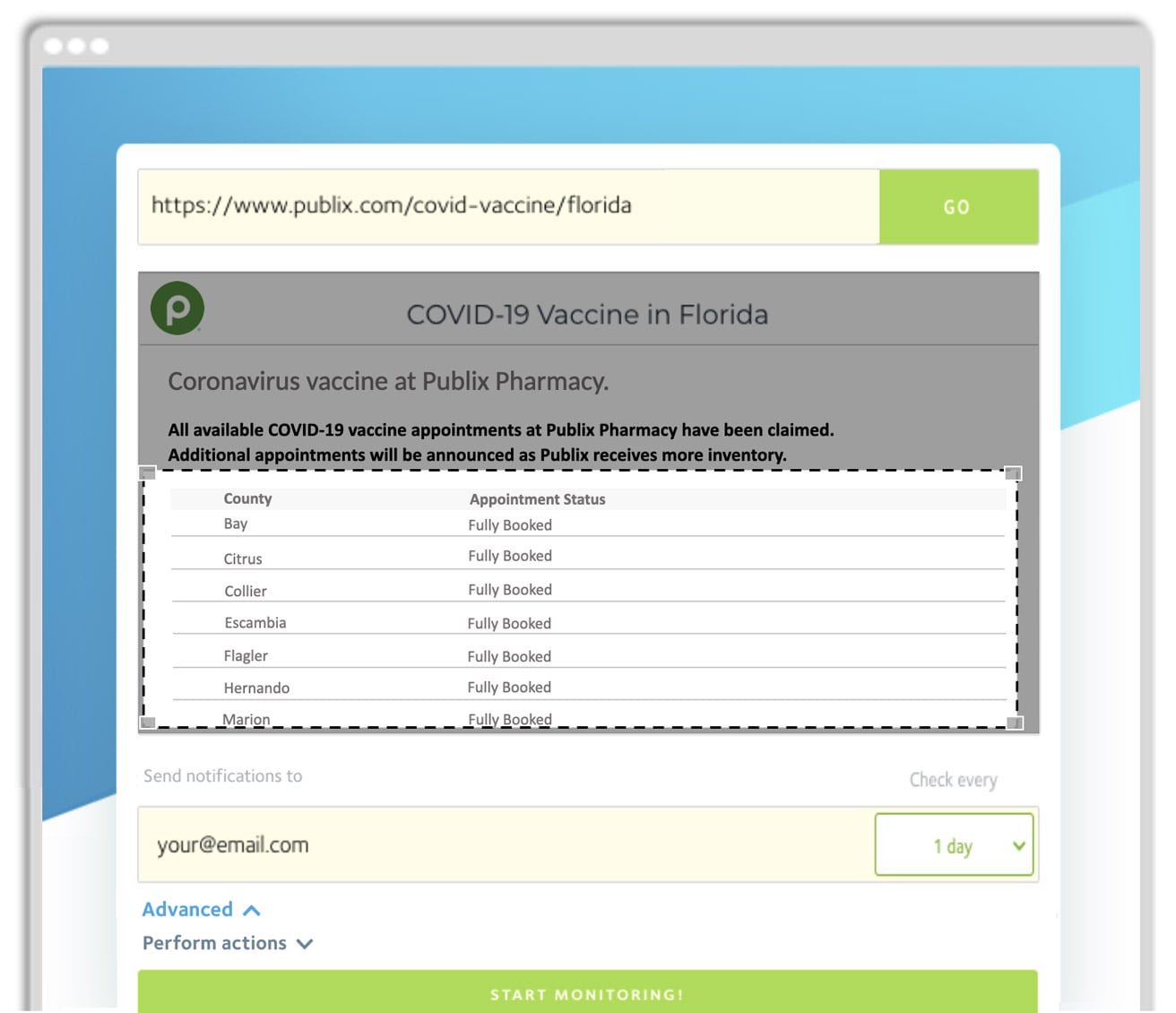
When appointment slots open, Visualping detects the change and sends the user an email alert with a screenshot of the page changes.
Visual-compare, the monitoring type featured in these examples, displays screenshots with page changes highlighted in red, such as the Open registration slots below. For monitoring vaccine update pages, we recommend using Visual-compare, as this feature tracks web page pixels.
Users click the Access Site link at the bottom of the alert to navigate directly to the web page
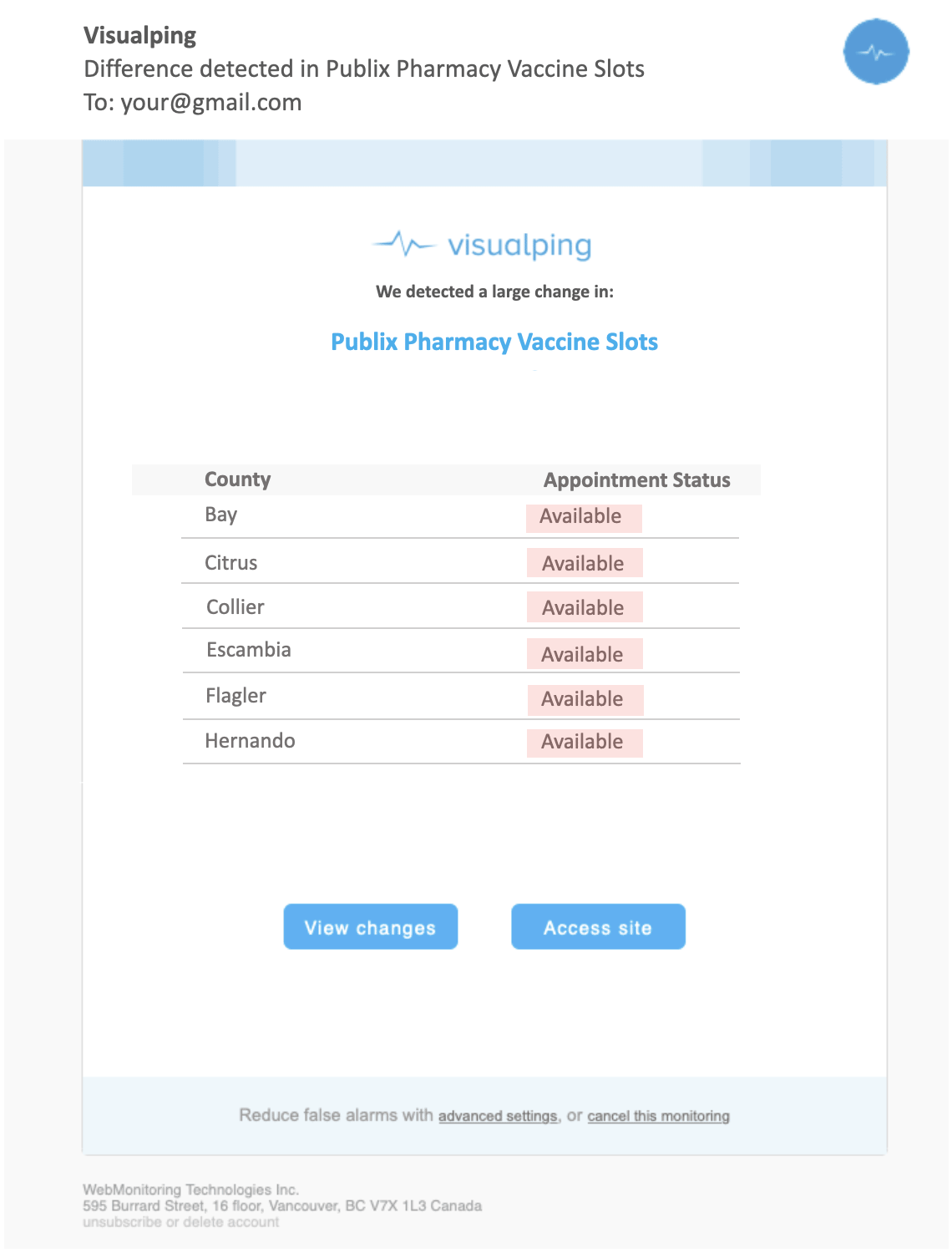
they’re monitoring, where they can promptly view updates within the actual page and sign up for the vaccine.
Florida: Top 15 Pages to Check for Florida’s Vaccine Updates
We’ve pulled from our database to publish a list of the 15 most popular pages users in Florida are monitoring for vaccine updates, including open vaccine slots and Florida’s current priority groups.
Here are the top 15 pages you should check for the coronavirus vaccine in Florida. Use Visualping to monitor these pages, and even to monitor the list -- we update it each week as new data emerges.
{{< airtable shroJtzpwa7GNFhuW >}}
Scroll through the list to find the page most pertinent to your needs. To access one of the pages, click on the cell. A pop-up will appear. Under Page Link, click the URL below to access the page.
In the pop-up, also notice the Set Up Alert button under Track with Visualping: click the button to navigate to the Visualping page where you can set up your monitor for the given page you wish to track.
Simply select the page area you wish to monitor, the email address the alerts are to be sent to and the frequency Visualping is to check the page, and you’re good to go.
Note: this is not a list of available COVID-19 vaccination slots in Florida, but of the most popular pages to track for vaccine updates, such as when slots open up.
Monitoring Pages that Require Pre-Action Features
For some pages, when you set up your Visualping monitor, you will need to add instructions for the bot monitoring the page to, perhaps, click a button to open a field, fill in a form or type your username/password to access a password-protected page. In this case, when you set-up the monitor, you will need to use the pre-action tools, under Perform Actions, to instruct the bot to do so.
Below is a screenshot of the Los Angeles County vaccine page, with an example of the settings you need to configure to monitor available vaccination appointments.
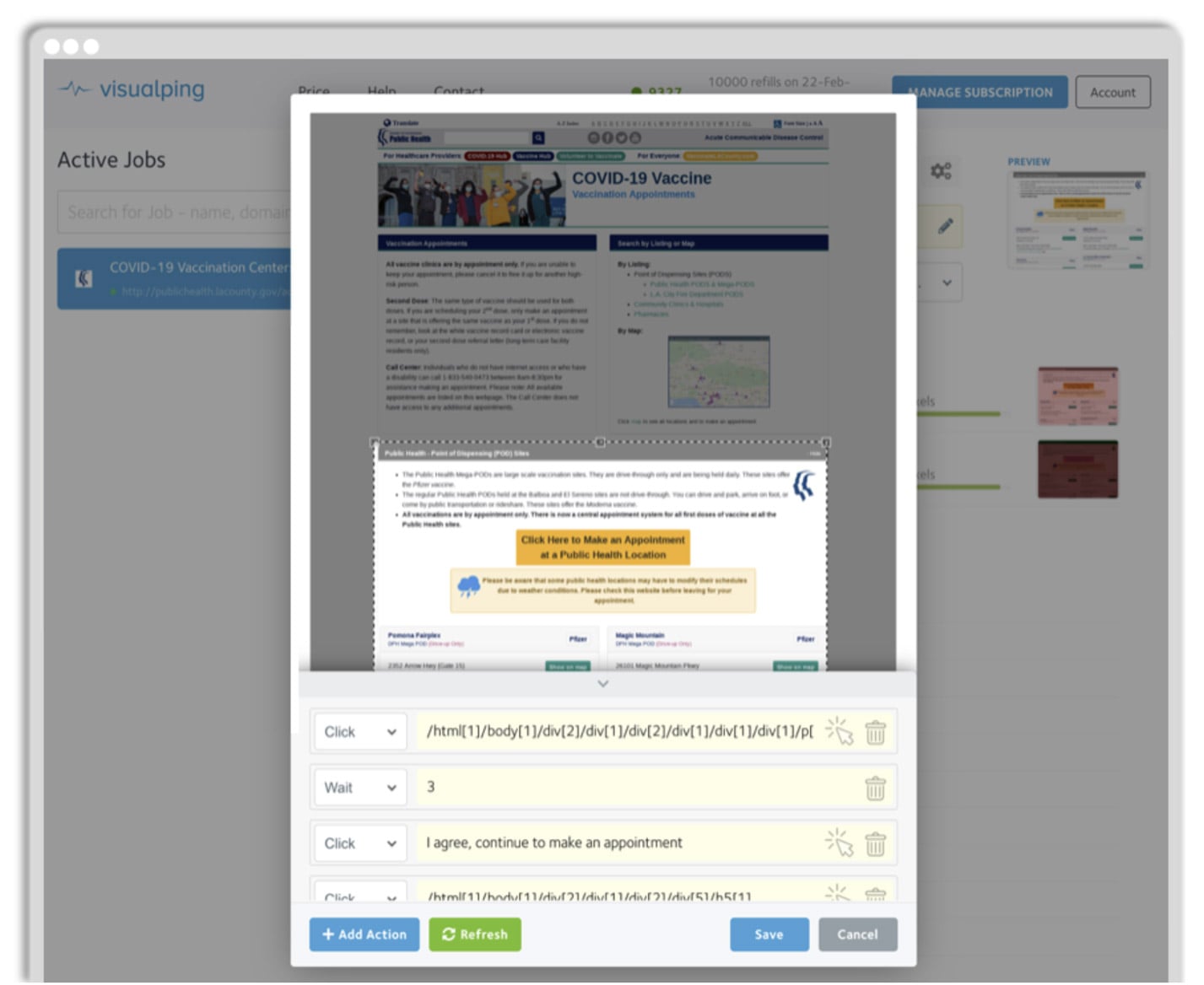
The gist: to track a page that requires pre-action features, when you set up your monitor, click the element selector (the white arrow) in the Advanced section and, with it, click the page element, up above in the viewport, you need the bot to click when it goes to check the page for changes -- a fill-in form, button, link, etc.
If the bot needs to perform another action after clicking on the page, such as type information into a form, then click + Action and, under Type in the dropdown options, type your login information into the form that reads Words to Type.
Repeat this process until you have instructed the bot to do all the actions it needs to properly access the page to check updates for you. For example, as a last step, you may need to instruct the bot to click a button that reads Submit, or Login, by using the element selector, to finally login to the page.
For a detailed description of monitoring password-protected pages, check out our post How to Monitor Password-Protected Websites Using Visualping.
Sign up for real-time vaccine alerts
Monitor any appointment page and get notified of vaccine availability with Visualping.
Emily Fenton
Emily is the Product Marketing Manager at Visualping. She has a degree in English Literature and a Masters in Management. When she’s not researching and writing about all things Visualping, she loves exploring new restaurants, playing guitar and petting her cats