Which Pages Should I Check for Coronavirus Vaccine in New York?
By Emily Fenton
Updated May 13, 2020

Scouring for coronavirus vaccine slots in New York can be tricky when you don’t know which pages to check online.
In the U.S., more than 10,000 people use Visualping to be notified of updates from vaccine-related pages, like nearby slot openings and their state’s current priority group.
After crowdsourcing from our database, we’ve published a list of the 15 most popular vaccine pages, monitored by New York state users, to help you check the best pages for information.
Use Visualping to monitor these pages and be notified of updates. We refresh the list weekly, so monitor list changes, too.
For New York state residents, befuddlement pools around how best to register for a vaccine slot.
“Buggy websites, multiple sign-up systems that act in parallel but do not link together and a lack of outreach”, says the New York Times, are frustrating New Yorkers trying to register for the COVID-19 vaccine. The city and state vaccine rollout consists of set up two separate and confusing systems, and have provided little support for older folk, people who do not have computers and smartphones and those who do not speak English.
Approximately 7 million people are currently eligible for vaccination in New York. Priority groups include medical staff, nursing home residents, essential workers -- such as police, teachers and grocery workers -- and anyone 65 and older.
But online vaccine appointments are rare and fleeting. Slots become available and then vanish at the speed of light. New slots open unexpectedly, and then close after a few seconds. Millions of New York residents scouring the internet may need to register on numerous websites to increase the odds of snagging a slot. But the lineup of potential websites to be checking is lengthy, and sure to leave you lightheaded.
That’s why we've pulled thousands of data points from our Visualping database and published them here, in this post, for your reference: a list of the 15 most popular pages Visualping users, in the State of New York, are monitoring for important vaccine updates, such as nearby open slots and the current eligibility criteria. The list is to help you and your loved ones find the best pages to check for vaccine updates.
Be strategic with your search for vaccine updates and use Visualping to monitor these pages for you. Every time a page changes, Visualping sends you an email alert, notifying you of the update. The alert includes a screenshot of the page changes, highlighted for you to view, as well as a link to the page you're monitoring, to promptly view the updates within the actual page.
We’ll update this list on a weekly basis as new data emerges, so use Visualping to monitor list updates to ensure you are tracking the most current pages.
Tutorial: Use Visualping to be Notified of Vaccine Updates
Visualping is a free and easy-to-use website monitoring tool that tracks web pages for changes and notifies users as soon as changes occur. For higher frequency monitoring, Visualping offers subscription upgrades.
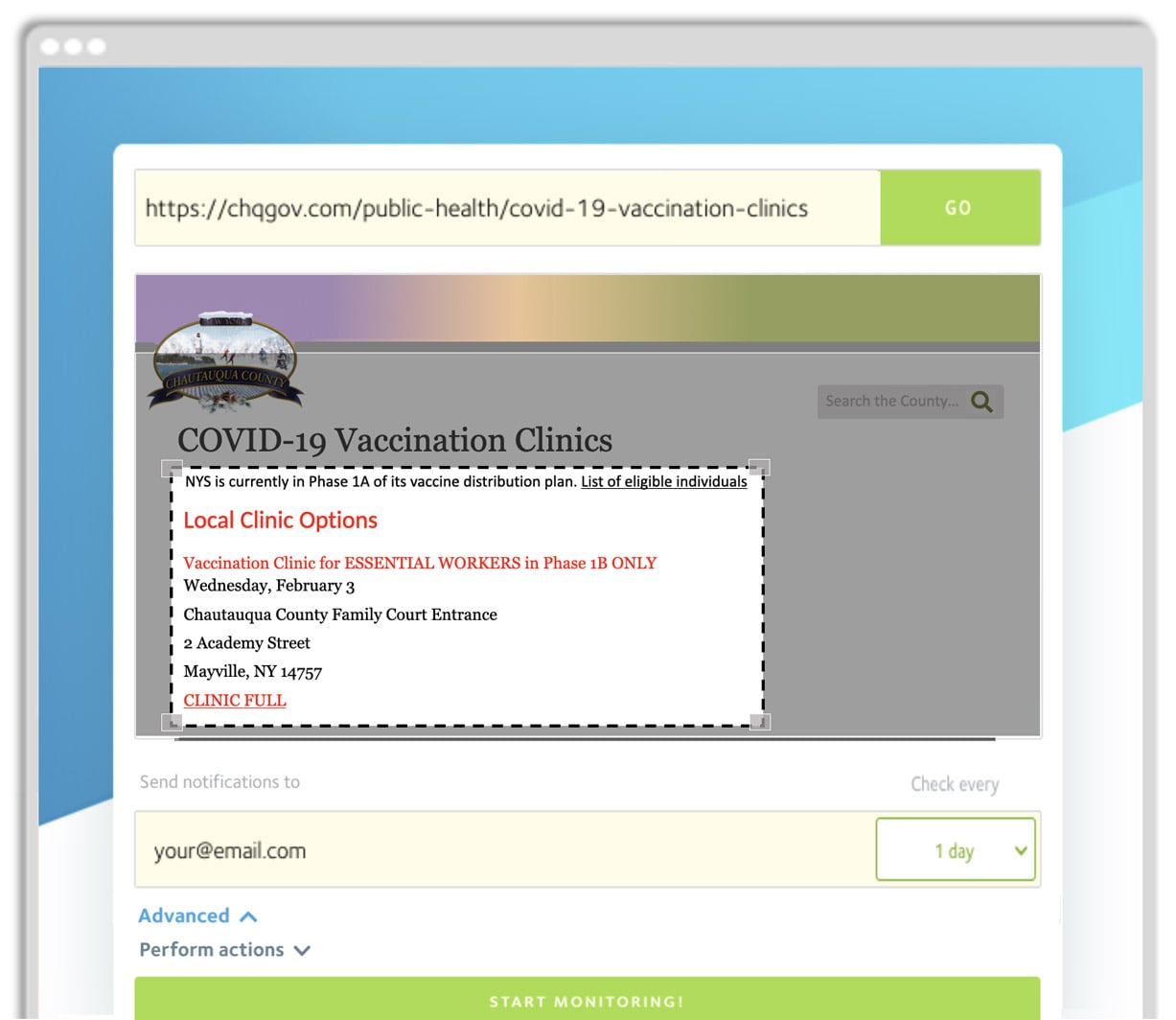
Above is an example of a Visualping monitor being set up. It’s easy, and takes less than two minutes. The monitor is of a Chautauqua County page residents can monitor for open vaccination appointments.
When appointments open and/or eligibility criteria changes, Visualping detects the page update and sends the user an email notification with a screenshot of the changes.
Monitors set-up with Visual-compare, the monitoring type featured in these examples, provide screenshots with changes highlighted in red, such as the Open registration slots below.
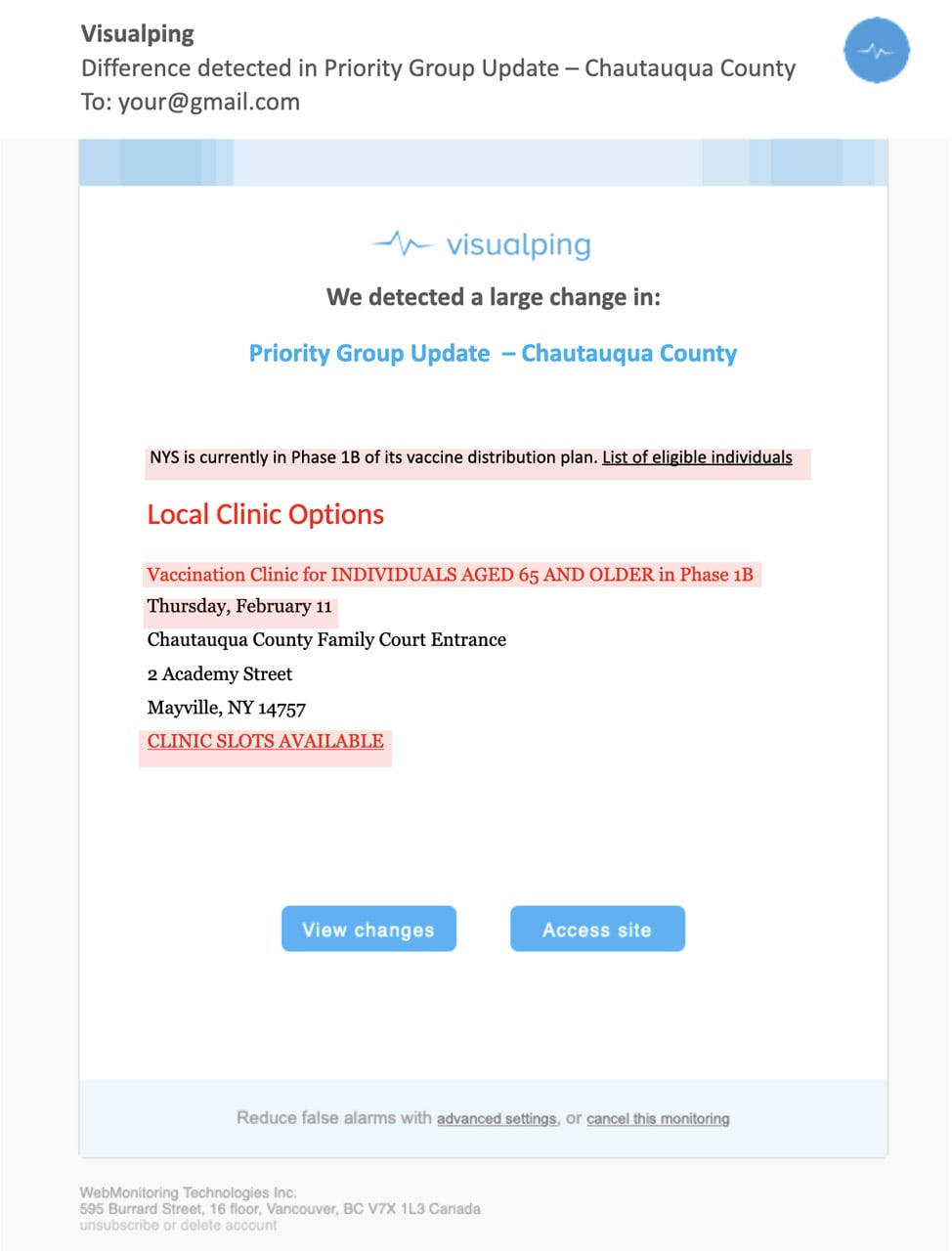
Click the Access Site link at the bottom of the email notification, and users navigate directly to the web page they’re monitoring, where they can sign up for vaccine slots and/or review the updates for their area.
New York: Top 15 Pages to Check for Coronavirus Vaccine Updates
Throughout the U.S., Visualping is used by more than 10,000 users to track thousands of vaccine pages to stay on top of updates.
That's why we pulled from our database to publish a list of the 15 most popular pages users in New York are monitoring for vaccine updates, such as sites with open vaccination slots and New York’s current priority groups.
To keep track of updates, use Visualping to monitor these pages and be notified of changes. We update this list on a weekly basis as new data emerges, so use Visualping to monitor list changes, too.
{{< airtable shrUwPGFC9rcgzLZW >}}
Scroll through the list to find the best, most relevant page for your needs. To access a given page, click on the cell. A pop-up will appear. Click the URL under Page Link to navigate to the given page.
Under Track with Visualping, click the button that reads Set Up Alert to monitor that page with Visualping. Clicking the button will take you to the monitor set-up page for the given URL. Simply select the area you wish to monitor, the email adress the alerts are to be sent to and the frequency you want Visualping to check the page, and you’re good to go.
Note: this is not a list of available COVID-19 vaccination slots in New York, but of the most popular sites to track for when slots become available.
Monitoring Pages that Require Pre-Action Features
For some pages, when you set up your Visualping monitor, you will need to add instructions for the bot monitoring the page to, perhaps, click a button to open a field, a link to open another page, fill in a form or type login information to access a password-protected page. In this case, when you set-up the monitor, you will need to also use the pre-action tools under Perform Actions to instruct the bot to perform these extra moves for you (Don’t worry, it’s easy).
Below is a screenshot of a vaccine page with an example of the settings you need to configure to monitor available vaccination appointments.
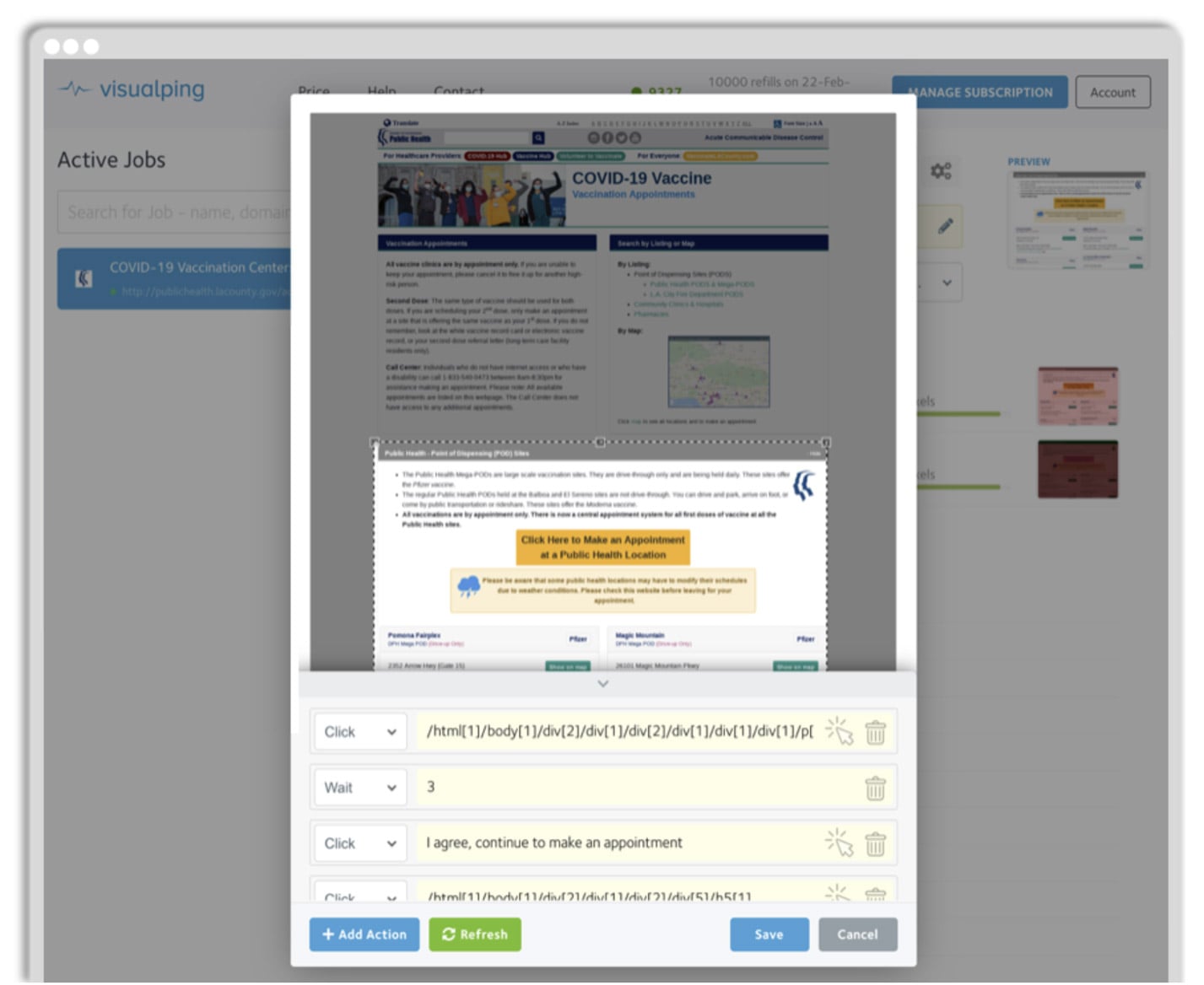
The gist: to track a page that requires pre-action features, when you set up your monitor, click the element selector (the white arrow) in the Advanced section and, with it, click the page element, up above in the viewport, you need the bot to click when it goes to check the page for changes -- a fill-in form, button, link, etc.
If the bot needs to perform another action after clicking on the page, such as type information into a form, then click + Action and, under Type in the dropdown options, type your login information into the form that reads Words to Type.
Repeat this process until you have instructed the bot to do all the actions it needs to properly access the page to check updates for you. For example, as a last step, you may need to instruct the bot to click a button that reads Submit, or Login, by using the element selector, to finally login to the page.
For a detailed description of monitoring password-protected pages, check out our post How to Monitor Password-Protected Websites Using Visualping.
Sign up for real-time vaccine alerts
Monitor any appointment page and get notified of vaccine availability with Visualping.
Emily Fenton
Emily is the Product Marketing Manager at Visualping. She has a degree in English Literature and a Masters in Management. When she’s not researching and writing about all things Visualping, she loves exploring new restaurants, playing guitar and petting her cats