AliExpress Restock Alerts
By Anika Gupta
Updated August 30, 2024

How to Get Notified When on Item at AliExpress Comes Back in Stock Using Visualping
AliExpress is a popular online marketplace where you can find almost anything—from clothing and electronics to home goods and gadgets. With millions of products at competitive prices, it's no wonder shoppers around the world turn to AliExpress for great deals.
However, one common frustration is finding that the item you want is out of stock. Instead of constantly checking the website to see if it’s available again, there’s a more convenient solution: using Visualping to get notified when your desired item comes back in stock.
Why Get Alerts for AliExpress?
AliExpress offers a vast range of products, often at discounted prices, but it also operates with a global seller base. This means popular items can sell out quickly, and it may take time for sellers to restock.
How to Set Up Visualping Alerts for AliExpress
Getting set up for alerts is extremely simple! Just paste the URL into the Visualping homepage, set the monitoring frequency, page to be monitored, email to be notified and you’re set!
Suppose you want to be notified when this long sleeve top comes back into stock. Simply follow these steps to get notified about whether it does.
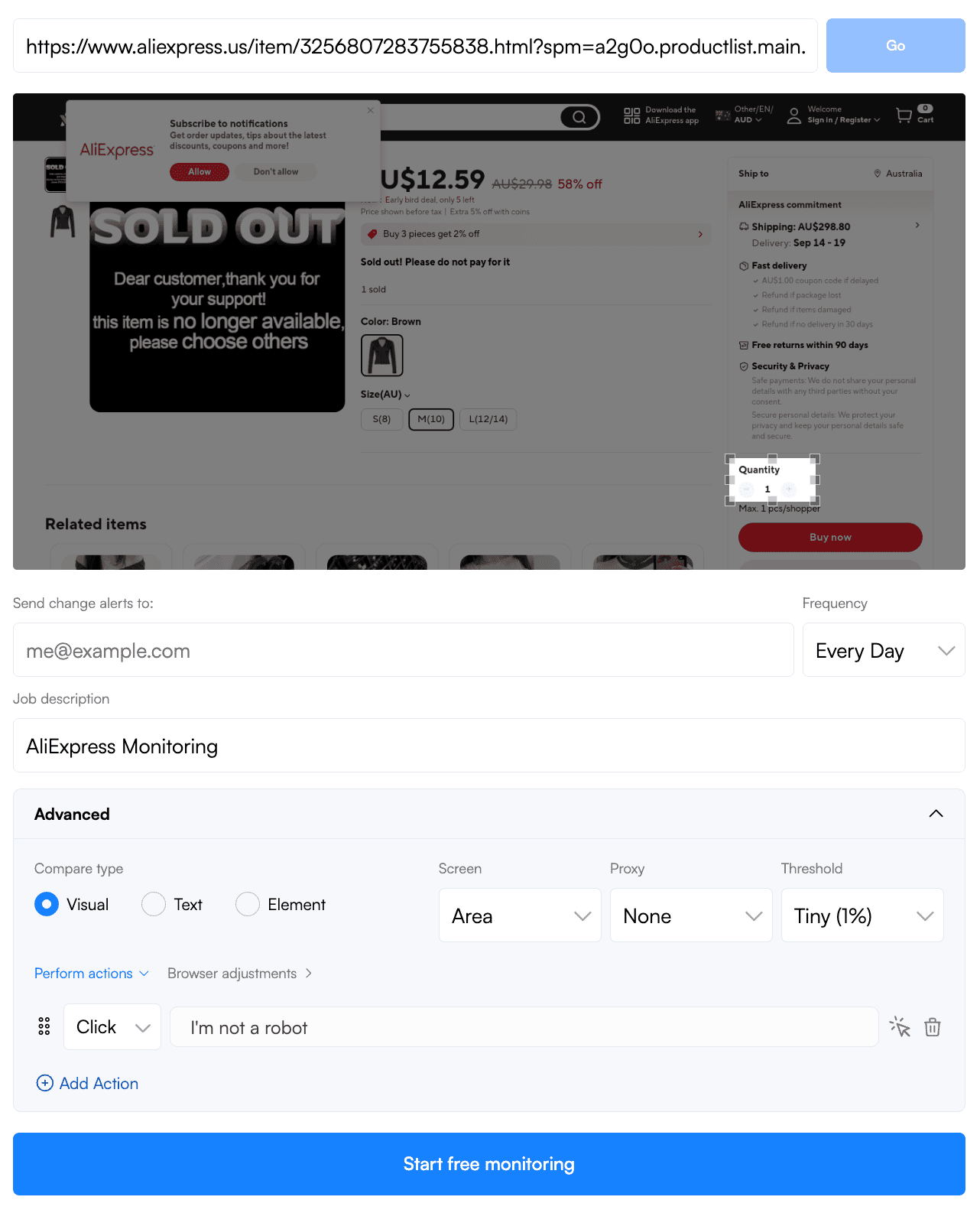
Step 1) Copy the Product URL
Copy the AliExpress product URL into the Visualping Homepage.
Step 2) Provide an Email and Monitoring Frequency
Provide an email where Visualping can send you alerts once it detects a change.
Indicate how often you would like Visualping to monitor your item. Monitoring frequencies range from two minutes to every month. The higher frequencies can be unlocked with our affordable subscription plans.
Step 3) Select Which Section You Would Like to Monitor
Click on the “Advanced” button.
If the website asks for verification that you are not a robot click "Perform Actions". Then choose the "Click" option from the drop down menu and in the text box write "I'm not a robot". This will tell Visualping the actions to access the website.
Next, select whether you would like to use visual or text monitoring.
- Visual: We recommend using the visual option to track products for when they come back in stock. Highlight the specific part of the page you want monitored whether that be the size, color or product you are waiting to be restocked.
- Text: With text monitoring you can track when certain keywords are added or removed. Through “Keyword Alert” specify what keywords you would like to be notified about like “back in stock”, “new” etc.
Step 4) Begin Monitoring
You’re almost done! Finish verifying your account and Visualping has got it from here!
Conclusion
Using Visualping to monitor AliExpress stock status saves time and ensures you never miss out on restocking of the products you want. Whether you’re looking for a rare item or simply want to catch the best deals, setting up a Visualping alert can make your shopping experience smoother and more efficient.
Want to get back in stock alerts?
Sign up with Visualping to get back in stock alerts for any product you've got your eye on.
Anika Gupta
Anika is pursuing a Bachelor of Commerce at the University of British Columbia. Outside of school and work she loves skiing, baking and listening to music.