How to Track Hotel Prices with Visualping
By Emily Fenton
Updated September 24, 2025
Quick answer or TL;DR
Hotel Price tracking means setting automated alerts on the exact hotel page you care about and getting notified when the total price or offer improves. The fastest path is to paste the hotel page into Visualping, highlight the price area, write a prompt like “alert me when total price drops below $220 or shows free cancellation,” choose a check frequency, and turn on notifications.
Hotel prices change throughout the day and week. Rather than refreshing tabs, modern Hotel Price tracking tools watch pages for you and alert you only when the price or perks change in your favor.
Key takeaways
- Automated Hotel Price tracking eliminates manual checking across booking sites.
- Tracking the final price (with taxes and fees) beats watching nightly rates alone.
- AI prompts focus alerts on true wins like price drops, free cancellation, or breakfast included.
What is Hotel Price tracking and why it matters
Hotel Price tracking is the practice of monitoring a specific room and date set for price changes, then acting when a cheaper rate or better offer appears.
Benefits:
- Budget protection: Set price alerts that fire only when a target price or perk appears.
- Time savings: No need to re-search multiple engines every day.
- Deal recognition: Spot seasonal patterns and flash promos so you book when rates dip.
Smart travelers track a few favorite properties, plus close substitutes, to see which page moves first. That context helps you snag the best hotel rates while staying within budget.
Common ways to track hotel prices
1) Rate comparison websites
Useful for discovery, but:
- Prices can be cached or missing room-level details.
- Hard to track hotel prices for one specific listing over time.
- Coverage can skip direct-only offers.
Tip: Use metasearch to shortlist hotels, then track the exact property page you plan to book.
2) Manual checks
Possible, but easy to lose track:
- Hard to remember prior totals and fees.
- Juggling many hotels is time-consuming.
- True bargains are easy to miss without notes.
Hotel Price tracking with Visualping
Visualping monitors any public hotel page and alerts you when the total price or offer details change.
Why Visualping stands out
- Area-based monitoring: Watch only the price or summary box to reduce noise.
- Prompt-based AI alerts: Tell Visualping what matters (“price under $220,” “free cancellation appears,” “breakfast added”).
- Visual diffs: See exactly what changed without opening dozens of tabs.
- Flexible frequencies: From every few minutes during hot demand to daily for flexible trips.
Step-by-step: How to do Hotel Price tracking online
Use any capable tracker. The example below uses Visualping’s AI-assisted workflow.
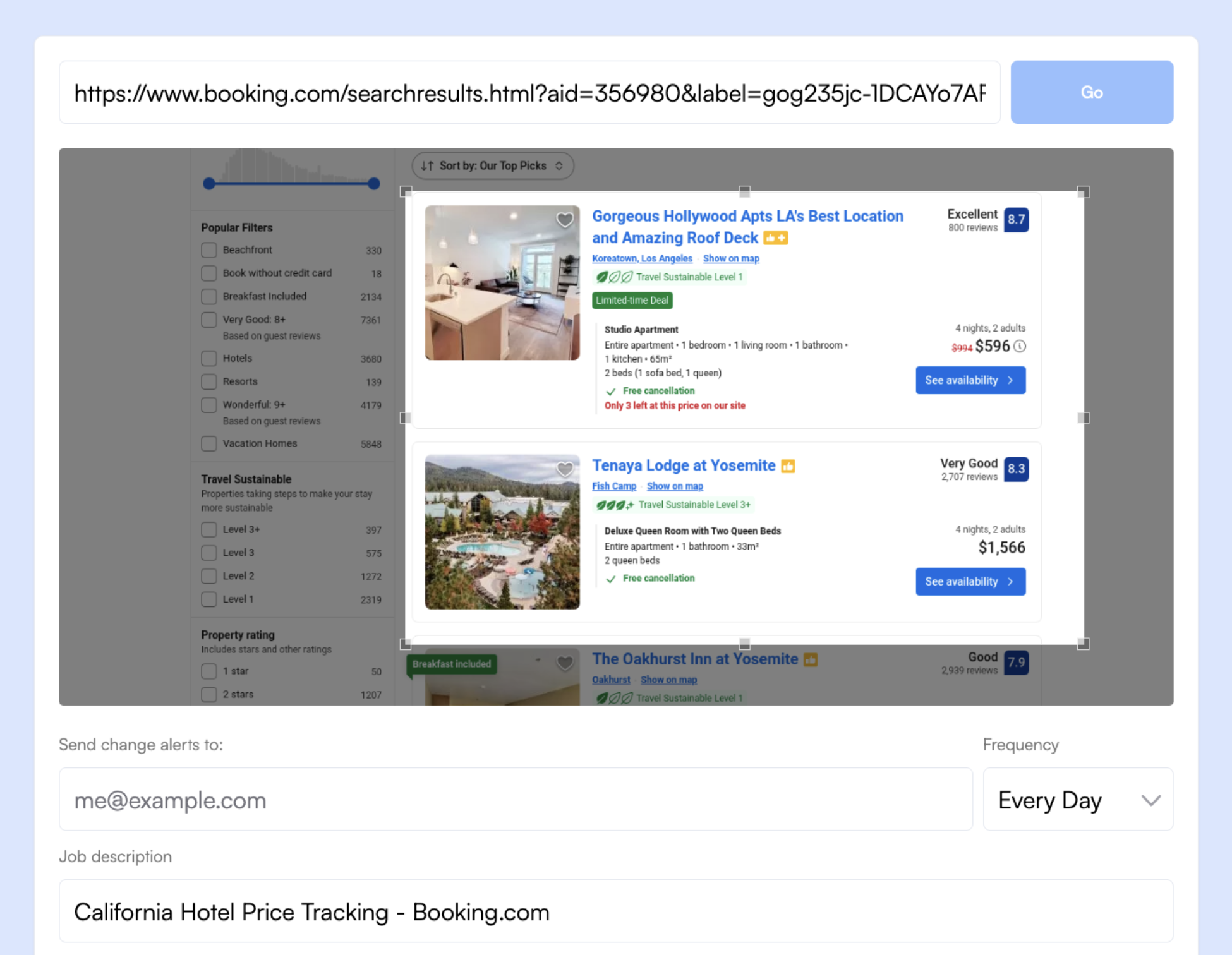
- Open the hotel page you plan to book and copy the URL.
- Select the price area so only relevant content is monitored.
- Write a prompt that defines a winning deal. Examples:
- “Total price under $220 for my dates.”
- “Show me when Free Cancellation appears.”
- “Alert when Breakfast included + ocean view is available.”
- Choose check frequency: every 5–15 minutes for hot dates; hourly or daily for flexible trips.
- Add your email or SMS to receive alerts fast.
Visualping can focus on one page section, and can understand what type of alert you're looking for, which reduces noise and false positives using AI.
Pro tips to catch real savings
- Track totals, not just nightly rates. Watch the final price with taxes and fees.
- Include perks in your prompt. Free cancellation, breakfast, resort-fee changes can beat a small price drop.
- Monitor 3–5 comparables. Track your target hotel plus 2–4 substitutes to understand local price pressure.
- Rebook strategically. If your reservation allows free cancellation, rebook when alerts show a better total.
- Adjust cadence. Increase frequency near holidays, events, or 7–14 days before check-in.
Copy-paste prompt templates
Use these as-is in Visualping, then tweak to your budget and dates.
- Budget threshold:
Alert me when total price drops below $___ for my dates. - Free cancellation:
Notify me when Free Cancellation appears for [Room Type]. - Breakfast value:
Alert me when Breakfast included appears with total price ≤ $___. - View upgrade:
Tell me when a room with ocean view is available under $___. - Package change:
Ping me when the price drops OR resort fee is removed. - Backup hotel:
Notify me when [Hotel B] total price is at least $__ lower than [Hotel A].
Common pitfalls to avoid
- Tracking the wrong element: Always select the final price box, not just the nightly rate line.
- Over-broad alerts: Prompts like “price changed” will create noise. Be specific about thresholds and perks.
- Too-low cadence: If dates are soon or popular, check every 15 minutes.
- Ignoring substitutes: Watch a few nearby hotels to spot competitive drops.
- Forgetting to act: If your booking allows free cancellation, rebook as soon as a qualifying alert arrives.
Good luck with finding that great hotel deal!
Frequently asked questions
How do I set up hotel price notifications?
Create a page-level alert with your target total price or perk conditions, then add your contact details. Visualping sends an email or SMS when the change appears.
What are the best tools to monitor accommodation rates?
Dedicated trackers with page-area focus and prompt-based alerts work best. Visualping adds visual diffs and flexible frequencies to reduce noise.
Can I view historical hotel pricing?
Track a property for several days or weeks to build your own trend view. Many travelers maintain a small grid of 3–5 comparable hotels to understand local price floors.
What tactics get the lowest rate?
Monitor over multiple weeks, set alerts below the rolling average, prefer off-peak windows, and compare weekday vs weekend pricing. Rebook when your alert shows a better total and your reservation terms allow it.
Do comparison sites track prices in real time?
They refresh periodically. Page-level tracking on the exact listing captures changes faster and more precisely.
Can I use Google for Hotel Price tracking?
Yes, Google Hotel results offer basic alerts. For page-specific monitoring, Visualping gives more control and context.
Start tracking hotel prices now
Paste your hotel URL into Visualping, highlight the price, write your prompt, and turn on alerts.
Emily Fenton
Emily is the Product Marketing Manager at Visualping. She has a degree in English Literature and a Masters in Management. When she’s not researching and writing about all things Visualping, she loves exploring new restaurants, playing guitar and petting her cats