How to Get Notified and Track Flight Prices - Visualping
By Emily Fenton
Updated January 2, 2023

How to Track Flight Prices & Get A Great Deal with Visualping
Everybody loves to travel, but ultimately getting from point A to point B isn’t always a straightforward process, and although flying is one of the most convenient ways to reach far-off destinations, it can be hard to find the best prices for flights. If you’ve ever flown before, be it for business or pleasure, you know that there are so many different options for booking a flight that it can oftentimes be overwhelming.
Having a tool capable of tracking multiple flight listings and notifying you when their prices drop is essential if you plan to travel on a budget. Visualping is a trusted solution for monitoring website listings and letting you know when changes occur, whether through email, SMS, or another communication channel.
With Visualping, you won’t have to manually check for changes from numerous airlines. Instead, you’ll be able to make use of a service that automatically tracks listings across multiple pages, giving you a comprehensive platform for staying on top of the prices of the latest flights.
What Day Is the Cheapest to Buy Flights?
The prices of flights differ depending on the day, sometimes even the hour, and the most popular or convenient flight times are almost always the most expensive. If you knew which days were the cheapest on average, it would be much easier to book low-cost flights.
With that being said, unfortunately, the best days to book a flight can often vary quite a bit, depending on your origin, final destination, and other travel-related factors. In general, though, Tuesday mornings do seem to be the best time for finding low-cost flights. However, if ensuring you get a seat on a specific flight is of more importance to you, it may be better to look at Friday evenings.
How Do You Know If a Flight Will Drop in Price?
Knowing ahead of time if or when a flight will drop in price will undoubtedly give you an advantage when preparing your booking, but it’s nearly impossible to predict a price drop for a particular ticket ahead of time. As such, it’s essential to have a tool capable of tracking prices and sending you notifications as soon as possible once changes occur.
Will Flight Prices Drop If I Wait?
It may be tempting to buy airline tickets as soon as they’re listed out of fear of missing out on available flights, but waiting for the right time to buy is one of the only surefire ways to save money. For those who typically jump to make their purchase early, it may be worthwhile to hold off until the prices come down a little bit first.
For most airlines, the cost of a ticket will usually drop anywhere between 45 to 90 days before the scheduled departure date, with 60 days prior to departure being the most common. As a result, you’re more likely to find better prices if you wait until there are only a couple of months left before the flight to make your purchase instead of booking your ticker half a year in advance.
How Often Do Flight Prices Change in a Day?
Prices for plane tickets can change three or more times in a single day, making it necessary for those who want the best deals to check back constantly. While some updates to a flight may or may not affect the fare price of its tickets, it’s good to know when listings are updated so you can compare prices and other factors in order to make an informed decision about your purchase.
For some people, logging into an airline’s website and manually checking for themselves might be enough to find reduced prices on airline tickets, but to truly get the best deals, you’ll need a tool capable of tracking multiple airline listings and sending you a notification when their prices are updated.
How Do I Track Flight Prices to Make Sure I Get the Best Deal?
There are quite a few tools available capable of tracking product listings and sending you price change notifications. Of all the options on the market, though, only Visualping is capable of reliably monitoring for any changes regardless of the web page or product you’re interested in. For those seeking the best deals on the most-watched flights, use Visualping to monitor several web pages at once and receive notifications as soon as any changes occur.
To get started using Visualping as a flight price tracker, all you need to do is create a Visualping account and get straight to it. In some cases, users might need to use some of Visualping’s more advanced features, which can be accessed when logged in to the user dashboard. Here, you can set up actions like clicking away from a popup to show the price, making it easier to track more website listings.
Tracking Expedia fights using Visualping, for instance, is a simple and much more comprehensive process than relying on Chrome’s page monitor extension. It just takes a few steps to get started receiving notifications for flight price changes.
Step 1: Copy the URL, Paste It into the Search Field on Visualping’s Homepage, and Hit “Go” to Get Started
Continuing with our Expedia example, to get started tracking its flight prices using Visualping, you’ll need to get the URL for the flight listing you want to track. From Expedia’s website, find the flight you’re looking to take and copy its URL. Next, go to VIsualping’s homepage and paste that link into the search field. Hit “Go,” and the flight listing should load up in the viewfinder.
Step 2: Select the Area of the Page that You Want to Monitor
Perhaps the most awesome thing about Visualping is you can monitor specific parts of the page you’re interested in, ensuring you’ll only receive notifications for the updates that matter to you. For Expedia flights, you should select the part of the page that displays the flight’s pricing information. You may have to head further down the listing page to find it, so simply scroll down and look for the price listing.
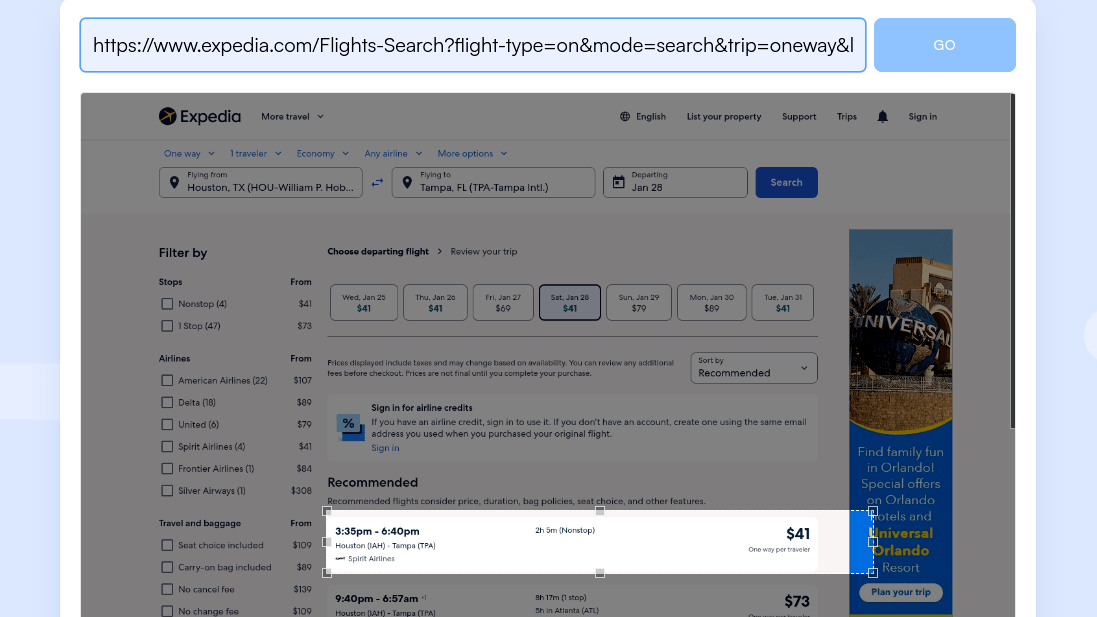
Step 3: Decide How Often You Want Visualping to Check to See If the Price Changed
Visualping has flexible time intervals that you can use to change how often the flight’s page is checked for updates. Choose a frequency that works for you. It can be anywhere from every five minutes to once a month, providing maximum flexibility so you can receive notifications as soon as you like for flight listings.
Step 4: Enter the Email Address Where You Want to Receive Flight Price Tracking Notifications
Next, you’ll need to let Visualping know where to send its notifications once it detects a change. Later, you’ll be able to change this to SMS or other communication channels, but for now, you must enter your current email, after which you’ll be sent a verification message to complete the last step.
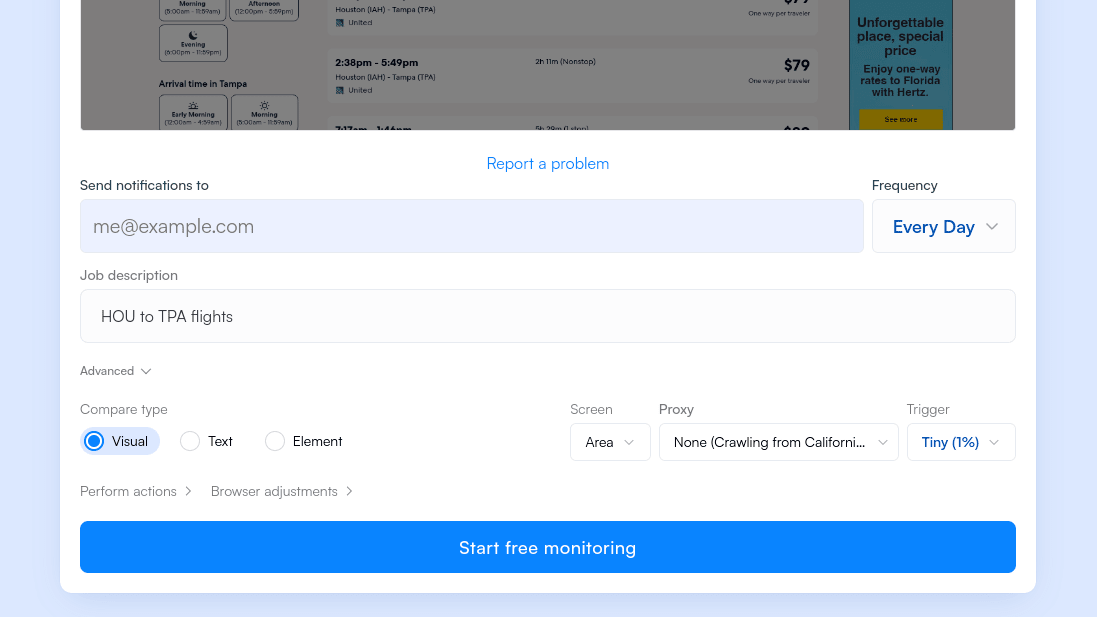
Step 5: Check your Email to Complete the Signup Process and Start Tracking!
To finish setting up Visualping to track Expedia changes, go to your email and find the message that was sent by Visualping. It will contain a link that takes you back to your Visualping account. Set a strong and secure password, and you’ll be all set to start receiving notifications for the latest flights!
Track the Latest Flights and Find the Best prices with Visualping
Knowing how to track price changes is only half the battle when it comes to air travel. If you want to get the lowest prices for popular flights, you’ll need a tool that’s flexible enough to monitor any (and multiple) websites for changes and send you notifications so you can compare prices and make your decision before anyone else.
With Visualping, you won’t miss out on the best deals for flights, no matter where you’re going. Visualping t makes it easy to get started tracking flight prices from all the biggest airlines, so if you want the best flight, bus, or even cruise price tracker, there’s no better option than Visualping. See for yourself how Visualping can help you snag the best prices on flights by trying it today for absolutely free!
Get real-time price alerts
Sign up with Visualping to monitor any prices online and get notified of price changes.
Emily Fenton
Emily is the Product Marketing Manager at Visualping. She has a degree in English Literature and a Masters in Management. When she’s not researching and writing about all things Visualping, she loves exploring new restaurants, playing guitar and petting her cats