How to Get Notified When New Comments are Posted with Visualping
By Emily Fenton
Updated October 24, 2023

Welcome, fellow internet enthusiasts! In this article, we're diving into the exciting world of comment notifications. We all know how important it is to stay on top of the latest comments on our favorite websites, platforms, and blogs. After all, comments are the heart and soul of online communities, providing valuable insights, sparking discussions, and offering a sense of belonging. That's where Visualping comes in – a powerful tool that effortlessly tracks and monitors new comments, keeping you in the loop at all times.
Our aim here is to guide you through setting up Visualping for comment notifications. Let's get started!
Why Getting Notified for New Comments Matters
Imagine this – a comment section filled with lively conversations, eager readers voicing their opinions, and potential customers seeking answers. By staying engaged with these comments, you foster discussions, gain valuable insights into a community’s thoughts and needs, and stay up to date with a topic you can’t afford to miss out on.
Not only that, but as a forum or platform owner, responding promptly to comments shows your dedication, builds trust, and ultimately improves customer satisfaction. On the flip side, neglecting comment sections can lead to missed opportunities and negative consequences, like alienating your audience or failing to address important concerns.
Where Visualping Helps
So, how do we stay on top of the comment game? Traditionally, we had to manually refresh web pages or rely on email notifications, which let's face it, is a time-consuming and inefficient process. On some platforms, the specific notification settings you’re looking for aren’t available.
That’s where Visualping fits in. Visualping monitors any web page for changes, so it can tell you when a new comment has been added.
How To Get Notified When a New Comment is Posted With Visualping
Step 1: Input the Discussion URL to the Visualping homepage Search Field
Firstly, open the desired web page and copy the URL from the browser's address bar. Next, proceed to the Visualping homepage and paste the URL into the provided search field. This action will display the viewfinder option, enabling you to choose which section of the page you wish to track.
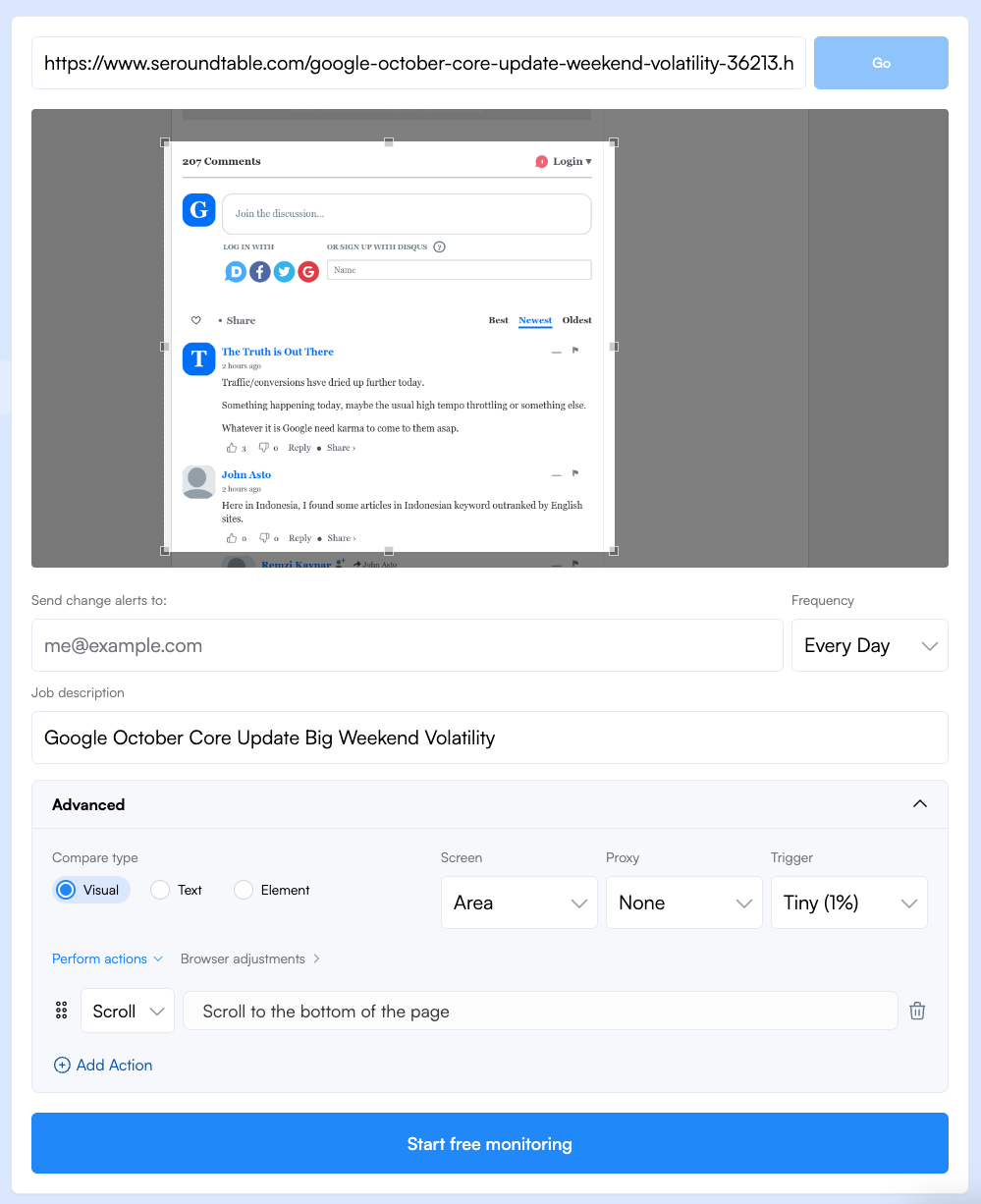
Step 2: Select the Page Section that Will Change when a Comment is Posted
To begin receiving alerts, select the specific area on the page that you find most relevant. You can select the area that a new comment will show up in, or consider monitoring a specific number on the page that indicates how many comments are included in the discussion
Step 3: Determine the Monitoring Frequency
Indicate the desired frequency for Visualping to check the page for updates. You can set intervals ranging from as short as five minutes to as long as a month. This allows you to receive notifications at the most suitable times for you.
Step 4: Enter the Email Address for Notification Receipt
To receive notifications, provide an active and regularly checked email address. This ensures that you receive every notification sent by Visualping.
Conclusion
In conclusion, monitoring new comments should be high on your priority list. It's all about staying engaged, building trust, and enhancing your online presence. With Visualping, you have the perfect tool to keep you in the loop with effortless comment alerts. So, what are you waiting for? Implement Visualping today and experience the joy of never missing a comment again. Happy commenting, folks!
Want to monitor web changes that impact your business?
Sign up with Visualping to get alerted of important updates, from anywhere online.
Emily Fenton
Emily is the Product Marketing Manager at Visualping. She has a degree in English Literature and a Masters in Management. When she’s not researching and writing about all things Visualping, she loves exploring new restaurants, playing guitar and petting her cats