Stay Informed with Real-time Updates for Google Docs, Slides, and Sheets
By Emily Fenton
Updated October 25, 2023

Real-time updates are crucial for seamless collaboration and efficient management of Google Docs, Slides, and Sheets. These documents can easily change without you noticing; and whether you own the document or just need to know when changes are made, there aren’t many good ways to get notified about updates.
Staying in the know is vital, and that's where a reliable notification feature comes into play. Enter Visualping, the easy-to-use solution to ensure you never miss an update.
The Importance of Getting Notified About Changes to a Google Sheet or Doc
Real-time updates are a game-changer when it comes to document collaboration and management. Imagine working on a project with remote team members or clients who heavily rely on Google Docs, Slides, or Sheets. With every modification made, a notification in your inbox keeps you in the loop instantly. No more manual checks or delays due to ignorance.
The consequences of missing crucial updates can be dire – a miscommunication, an overlooked piece of information, or a sudden change of plans. These slip-ups can cost time, money, and sometimes even relationships.
There Aren't Many Other Options
Traditionally, manual checks have been the go-to method for tracking updates. However, this approach is not without its limitations. It's time-consuming, prone to errors, and can easily lead to oversights.
Relying solely on the built-in notification settings provided by Google is also not foolproof (Google is notorious for killing features as quickly as they build them). Additionally, and crucially, you can not use these notification settings if you are not an editor of the relevant Google Slide, Sheet, or Doc.
How to Get Notified When a Change Is Made to a Google Drive File
Step 1: Insert the Google Doc URL into the Search Bar on the Visualping Homepage
First, go to a file’s page in your browser and copy the URL from the address bar. Then, visit the Visualping homepage and paste the URL into the search field provided. This will display the viewfinder, which will allow you to choose the specific section of the page you wish to monitor.
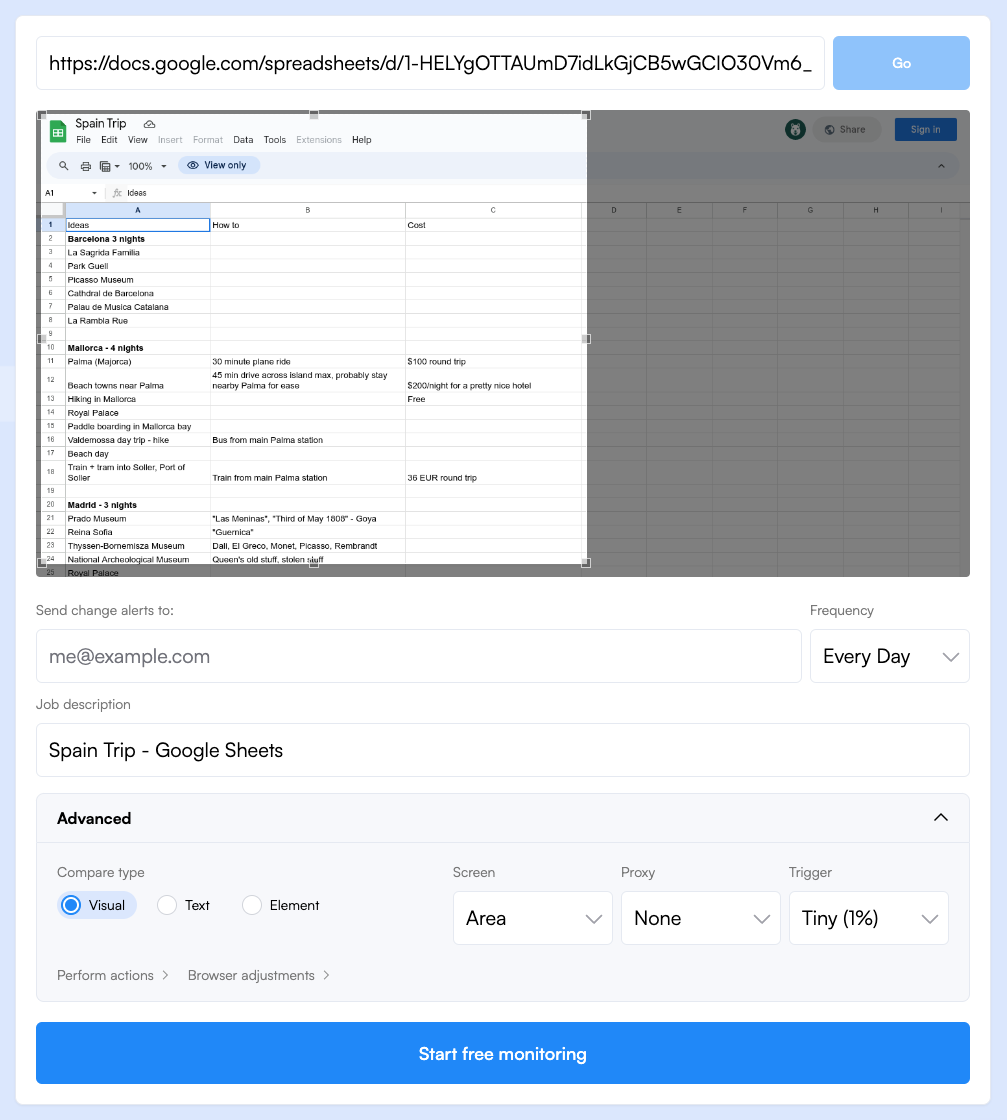
Step 2: Select the Relevant Portion of the Page for Monitoring
To begin receiving notifications, select the specific area of the page that you are most interested in. You can also just monitor the entire page.
Step 3: Determine the Monitoring Frequency
Next, you will need to specify how frequently you would like Visualping to check the page for any changes. You have the option to set an interval as short as five minutes or as long as one month. This lets you receive notifications at a time that best suits your convenience.
Step 4: Provide an Email Address to Receive Notifications About Updates
In order for Visualping to send you notifications, you must enter a valid email address. Make sure to input an email that you regularly check, so that you don't miss any important notifications.
Conclusion
To achieve effective Google document collaboration and management, it's crucial to get notified in real-time when changes are made to the documents you care about. However, current approaches have their limitations. That's where Visualping shines as a reliable and efficient solution. It ensures you never miss an important update, avoiding miscommunications and time-consuming manual checks. Explore Visualping's features and take your Google Docs, Slides, and Sheets management to a whole new level of productivity and collaboration. Stay informed, stay ahead.
Want to monitor web changes that impact your business?
Sign up with Visualping to get alerted of important updates, from anywhere online.
Emily Fenton
Emily is the Product Marketing Manager at Visualping. She has a degree in English Literature and a Masters in Management. When she’s not researching and writing about all things Visualping, she loves exploring new restaurants, playing guitar and petting her cats