How to Monitor Facebook Pages?
By Emily Fenton
Updated January 27, 2021

Looking to monitor Facebook pages, like your favourite businesses, celebrities, politicians and movements?
Sometimes, the “like” and “follow” buttons just don’t cut it. Monitor Facebook pages automatically and discretely -- with Visualping.
To monitor someone's Facebook page, we know to opt for the "like" or "follow" button is the go-to strategy. You’re telling Facebook you’re interested in that page’s content and want it to appear on your News Feed.
But “liking” or “following” a Facebook page doesn’t ensure you’ll see all their content, or even half of it: fans typically see only 16% of posts from “liked” pages on their News Feed.
When you “like” a page, it also appears on your Facebook profile as one of your “liked” pages. But what if you don’t want the world knowing you’ve liked the page?
Or maybe you’re looking to monitor your business competitors’ Facebook pages for competitive intelligence.
To monitor Facebook pages without missing out on content, telling the world about it or promoting competitors, use Visualping, instead.
Monitor Facebook Pages Anonymously
Visualping is the world’s most trusted website change detection tool. It’s a web page monitoring service with more than 2 million users. We’ve been covered by several major news publications as a tool to monitor web page changes online – including the Wall Street Journal, NBC and Fox News.
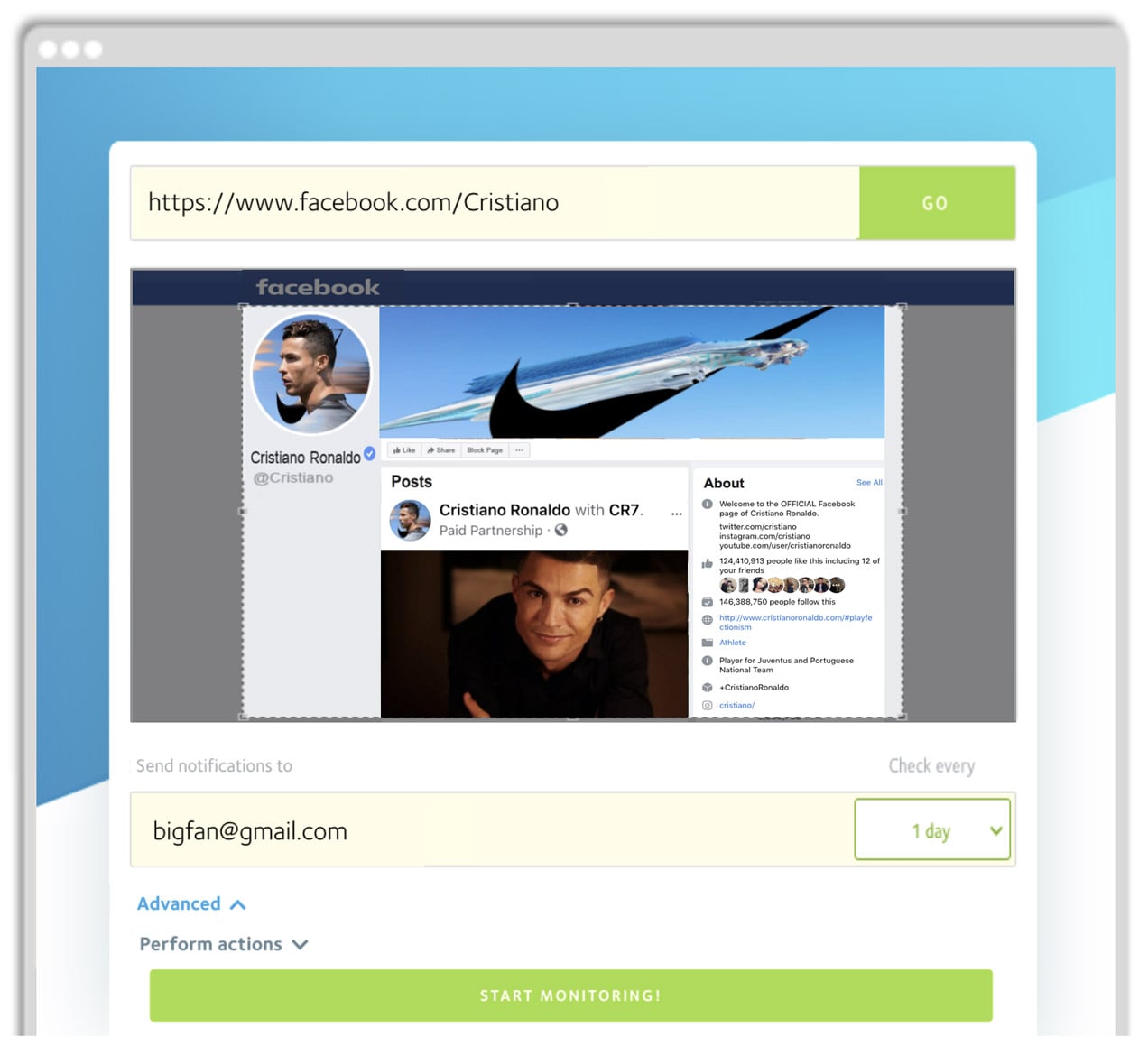
Visualping automatically checks web pages for changes. When there’s a change, we send you an email alert with a screenshot of the highlighted changes.
Visualping allows you to monitor Facebook pages by tracking any visual changes to the profile – new posts, followers, photos and engagements, for example. You can monitor both private Facebook pages who’ve approved your friend request, and public profiles.
Important Note: Extra Steps
The Visualping service sometimes has difficulty accessing Facebook pages. If the below instructions didn't work well for you, our team can provide extra assistance to users with a Visualping for Business subscription, which includes proxy support. Contact us to learn more.
How to Monitor Public Facebook Pages: Tutorial
To monitor Facebook pages, paste the URL of the Facebook page into the search field on Visualping's homepage. Click Go, and then customize the settings: the part of the page you want checked, how often you want Visualping to check it, and the type of monitoring (Visual, text or HTML).
Visual-compare is the best type of monitoring for Facebook pages. It lets you monitor web page pixels, and track visual changes.
Next, enter the email address you want Visualping to send the email alerts to. Visualping will send you an email, prompting you to create a password to complete setting up your monitor and registering your account.
And that’s it: Visualping will monitor the Facebook page for you, checking it at the frequency you specified. When there's a change, Visualping will send you an email alert, detailing the changes in the form of a screenshot with the changes highlighted.
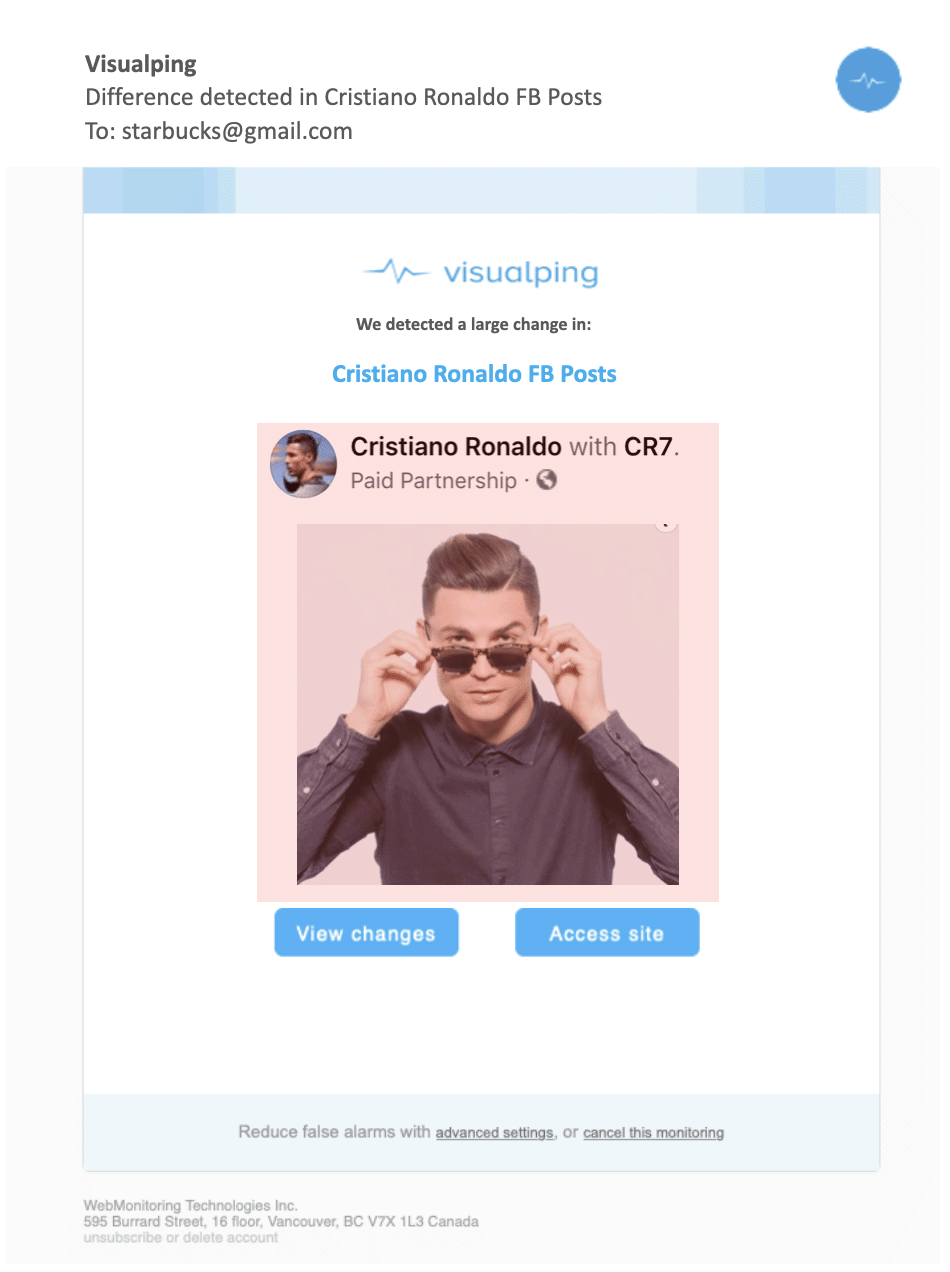
From the alert, click the Access Site link to navigate to the Facebook page and view the changes within Facebook. The View Changes link takes you to your user dashboard, where you can view all the Facebook profiles you’re monitoring, and their changes, in one location.
How to Monitor Private Facebook Pages: Tutorial
To monitor private Facebook pages, there are a couple extra steps.
When you copy and paste the URL into the search bar on Visualping's homepage, you'll be met with a login page. This is because private Facebook pages are password-protected. In order to monitor private Facebook pages with Visualping, you have to instruct the Visualping bot how to login to your Facebook account, to access the Facebook page you want monitored.
Once the bot follows your instructions and enters your account, it can check the Facebook page for changes. It'll login like this every time it goes to check the page for changes.
But, first, you have to add instructions. You can do this using Visualping's Perform actions feature. The Visualping bot needs to navigate the page in such a way -- it has to click the email/username form, before then typing your information into it. It then needs to click the password form, before typing in your password. Then, it needs to click the Login or Enter button. These are the instructions you need to add.
To learn how to monitor private Facebook pages with the Perform actions feature, check out our blog post on how to monitor password-protected pages.
Conclusion
Sometimes, to monitor Facebook pages, the "like" or "follow" button just doesn't cut it. You'll miss the majority of the page's new content, the world will know you're interested in the page and, if it's a competitor page, that's free advertising.
With Visualping, you can monitor Facebook pages discretely. Receive email alerts of changes to the page, and get notified every time there's an update.
Want to monitor web changes that impact your business?
Sign up with Visualping to get alerted of important updates, from anywhere online.
Emily Fenton
Emily is the Product Marketing Manager at Visualping. She has a degree in English Literature and a Masters in Management. When she’s not researching and writing about all things Visualping, she loves exploring new restaurants, playing guitar and petting her cats