How to monitor Tesco delivery slots using Visualping? (The easy way)
By Emily Fenton
Updated May 14, 2020

This is a tutorial for our dedicated Tesco page. This page pre-fills all your settings in our main site to be able to track free delivery slots availability on your Tesco online grocery slots.
What is Visualping?
We created Visualping to monitor absolutely anything online. From a drop in prices, to out of stock, to the social media profile or your kids (or ex-significant other), etc. Visualping is also used by many professionals and large companies (some with thousands of users) like traders and law firms.
Why we are doing this?
The problem is that monitoring free online delivery slots in your account takes time as it requires you to input several steps in our system. Also, many users (especially that are not computer savvy or our seniors - that have less patience with computers ; - ) have reached out to us asking for a simpler method to track delivery slots.
Because we know time is money, we created a separate page, only dedicated to Tesco shoppers, that will reduce all the complexity and save you time.
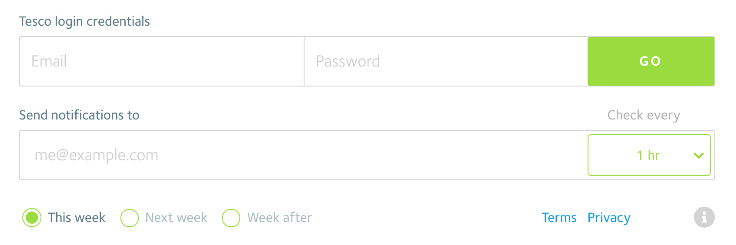
Step 1: Input your Tesco credentials
We just need the credentials of your Tesco account and the email to where you want to receive the notifications to (usually it is the same but you have the option for it to be different).
Step 2: Select the frequency of checks
We recommend monitoring every hour, so you don’t miss out on the best delivery slots. If you are more ambitious, you can track every 15min but this has a cost implication (see below).
Step 3: Select what week you want to monitor
Tesco offers “This week”, “Next week” and “Week after”. Each week is a separate monitoring job and you will need to fill this page for each week. You can optimize things by tracking at a high frequency “This week” and at a lower frequency “Week after” when it is less competitive.
Step 4: Click Go and check everything is working
Click Go, so you will be taken to the main Visualping page where all the settings for monitoring Tesco online delivery slots are pre-filled for you. If you recognize your Tesco account, you can then click on Start free monitoring.
How much does this cost?
We start all users with 65 free checks (we call them credits), so you get to experience Visualping for free.
The frequency of checking and the number of weeks you choose to monitor will affect how quickly you consume your available credits. Each check will consume 1 credit. Because it is a jungle out there, these credits may not be enough to monitor over many days and at hourly frequency.
For people tracking only 1 week hourly, we recommend the $13 a month subscription, and for those tracking more than 1 week, we recommend the $24 a month subscription. Tracking 3 weeks every 15 minutes (or one week every 5 minutes) will cost you $58 a month.
You can also buy on a "pay as you go” way where you buy 300 checks for $10, for example. The more you buy, the less expensive it is.
You can subscribe directly from https://visualping.io/pricing or by clicking on Subscribe or Buy. Subscribing to our service helps us build more solutions in the future to allow you to save you time for things that matter most.
What about other grocery shops?
Too many shoppers were using our system and triggered an automatic security threshold at Morrisons, Ocado, Waitrose and Asda. We are discussing with the retail chains and asking whitelist our servers as we allow shoppers to save valuable time and a good business practice.
What about privacy?
We will never, ever sell your data. We will also keep your inbox free of spam... are so busy right now that the last email newsletter was sent exactly a year ago. If we ever hire a marketing person, she will not send you any newsletter more than once a quarter.
Are my Tesco credentials safe?
Yes. We use highly sophisticated internet protocols to keep your data safe as we transmit and use your information for our servers to check your delivery slots. Your data is also protected on secure servers at Amazon Web Services and Google Cloud with encryption protocols.
You can also check or privacy and terms and conditions at the bottom of our email.
Want to monitor web pages for changes?
Sign up with Visualping to get notified of alerts from anywhere online, so you can save time, while staying in the know.
Emily Fenton
Emily is the Product Marketing Manager at Visualping. She has a degree in English Literature and a Masters in Management. When she’s not researching and writing about all things Visualping, she loves exploring new restaurants, playing guitar and petting her cats