How to Track a Website: 6 Free Tools & Methods
By Emily Fenton
Updated July 22, 2025

Tracking a website can provide valuable insights into its performance, audience engagement, and search engine optimization.
But if you're wondering how to get started with website tracking, the first thing you need to know is that there are many different ways you can track a website.
Depending on your goal - and whether or not you control the website you want to track - there are all kinds of free tools that can help you analyze the information you want to know.
With so many tracker tools and methods available, it can be challenging to know where to start. In this article, we'll review some of the top website tracking tools out there; including Visualping, Google Analytics, SimilarWeb, Clearbit, Hotjar, and Semrush. These should cover just about any reason you might have for tracking a website.
Track a website for changes with Visualping
What is Visualping?
Visualping is a website monitoring tool that allows you to track website changes and get alerts when something is updated. It's a great tool for anyone that wants to know when a web page's content changes.
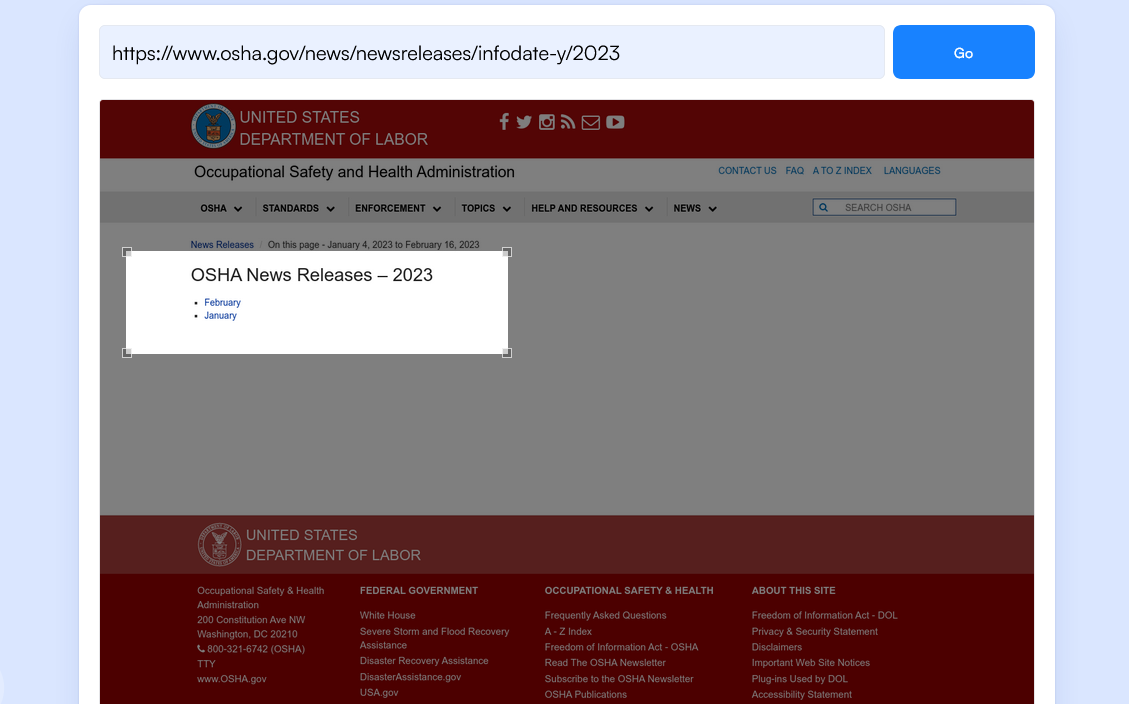
Using Visualping to track web page changes
Step 1: Copy the URL of the URL you want to track, then paste it into the search field on Visualping's homepage.
Simply go to Visualping's homepage and paste the website you want to track to start the process. You'll need to repeat this process for each web page you want to track, or contact us to learn about Visualping for Business' bulk upload features.
Step 2: Decide how often you want Visualping to track the website for changes
Next, you must decide how often you want to check the web page for changes. Choosing a higher frequency will make sure you get notified as soon as possible whenever changes occur.
Step 3: Enter the email address that you want to receive alerts
Now that you've told Visualping what to track and how often, you need to provide an email so you can receive notifications.
Step 4: Check your email to finish creating your new account
Finally, go to your email inbox and click on the link in the verification message that Visualping sent you.
Track your website visitors with Google Analytics
What is Google Analytics?
Google Analytics is a free web analytics service offered by Google that tracks and reports website traffic, visitor behavior, and other metrics. It's by far the world's most popular tool for website owners who want to understand how their website is performing and optimize it for better results.
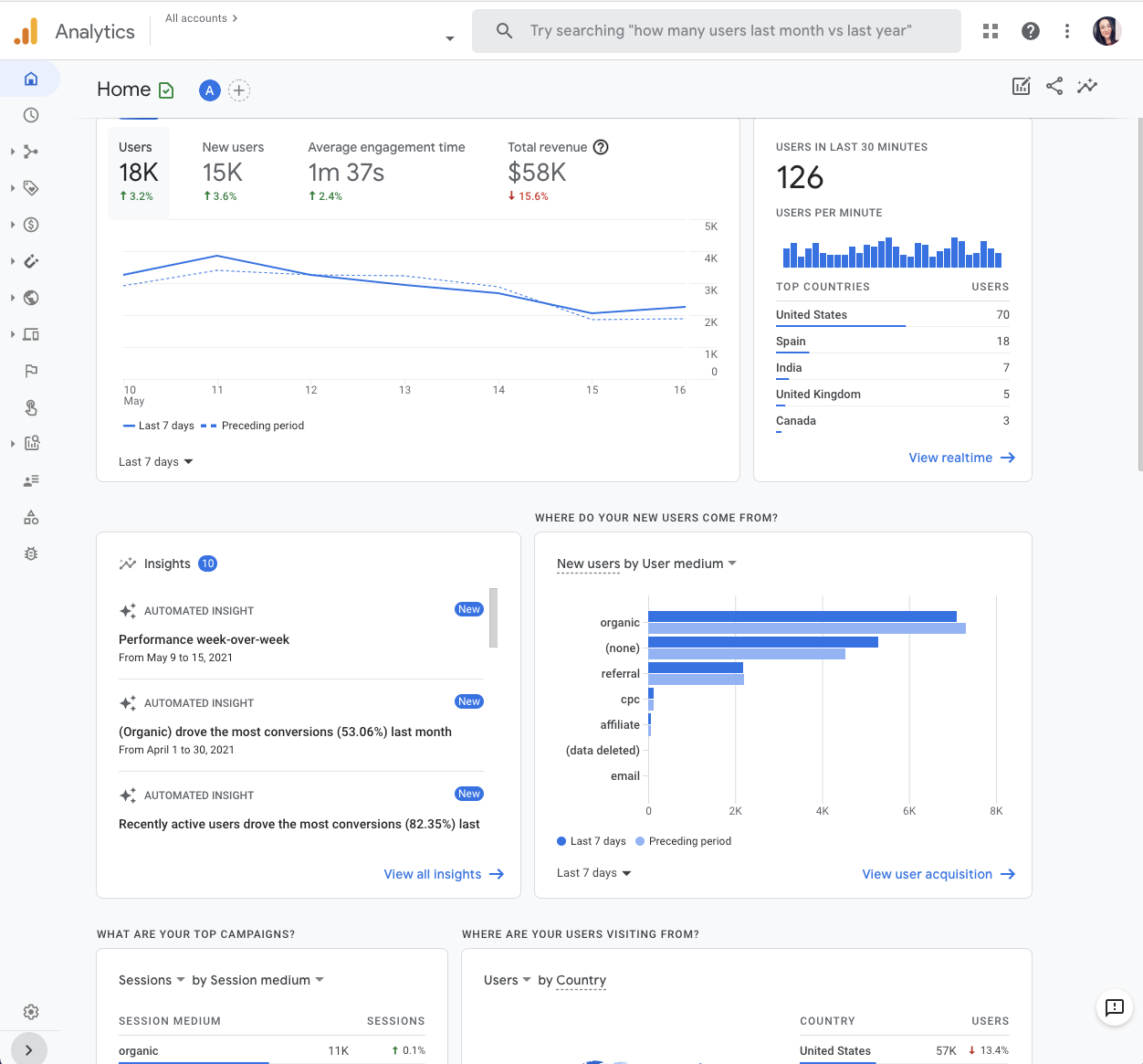
Tracking website traffic with Google Analytics
Set up a Google Analytics 4 property:
First, make sure you have a Google Analytics account. Then, create a new property by selecting "Admin" in the lower-left corner. From there, click on "Create Property" and follow the prompts to set up your new GA4 property.
Install the GA4 tracking code:
Once you create your property, you will receive a tracking code. This includes a unique identifier for your GA4 property. You will need to paste this code into your website's <head> tag.
Verify the installation:
After you add the tracking code to your website, you should verify that it's working. Open your website in a browser, then visit the "Real-time" section in your Google Analytics account. If you see your own visit listed there, it means you installed the tracking code properly.
Explore your website traffic data:
Give it some time for data to accumulate, and then you can start exploring the traffic data in your GA4 account. GA4 has some pre-built reports to help you understand your website visitors, user behavior, and more.
Track any website's visitors with SimilarWeb
What is SimilarWeb?
SimilarWeb is a website analysis tool that provides website traffic and engagement statistics for any website. It can be used for competitive analysis and getting some demographic data on a website's audience.
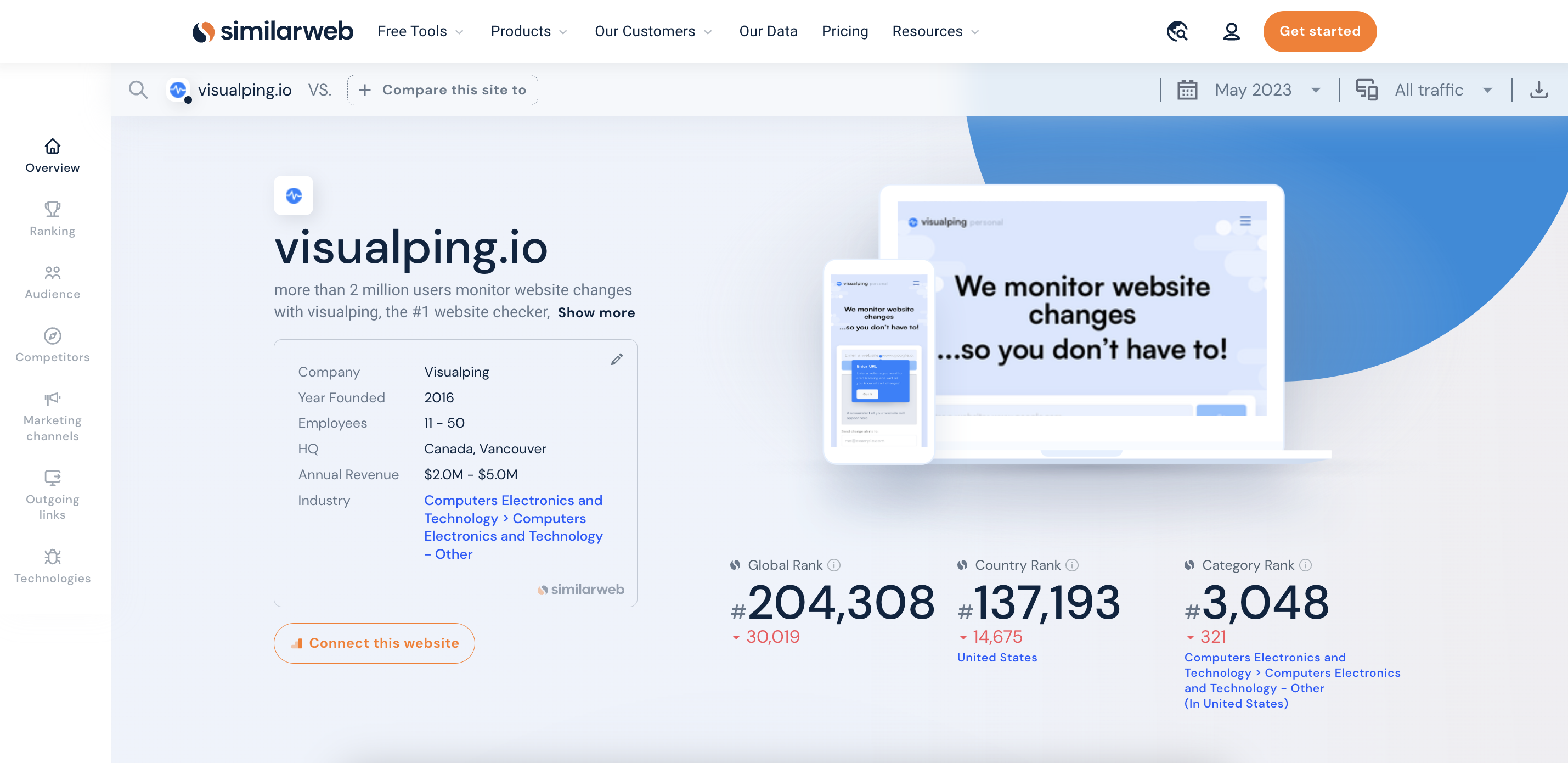
Using Similarweb
Similarweb makes it very easy to track a website. Simply visit their home page and enter the website address of interest. Then, you'll get estimates of their monthly website traffic, visit duration, geographic distribution, and top marketing channels.
Track the companies visiting your website with Clearbit
What is Clearbit?
Clearbit is a data enrichment company that provides a variety of tools for learning more about the people using and considering your organization's services. Clearbit reveal is a useful tool for B2B companies that want to track the organizations that are visiting their website.
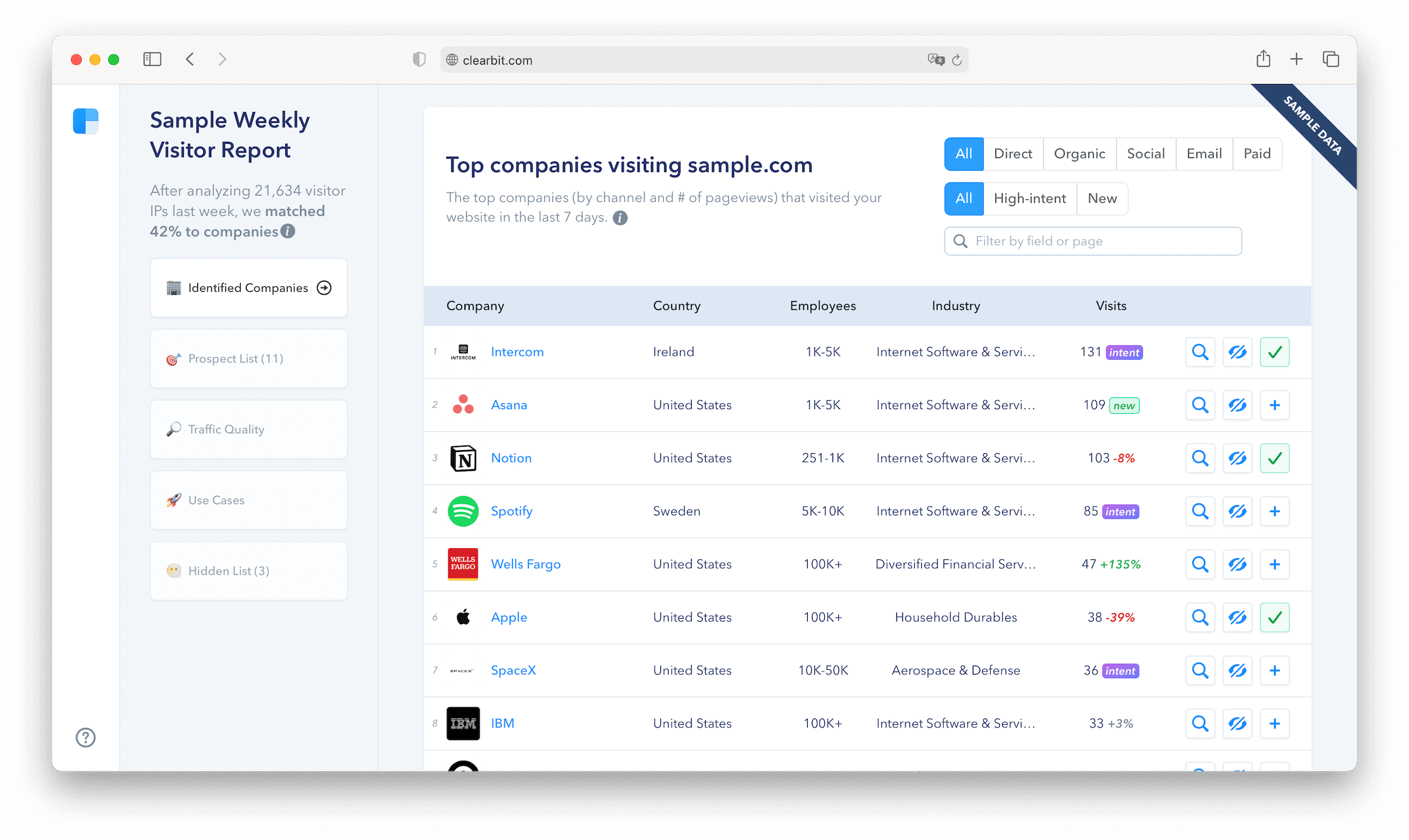
Installing and using Clearbit Reveal
Clearbit has some good directions for setting up and using their website tracker here. The process is similar to Google: get your code, install it, and start analyzing.
Track your website users' behavior with Hotjar
What is Hotjar?
Hotjar is a behavior analytics and user feedback tool that helps you understand how users interact with your website. It offers heatmaps, session recordings, and more features for website owners who want to improve user experience and conversion rates.
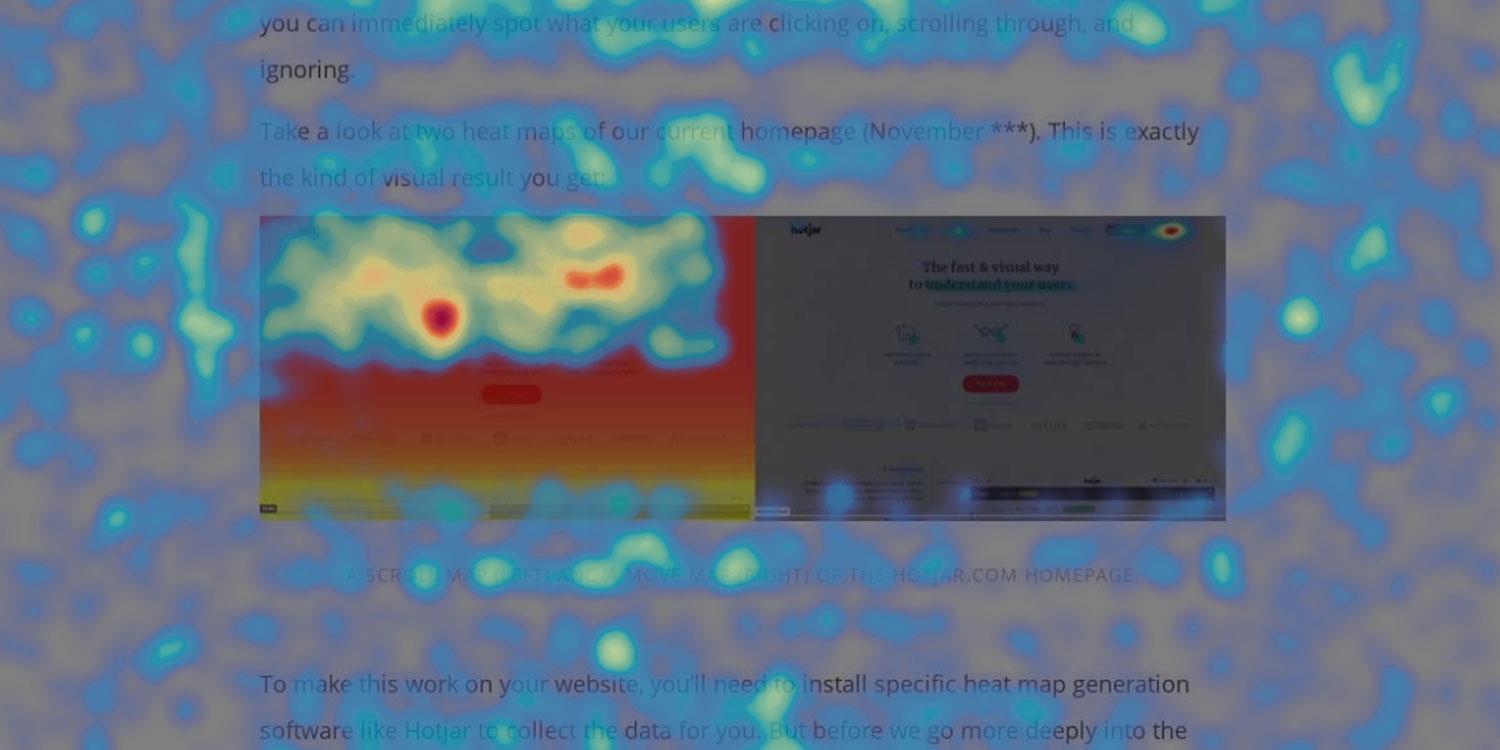
Getting started with Hotjar for User Tracking
Installing Hotjar goes just like Google Analytics and Clearbit. Simply register for an account, install their tag on your website, and then you'll get access to all kinds of useful features.
In their free plan, you can use heatmaps to track in aggregate where up to 500 visitors/day are scrolling and clicking. The free plan also includes session recordings to watch these 500 daily sessions individually, as if you were right beside the visitor.
Track any website's SEO with Semrush
What is SEMrush?
SEMrush is an all-in-one digital marketing tool that provides SEO, PPC, and content marketing pros with insights for any website. It helps website owners optimize their digital marketing campaigns and understand how other websites are performing.
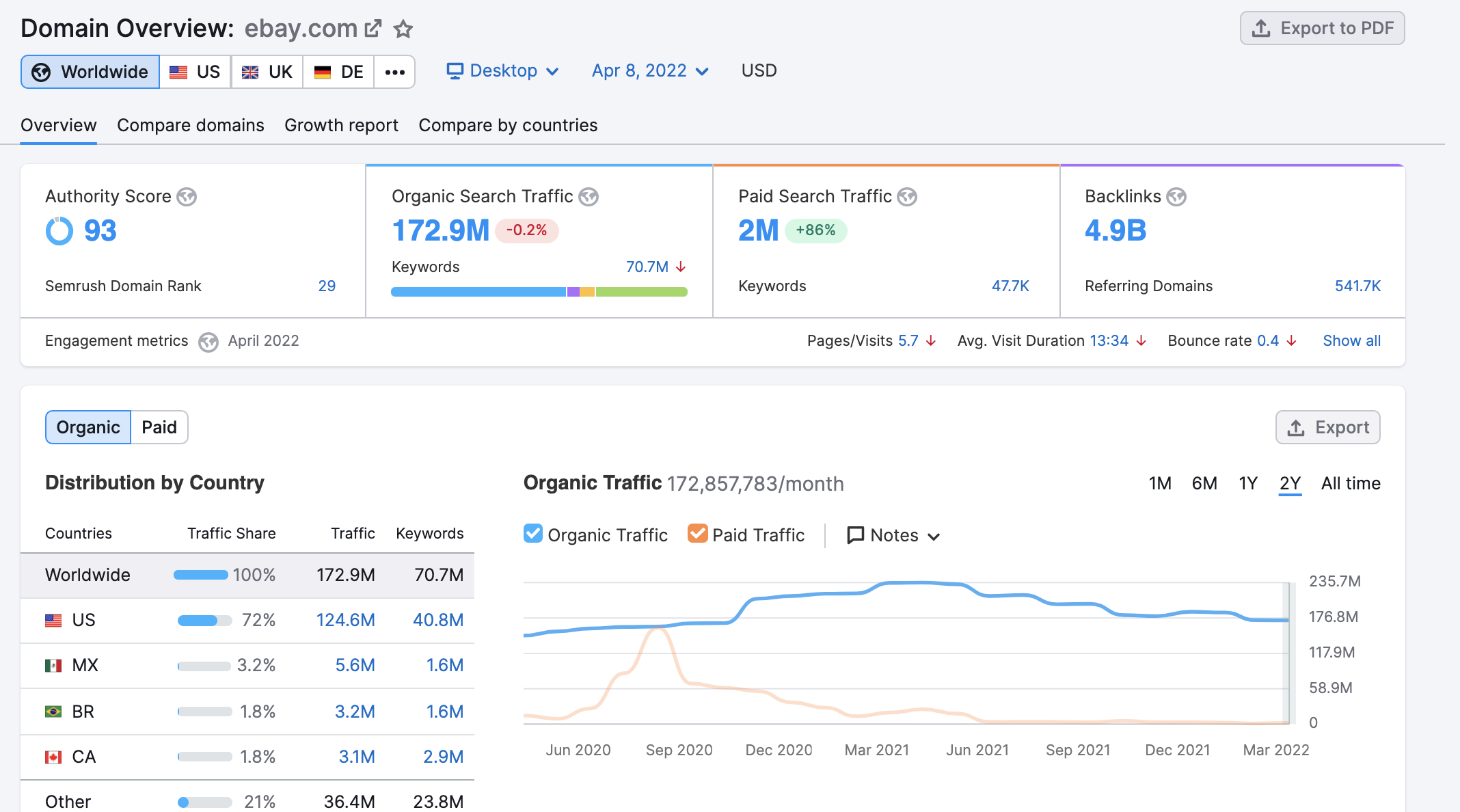
Using SEMrush for SEO tracking
SEMrush has a number of free tools for SEO tracking. Probably the best one is their free competitor tracking feature, which you can read more about here. They have many other free tools for tracking website errors, tracking keyword rankings, backlinks, and more.
Conclusion
If you want to track a website's changes, traffic, SEO, or user behavior, there is a free tool for you. In this article we reviewed some of our top picks for website tracking: Visualping, Google Analytics, Clearbit, Similarweb, Hotjar, and SEMrush.
Start Tracking Your Website Today!
Discover how to monitor your site’s performance and visitor activity with simple setup steps. Gain valuable insights to optimize your online presence now.
Emily Fenton
Emily is the Product Marketing Manager at Visualping. She has a degree in English Literature and a Masters in Management. When she’s not researching and writing about all things Visualping, she loves exploring new restaurants, playing guitar and petting her cats