How to Get LEGO Restock Notifications and Alerts
By Emily Fenton
Updated November 28, 2022
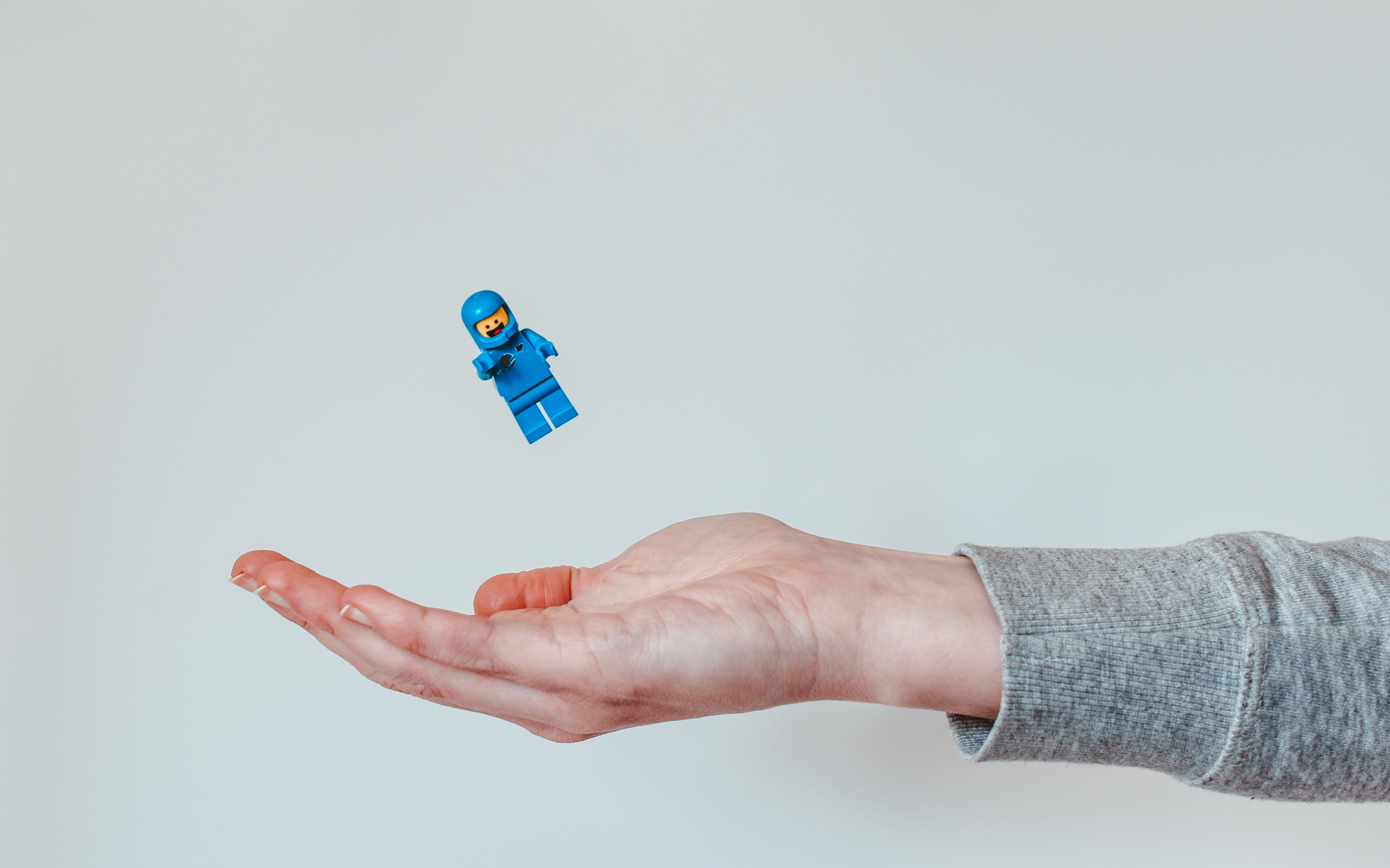
When Does LEGO Restock? Make Sure You’re the First to Know!
From young kids to dedicated adult hobbyists, people of all ages enjoy LEGO products. Whether you relish bringing new worlds to life with your imagination, or love the satisfaction of completing a complicated set by flipping through the instructions bit by bit, there’s just something inherently fun about LEGOs that everybody can appreciate.
But despite the brand’s presence at most retailers, the most popular LEGO sets often sell out very quickly. If you want to ensure you get the LEGO product you’re looking for, there are tools you can use that will notify you when sets are back in stock. Be the first to know when your favorite LEGO products become available with Visualping!
Visualping is a simple, yet powerful, free online tool that makes it easy to find out right away as soon as a sold out product on any website comes back into stock. You can get notified immediately, meaning you can snag that in-demand LEGO set before it sells out again.
Why Do LEGO Sets Go Out of Stock So Often?
A LEGO set might be out of stock for several reasons. In many cases, it’s because that specific LEGO set was made for a limited time, or was produced in limited quantities.
Another reason a LEGO set might be out of stock is because of LEGO’s widespread popularity. Potential supply chain shortages, alongside production delays, mean that it’s common for LEGO sets to be unavailable, even if they haven’t been officially retired by the brand yet, due to demand far surpassing supply.
What this means is that most of the rarest and most sought-after sets sell out quickly, making them especially hard to find around the winter holidays.
If you’re met with an out-of-stock listing on LEGO’s website, you may be left wondering, “When does LEGO restock online?” If you want to get your hands on a particular LEGO set that isn’t currently available, a LEGO restock alert from Visualping can provide an intelligent system for staying on top of product listings.
Visualping’s Price Tracking features are the perfect option for shoppers who need to stay a step ahead of their fellow shoppers when looking for LEGO products. Visualping allows you to monitor product listings for changes in areas such as availability, providing notifications as often as every five minutes.
So instead of asking, “When does LEGO.com restock?” get the LEGO set you want as soon as it’s back in supply with the help of Visualping!
When Does LEGO Restock? Understanding LEGO.com Set Availability
The availability of LEGO sets is shown in the product listings on LEGO’s official site. Understanding the meaning of set availability through the statuses and tags on LEGO.com is key to ensuring you get the LEGO set you want before it goes out of stock again.
Available
A status like this is rather self-explanatory. If the product you want is tagged as “Available,” it’s ready to go right then and there! You should make your purchase immediately so you don’t lose out and so that it can be shipped out as soon as possible.
Call to Check Product Availability
The “Call to Check Product Availability” message is a little less straightforward. It means that, although the item may not officially be in stock on the store page, you can still try calling LEGO’s official phone number to see if there are any available in real-time.
Backorders Accepted
The “Backorders Accepted” tag means that you can buy the set now, but it won’t ship out until it’s been restocked. If this is the case, a backorder date will likely be provided that estimates how long it will be until a restock of the set occurs.
Backorders are necessary in situations where LEGO sets are currently out of stock but are still being produced, and will thus be made available as soon as they’re ready.
Temporarily Out of Stock
When LEGO products are listed as “Temporarily Out of Stock,” it means that LEGO has plans to manufacture more but hasn’t done so yet, a step back from backorders. In these cases, you won’t be able to place an order until the product re-enters manufacturing and becomes available again.
Pre-Order
“Pre-Order” status is designated for upcoming sets that haven’t been released yet. In these cases, LEGO allows you to make your purchase before the product is available, placing you among the first to receive the set once LEGO starts shipping them out.
Coming Soon
A “Coming Soon” tag is similar to a pre-order scenario, but you’re unable to make a purchase ahead of time in this case. “Coming Soon” status is used for LEGO sets that are still in development and therefore haven’t been released or made available for purchase or pre-order yet. Visualping’s in-stock alerts are perfect for keeping watch over these types of items.
Sold Out
When a LEGO set is marked as “Sold Out,” it means there are no longer any of those sets available for purchase and also generally means that LEGO doesn’t have any plans to manufacture more of them.
Although a “Sold Out” set is essentially a sign of discontinuation, there are some exceptions. A limited reproduction run may occur later, or you may be able to find the set from a secondhand seller.
Retired Item
When a LEGO set has been marked as “Retired,” it means that it’s no longer being manufactured. In this case, it will probably never be restocked, so you’ll have to rely on the secondhand market if you want to find it from then on.
LEGO Restock Time: How Long Does It Take LEGO to Restock?
The availability of a LEGO set can be an issue if you’re looking for one in particular. The most sought-after sets sell out virtually immediately, making it important to know when they become available as soon as possible.
Visualping can keep an eye on your desired LEGO set’s availability status and will send you an instant notification when it’s available so you can make your purchase without missing out on a restock.
By setting up Visualping to track a LEGO set’s availability status, you’ll be able to monitor listings directly from LEGO’s official site. You can even track sites such as Bricklink, which sells secondhand LEGO sets and pieces that may be harder to find from traditional sources.
How to Get Notified When LEGO Restocks
The availability of a LEGO set can be an issue if you’re looking for one in particular. The most sought-after sets sell out virtually immediately, making it important to know when they become available as soon as possible.
Visualping can keep an eye on your desired LEGO set’s availability status and will send you an instant notification when it’s available so you can make your purchase without missing out on a restock.
By setting up Visualping to track a LEGO set’s availability status, you’ll be able to monitor listings directly from LEGO’s official site. You can even track sites such as Bricklink, which sells second hand LEGO sets and pieces that may be harder to find from traditional sources.
How to Use Visualping to Get a LEGO Restock Alert
It’s easy to set up VisualPing to monitor a LEGO product listing. You can configure our system to check a listing for changes continually or in intervals as short as five minutes. Visualping will notify you whenever the availability status changes so you can get the product you’ve been looking for before it’s too late.
Important note: To use Visualping to track pages from Lego.com, you’ll need to register for a free account first, and use some of Visualping’s more advanced features.
For many sites, you can easily start tracking from Visualping’s homepage if you don’t have an account yet.
However, LEGO’s website has an automatic overlay popup that displays for every user the first time they visit a site. This prompts you to either continue to Lego.com, or to navigate instead to LEGO’s online Play Zone with games and activities for kids. You’ll then get a second popup asking about your privacy preferences.
Because Visualping doesn’t have access to your personal browser cookies – which prevent the popup from coming up again once you’ve clicked it – any Lego.com product page will load in the viewfinder with the popup blocking the information you’re trying to monitor.
Fortunately, Visualping has a suite of advanced features designed for this kind of scenario. You can set it to perform click actions to dismiss the overlay every time it checks the site for changes.
Once you’ve signed up for your Visualping account, you’re ready to go!
1. Enter the Page URL in Visualping
The first step is to copy the URL of the product listing into Visualping. You can then hit “Go” to start loading the page in the viewfinder.
2. Set up Click actions to automatically dismiss the popups when Visualping checks the page.
You’ll need to set up a sequence of two Click actions, one for each popup.
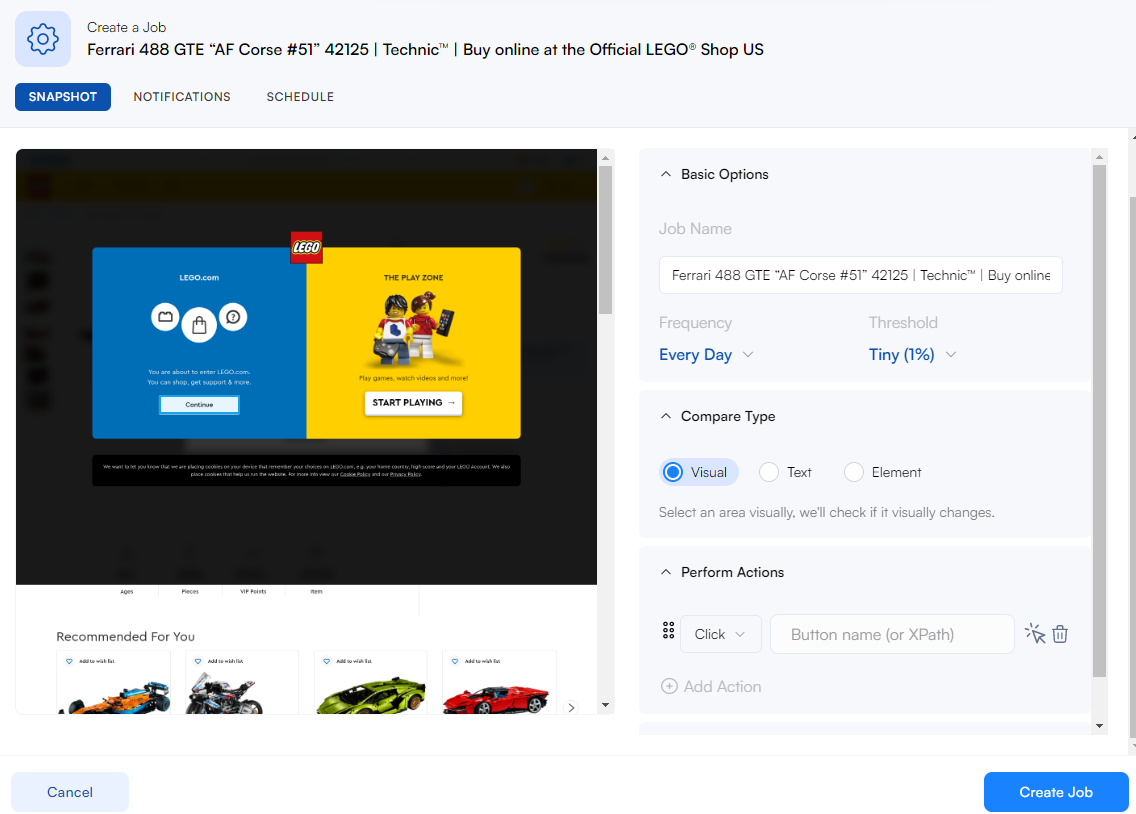
To do this, click on Perform Action. Select “Click,” and click the mouse button to dismiss the popup. Then click “Continue.”
Next, you’ll see the second popup about privacy preferences. Set up a second Click action below the first one, using the same process. (Quick tip: You may need to click twice.)
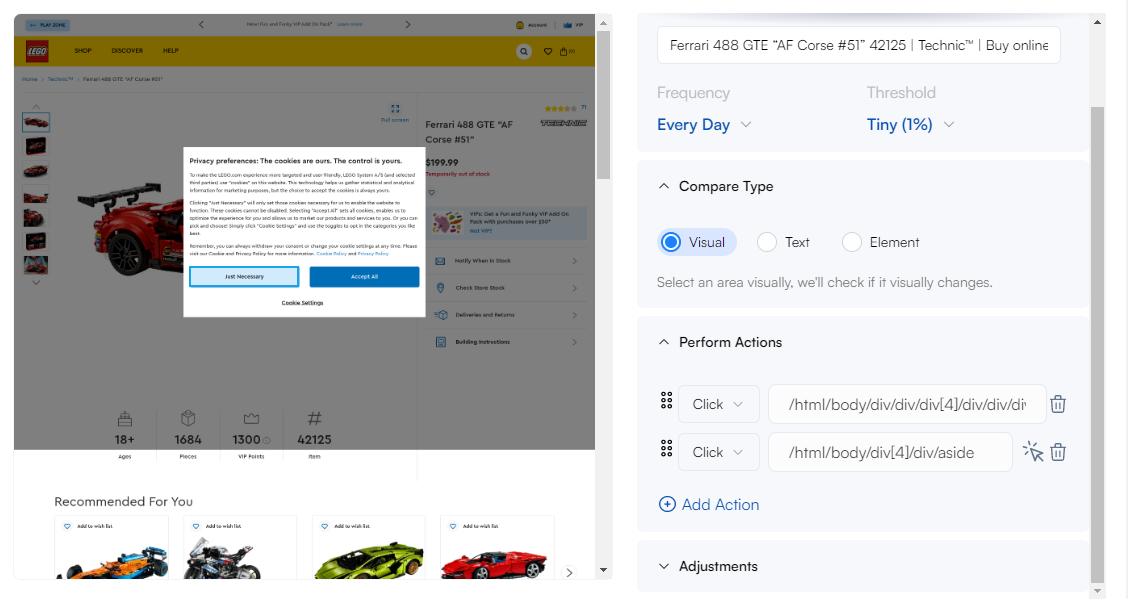
Now, you should be able to see the product page normally.
3. Pick Which Part of the Page You Want to Monitor
Visualping allows you to select from different areas of any web page to monitor for changes. In this case, the availability of a set is listed right below its price, so you’ll want to select the price listing area to scan it for restocks.

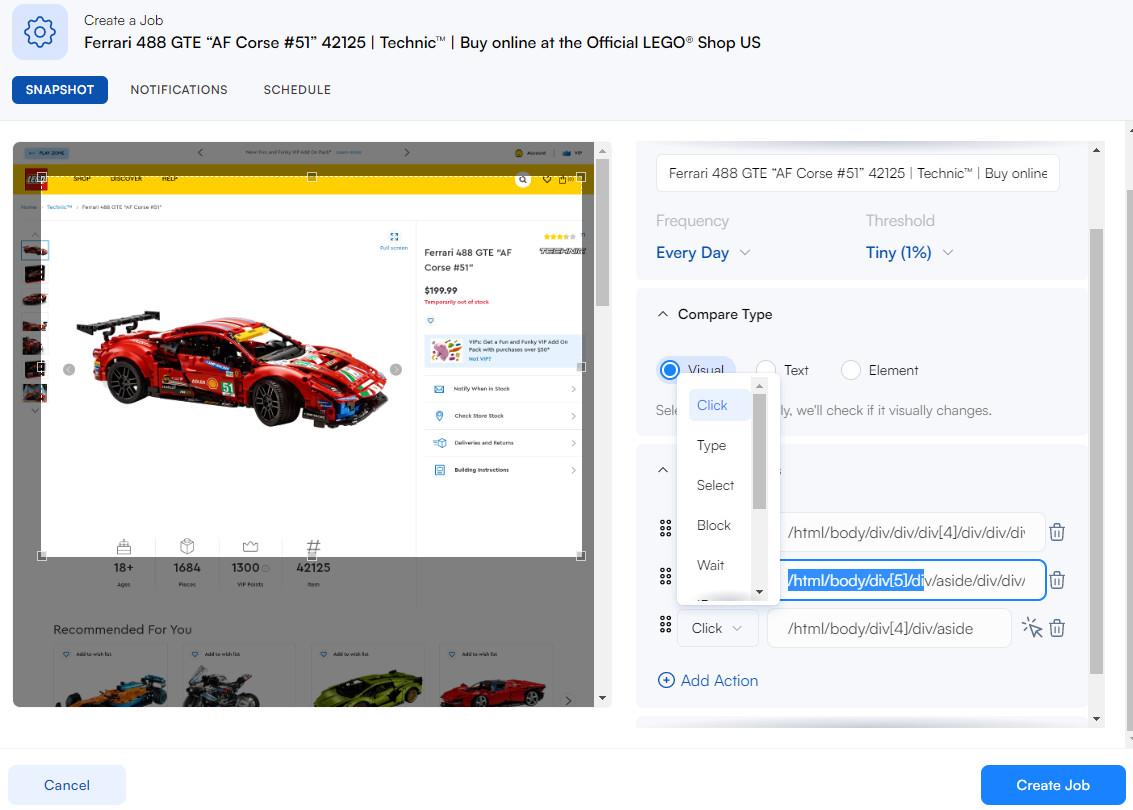
4. Decide How Often You Want Visualping to Check the Page for Changes
Visualping offers multiple options for notification frequency. You can select intervals that range from five minutes, every half hour, every hour, and daily, and more choices are available beyond that, making it easy to fine-tune your notifications and get them sent to you when it makes sense.
5. Enter the Email Address Where You Want to Receive the Alerts
Alerts will be sent via email, so you’ll need a valid provider. To receive notifications, enter your email into the field provided by Visualping, and you’ll receive an email whenever your desired LEGO set’s availability changes.
6. Check Your Email to Finish Setting Up Your Visualping Account
Don’t forget that VisualPing will send you an email prompt asking you to set a password for your new account. Without doing so, you won’t be able to access Visualping’s full range of features.
Visualping Keeps You Updated on the Latest LEGO Restocks
If you’re looking for rare or hard-to-find LEGO sets that seem like they’re constantly out of stock, you won’t have to keep checking manually to see if your desired products are available With Visualping. Our price-tracking features let you stay on top of the best deals without spending all of your time online.
Though there are many price-tracking tools to choose from, only Visualping has everything you need, from monitoring and alerts to quick setup and ease of use, all in one single package.
If you want to track the things that are important to you, don’t rely on a substandard solution. Visualping is the number one price tracking tool used by everyone from private sellers to Fortune 500 companies. It is easy to use and quick to get started with. That’s probably why more companies trust Visualping to get the job done right.
Get started with Visualping for free today, and get LEGO restock alerts sent directly to your inbox!
Want to get back in stock alerts?
Sign up with Visualping to get back in stock alerts for any product you've got your eye on.
Emily Fenton
Emily is the Product Marketing Manager at Visualping. She has a degree in English Literature and a Masters in Management. When she’s not researching and writing about all things Visualping, she loves exploring new restaurants, playing guitar and petting her cats