Introducing Managed Jobs
By Emily Fenton
Updated February 3, 2021

Managed jobs are pages created & managed by Visualping admins to reduce false alerts and ensure they are free of errors. The settings for these jobs are preset to provide the best monitoring performance, so you don’t have to worry about adjusting the settings every time.
Why Use Managed Jobs?
Managed jobs was a feature we created as a result of user feedback. We wanted to provide a service where we manage the most critical jobs, so our users don’t miss any vital page changes. Take jobs such as monitoring coronavirus vaccine availability, for example. With managed jobs, pressing monitors like these will have dedicated administrators who track the job performance and fix any issues that may arise.
It’s about providing users the flexibility of monitoring page changes without fretting about setting up the job perfectly. Leave managing the creation and maintenance of a job to us, so you don’t have to.
How to Enroll in a Managed Job?
When you copy and paste the page’s URL in the search bar of our homepage, our system will check whether there is a managed job available for that page. If so, you’ll be met with a pop-up offering the option to try the managed version of the page.
Select Try Now, and you’ll return to the homepage with the preconfigured settings. Customize the frequency you wish Visualping to check the page for you, and finish creating the job by clicking Start Monitoring.
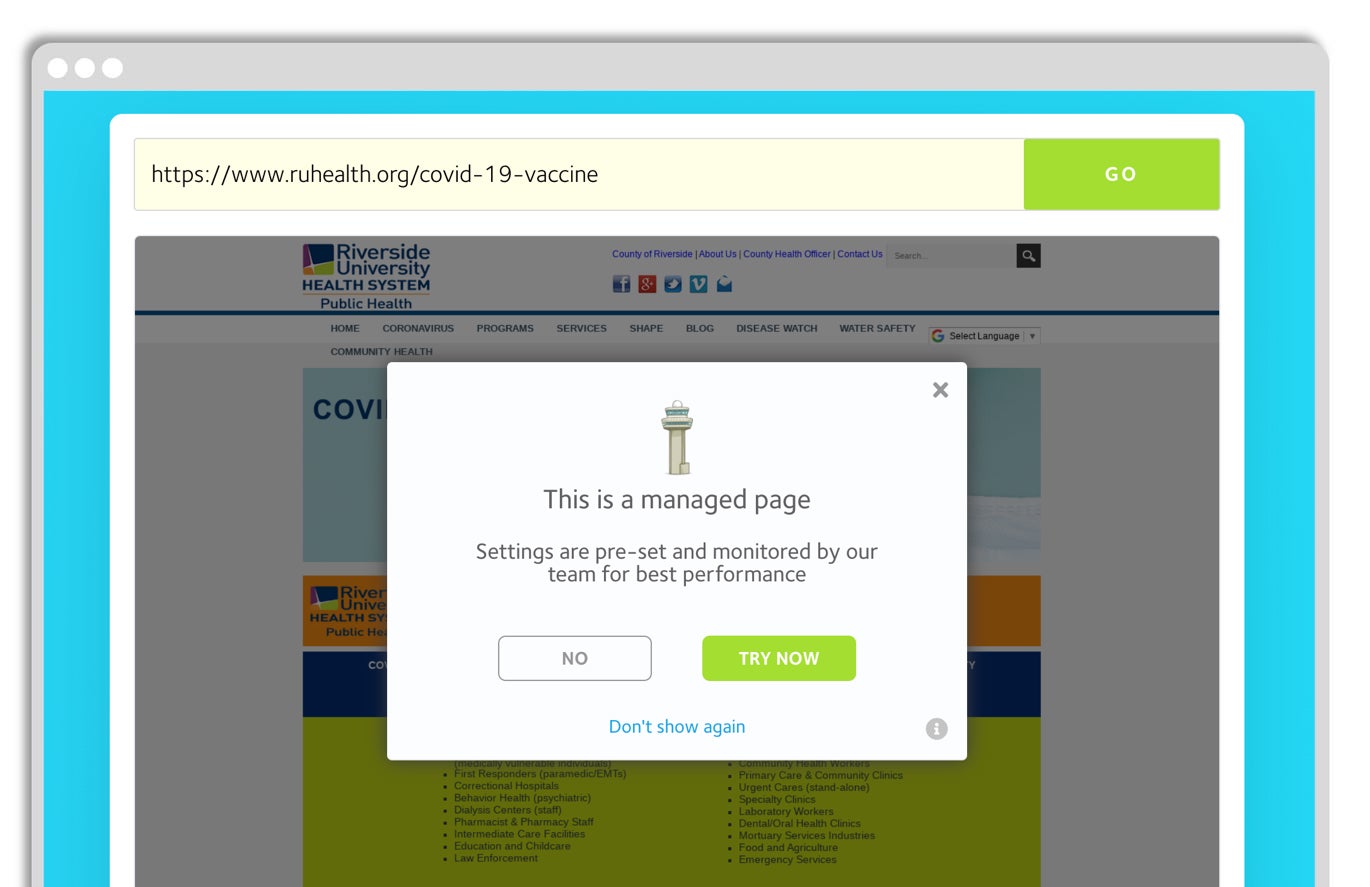
Can I try it Now and Change My Mind Later?
You sure can. You can delete or disable a managed job from your dashboard by clicking on the Managed button on the job. A pop will appear with the option to Opt Out.
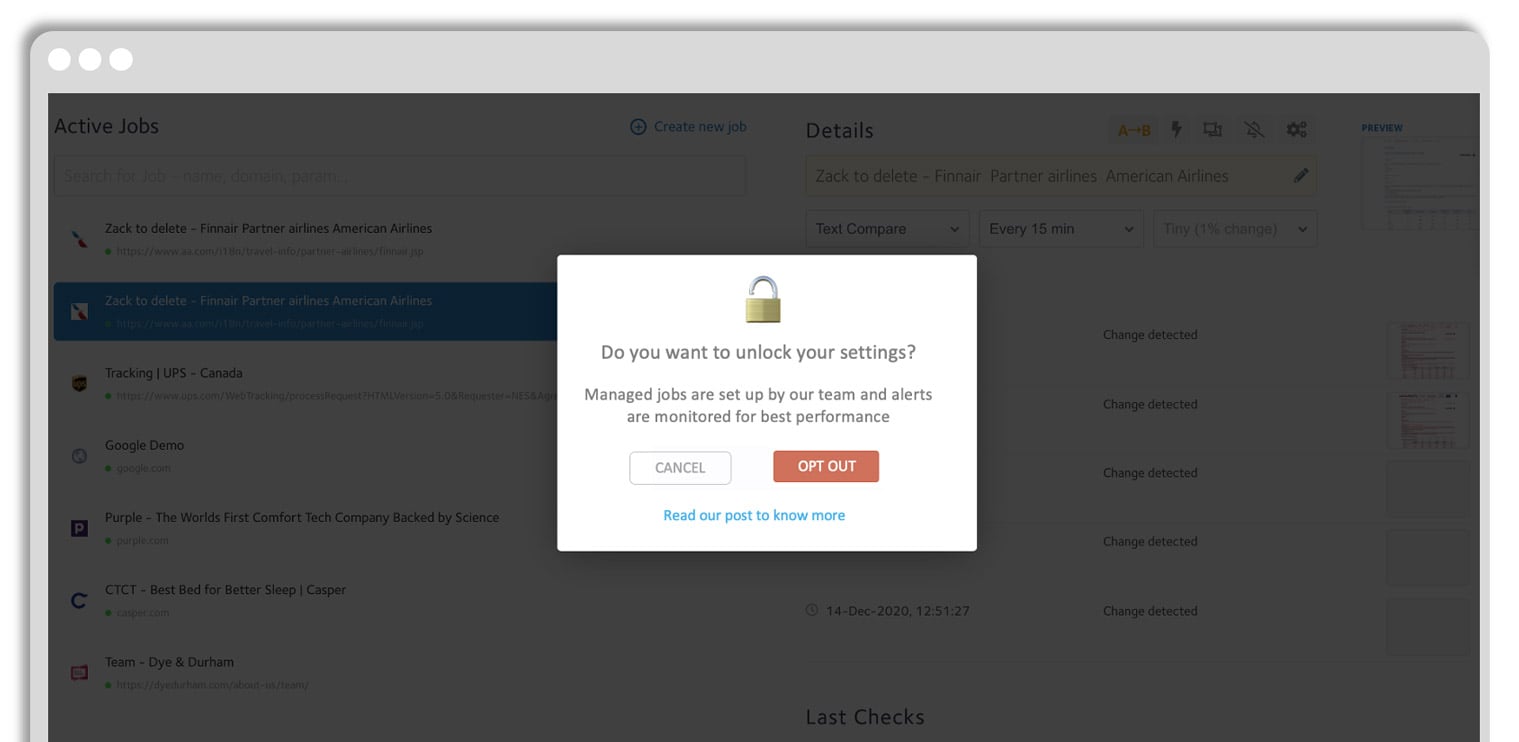
How to Submit a Request for Managed Jobs?
We are always expanding the pages that are covered under managed jobs, and we would love to hear from you. If you would like to submit a request for the page to be included in managed jobs, please send us a shout at support@visualping.io
Want to monitor web pages for changes?
Sign up with Visualping to get notified of alerts from anywhere online, so you can save time, while staying in the know.
Emily Fenton
Emily is the Product Marketing Manager at Visualping. She has a degree in English Literature and a Masters in Management. When she’s not researching and writing about all things Visualping, she loves exploring new restaurants, playing guitar and petting her cats