How to Monitor Backlinks in 2026
By Emily Fenton
Updated January 30, 2026
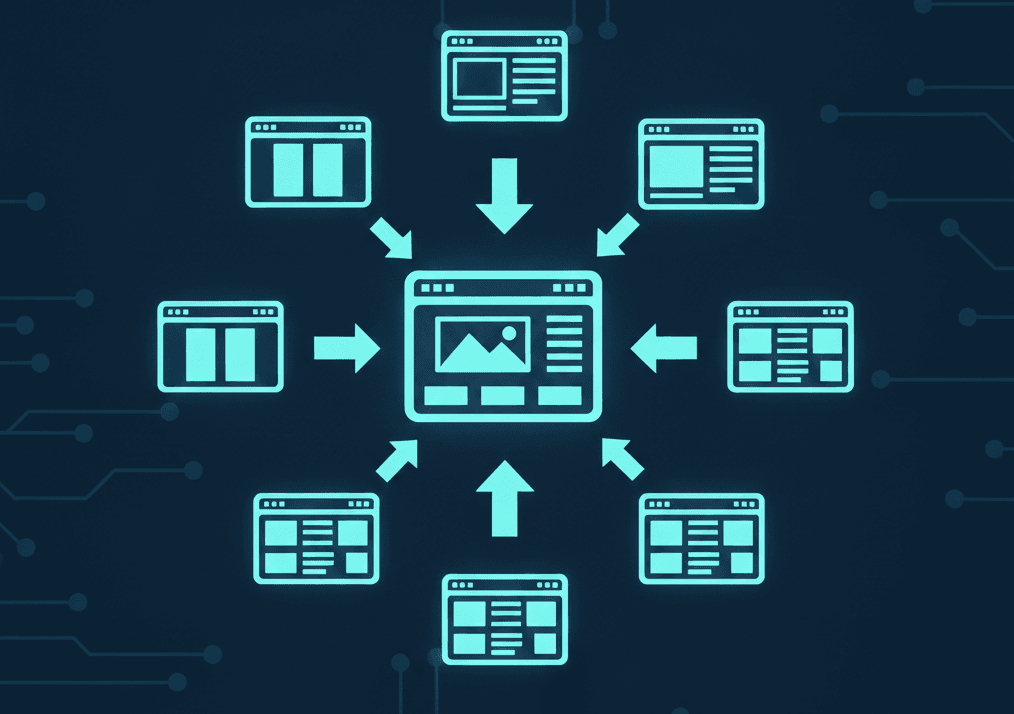
How to Get Started With Backlink Monitoring in 2026
Disclosure: This article is published by Visualping. We offer website change monitoring services and may benefit if you choose our product. We have made every effort to provide accurate, balanced information to help you make an informed decision. We encourage you to conduct your own research and take advantage of free trials before making a purchasing decision.
Here's something most SEO professionals won't admit: they're probably not monitoring their backlinks as closely as they should be.
Teams spend weeks building relationships, crafting outreach emails, creating linkable content, and finally landing those high-quality backlinks.
Then what? You check them once, maybe bookmark the pages, and hope they stay live forever.
Except they don't.
Links disappear. Sites get redesigned, blog posts get updated, and your backlink gets buried or removed. Webmasters change their minds. Entire websites go offline. And unless you're actively monitoring these backlinks, you won't know until you notice your rankings dropping and start investigating why.
Backlink monitoring, or the practice of actively tracking the links pointing to your website, is an often overlooked area for maintaining SEO performance in 2026.
The link landscape changes constantly, and staying on top of these changes is the difference between maintaining your hard-earned rankings and watching them slowly erode.
What Backlinks Actually Do for Your SEO (And Why Losing Them Hurts)
Let's start with the basics, because understanding why backlink monitoring matters requires some understanding of what backlinks actually do.
Backlinks are essentially endorsements from other websites. When a reputable site links to your content, they're telling search engines "this resource is valuable enough that we're willing to send our readers to it." Search engines interpret this as a trust signal.
But here's what catches people off guard: backlinks aren't permanent. You might have 500 backlinks pointing to your site today and 485 next month.
Those 15 lost links could include some of your most authoritative ones, and that loss directly impacts your rankings.
Multiple studies from 2025 confirm the strong relationship between backlinks and search performance. Gotch SEO's analysis of 11.8 million Google search results found that pages ranking in the top position have an average of 3.8 times more backlinks than those in positions 2 through 10.
Data from Atomic Social's 2025 research shows that sites consistently earning high-quality backlinks grow their organic traffic 2.4 times faster than those that don't.
The flipside is equally important: sites that lose backlinks faster than they gain them tend to see rankings decline over time, sometimes gradually, sometimes suddenly, if a particularly authoritative link disappears.
Atomicsocial's research shows that 92% of pages in the top 10 search positions have at least one referring domain with authority, which means losing your authoritative backlinks directly threatens your ability to compete for top rankings.
That's why backlink monitoring isn't optional if you're serious about SEO. You need to know when you gain links (so you can understand what's working) and when you lose them (so you can investigate why and potentially recover them).
The Traditional Approach to Backlink Monitoring (And Why It's Insufficient)
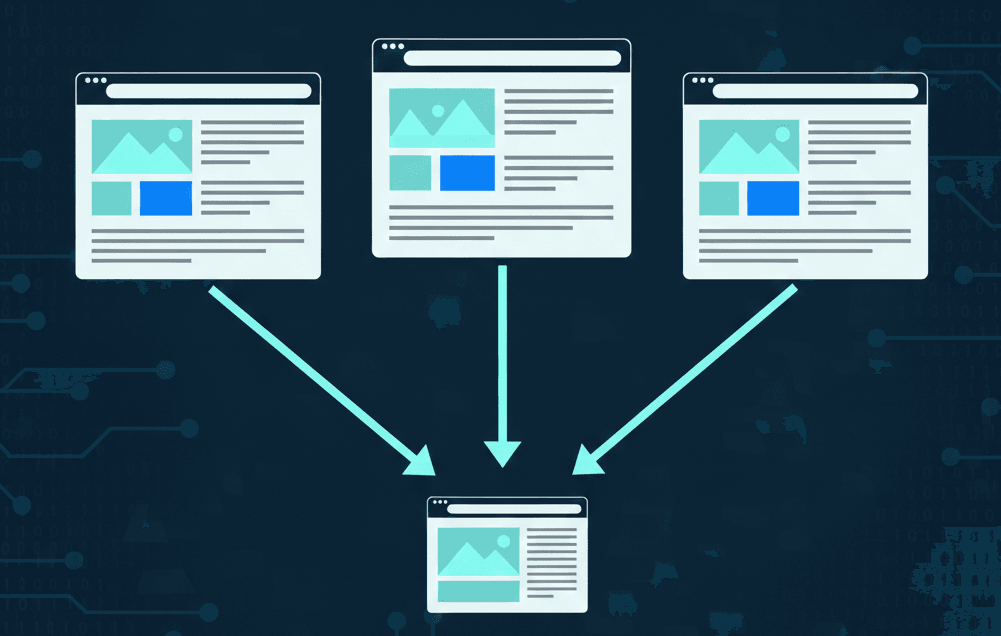
Most people discover backlink monitoring through all-in-one SEO platforms like Ahrefs, SEMrush, or Moz.
These tools crawl the web, discover links pointing to your site, and provide dashboards showing your backlink profile.
Don't get me wrong, these tools are incredibly useful for backlink moniotirn.g But they have limitations that become obvious once you start relying on them for active backlink monitoring:
Delayed Discovery: These tools don't monitor backlinks in real-time. They crawl the web periodically, which means you might not discover a new backlink (or a lost one) until days or weeks after it actually happened.
Incomplete Coverage: No backlink tool crawls the entire web. Sometimes they may miss links, especially newer ones or links from smaller or more niche sites.
If you're actively building backlinks through outreach or guest posting, you want confirmation that your links actually went live.
Lack of Context: When an all-in-one tool reports a lost backlink, it doesn't tell you why. Did the entire page get deleted? Did the site get redesigned and your link removed? Did the link get changed to nofollow?
Without this context, it can be hard to decide whether the link is recoverable.
Cost for Limited Functionality: If you're primarily focused on monitoring specific backlinks you've actively built, let's say, from guest posts or partnerships, you're probably overpaying.
These enterprise SEO tools cost hundreds of dollars monthly, and you're using a tiny fraction of their features.
Then there's manual monitoring, which is exactly what it sounds like: bookmarking the pages where your backlinks live and periodically checking them manually.
This works for maybe 10-20 backlinks. Beyond that, it takes way too much time and effort. You're not going to manually check 100 URLs every week, and even if you tried, you'd miss things.
How Backlink Monitoring Works with Dedicated Tools
Effective backlink monitoring requires a different approach, one that's focused specifically on tracking the pages where your backlinks live and alerting you immediately when something changes.
Here's what proper backlink monitoring should include:
Real-Time Change Detection: The moment a page containing your backlink changes, you get notified. Not days later, not weeks later, but immediately. This gives you the fastest possible window to respond if a link gets removed.
Direct Page Monitoring: In addition to having a crawler discover your links, you should also be able to monitor the actual, specific pages where you know your backlinks exist.
If you just landed a guest post on an industry blog, you set up monitoring for that specific article to confirm your link is live and stays live.
Context for Changes: When you're alerted to a change, you need to see what actually changed. Did the link get removed entirely? Did it get changed to nofollow? Did the anchor text change? This context determines your response.
Scalability: Whether you're tracking 10 backlinks or 500, the system should handle them without becoming unmanageable or prohibitively expensive.
Targeted Monitoring: Not all backlinks require the same level of monitoring. A high-authority link from a major publication deserves more frequent checks, while a lower-tier directory link might only need a check once a month.
Backlink Monitoring Tools to Consider
Let's look at the options available for actively monitoring your backlinks:
Ahrefs
Ahrefs is one of the most popular all-in-one SEO platform, and it includes backlink monitoring as part of its broader feature set. The tool crawls billions of pages and provides comprehensive backlink analysis, including new and lost links.
The advantage is breadth. You see not just the backlinks you built intentionally, but also ones you might not have known about. The downside is cost (starting at $129/month) and delayed discovery. Ahrefs updates its index regularly, but you won't get real-time alerts when a specific backlink changes or disappears.
If you need comprehensive backlink analysis across your entire domain and can afford the price tag, Ahrefs works well.
SEMrush
SEMrush takes a similar approach to Ahrefs. It's a comprehensive SEO toolkit with backlink tracking included. Their Backlink Audit tool identifies new backlinks and flags lost ones, with the added benefit of spam score analysis.
Like Ahrefs, the challenge is timing and cost. You're getting periodic updates rather than real-time monitoring, and you're paying for a full SEO platform when you might only need the backlink monitoring piece. Pricing starts around $139/month.
Monitor Backlinks
Monitor Backlinks is a specialized tool focused specifically on backlink monitoring. It's less expensive than the all-in-one platforms (starting around $25/month) and provides more frequent updates.
The tool checks your backlinks daily and alerts you to changes in status, anchor text, or link attributes. It's a great middle ground between the expensive enterprise platforms and the manual monitoring approach.
Visualping
Visualping takes a different approach to backlink monitoring. Instead of crawling the web to discover your backlinks, you tell Visualping exactly which pages to monitor for backlinks.
For each backlink you want to track, you set up an alert for that specific page. Visualping checks that page at whatever frequency you specify (from every 5 minutes to monthly) and alerts you immediately when the page changes.
The advantage is precision and timing. You're monitoring the exact pages you care about, and you can configure monitoring frequency based on the value of each backlink. A link from a major publication might get checked daily. A less critical link might get monthly checks.
When a page changes, Visualping captures before and after screenshots, so you can see exactly what changed. Did your link get removed? Did the entire article get deleted? Did they just update the publication date? You have context for deciding how to respond.
Because Visualping monitors any public webpage, it works for all your backlinks regardless of where they're hosted. Guest posts, resource page links, directory listings, partner sites, editorial links, you name it.
The cost structure is also fundamentally different. Instead of paying hundreds per month for comprehensive backlink discovery, you pay based on how many pages you're monitoring and how frequently. If you're tracking 50 backlinks with daily checks, you're paying significantly less than an enterprise SEO platform while getting more timely, targeted alerts.
How to Set Up Backlink Monitoring with Visualping
Here's a practical, step-by-step guide for monitoring your backlinks using Visualping:
Step 1: Create an Inventory of Backlinks to Monitor
Start by identifying which backlinks you want to actively monitor. This could include:
- Guest posts and contributed articles: Links you've earned through content creation
- Resource page links: Links from curated resource or recommendation pages
- Editorial links: Links earned from outreach or PR efforts
- High-authority links: Any particularly valuable links regardless of how you acquired them
You don't necessarily need to monitor every single backlink. You can focus on the ones that matter most for your SEO. A high-authority link from a major industry publication deserves monitoring. A low-value directory link might not.
Step 2: Set Up Individual Alerts for Each Backlink
For each backlink you want to track, you can create a specific Visualping alert.
- Copy the Page URL: Navigate to the page that contains your backlink and copy the full URL from your browser's address bar.
- Paste into Visualping: Go to Visualping and paste the URL into the search field. The tool will load a preview of the page.
- Select the Page Section or Enter an AI Criteria: Use Visualping's selection tool to choose the specific part of the page that contains your backlink. You can select a single paragraph, an entire article body, or even a specific sidebar section. Or, another way is to set a condition using the "Alert me when" box. You can write out exactly what you want Visualping to alert you of, for example, "Alert me when the text and backlink that says 'Visualping' changes or is removed"
- Set Check Frequency: Decide how often Visualping should check this particular page. For high-value backlinks, you might want daily or even more frequent checks. For less critical links, monthl or weekly checks are probably sufficient.
- Start Monitoring: Enter the email address where you want to receive notifications when this page changes. You can also configure Slack, Teams, or webhook notifications if those fit better into your SEO workflow.
Step 3: Document Your Backlinks Maintain a spreadsheet tracking all your monitored backlinks. Here are some suggested fields to track:
- Source page URL
- Your target page (where the backlink points)
- Anchor text
- Date acquired
- Monitor frequency
- Priority level
- Notes (how you acquired the link, any special context)
This documentation serves multiple purposes: it helps you assess your overall backlink profile, provides context when responding to alerts, and creates a historical record of your link building efforts.
Responding to Backlink Monitoring Alerts
Having monitoring in place is only valuable if you know how to respond when alerts arrive. Here are some steps and actions to consider once you start to receive your alerts:
When a Link Goes Missing
- Investigate the Change: Look at the before and after screenshots Visualping provides. Was your entire paragraph removed? Was just the link removed? Did the page get completely redesigned?
- Check the Broader Context: Visit the page directly. Is the entire site down? Did they remove all external links? Did they just update that specific article?
- Assess Recoverability: Some lost links are recoverable, others aren't. If a site went offline permanently, the link is gone. If an article was updated and your link was removed, you might be able to reach out and request reinstatement.
- Reach Out Appropriately: If the link seems accidentally removed (maybe during a content update), a polite email to the site owner or editor often works: "I noticed my link was removed from [article]. Was this intentional? The link provides value to your readers by [explain value], so I wanted to check if this was an oversight."
When a Link Changes
- Evaluate the Impact: Did the anchor text change? Did the link change from dofollow to nofollow? Did it shift to a different section of the page? Some changes matter more than others.
- Determine if Action is Needed: Not every change requires a response. If your link is still there but the surrounding paragraph was reworded, that's usually fine. If your link got changed to nofollow or the anchor text now says something irrelevant, you might want to reach out to the website.
When a New Element Appears
Sometimes your monitoring will catch additions rather than removals. Maybe a disclosure was added, or a competitor's link was inserted near yours. Context matters. A disclosure statement being added is usually positive (shows transparency). A competitor link might dilute your link's value but isn't necessarily a problem unless it makes your link less prominent or relevant.
Best Practices for Effective Backlink Monitoring
Prioritize Your Monitoring Resources
You probably can't monitor every single backlink with daily checks, it wouldn't be cost-effective or necessary. Instead, category your backlinks into broad tiers: Tier 1 - Critical: High-authority links from major sites. Monitor daily (or more often). Tier 2 - Important: Solid mid-tier links that contribute meaningful authority. Monitor daily or weekly. Tier 3 - Nice to Have: Lower-value links that contribute some authority but aren't make-or-break. Monitor weekly or monthly.
Build Relationships, Not Just Links
Backlinks from sites where you have genuine relationships are less likely to disappear unexpectedly. When you're not just a one-time guest contributor but someone the site owner knows and values, they're more likely to preserve your link or give you a heads up if they need to make changes.
Document Why You Got the Link
When setting up monitoring for a new backlink, add notes about how you acquired it. This context becomes valuable later if the link disappears and you need to decide whether it's worth trying to recover it.
Act Quickly on High-Value Losses
When a critical backlink disappears, time matters. The faster you reach out, the more likely you can get it restored. If a link was removed during a content update, catching it within days means the editor probably still remembers making the change and can easily reverse it. Wait three months and you're asking them to dig through their CMS to find and restore something they've forgotten about.
Building a Sustainable Backlink Monitoring Strategy
SEO isn't a one-time effort, it's ongoing process.
The same applies to backlink monitoring. You can't just build a bunch of links, check them once, and assume they'll stay forever.
The most effective approach treats backlink monitoring as an integral part of your SEO workflow. When you land a new high-value backlink, setting up some sort of monitoring for it should be like muscle memory.
Tools like Visualping make this sustainable because the setup is quick and the monitoring is hands-off. You spend a couple minutes creating a monitor for each new backlink, then you only hear about it again if something changes.
If you're serious about protecting the link equity you've worked hard to build, setting up some sort of backlink monitoring system will be one of your best weapons.
The question is just which approach fits your needs and budget. or many SEO professionals and businesses, targeted page monitoring through tools like Visualping provides the right balance: comprehensive coverage of your important backlinks, real-time alerts when changes occur, and pricing that scales with your actual monitoring needs.
Frequently Asked Questions About Backlink Monitoring
How many backlinks should I actively monitor?
This depends on your resources and SEO strategy, but most businesses find value in monitoring between 50-200 of their most important backlinks. Start with your top 20-30 highest-authority links, a.k.a the links that move the needle for your rankings. Then expand to include links from guest posts, partnerships, and resource pages. You don't need to monitor every single backlink. Instead, focus on the ones where loss would actually impact your rankings or where you've invested significant effort in acquisition.
What's the difference between backlink monitoring and backlink analysis?
Backlink analysis is what tools like Ahrefs and SEMrush primarily do. It's about discovering your complete backlink profile and understanding overall trends. It answers questions like "How many total backlinks do I have?" and "What's my domain authority?"
Backlink monitoring is more targeted, it's about tracking specific backlinks you care about and getting immediate alerts when they change. Most comprehensive SEO strategies use both: analysis for the big picture, monitoring for protecting your most valuable individual links.
What should I do if I notice several backlinks disappearing at once?
Multiple simultaneous backlink losses could indicate several things: (1) A site that was linking to you went offline or got penalized, (2) A specific piece of your content was removed or significantly changed, (3) A site redesign removed multiple links, or (4) something else.
First, identify if there's a pattern. Are all the lost links from one site? All pointing to the same page? Then investigate the cause. If it's a penalty issue, address the underlying problem before trying to rebuild links. If it's a technical issue (broken pages on your site), fix that immediately. If it's site redesigns or content updates on other sites, consider reaching out to restore valuable links.
How long should I keep monitoring a backlink?
In general, monitor backlinks as long as they remain valuable to your SEO strategy. High-authority links from major publications might be worth monitoring indefinitely, as they contribute significant authority and you want immediate alerts if they disappear. Lower-tier links might only need monitoring for the first few months after acquisition to ensure they stick. You can periodically review your monitors and pause or delete ones tracking backlinks that are no longer critical to your strategy, freeing up resources to monitor newer, more valuable acquisitions.
Want to monitor web changes that impact your business?
Sign up with Visualping to get alerted of important updates from anywhere online.
Emily Fenton
Emily is the Product Marketing Manager at Visualping. She has a degree in English Literature and a Masters in Management. When she’s not researching and writing about all things Visualping, she loves exploring new restaurants, playing guitar and petting h