How to Monitor Online PDFs with Visualping
By Emily Fenton
Updated October 25, 2023

Are you tired of manually checking online PDFs for updates and changes? In this fast-paced digital age, staying up-to-date with PDF content has become increasingly important for businesses, researchers, and individuals alike. Luckily, there's a powerful tool that can help you monitor online PDFs efficiently and reliably - Visualping.
PDF documents are everywhere these days. They're the go-to format for sharing information across various industries and sectors. From business reports and research papers to legal documents and user manuals, PDFs have become a primary medium for communicating crucial information.
But here's the thing: PDFs are not static. They evolve, they change, and if you're not in the loop, you might miss out on important updates. That's where monitoring online PDFs comes into play.
Imagine being the first to know when a product's user manual gets updated, or when a research paper you've been following undergoes significant changes. With Visualping, all of this becomes possible. By consistently tracking changes in online PDFs, Visualping ensures that you stay on top of the game.
How to Monitor Online PDFs with Visualping
Step 1: Input the URL in the Search Field on Visualping’s Homepage
Start by opening an online PDF in your internet browser (by this, we mean a PDF hosted on a third-party domain, and not from your computer). Copy the URL from the address bar. Then, visit the Visualping homepage and paste the PDF URL into the search field that is provided. This will display the viewfinder, where you can select the specific portion of the PDF that you wish to track. By default, 10 pages are viewable. Contact Us if you need more.
Sometimes, you don't want to monitor the actual PDF, and you'd rather monitor the link that leads to the pdf to see if that changes. Contact Us to learn how Visualping's advanced code monitoring feature can help with that.
Step 2: Select the Page Section to Monitor
To begin receiving PDF update notifications, choose the specific area of the page that you are most interested in tracking. If desired, you can utilize advanced features to receive alerts when certain keywords are added to the page.
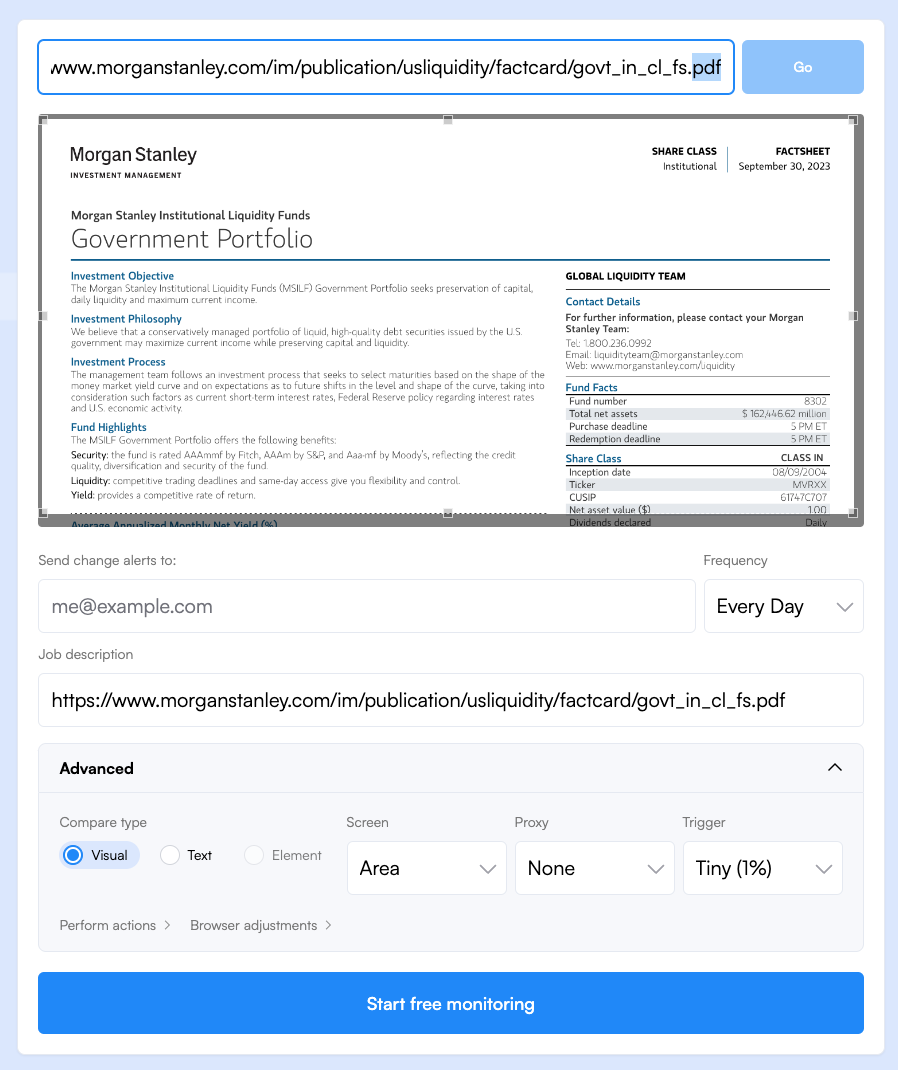
Step 3: Determine the Frequency of Monitoring by Visualping
Next, inform Visualping about the frequency at which you want it to check the PDF for changes. You can set an interval as brief as five minutes or as lengthy as one month. This flexibility enables you to receive notifications at your preferred timing.
Step 4: Provide an Email Address for Notifications
To ensure that you receive all notifications, Visualping requires an active email address. Make sure to enter an email address that you regularly access in order to stay updated on any changes."
The Importance of Monitoring Online PDFs with Visualping
You might be wondering, why is monitoring online PDFs so crucial? Well, it all boils down to staying informed and ahead of the curve.
In today's fast-paced world, information travels at lightning speed. New versions, edits, and updates to PDF content can happen in the blink of an eye. By monitoring online PDFs with Visualping, you can ensure that you're always aware of these changes, keeping you one step ahead.
Consider the scenarios where monitoring PDFs can provide significant benefits. For businesses, it means staying informed about industry trends and competitors' updates. Researchers can track changes in scientific papers and avoid citing outdated information. Even individuals can use Visualping to monitor updates in user manuals, policy documents, and more.
Visualping is designed to make your life easier. With its user-friendly interface and powerful tracking capabilities, you can effortlessly monitor multiple PDFs simultaneously. No more wasting time manually checking for changes. Visualping automates the process, saving you valuable time and effort.
Conclusion
In conclusion, monitoring online PDFs is more important than ever, and Visualping is your go-to solution. With Visualping, you can save time, stay informed, and enhance productivity by effortlessly tracking changes in online PDFs.
Don't waste any more time manually checking for updates. Give Visualping a try and experience the convenience of automated PDF monitoring. Take control of your PDFs and be the first to know about changes that matter to you.
So what are you waiting for? Try Visualping now and never miss an important update again. Your time is precious, and Visualping is here to help you make the most of it.
Want to monitor web changes that impact your business?
Sign up with Visualping to get alerted of important updates, from anywhere online.
Emily Fenton
Emily is the Product Marketing Manager at Visualping. She has a degree in English Literature and a Masters in Management. When she’s not researching and writing about all things Visualping, she loves exploring new restaurants, playing guitar and petting her cats