How to Get Newegg Stock Alerts
By Emily Fenton
Updated November 28, 2022
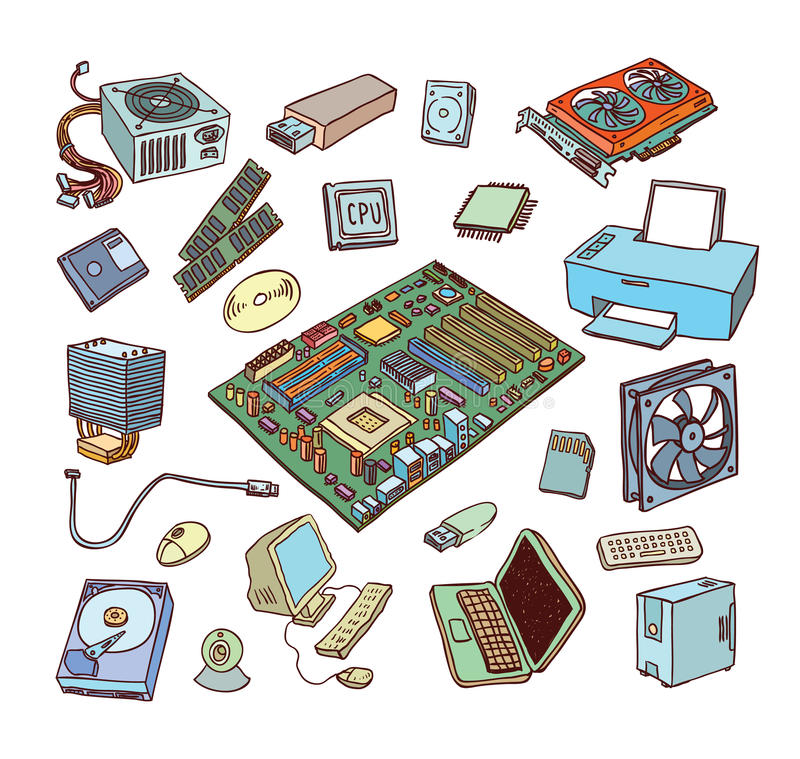
How to Get Newegg In-Stock Alerts
Newegg has some of the best deals on the web for electronics purchases. Whether you want the latest cell phone, GPU, or Smart TV, Newegg has all the latest consumer electronics and hardware available at a reduced price. Like any other retailer, though, Newegg products sometimes sell out.
If you’re browsing Newegg for new computer components or holiday gifts that are guaranteed to please, restock alerts can be a big help. While Newegg has its own notification system, you can also rely on a third-party solution like Visualping to make online shopping even more convenient.
Visualping is a simple, effective way to monitor any web page for new changes, then get notified as soon as they’re detected. It’s an elegant solution to the age-old problem of getting your hands on a high-demand product as soon as it’s back in stock – before it sells out again.
How Do I Get Newegg In-Stock Alerts?
Getting in-stock alerts from Newegg is the best way to stay on top of your watched items. When used properly, the ability to track product pages in real-time and receive notifications when events like inventory changes occur is a powerful one.
In-stock alerts provide a hands-free way to track your most watched products. There’s more than one way to receive in-stock alerts when items are restocked on Newegg.
Method 1: Use Newegg’s Built-In Auto Notifications Feature or Inventory Alert Feature
If you want to use Newegg’s integrated restock alerts system, you can choose between their auto notifications or inventory alert feature, which sends notifications when restocks occur. Simply click the auto-notify button on the product page to have an email notification sent to you when the item becomes available.
Inventory alert provides a flexible option for users who often track multiple fast-moving products. To set it up, go to “Manage Items,” then “Inventory Alerts,” and select the “Add Alert” option to bring up the “Add Item(s)” screen. There, you can enter the items you want to track and have the system send you alerts based on the desired quantity.
Method 2: Use Visualping to Monitor Any Newegg Product Page for Changes in Availability
For a more comprehensive approach, you can use a management solution like Visualping to track products from Newegg and most other retailers based on availability, quantity, and other factors.
Visualping allows you to specify what you want to be notified about and how often it should check, giving you an agile and effortless way to keep up with your most wanted products.
How to Turn on Auto Notifications on Newegg to Get an Alert When Something Is in Stock
Newegg’s auto notifications feature makes it easy to get notifications on out-of-stock items that don’t have a backorder option. To start receiving alerts when stock changes occur, sign in to your Newegg account, navigate to the product page, and select the “Auto Notify” option.
Although Newegg provides automatic notifications for most items that have sold out, it’s not always available. In cases where inventory options aren't clear to Newegg, the “Auto Notify” button will be gone.
How to Set Up Inventory Alerts on Newegg.com
Newegg’s inventory alerts are a great way to track products like computer components whose inventories are constantly changing. Those who want to take advantage of Newegg’s inventory alerts system can do so by following a couple of simple steps.
Step 1: Select the Inventory Alerts Option
To turn on Newegg in-stock alerts, navigate to Newegg.com and click on the hamburger menu, then go to “Manage Items” and select “Inventory Alert.” This will take you to another page that allows you to set up alerts for each item you want to track.
Step 2: Add Item Alerts
Next, you’ll want to choose which items to track. Click the “Add Alert” button to pull up the “Add Item” screen and enter the part number for the product for which you’d like to receive Newegg stock alerts.
Step 3: Choose Stock Level
To complete your inventory alerts setup, choose the number of items you want to be notified about by entering it into the “Alert Quantity” field. This number will make sure you’ll only be alerted when the specified number of items are in stock.
Once they become available, Newegg will send you an email notification so you can make your purchase right away.
How to Set Up Fast, Reliable Newegg In-Stock Alerts with Visualping
If you’re looking for a reliable service to send notifications as soon as a Newegg product is restocked, Visualping’s simple interface and comprehensive support options can make it easy to stay on top of your most-wanted products.
Here’s how to set up Newegg in-stock alerts with Visualping.
Step 1: Copy the Product Page’s URL from Newegg.com and Paste It into the Search Field on Visualping’s Homepage
First, go to your Newegg.com account and find the product you want to track. Then, copy the URL and head over to Visualping. Once you’re there, paste the URL into the search field and hit “Search.” After a moment, the page should load in the viewfinder.
Step 2: Select the Part of the Page You Want to Monitor for Changes
Once the viewfinder has loaded, select the part of the page you want to monitor. Doing so will prevent irrelevant information from triggering notifications and keep you from receiving unnecessary notifications (and getting excited for no reason).
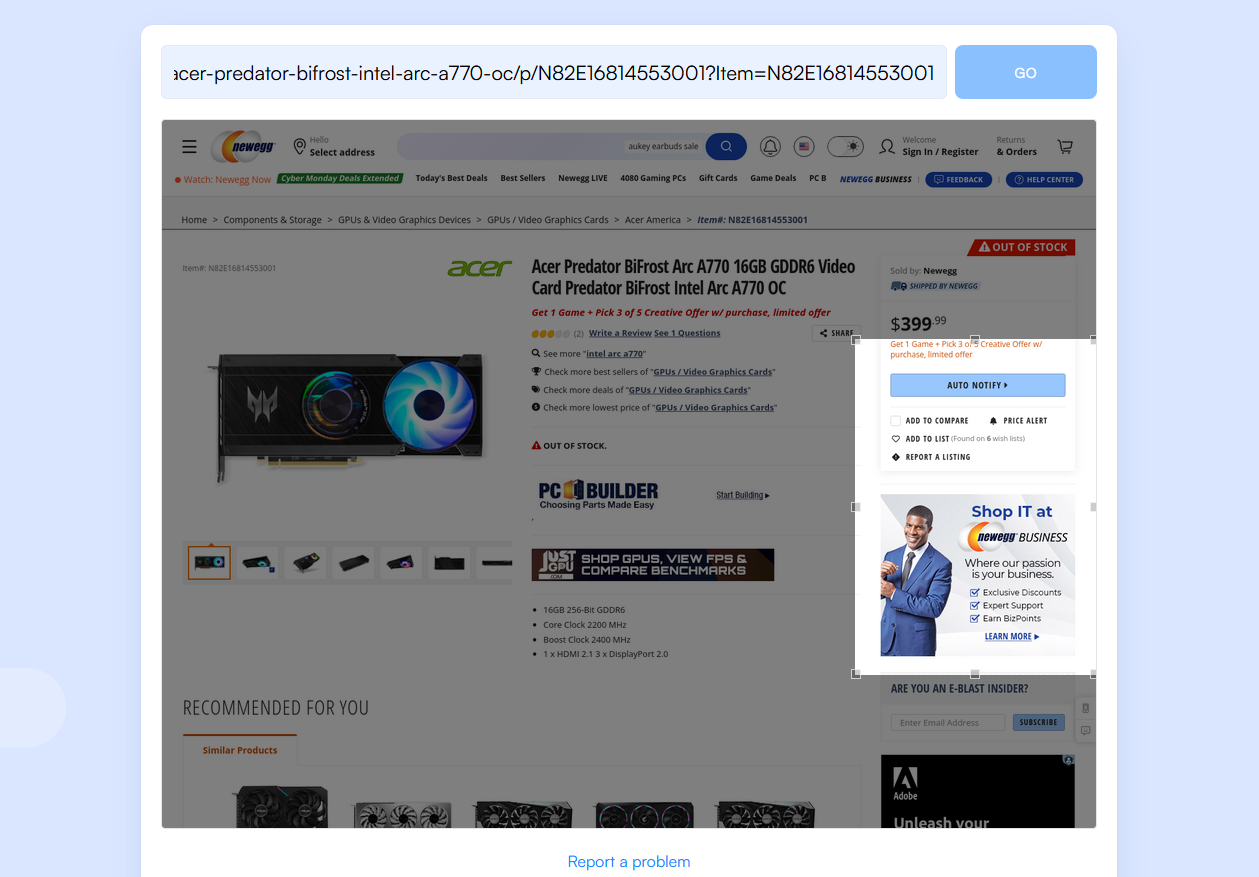
To track inventory changes on Newegg.com, select the section that lists the price and availability of the product at the top right of the page. This will tell Visualping to only track that particular area of the page.
Step 3: Select How Often You Want Visualping to Check for Changes
Now that you’re monitoring the product’s availability, your next step is to decide how often you want Visualping to check the page. You can specify different intervals, starting at five minutes and going up from there.
Scheduling more frequent checks can give you a major advantage when it comes to staying abreast of restocks for high-demand items that tend to sell out quickly.
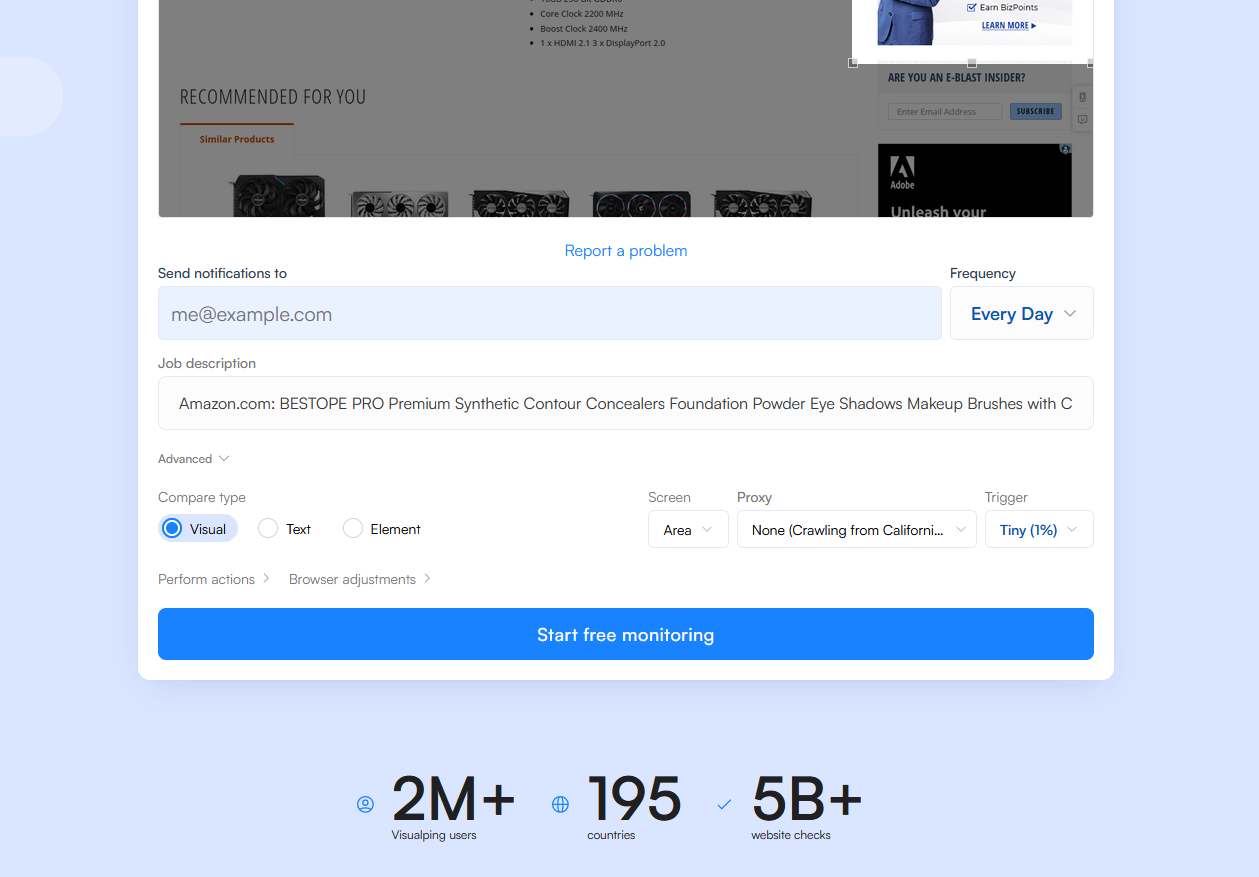
Step 4: Enter Your Email Address
You’ll need to provide a valid email address to receive notifications from Visualping. Your Newegg stock alerts will be sent to this address, so make sure it’s one you’ll check often.
You’re almost finished. There’s just one more thing to do.
Step 5: Check Your Email to Complete the Signup Process
After adding your email to your account on Visualping, you’ll receive a notification in your inbox asking you to click a verification link and create a new password. Once you’ve checked off these two quick tasks, you’ll be good to go!
Get the Latest Newegg Restock in Stock Alerts with Visualping
Are you tired of manually monitoring web pages for changes or using substandard tools to keep up with product listings? With Visualping, you’ll have access to a service used by Fortune 500 companies to track website changes and send alerts. Visualping makes the internet work for you.
Visualping’s flexible interface allows you to choose which part of the page you want to monitor, how often you want to check it, and where you want to receive notifications. It’s easy to use and offers a scalable solution to individuals and businesses looking for a way to improve their buying experience.
Stop being held back by unwieldy notification services. Visualping’s feedback-based machine learning offers a powerful alternative so you can focus on what’s important.
Be the first to know when important changes occur on your watched pages. Get started today!
Want to get back in stock alerts?
Sign up with Visualping to get back in stock alerts for any product you've got your eye on.
Emily Fenton
Emily is the Product Marketing Manager at Visualping. She has a degree in English Literature and a Masters in Management. When she’s not researching and writing about all things Visualping, she loves exploring new restaurants, playing guitar and petting her cats