How to Set Up a Newegg Price Tracker
By Emily Fenton
Updated January 4, 2023
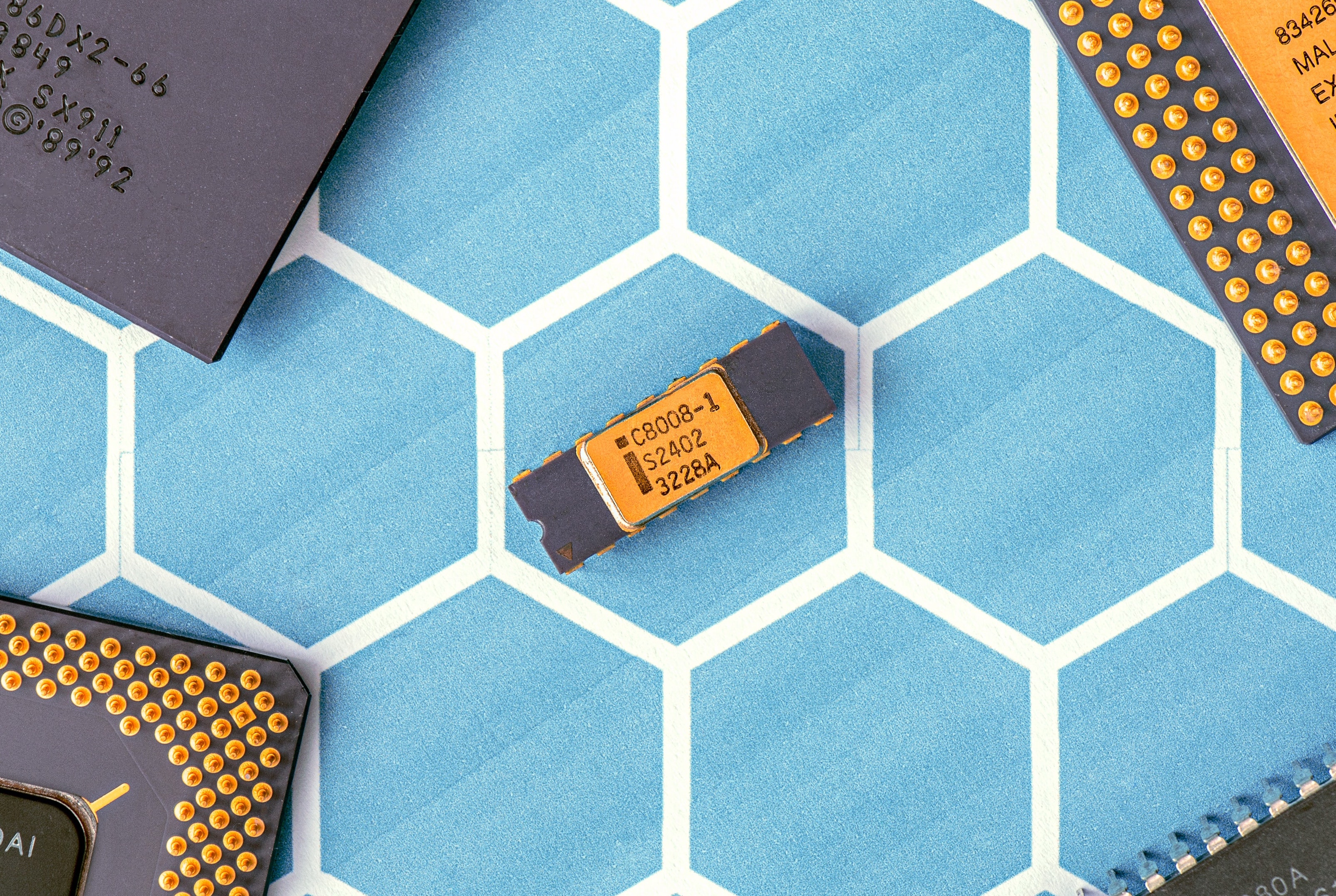
How to Set Up a Newegg Price Tracker with Visualping
Online shopping is one of the most innovative ways to find the lowest prices on the latest high-demand products. However, with so many options available to consumers nowadays, finding the best bargains and ongoing sales before they end can be a nightmare.
It’s no different for Newegg.com, a site where customers can almost always find ongoing holiday specials and sales on items like the latest computer parts, PC components, laptops, and accessories. For an online store like Newegg, having a tool capable of tracking listings and sending you price drop alerts can make all the difference, no matter what time of year you shop.
Visualping is one of the most trusted services for tracking price changes and scoring the best deals before it’s too late. You can easily get your hands on anything you want from Newegg.com, or any other website, by trying Visualping for absolutely free!
Does Newegg Have Good Deals?
If you’re looking for the best prices on all the latest tech products, there’s not really a better place to browse than Newegg. The brand is one of the most trusted tech retailers on the market, and its website offers some of the best prices around.
If you check back consistently, there’s no doubt there will be some price drops you can take advantage of, but knowing you’re making your purchase when prices are at their lowest isn’t always straightforward or easy to know for sure.
With Visualping, you won’t have to keep manually coming back to check on the prices of your most wanted items. Visualping will send you a notification as soon as price drops occur, allowing you to grab the best deals as soon as they’re available.
Does Newegg Price Match?
Many retailers offer price-matching services that guarantee you can get the lowest price on a product, which makes checking the prices of competitors a good idea. While Newegg does offer a price match guarantee, only select retailers qualify. A popular seller, such as Best Buy, can be price-matched by Newegg, but prices offered exclusively through memberships such as Amazon Prime don’t apply.
Still, it can be hard to track multiple listings to ensure you’re getting an item for its lowest price. Thankfully, with Visualping, you’ll be able to extend your watched list beyond a single web page and start getting notifications for price changes from all of your favorite retailers, making it a much better Best Buy price tracker for you to use for price-matching with Newegg, as opposed to manually checking on items yourself from time to time.
Is There a Newegg Price Tracker?
Newegg doesn’t offer its own price-tracking service, meaning users must use a viable third-party tool for tracking and purchasing the latest consumer electronics from their site. Luckily, Visualping is the perfect tool for getting price updates and Newegg in-stock alerts sent straight to your inbox as soon as items return and when their prices are updated.
Visualping is a reliable and easy-to-use monitoring tool for website changes that makes setting up a price tracker for Newegg products a breeze. With Visualping’s simplified user interface, you can get started tracking your favorite retail websites for product changes right away, allowing you to get ahead of your fellow buyers’ competition.
How to Create a Newegg Price Tracker with Visualping
Tracking prices on Newegg.com doesn’t have to be difficult. Once set up, Visualping will continuously monitor prices for all of your most wanted listings and send you a notification through email, SMS, or another communication channel, with a custom message and a link to the product so you can make your purchase.
Setting up Visualping to track Newegg.com listings is easy. In just a few simple steps, you can start receiving notifications for the product listings you’re interested in and get the best deals from Newegg.
Step 1: Copy-Paste the Product Listing’s URL from Newegg.com into the Search Field on Visualping’s Homepage
The first step in tracking Newegg price changes with Visualping is to find the URL for the product you’re interested in getting the best deal on. On newegg.com, locate your product and then copy that page’s link. From there, go to Visualping’s homepage and paste that copied link into the search field. Click “Go,” and you should now see the Newegg listing loaded in the Visualping viewfinder.
Step 2: Select the Area Around the Price So Visualping Will Only Monitor That Part of the Page
The best thing about Visualping is that it allows you to select which part of the page you want to track, making it easier to streamline your notifications and receive alerts for only the changes you’re really interested in. To be notified of Newegg.com price drops, you’ll want to select the area around the price, which will tell Visualping to start tracking that part of the page for changes.
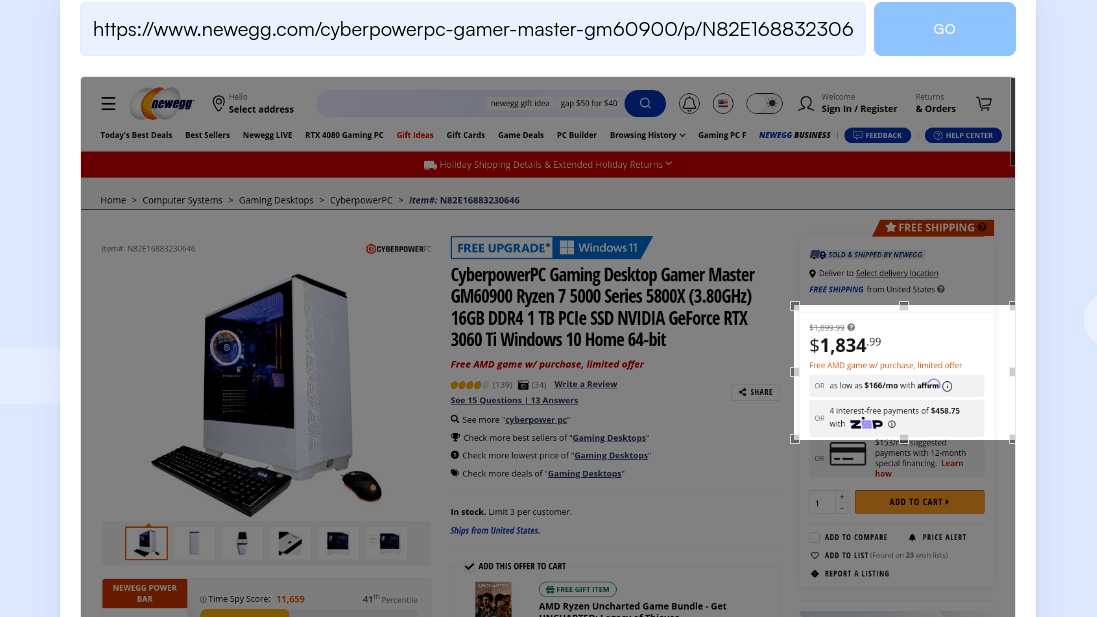
Step 3: Choose How Often You Want Visualping to Check for New Changes
Next, you’ll need to set a time frame for how often Visualping should check the page for changes. You can choose an interval as low as five minutes, once a day, once a week, or even once a month for less important items. If you want to buy the product before anybody else, though, you’ll need a notification frequency that’s low enough to accommodate sudden restocks.
Step 4: Provide the Email Address Where You Want to Receive Alerts When the Price Changes
At this point, Visualping will be tracking the web page, but you’ll need to provide a valid email address to which it can send you notifications. You’ll be sent a verification message to complete the final step of setup once you enter an address.
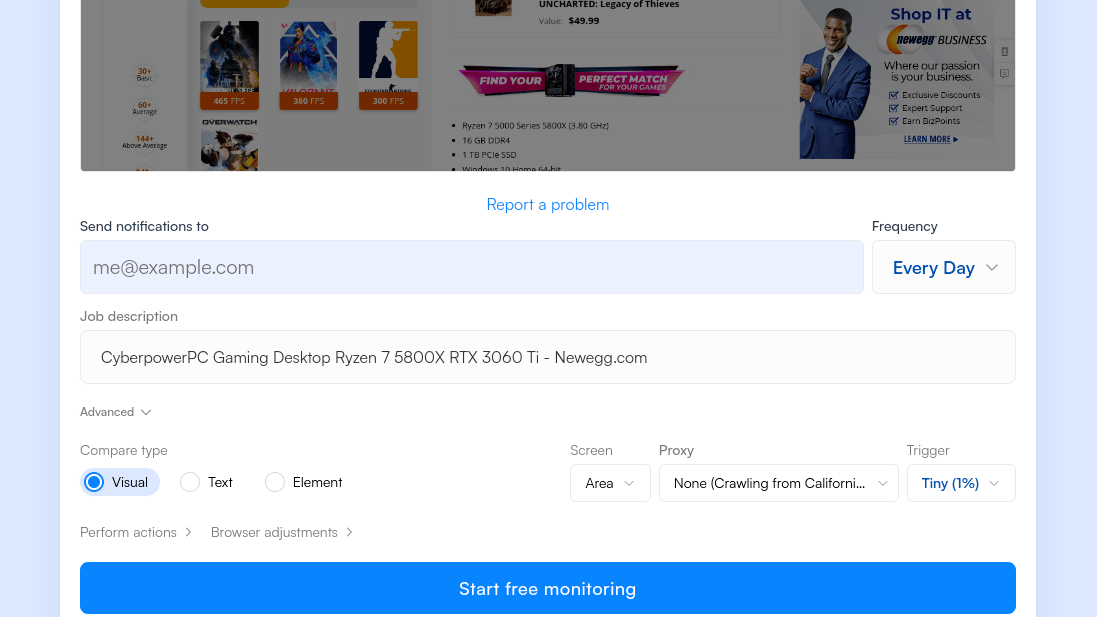
Step 5: Check Your Email to Complete the Sign-Up Process and Start Tracking Prices on Newegg
You’re nearly finished setting up Visualping to track your Newegg listing, but you just need to finish creating your account. Go to your inbox and find the message that was sent to you, which will contain a link that will return you to the Visualping website to create a password.
Once you’ve set up a strong password that you can remember, you’re ready to start getting notifications straight to your inbox whenever product updates occur. With Visualping set up to monitor Newegg.com listings, you’ll never miss out on another sale or price drop again. Visualping is your best bet for a third-party apparel, tech component, and Steam game price tracker.
Discover Why Visualping Is the Top Newegg Price Tracking Tool
Finding the latest tech products on sale can be a hassle. Although Newegg.com makes it easy to find the best computers, components, and accessories, making your purchase when their prices drop isn’t necessarily easy.
That’s why Visualping is making it easier than ever before to implement a website change, detection, and alerts system that fits your needs. For the most comprehensive HDD, SSD, RAM, CPU, and GPU price tracker, there’s no better solution than Visualping.
Over two million users already trust Visualping to deliver website change detection alerts so they can track what’s important to them. You can take advantage of Visualping’s simplicity or go deeper and tailor-fit it to your specific needs, ensuring you’ll never miss the latest product price drops and sales again.
Visualping is available at no cost to get started with, so there’s no reason not to try it for yourself today. See what all the hype is about, and create your free account today!
Get real-time price alerts
Sign up with Visualping to monitor any prices online and get notified of price changes.
Emily Fenton
Emily is the Product Marketing Manager at Visualping. She has a degree in English Literature and a Masters in Management. When she’s not researching and writing about all things Visualping, she loves exploring new restaurants, playing guitar and petting her cats