Ps5 Stock Checker: How to Setup a Stock Alert
By Emily Fenton
Updated March 26, 2022

PS5 stock updates are not coming through quite as thick and fast as many would have thought by now. It's a guessing game with what's happening and when.
Many are signing up for Ps5 stock alerts to prepare for a “surprise” restock and increase their odds of nabbing the console. Here’s how.
We’ve all heard it. The subject that keeps cropping up in every gaming discussion this year: the seemingly endless struggle to secure the newest gaming hardware. I know you’re thinking it: the PlayStation 5.
Ps5 stock is rarer than rare. Since its release more than a year ago, it seems the Ps5 has been sold out everywhere, from Amazon to Target to GameStop to Best Buy. Nothing, nada. For a product that’s over a year old, many gamers thought things would have calmed down by now.
Global chip shortages, ongoing supply chain disruptions and the minor exacerbating issue of a prolonged global pandemic have each played their part in reducing the availability of the console. Retailers have been forced to change when and how their stock drops happen, and even forced Sony to lower investors’ expectations for the 2022 forecast.
Sony made it clear PS5 restocks would slow down after the holidays due to shortages. It is widely understood Target is stocking consoles at as many of its locations as possible to be sold in a larger PS5 restock event. Best Buy and Walmart have gone from regularly spitfiring consoles as soon as they show up to assembling pricey bundles of accessories and games to sell.
The internet’s gearing up for more future Ps5 stock drops. While supplies are increasing across the board, make sure you’re equipped with the right tools, like a Ps5 stock tracker, and other tricks to increase your odds of snagging your own.
How Can I Improve My Odds?
Even if you’ve been on the constant lookout, restocks have been few and far between. The only way to get one at retail price is through a "surprise" restock.
Here are some of our tips to help you snag your Ps5:
Bookmark the product pages. Pay attention to the restocking patterns so you can have a general idea of which retailer will restock next. Bookmark their product pages and manually check for updates. Stick to trusted retailers: Walmart, Best Buy, Sony, Target, PlayStation direct, Amazon UK, and GAME in the UK.
Know the time of day. While it’s still a guessing game when you’re manually checking, Ps5 restocks are much more common in the second half of the day than in the morning. Chances of an unplanned restock tend to go up dramatically after 1 p.m. ET (10 a.m. PT). Weekend restocks are almost unheard of.
Make an account beforehand. Have an account set up ahead of time for the online stores you’ll be purchasing from, and be already logged in. You’ve heard the horror stories of gamers throwing a console in their cart, only to miss out because they were met with the "Log In" page and wasted time punching in their payment and shipping info.
Resort to paid subscriptions. Some retailers offer those paying for hefty subscriptions special access to restocked products. But this new subscription system is still rolling out across several retailers, and the special access is not a gaurentee.
Embrace the refresh button. If a restock starts and you’re met with the dreaded "Out of Stock," all hope is not lost: refresh the screen and keep trying. Sometimes, retailers release the consoles in waves to prevent bots from purchasing the entire stock at once.
How to Get Setup with a Ps5 Stock Tracker
If the fear and anxiety of manually watching the product pages and paying for expensive subscriptions isn’t for you, then consider setting up alerts with a stock tracker like Visualping.
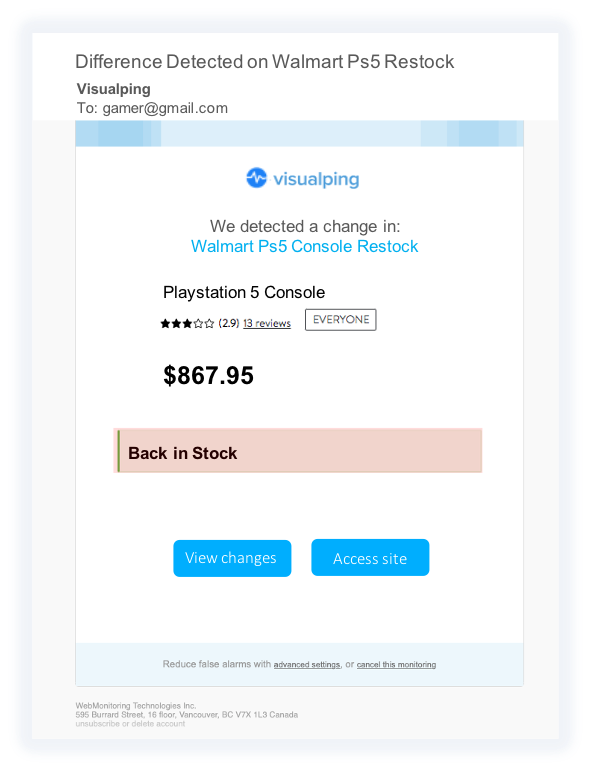
With over 2 million users worldwide, Visualping is a website checker that monitors web pages for changes. When it detects a page change, you receive an alert, via email. Attached is a screenshot of the page with all the highlighted changes, and a link to the monitored page, so you can act fast.
Step-by-step instructions on how to get set up with a Ps5 Stock Tracker
Step 1: Copy and paste the URL of the product page you want to monitor into the search field on Visualping’s homepage. You don’t need to first sign up. Click Go.
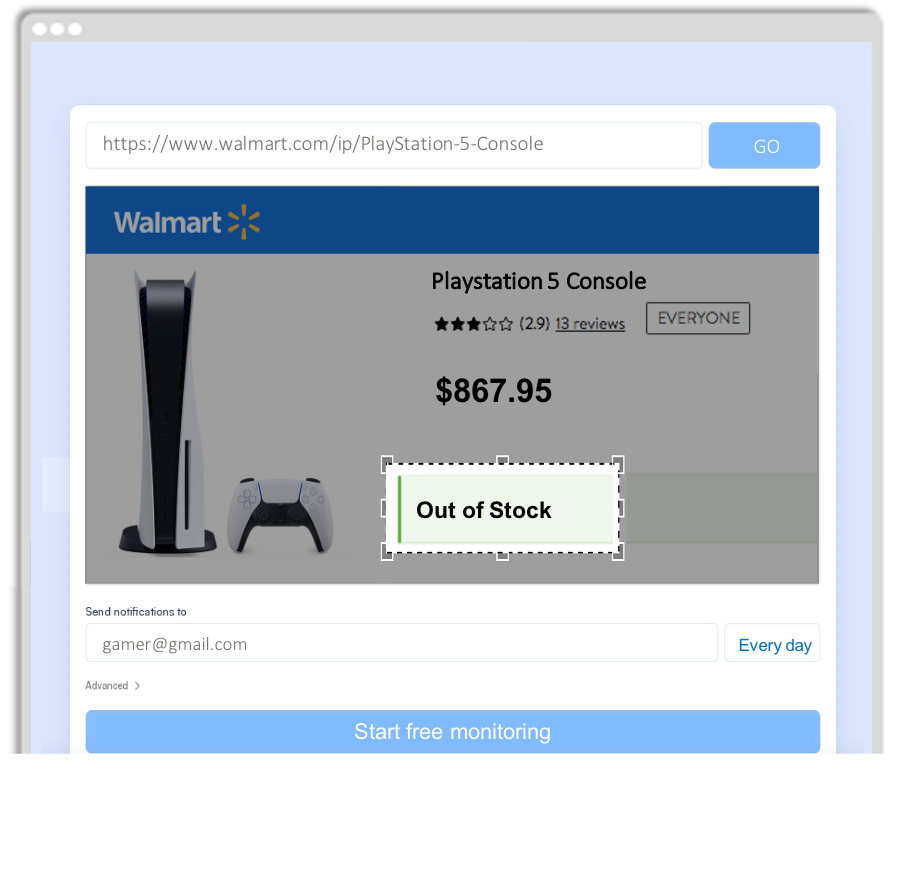
Step 2: Once the page appears in the viewport, select the part of the page you want monitored. For restocked products, this is usually the part of the page surrounding the Out of Stock.
Step 3: Specify the frequency you want Visualping to check the page – every 5 minutes, 30 minutes, hourly, daily, etc.
Step 4: Type the email address you want the alerts to be sent to. Click Start Monitoring, and that’s it!
Step 5: Visualping will send you an email, asking you to make a password for your account. Don’t forget to do this. The password completes your account, and allows you to login to your user-dashboard, where you can view all your Visualping monitors and email alerts in one location.
Visualping takes automatic screenshots of the product page at regular intervals – every 5 minutes, 30 minutes, hourly, daily, etc – and compares each image to the last to check for changes. You can opt for higher frequency monitoring through several affordable freemium subscription options.
These days, competition for the Ps5 is fierce. With website change detection tools, you can increase your odds of snagging the console sooner.
Hopefully you manage to get one soon but, if not, we’ll let you know of the next restocks from the product pages you want to monitor for a restock.
Happy PS5 stock monitoring!
Want to monitor web pages for changes?
Sign up with Visualping to get notified of alerts from anywhere online, so you can save time, while staying in the know.
Emily Fenton
Emily is the Product Marketing Manager at Visualping. She has a degree in English Literature and a Masters in Management. When she’s not researching and writing about all things Visualping, she loves exploring new restaurants, playing guitar and petting her cats