How to Use Visualping as a Rebate or Cashback Monitor
By Emily Fenton
Updated October 21, 2023

Are you tired of missing out on valuable rebates and cash back offers? Let Visualping be your ultimate rebate monitor! In this blog post, we will delve into the benefits of using Visualping as a rebate monitor, exploring how it can help you save big while effortlessly keeping track of rebate opportunities.
Why monitor for rebates?
Keeping an eye on rebates and cash back offers is crucial in maximizing your savings. Visualping, as a rebate monitor, streamlines the process and saves you time and effort. No more manually checking for rebates or relying on email notifications! With Visualping, you can sit back, relax, and let the automated monitoring take care of it all. No more frustration over missed rebate opportunities; Visualping ensures you never miss a deal.
Rebates and cash back offers may seem small at first glance, but they can add up to significant savings over time. By actively monitoring rebates, you have the potential to find hidden deals and discounts, further enhancing your savings. What sets Visualping apart is its unmatched accuracy and reliability in tracking rebates. Countless individuals and businesses have achieved success by leveraging Visualping as their rebate monitor, with impressive savings to show for it.
How to set up your own rebate tracking system with Visualping
Step 1: Input the Web Address in the Search Field on the Visualping Homepage
Go to your browser and open a rebates web page. Copy the URL from the address bar. Next, go to the Visualping homepage and paste the URL in the designated search field. This will display the viewfinder, which enables you to choose the specific part of the page you wish to monitor.
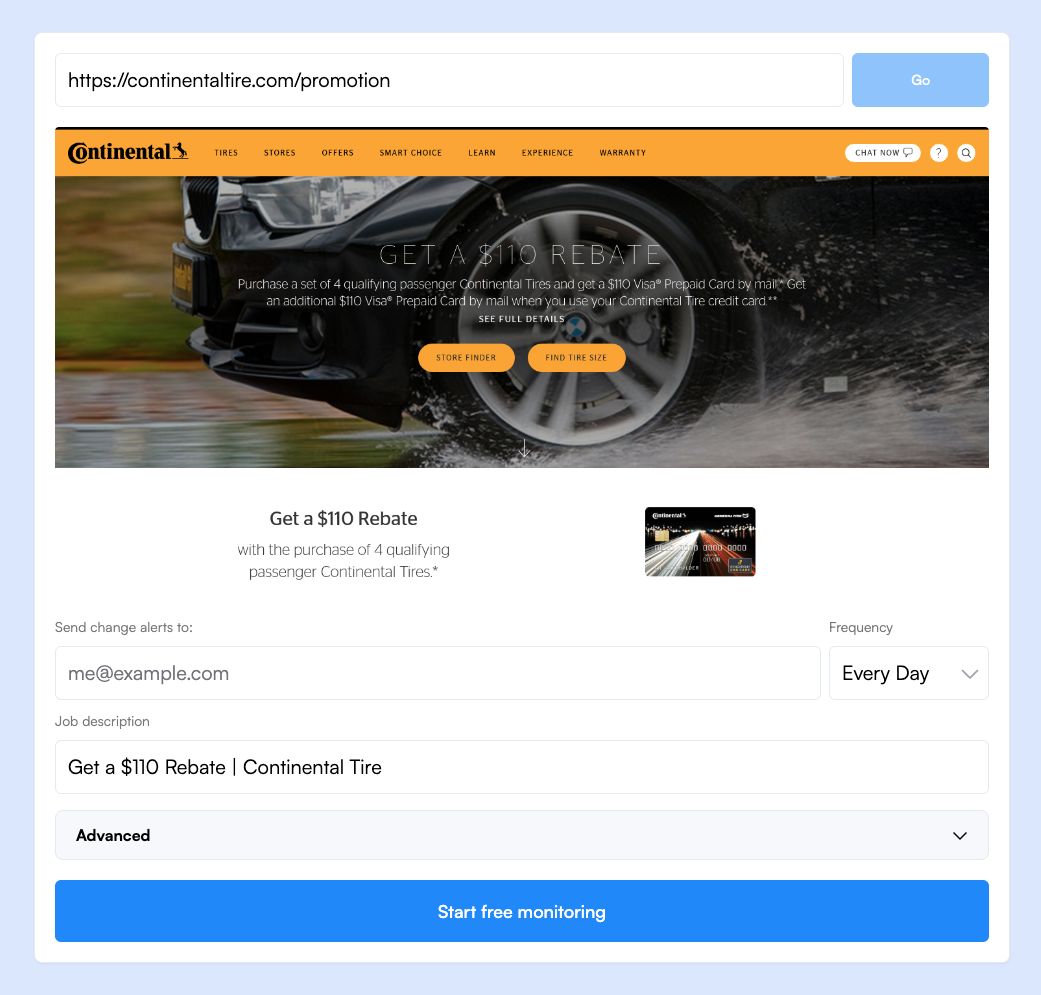
Step 2: Select the Specific Page Segment to Monitor for Rebates
Customize your notifications by selecting the particular section of the page that is of interest to you. Furthermore, if necessary, utilize advanced functionalities to receive notifications when specific keywords are added to the page.
Step 3: Determine the Frequency of Visualping's Rebate Monitoring
Inform Visualping how frequently you want the page to be checked for modifications. You can choose intervals as short as five minutes or as long as a month. This lets you receive notifications at a time that suits you the best.
Step 4: Provide the Email Address to Receive Change Notifications
To receive notifications, Visualping needs an email address from you. It is important to enter an email that you regularly check to ensure you receive every notification.
Why Visualping for rebate tracking?
Traditional methods like manual checks or email notifications simply don't cut it when it comes to efficient rebate tracking. Human error and missed opportunities often plague manual tracking methods, leading to frustration and wasted time. Relying solely on email notifications has its downsides too. Delays can occur, or worse, notifications may get lost in cyberspace, leaving you in the dark about valuable rebate opportunities.
Even other rebate tracking apps or software struggle to match the accuracy, ease of use, and functionality offered by Visualping. They often fall short, leaving users dissatisfied and missing out on potential savings. Visualping rises above these limitations with its advanced monitoring capabilities and user-friendly interface, ensuring you never let a rebate slip through your fingers.
Conclusion
In conclusion, Visualping is a game-changer when it comes to monitoring rebates and cash back offers. By using Visualping as your rebate monitor, you can take control of your savings, effortlessly track rebates, and ultimately maximize your pocket. Don't miss out any longer – try Visualping today and experience the difference for yourself. Sign up or try out the platform now and start saving like never before. Your wallet will thank you!
Want to monitor web changes that impact your business?
Sign up with Visualping to get alerted of important updates, from anywhere online.
Emily Fenton
Emily is the Product Marketing Manager at Visualping. She has a degree in English Literature and a Masters in Management. When she’s not researching and writing about all things Visualping, she loves exploring new restaurants, playing guitar and petting her cats