How to Get Alerts When There's a New Reddit Post on a Subreddit or User Profile
By Emily Fenton
Updated February 14, 2023
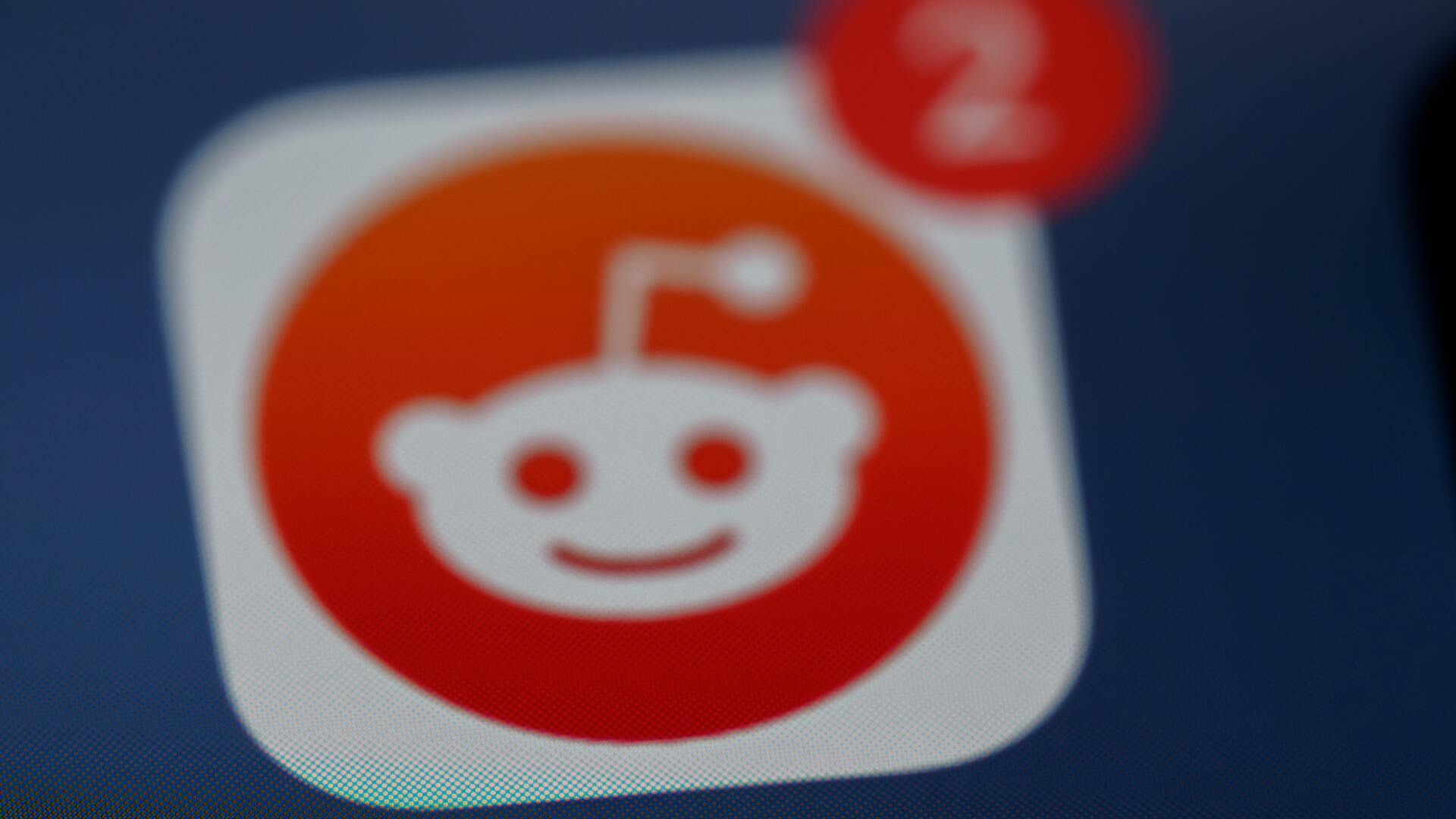
Reddit is a great place to join communities related to your interests. Over the past ten years, many traditional online forums for topics ranging from car ownership to sports teams to post-secondary institutions have been superseded or replaced by a subreddit.
With so much interesting stuff on Reddit, one can be excused for filling their feed with a mix of entertaining, educational, and hobby content. But what if you want to know about every single new post in a subreddit, or every new post by a Reddit user? Sifting through your feed is hardly a viable strategy.
Reddit does have a feature that allows you to sort posts in a subreddit or user profile by "New", but this doesn't provide alerts or notifications. You'll still have to manually visit the subreddit or user profile and check for new posts.
This is where Visualping comes in. Visualping is a simple, free online service that monitors web pages and sends an email alert when a change is detected. By selecting a certain area on a subreddit or Reddit profile page on the Visualping home page, you can get notified whenever a new post is published on a subreddit or user profile. If desired, Visualping's advanced features include high frequency monitoring, SMS alerts, and webhook alerts.
How to get Subreddit alerts
Step 1: Copy the URL of the subreddit you want alerts for, then paste it into the search field on Visualping's homepage.
The first thing to do is navigate to the subreddit you want to monitor, and sort it by "New". The URL should look like this: https://www.reddit.com/r/AskReddit/new/
Then, simply go to Visualping's homepage and paste it in to start the process. Once you're there, select the area of the page where a new post appears.
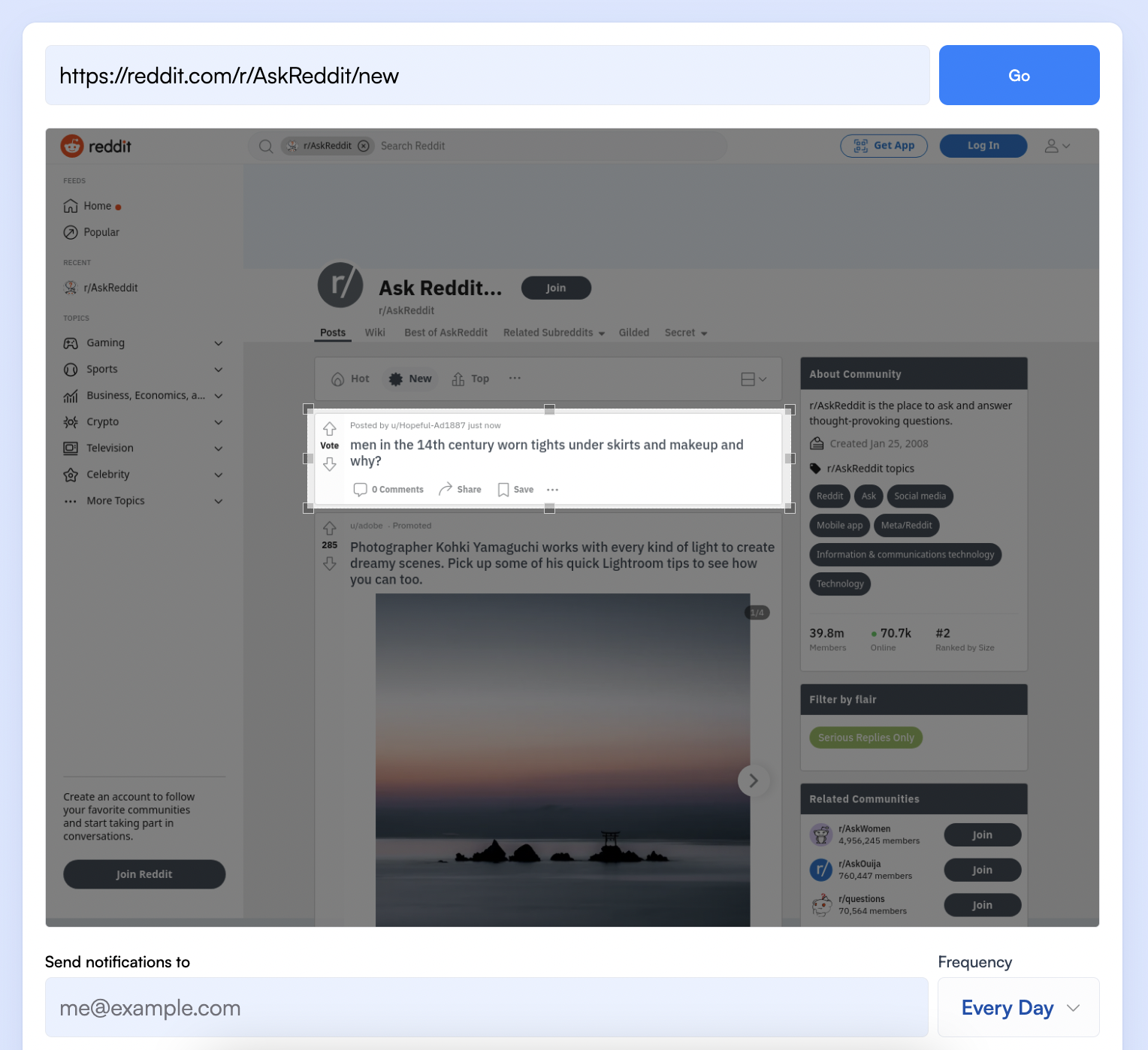
Step 2: Decide how often you want Visualping to check the subreddit for changes
Next, you must decide how often you want to check the web page for changes. Choosing a higher frequency will make sure you get notified as soon as possible whenever changes occur.
Step 3: Enter the email address that you want to receive alerts
Now that you've told Visualping what to track and how often, you need to provide an email so you can receive notifications whenever a new post is published on the subreddit.
Step 4: Check your email to finish creating your new account
Finally, go to the email inbox you provided and click on the link in the verification message that Visualping sent you.
How to get Reddit user post notifications
Getting a notification whenever a Reddit user posts something new is just as easy as getting subreddit alerts. Simply locate the user's profile URL and use the Visualping tool following the same process.
Some other strategies for Reddit alerts
RSS feeds
Reddit has RSS feeds for every subreddit, which you can subscribe to using an RSS reader like Feedly or Inoreader. By using this method, you'll get notified of new Reddit posts in your RSS reader.
IFTTT
You can use IFTTT (If This Then That) to create a recipe that sends you an email or a push notification whenever there is a new post on the subreddit(s) or user profile(s) you care about.
Reddit Notifier Chrome Extension
Reddit Notifier is a chrome extension that can notify you about new posts on Reddit. It requires you to use Chrome for internet browsing and to be at your computer to receive the notification.
Mobile push notifications
You can turn on push notifications for the Reddit app on your smartphone or tablet. This can provide you with alerts when there are new posts in the subreddits you follow.
Conclusion
There are a few methods for receiving alerts when new content is posted on Reddit, but the simplest - and the one that meets you where you're at - is Visualping. Grab the Reddit URL you want to monitor and get started over on Visualping's homepage.
Want to monitor web pages for changes?
Sign up with Visualping to get notified of alerts from anywhere online, so you can save time, while staying in the know.
Emily Fenton
Emily is the Product Marketing Manager at Visualping. She has a degree in English Literature and a Masters in Management. When she’s not researching and writing about all things Visualping, she loves exploring new restaurants, playing guitar and petting her cats