Visualping this Month: The Debut of Our First Webinar + Lever Integration + Brand New Pricing Page
By Emily Fenton
Updated June 20, 2023

June in a Glance
What’s new this month at Visualping?
We’re celebrating the start of summer by launching our first webinar! Focussed on the basics of getting started with website change monitoring, our Head of Customer Success, Bethel, led the show, and covered topics ranging from the difference between monitoring visual and textual page changes, to advanced features with Visualping for Business, such as bulk monitoring.
We’re also excited to announce the release of yet another new integration. As well as our new Slack, Google Sheets and Google Chat integrations, we’re proud to have launched our new integration with Lever. Woohoo!
Now, organizations with a Lever-hosted and custom career website can add the Visualping job alert button to their site, which allows talent to get job opening alerts when you post new opportunities at your organization. Optimize your talent pool by notifying the most motivated candidates of your latest jobs.
Even better? We’re wrapping up the spring season with one last spring cleaning: our brand new shiny pricing page!
First Up: Visualping Rocked its First Webinar!
On the Basics of Website Change Monitoring
We were so excited this month to have launched our first webinar!
Our Head of Customer Success, Bethel, covered introductory topics that relatively new users would find helpful. He also dabbled in some more advanced Visualping for Business features, for any users interested in upgrading their plan and managing page changes at scale:
- What is Visualping?
- How to create a job
- How to monitor and manage jobs in bulk
- What happens when a web page change is detected
- How to streamline collaboration with your team
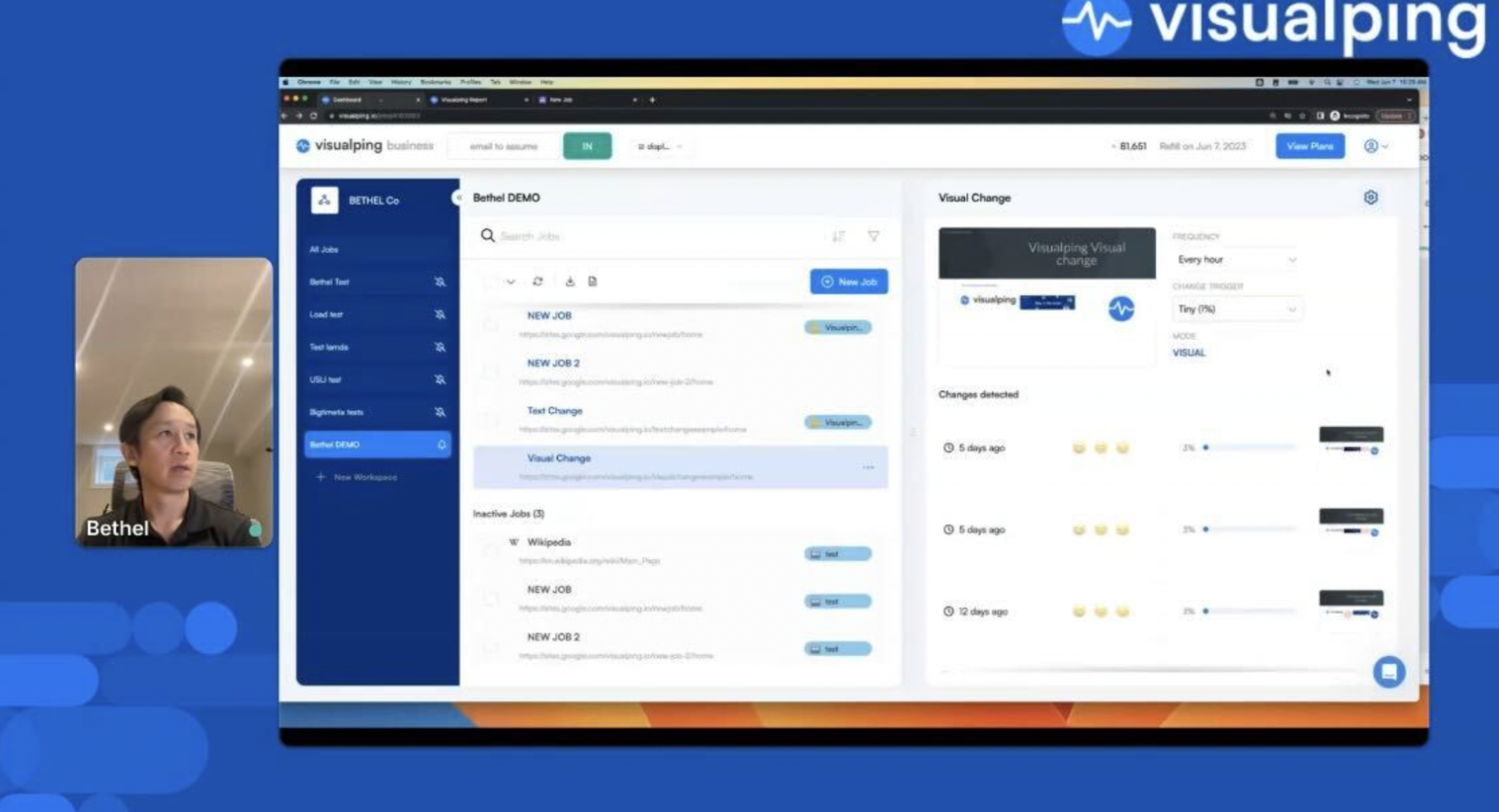 <center>Visualping's first webinar, on the basics of website change monitoring.</center>
<center>Visualping's first webinar, on the basics of website change monitoring.</center>
The turnout was fantastic, and we were thrilled to have so many engaged questions from our users. We want to give everyone a huge thank you for participating, and we’re looking forward to seeing you at our next webinar! We’ll post the date of our next webinar soon, on our LinkedIn, Twitter and Facebook, so stay tuned for more details. See you then!
Introducing Visualping’s New Lever Integration
Make it Easy for Top Talent to Apply for Your Jobs
Now, organizations with a dedicated career website through Lever can take advantage of our new integration – the job opening alerts button.
Lever is a popular talent acquisition platform that provides organizations with software solutions to more efficiently build meaningful relationships with job candidates.
Once your organization adds the button to your career website, talent will have the option to receive job opening alerts once you post new career opportunities.
Generate the Most Motivated and Qualified Talent
Visualping’s job alert button on your career site ensures the most motivated job seekers remain up-to-date with your latest job openings. By notifying candidates of the latest job openings at your company, you’re more likely to bring back strong, qualified talent.
Optimize your talent pool by enabling the top motivated candidates to know as soon as there’s a new opportunity at your organization – and apply ahead of other candidates.
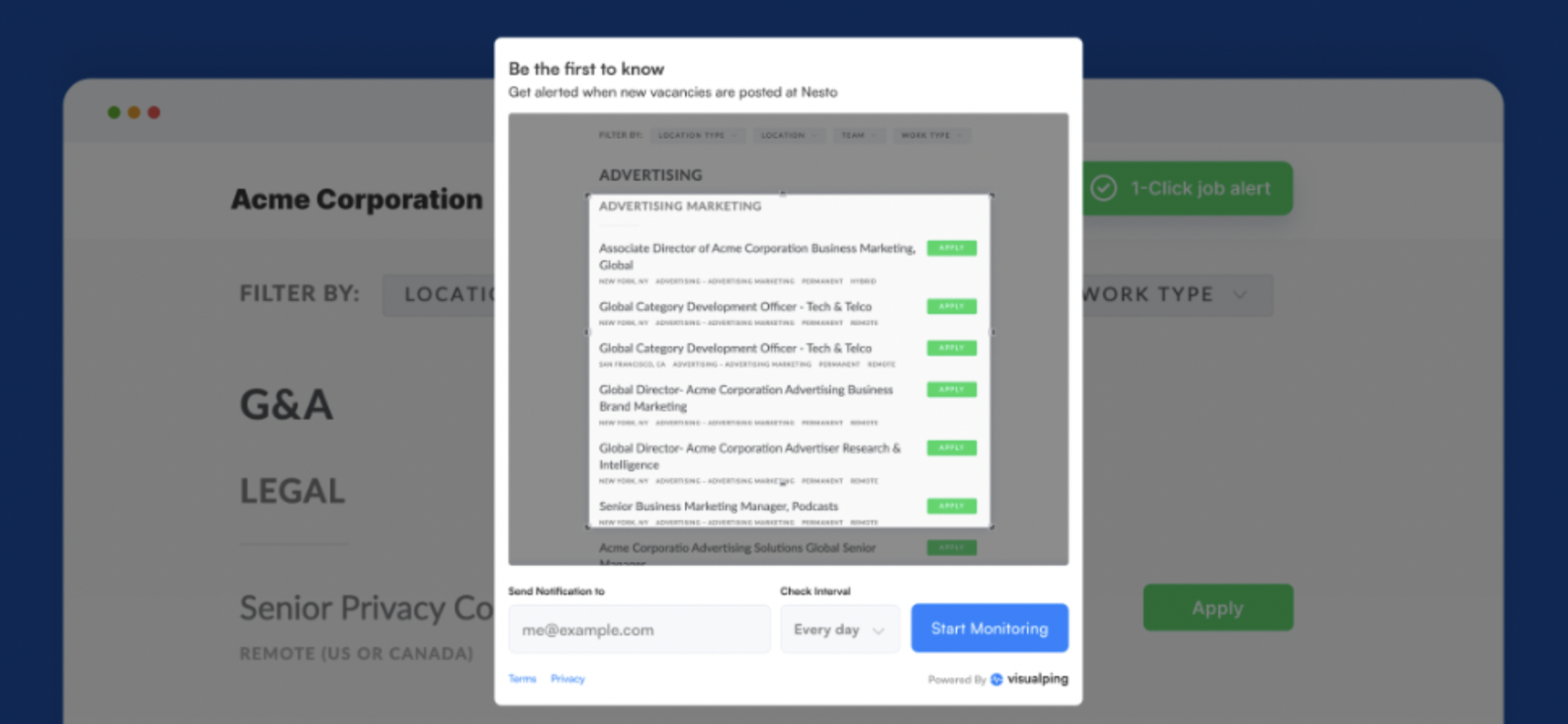 <center>Visualping's 1-click job alert button makes it easy for talent to monitor your career pages.</center>
<center>Visualping's 1-click job alert button makes it easy for talent to monitor your career pages.</center>
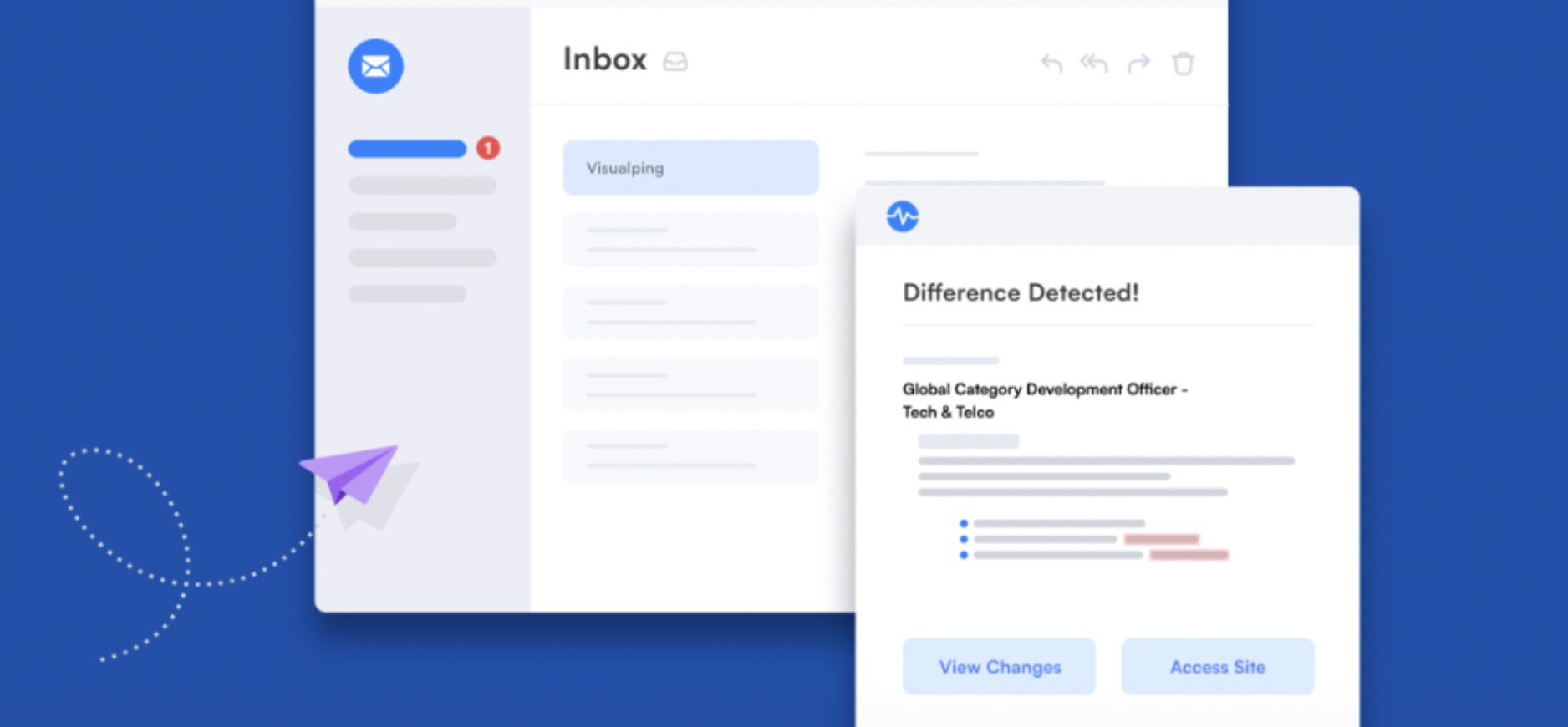 <center>Automatically notify the most motivated talent of your latest job opportunities.</center>
<center>Automatically notify the most motivated talent of your latest job opportunities.</center>
Make it Easy for Talent to Stay in the Know
Instead of requiring talent to repeatedly check your web page for updates, leverage the job alert button to simply notify them once you post new career opportunities.
It’s also easy for talent to sign up. In just one-click, job candidates can subscribe to automatic job alerts for the opportunities they’re interested in, making it easier for talent to stay in the know of what’s going on at your organization.
100% Free for You, and the Talent
Adding the Visualping integration on your site is completely free for you. It’s also free for job candidates to use.
Talent can monitor up to 5 pages per day, as well as have each page checked daily – for free. This includes our keyword alerts feature, so they only get notified of the exact job titles they’re looking for, and features for false alert reduction, too.
If candidates would like to check your web page for real-time job alerts, to know about opportunities the moment you post them, we offer several affordable subscription options for those who’d prefer higher frequency monitoring. The choice is theirs.
Save Time and Rest Easy
By enabling talent to get automatically notified of new job openings, you can avoid the headache of managing a contact list, or sending out a newsletter and spamming people.
Learn more about the new app on Lever’s marketplace.
For step-by-step instructions on how to add the integration to your career website, check out Lever’s support article.
Feature Spotlight of the Month
Real-time change alerts
June’s Feature Spotlight of the Month is our real-time change alerts.
For time-sensitive alerts that require immediate action, Visualping offers high frequency monitoring, so you and your team can stay one step ahead of important updates.
Users on the Personal 10K plan, as well as any of the Business plans, can get alerted of page changes as frequently as every 5 minutes.
Spring Cleaning: Our Brand New Shiny Pricing Page
Lastly, June saw the revamping of Visualping's pricing page. This release comes with several changes we’re proud to share with you.
Clean and Simple Self-Serve Design for a Seamless Experience
First, our new layout and design is simple and clean, making it easier for users to navigate the page and understand our varying subscription options.
With the self-serve design, users don’t have to reach out and contact our team to get started. Rather, users can kickstart their website monitoring right away, allowing for a smoother experience.
Flexible Options for Your Unique Monitoring Needs
Secondly, on the new pricing page, users can now customize their plan to align their website monitoring needs with the nature of their business goals.
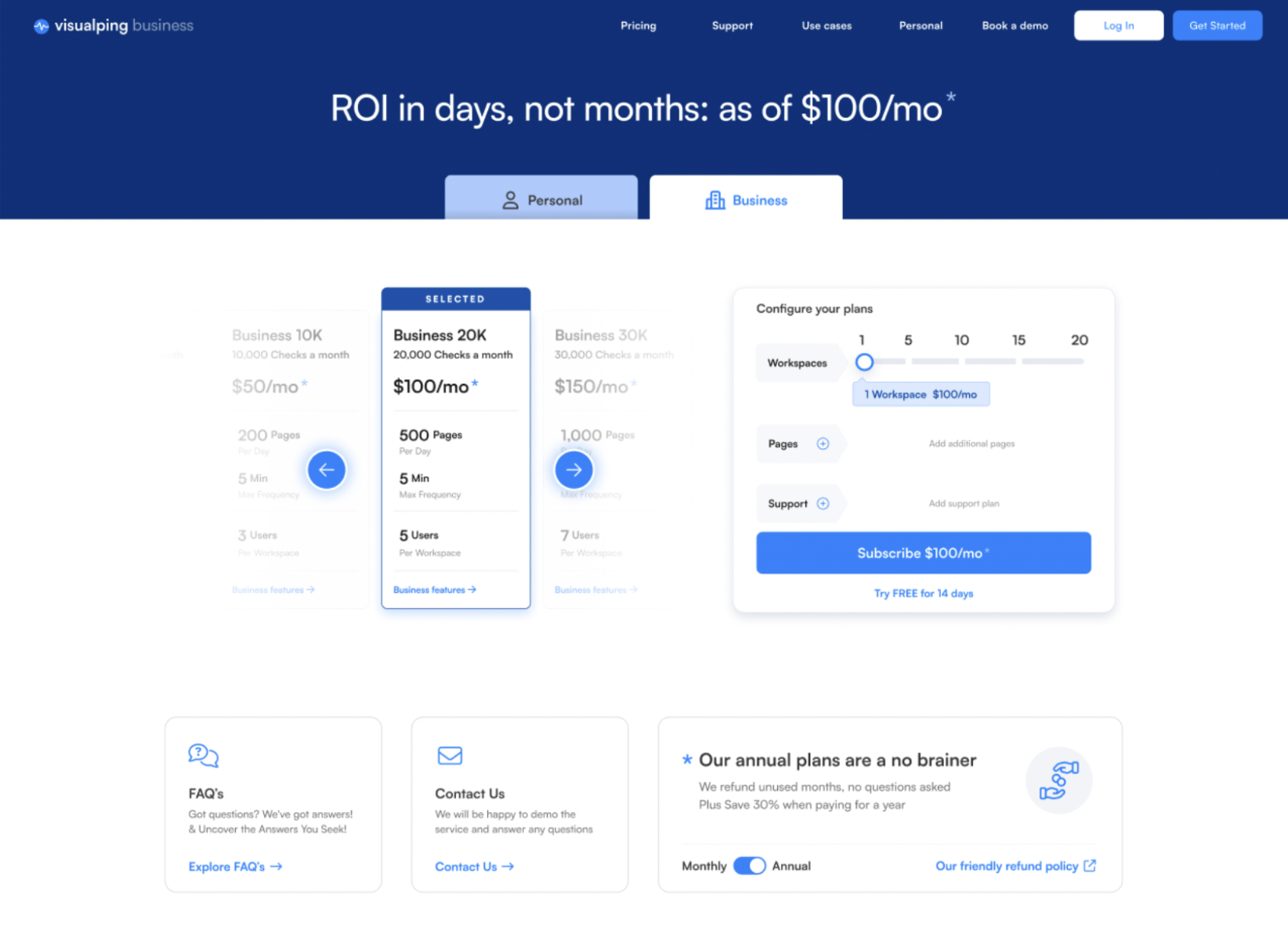 <center>Visualping's new shiny pricing page.</center>
<center>Visualping's new shiny pricing page.</center>
For example, Visualping now offers additional Visualping for Business plans to support users looking to scale up their website monitoring with additional workspaces, or workspace members.
Secondly, users can take advantage of more variability in the number of members they can have per workspace. On the Business 10K plan, you can have up to 3 users, on the Business 20K up to 5 users, and Business 30K up to 7 users. For the new 40K Business plan, you can have up to 10 users, and up to 15 users on the new 50K plan.
In addition, when evaluating the business subscriptions, users can now configure their own plans based on their team’s unique monitoring needs. Users can configure the number of workspaces they want, and by choosing whether they want to purchase page add-ons, and support package add-ons.
Which brings us to the next update: we now offer support package add-ons!
Support Add-Ons for Custom and Dedicated Guidance
Admin users now have the choice to opt for supplementary support packages.
The different tiers of support help ensure your organization knows how to comfortably use Visualping, leverage all the tips and tricks to maximize the quality of your change alerts, and to take advantage of dedicated guidance to monitor pages as seamlessly as possible.
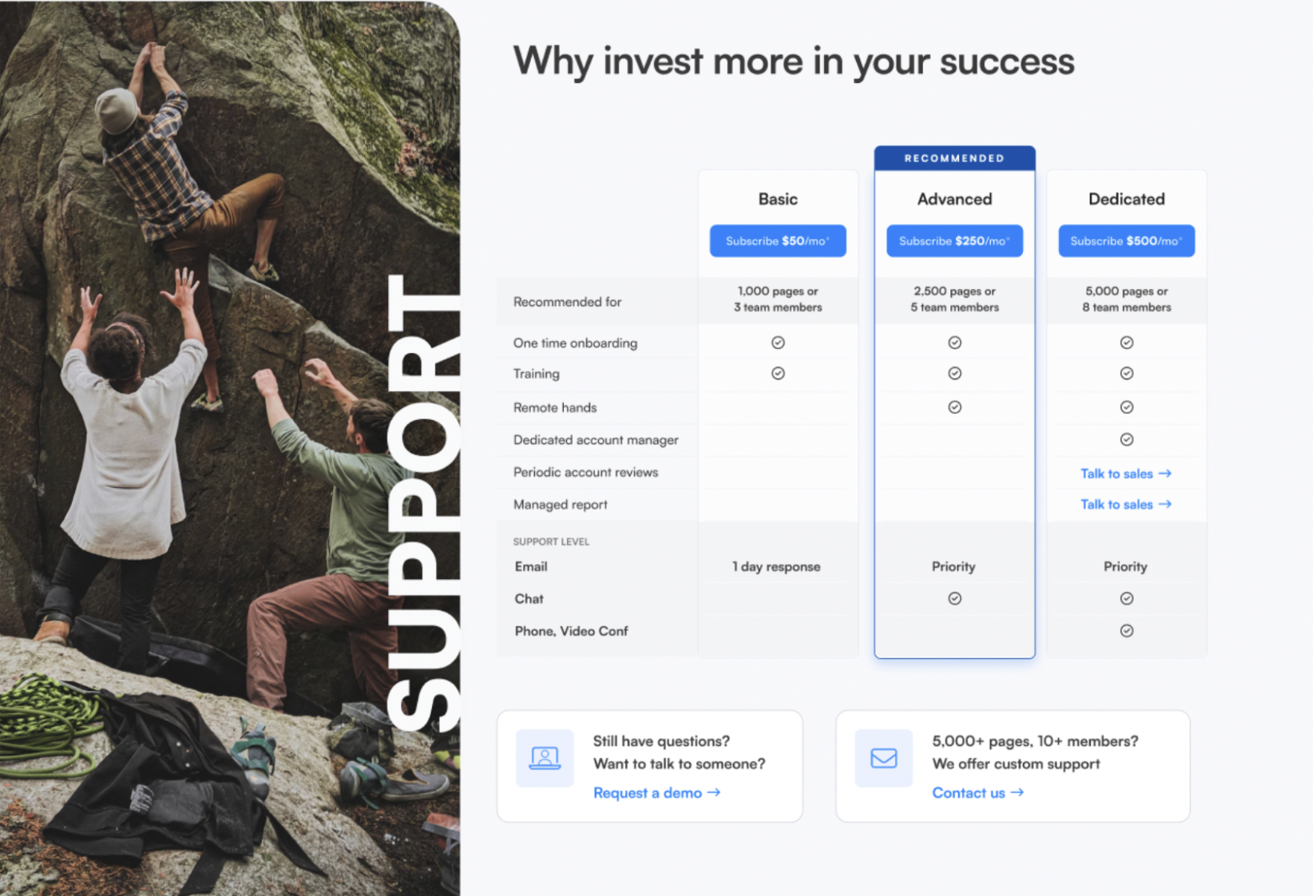 <center>Visualping's new support packages.</center>
<center>Visualping's new support packages.</center>
The Info You Need to Make the Best Decision – Effortlessly
Last but not least, the new pricing page also explains, in depth, all of the features and perks associated with Visualping for Business, making it easier for potential users to understand why Visualping for Business may be the right option for their team.
There’s also a new FAQ section, so we can address any commonly asked questions you may have right off the bat!
Check Out Our Latest Blog Posts
Domain Spoofing: Why Web Domain Fraud Monitoring Is Vital For Your Brand.
Domain spoofing – the registration of web domain “lookalikes” to use in phishing emails, or to impersonate your website, is a serious threat to a business’s reputation and bottom line. Check out how you can use Visualping to keep an eye out for new registrations of potentially fraudulent web domains.
Legislative Tracking Tool: Monitor Any State and Federal Legislation.
As a research librarian, knowledge manager or attorney, you know it’s essential for you to already be aware of relevant legal and regulatory updates, before your client mentions them to you.
But, with the nonstop tide of updates in the legal ans regulatory industry, it’s next to impossible to manually track everything on your own. Here’s why Visualping is a particularly handy tool for legal professionals looking to stay on top of these updates, as well as some of the top legal and regulatory pages monitored by users.
Visual Regression Testing: How to Ensure Your Website Is in Tip Top Shape.
Failing to respond promptly to visual errors and regressions on your website can result in unimpressed prospects, unhappy users, a tarnished brand reputation and, ultimately, lost sales.
Learn what exactly visual regression testing is, why it’s important for your website design, and how you can leverage Visualping get started with your own automated visual regression tests.
Use Case of the Month
Job board Monitoring
Similar to our new integration with Lever and job opening alerts, June’s use case of the month is job board monitoring.
Visualping is commonly used by job seekers to monitor new career opportunities across the web, and get job alerts when new opportunities are posted. You can monitor specific companies’ websites that matter to you, or various marketplaces to get the latest opportunities straight into your inbox, ahead of other potential candidates. Get a competitive advantage by applying ahead of others.
In addition to savvy job seekers, Visualping is also used by many job board software platforms, in order to power their service with the latest job posting data. Software platforms automatically track when new opportunities are posted on sources across the web, in order to power their own platform with the latest opportunities and keep their service up-to-date.
That’s all for this month, folks!
Sincerely,
The Visualping Team
Want to monitor web changes that impact your business?
Sign up with Visualping to get alerted of important updates, from anywhere online.
Emily Fenton
Emily is the Product Marketing Manager at Visualping. She has a degree in English Literature and a Masters in Management. When she’s not researching and writing about all things Visualping, she loves exploring new restaurants, playing guitar and petting her cats