Visualping this Month: No More Cookies or Ads Getting in Your Way
By Emily Fenton
Updated November 28, 2023

November in a Glance
Happy November!
As part of the Visualping AI launch last month, Learner™ has been leveraging user feedback to optimize job settings. As a result, Visualping now automatically blocks all cookie pop-ups and pop-up ads! For all Visualping users, your website monitoring will no longer be interrupted with irrelevant content blocking the changes important to your business.
We’ve also released a new action, Go To, that makes job actions much easier, especially in cases with login, redirects or other navigation needs.
In addition, Visualping for Business users can also now filter through error results in the dashboard, allowing for easier navigation when assessing job errors.
Last but not least, Visualping also launched an exciting webinar on Visualping AI, which previewed our new upcoming AI functionalities. It was a huge success! We were blown away from the turnout and engagement from our users.
Summary of Visualping’s New November Features and Releases
Visualping now blocks all cookie and ad pop-ups, making it easy to access the content you need to monitor.
-
New action, Go To, which makes setting up jobs with the Perform Action features easier – especially in cases with login, redirects or other navigation needs.
-
Provide feedback to your AI summaries, which Visualping will use to optimize the quality of your AI-generated summaries for Business users.
-
Advanced filtering features for job errors, so you can navigate through job errors and assess job health more easily.
-
Webinar on Visualping AI, which was an introduction to our upcoming AI functionalities and a huge success!
Visualping Now Automatically Blocks Cookies and Pop-Up Ads
No More Irrelevant Pop-Ups Getting in the Way
Visualping’s new AI feature, Learner, has been leveraging user feedback to automatically improve users’ job settings, to reduce irrelevant alerts. Now, as a result, all new and existing Visualping jobs will block cookie pop-ups and ads.
When setting up a new job, you don’t have to use the Perform Action features to remove cookie and ad pop-ups that block the content you want to track. Visualping will automatically block pop-ups for you, so you can access the content you’re after, and save an extra step in the job setup process.
You also don’t have to worry about receiving irrelevant change alerts from cookie and ad pop-ups. Visualping automatically blocks them for you.
As a bonus benefit, when setting up your Visualping job, many websites will also load way faster.
 <center>Visualping now blocks all cookie and ad-pops, so you can monitor exactly what you're after.</center>
<center>Visualping now blocks all cookie and ad-pops, so you can monitor exactly what you're after.</center>
New Perform Action feature: Go To
Access the Content You Want in Less Clicks
For when you do want Visualping to navigate a page in a certain way to access the content you’re after, we have a new Perform actions feature: Go To. Go To makes it easier to access the content you want on the website, without having to add various action features to do so, speeding up the job setup process.
When setting up a new page to monitor, you can use the Perform actions features to tell Visualping to navigate the page in a certain way, so the tool can access the web content you want checked for changes.
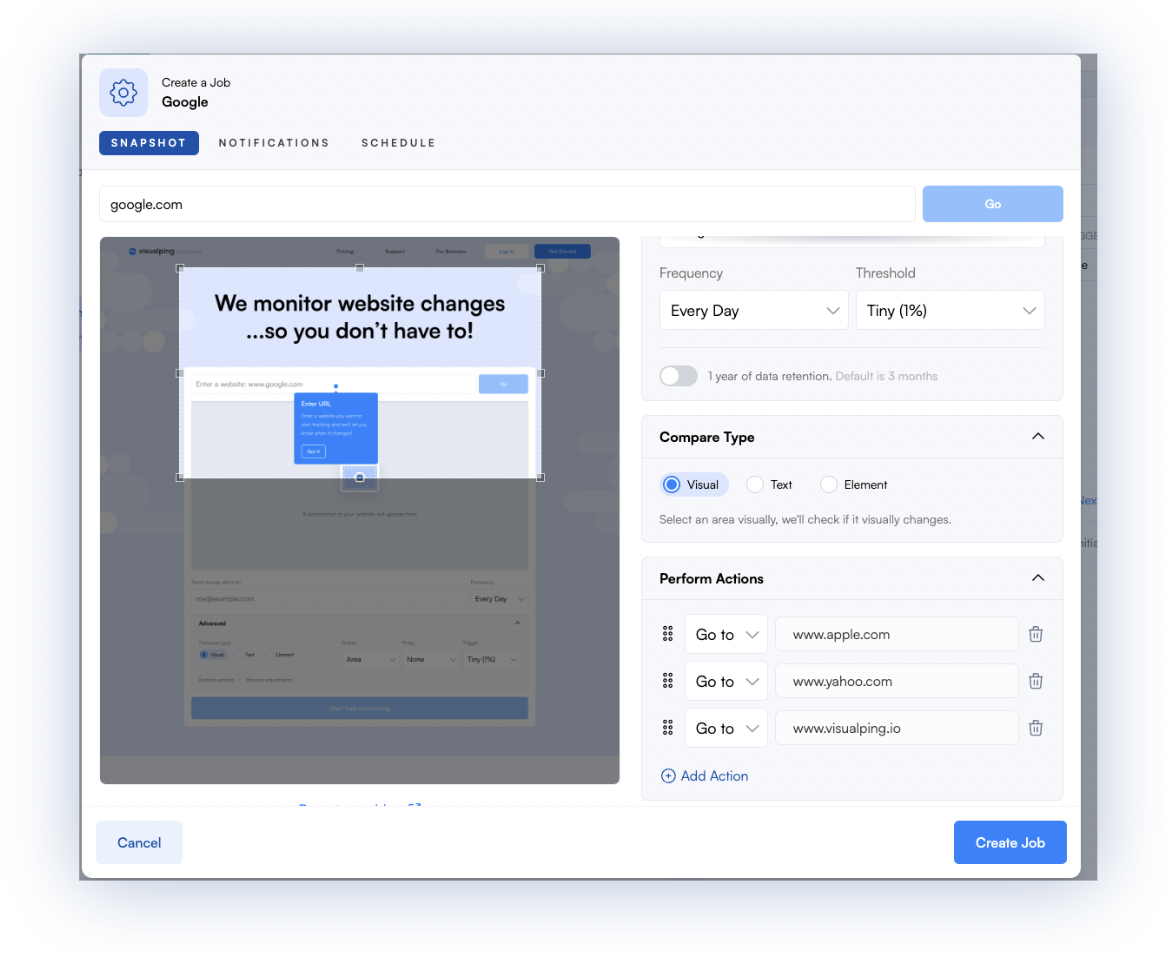 <center>Without inputting various action features, navigate straight to the website URL you want checked for changes with the new Go To action.</center>
<center>Without inputting various action features, navigate straight to the website URL you want checked for changes with the new Go To action.</center>
With Go To, this actions feature allows you to navigate to a new page, based on the URL you enter. It makes job actions much easier, especially in cases with login, redirects or other navigation needs, because Visualping will automatically navigate to the website you enter, reducing the number of actions to get there.
Automatically Improve Your AI Summaries with Feedback
In beta, as a Visualping for Business user, you can now provide feedback on the quality of your AI summaries. Visualping uses this feedback to optimize the quality of the summaries, so users can understand page changes faster with intuitive summaries tailored to what you want to monitor.
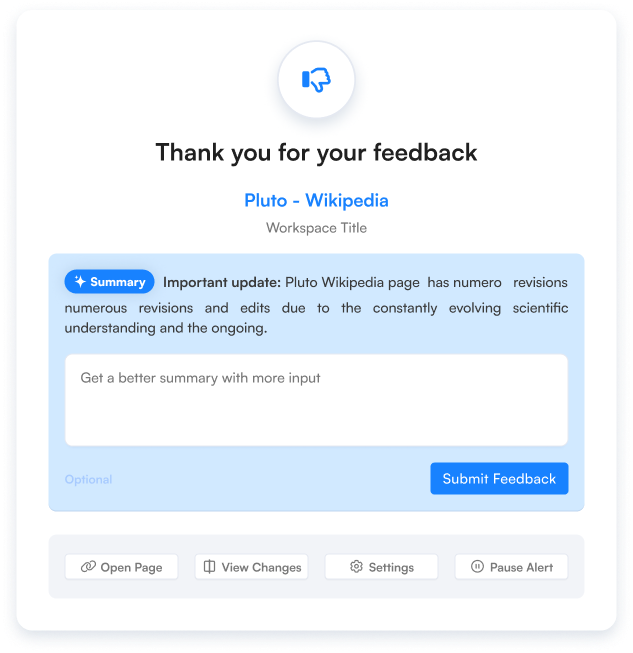 <center>Submit your feedback to automatically improve your AI summaries over time.</center>
<center>Submit your feedback to automatically improve your AI summaries over time.</center>
Summarizer™, in beta for Business users, is one of the AI functionalities we’ve released as part of Visualping AI.
Error Filtering in Your Dashboard
Navigate through Error Results More Easily
In addition, we’ve improved our advanced filtering features in the dashboard for Business users, making it easier for users to navigate through their jobs.
For example, in order to locate a specific job error, you’ve needed to flick through each of your Visualping jobs to see it. Now, you can more quickly navigate through errors, and access your job health, in your Visualping dashboard.
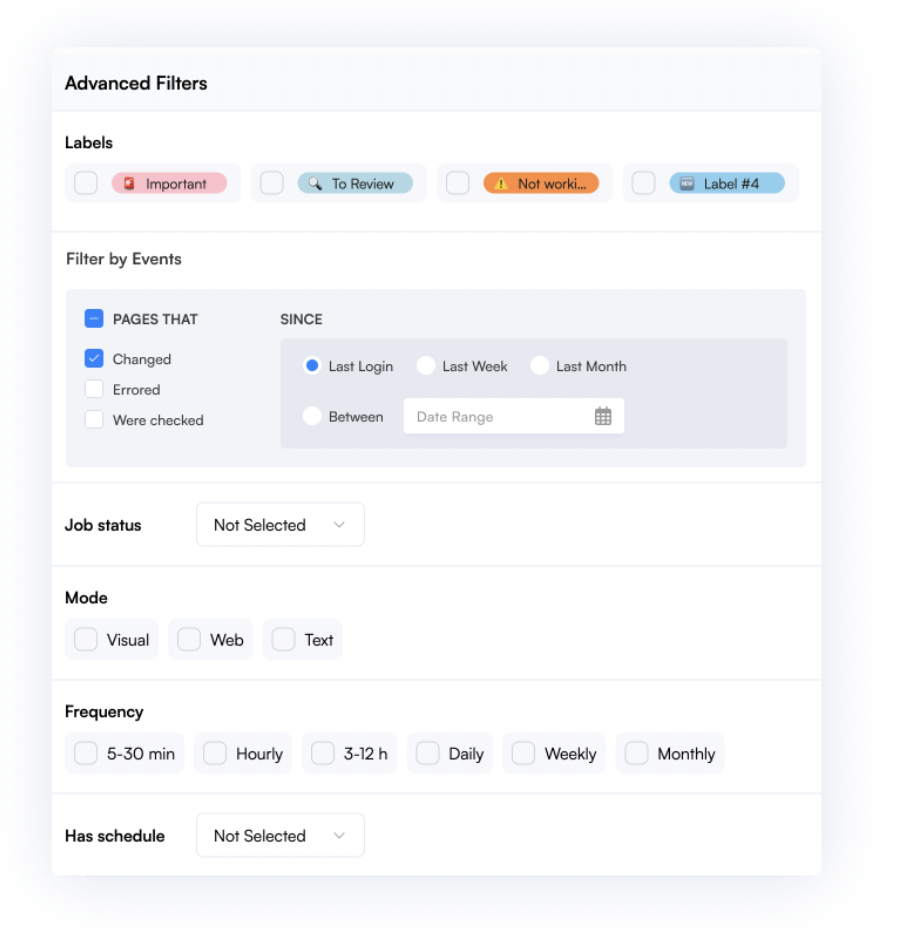 <center>Access job health more easily with our new advanced filtering options in the dashboard.</center>
<center>Access job health more easily with our new advanced filtering options in the dashboard.</center>
Feature Spotlight of the Month
Perform actions
Sometimes, accessing a page entails filling in a login form. An option from a dropdown menu may need to be selected, or a button or two may need to be clicked, in order to access the page.
You can monitor these pages with Visualping by using the pre-action tools. When setting up the monitor, use the pre-action tools to tell Visualping how to navigate the page – to fill in that form, select from that dropdown menu and click those buttons, etc. Pre-action tools allow you to instruct Visualping how to access a page, in order to check it for changes.
Introducing Visualping AI Webinar
Thank You For the Unprecedented Turnout and Engagement!
This November, we did an exciting webinar that previewed what’s to come for Visualping AI – a suite of new AI-powered features that will make monitoring web pages for changes easier and more efficient.
And it was a huge success!
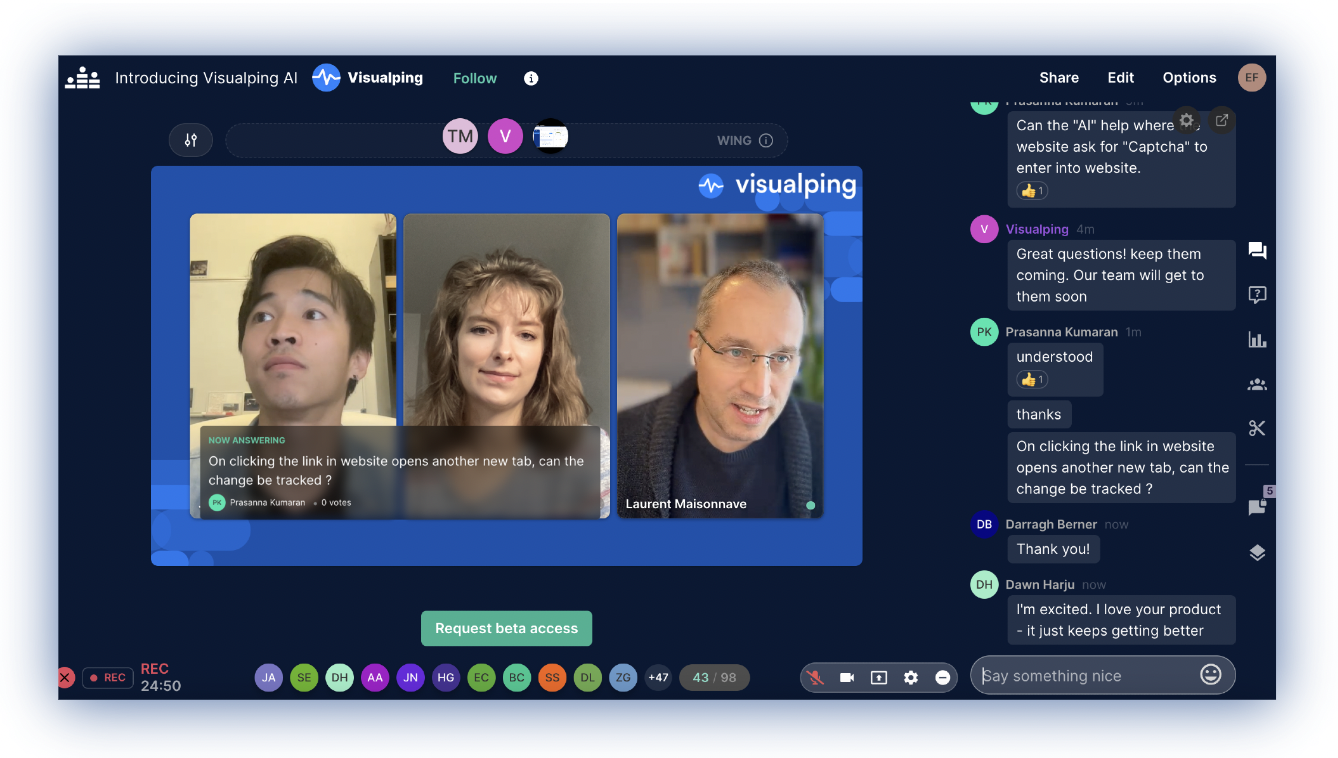 <center>Having a ball at the Visualping AI webinar.</center>
<center>Having a ball at the Visualping AI webinar.</center>
We were blown away from the turnout, and your questions were incredible. Our new AI features have sparked an unprecedented level of excitement and engagement from our users.
Thank you to everyone who joined us, and for your brilliant questions! Stay tuned for what’s next at Visualping.
That’s all folks!
Want to monitor web changes that impact your business?
Sign up with Visualping to get alerted of important updates, from anywhere online.
Emily Fenton
Emily is the Product Marketing Manager at Visualping. She has a degree in English Literature and a Masters in Management. When she’s not researching and writing about all things Visualping, she loves exploring new restaurants, playing guitar and petting her cats