SEO for Reputation Management - Craft Your Brand’s Image - Visualping
By Emily Fenton
Updated March 6, 2023

SEO for Reputation Management: How to Craft Your Brand’s Image in the SERPs
It’s important that people who search for your company see positive references rather than complaints. With Visualping, it’s possible to deploy effective strategies that combat negative mentions of your brand, pushing them further down the search engine rankings.
Reputation Matters
Unfortunately, problems like bad reviews and negative press can devastate any organization.
If only negative complaints about your company appear in the first few pages of search engine results pages (SERPs), you’ll quickly see a loss of organic and paid search traffic and less ROI from your advertising spend. In the worst cases, negative mentions of your brand can devalue your entire company.
That’s why you must ensure that public information about your brand presents your company favorably. While you can’t always remove negative references to your brand, you can use SEO strategies for online review monitoring to tailor your brand’s appearance in the SERPs. This way, only the most positive references appear in the top results.
Strategies and Techniques: How to Leverage SEO for Reputation Management
Fortunately, you can take advantage of a few SEO reputation methods to help you rebound from negative mentions of your brand. Here are a few to consider:
Take Action to Boost the Rankings of Pages that Are Positive Toward Your Brand and Push the Bad Press Off from the Front Page of the SERPs
One of the best ways to improve your positive SEO is by ensuring that pages that are favorable to your brand rank highly in search. This includes positive press releases and coverage, so backlink whenever possible and share positive content to boost their rankings in the SERPs.
You should also capitalize on your website to outrank negative mentions of your business. Make sure you follow SEO best practices to rank your own content in search and push out the negative mentions.
Encourage Your Customers to Leave Positive Reviews
Positive reviews can balance out negative mentions and help potential customers see your company in a good light — it’s especially beneficial for local companies that operate in a specific region or city. So always ask satisfied customers to leave a review.
Remember that Google prevents companies from providing a direct incentive to leave a review, like a discount or free product. However, many customers would be happy to do so if you just ask.
If Possible, Try to Have Negative Search Results Removed
If you notice a bad review via an SEO monitoring tool, you can attempt to ask for its removal, especially if you take steps to fix the customer’s problem or improve your brand. Sometimes, the reviewer will comply with your request, but not always. However, it never hurts to ask.
9 Things You Can Do to Protect Your Brand’s Reputation in the SERPs
Here are a few other tips to help you protect your brand’s reputation in the SERPs.
Identify What Keywords Are Affected by Negative Reviews or Press
There are various tools available that can help you monitor keywords related to your business. For instance, Semrush includes a SERP tracker and brand sentiment tool that allows you to submit a negative page about your business and discover the keywords that it ranks for. You can then use this data to write content with these keywords to outrank the negative page.
Use Visualping to Monitor Branded SERPs, Google News, Google Images, and Other Search Modalities
Visualping allows you to track changes on websites and monitor mentions of your brand across various search modalities, including Google News and Google Images. Visualping will send you an email alert when it detects a change in your branded SERPS, which you can assess to make sure there are no negative mentions.
Make Sure Your Google Business Profile Is Perfectly Optimized
Many companies never bother to optimize their Google Business Profile. If you have one, review it to ensure you’ve filled in all the pertinent details about your company. If you don’t have one, set one up immediately. That way, customers looking for your services will find everything they need to know about your company in one place.
Create Profiles on Various Social Media Platforms
You probably already have at least one social media account for your business. However, social media sites will often outrank other pages that mention your company, so consider setting up more social media accounts to saturate search results with your own content.
Spotlight Positive Reviews on Your Website
Your website is under your control, and you should take full advantage of it. So if you have existing positive reviews, incorporate them into your testimonials.
Along with Building Backlinks to Your Own Website, Facilitate Links to Third-Party Sites that Also Provide Positive Coverage
If you know of sites with positive press about your company, link to them! This will boost their SEO and integrate more positive content on your own page. While you’re at it, ask the website’s administrator to link their coverage to your company’s page and improve your own SEO.
Kick Off a Positive SEO Campaign with an SEO Audit
If done correctly, SEO is an effective way to drive traffic to your website. So consider using a specialized tool like Semrush to audit your website’s SEO (including backlinks, content, technical SEO, etc.) and determine whether any elements adversely impact your site’s health.
Publish Long-Form PR Content on Reputable Sites
If you need a quick reputation boost, consider publishing long-form content about your products or services. You can share this content on a reputable site and link to your webpage. What’s more, other sites may then reference this content, resulting in further positive mentions of your company.
How to Use Visualping to Monitor the SERPs for Brand Searches
You can use Visualping for SERP monitoring, which allows you to track the results that appear when people search for your brand name. Follow these five steps to do so.
1. Copy the URL of the Search Engine Results Page for Your Brand Name After Searching It in Google. Paste It into the Search Field on Visualping’s Homepage
Start by performing a search of your company’s name on Google. Your inquiry will result in a URL specific to the terms you use to find your business. Copy the URL, and paste it to Visualping’s homepage.
2. Select the Part of the Page You Want to Monitor
Next, select the part of the page to monitor on the Visualping website. You can scroll through the search results until you find the proper monitoring position.
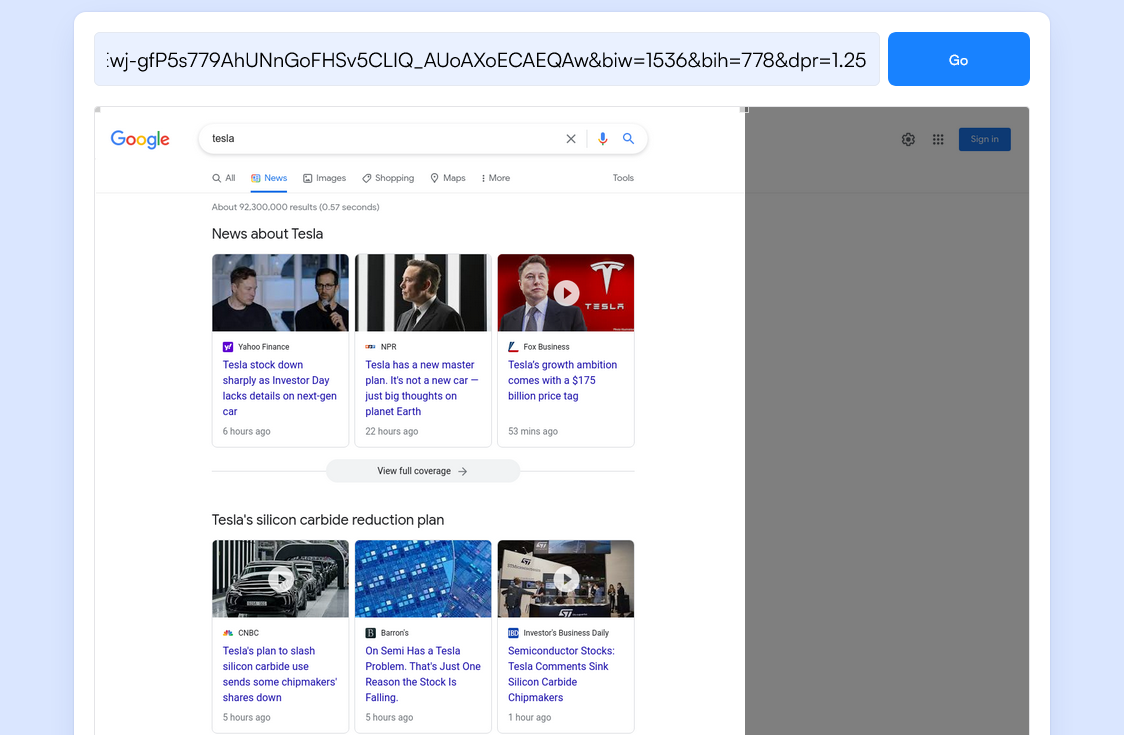
3. Decide How Often You Want Visualping to Check the SERPs for New Changes
Visualping can check your results daily for free, or you can upgrade to a paid solution that allows more frequent scans. You’ll want to see how specific changes impact your SEO rankings, so if you plan to make many modifications, consider upgrading to the paid model.
4. Enter the Email Address Where You Want to Receive Notifications When the Search Results Change
Visualping will notify you every time there’s a change in the page you’re monitoring. If you’ve selected daily check-ins, you’ll receive a special notification on the days that your brand moves up or down in the search rankings.
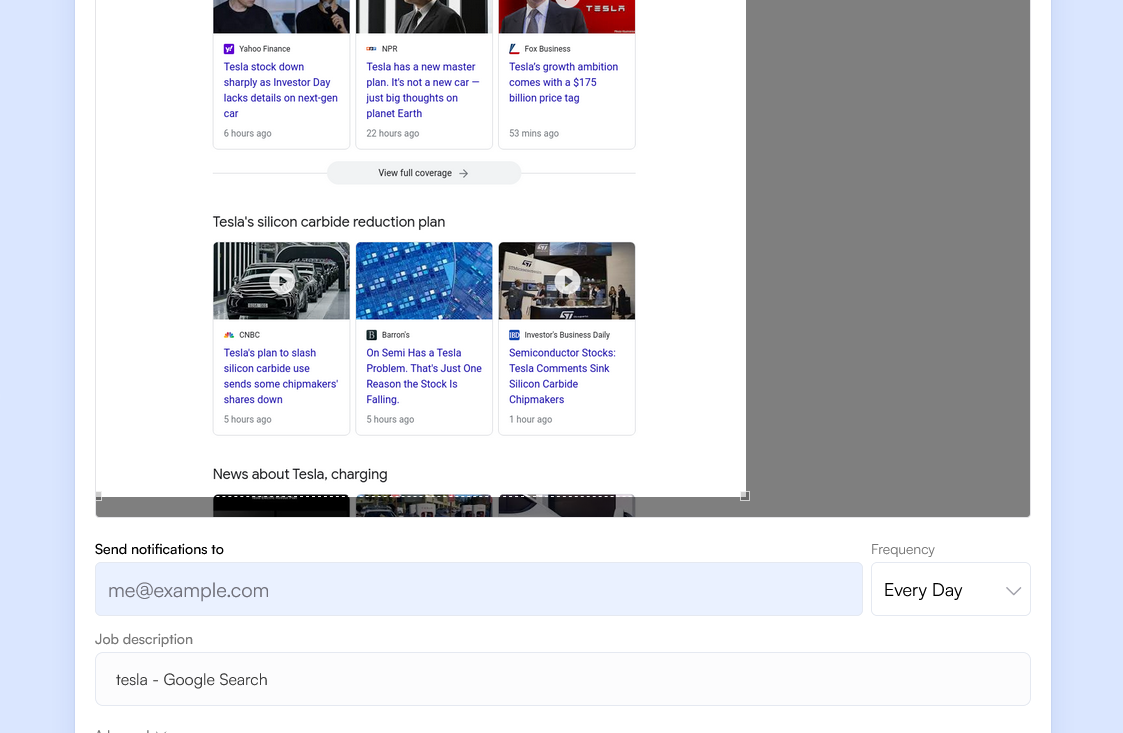
5. Check Your Email to Complete the Visualping Signup Process and Start Tracking!
Finally, you must complete the Visualping sign-up process by verifying your email. Then, you can begin tracking and receiving SEO alerts.
It’s Possible to Manage Your Brand Reputation with SEO
With the help of a few tools and techniques, it’s possible to improve your online SEO management and limit the impact of negative reviews on your organization.
To start protecting your brand’s reputation with Visualping, sign up for a free trial today!
Want to monitor web changes that impact your business?
Sign up with Visualping to get alerted of important updates, from anywhere online.
Emily Fenton
Emily is the Product Marketing Manager at Visualping. She has a degree in English Literature and a Masters in Management. When she’s not researching and writing about all things Visualping, she loves exploring new restaurants, playing guitar and petting her cats