Introducing the Visualping Slack App Integration
By Emily Fenton
Updated March 15, 2023
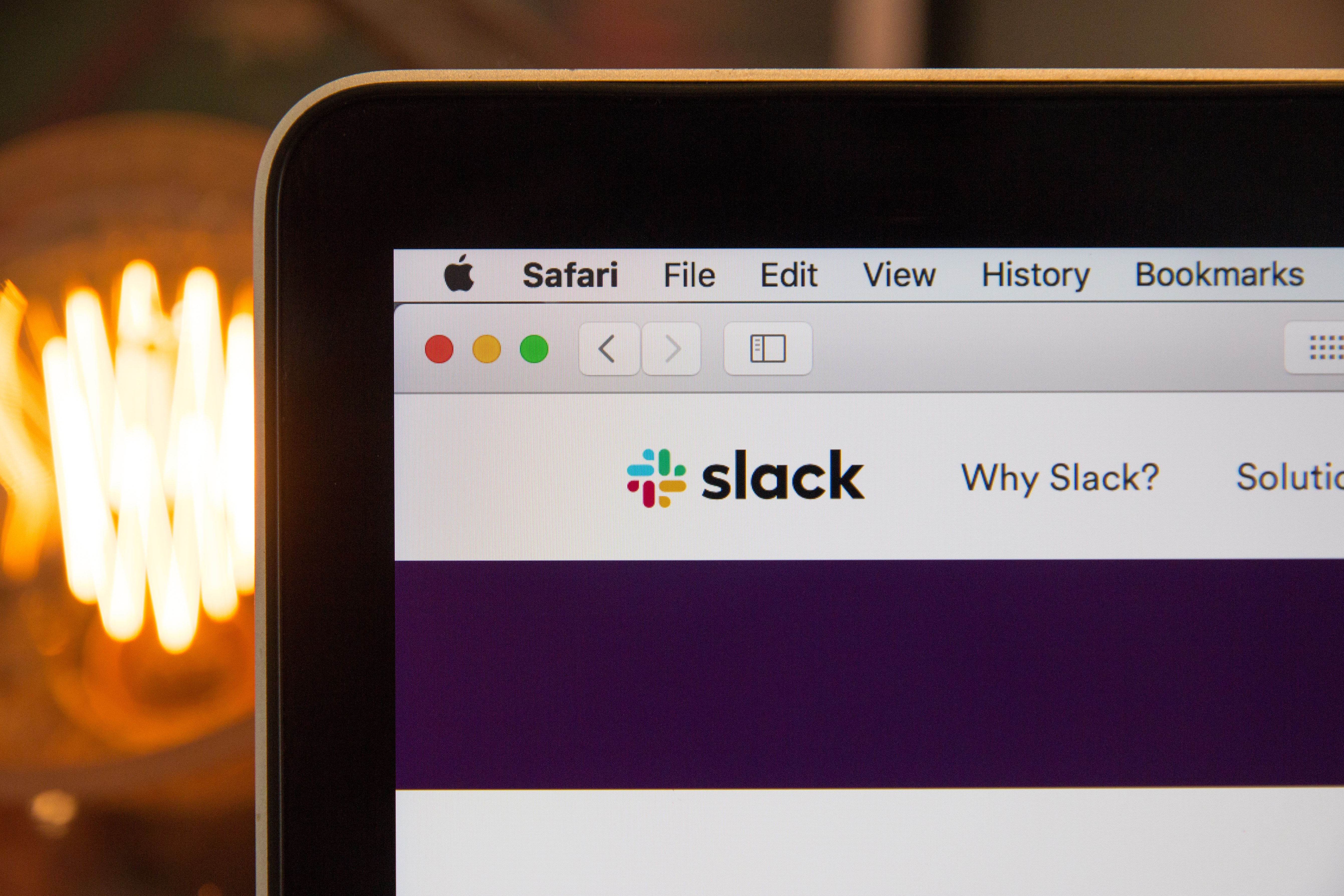
Introducing Visualping’s New Slack Integration
As Slack will soon deprecate the integration we use to notify your Slack workspace of web page change alerts, we’re thrilled to announce the upcoming launch of our newly upgraded Slack app integration.
When Visualping detects a change on one of the web pages you’re monitoring, receive the alert in any number of Slack channels you choose.
Our new Slack app makes it easier to streamline your collaboration with your team. And, by receiving alerts in your company’s preferred messaging app, you can better integrate important web changes in your team’s workflow.
You can find Visualping Website Change Detection in the Slack App Directory.
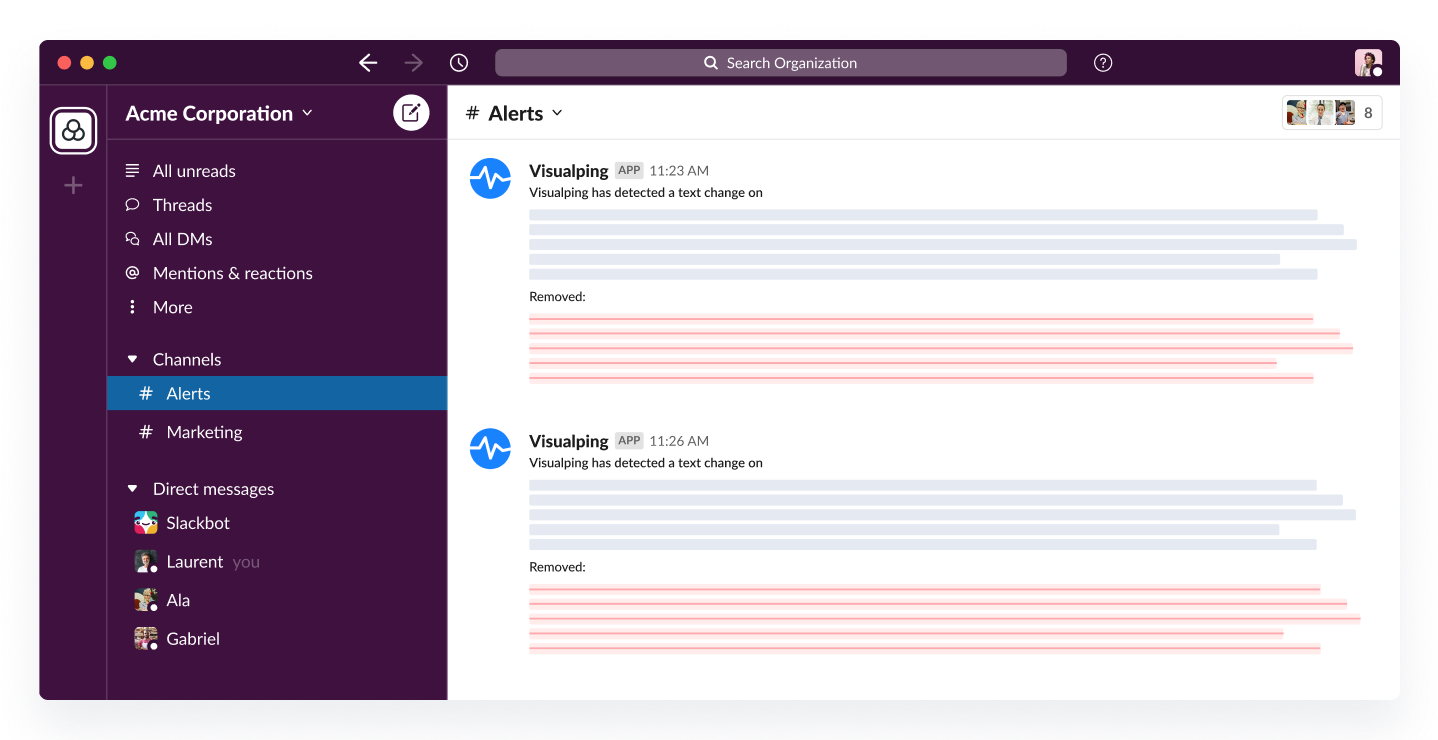
Why Integrate Visualping with Slack?
The new Slack app makes it easier to streamline your collaboration with your team. It also allows you to better integrate change alerts into your team’s workflow. Staying on top of updates no longer requires the hassle of rechecking your inbox throughout the workday.
Receive web changes important to your business where your business communicates the most – in Slack.
Out with the old, in with the new!
1. Detect page updates at speed and scale
Prompt change alerts
When Visualping detects a change on one of the web pages you’re monitoring, get notified in Slack on the same day, or within even 5 minutes, so you and your team can respond right away.
2. Quickly understand web changes
Highlighted before-and-after alerts
Understanding changes is easy with Visualping – including with the Slack integration. Simply open your Slack channel, and see what’s changed with highlighted before-and-after alerts.
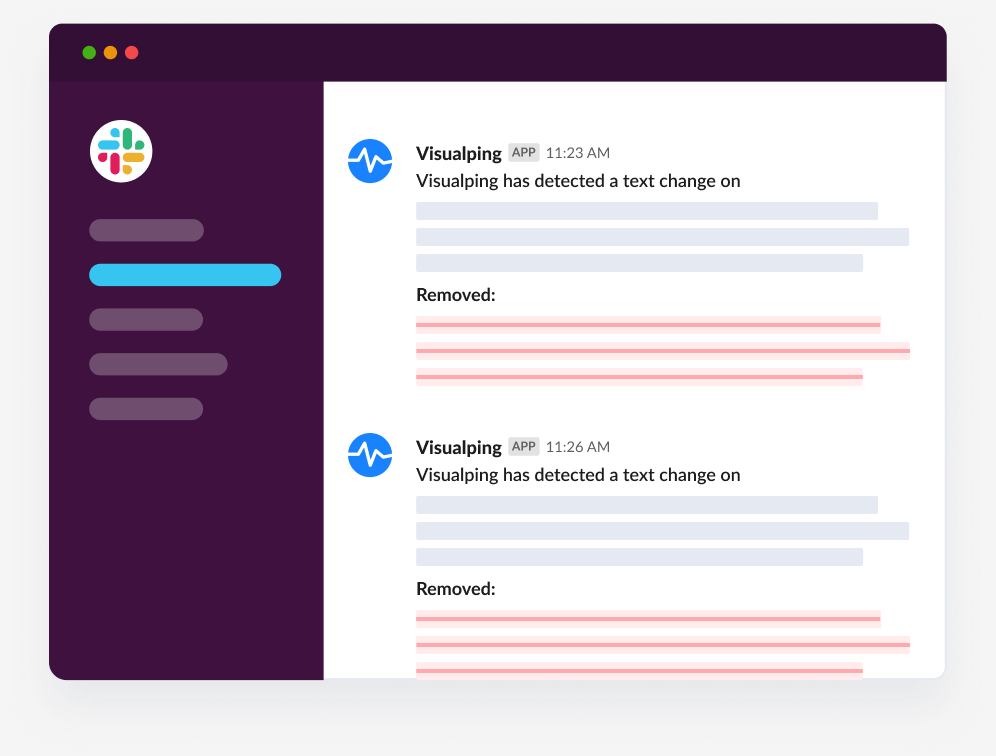
Leverage Visualping’s advanced custom reports to review hundreds of historical changes in one glance.
3. Easily collaborate with your team
Change alerts in your Slack channels
The new Slack app makes it easier to collaborate with your team. This is because change alerts are sent directly to where your team works – in Slack. Keep your team on the same page by automatically sending alerts to anyone, where your team communicates the most.
By sending alerts to your designated Slack channels, the new Slack app also allows you to notify only exactly who needs to know about a given web page’s changes.
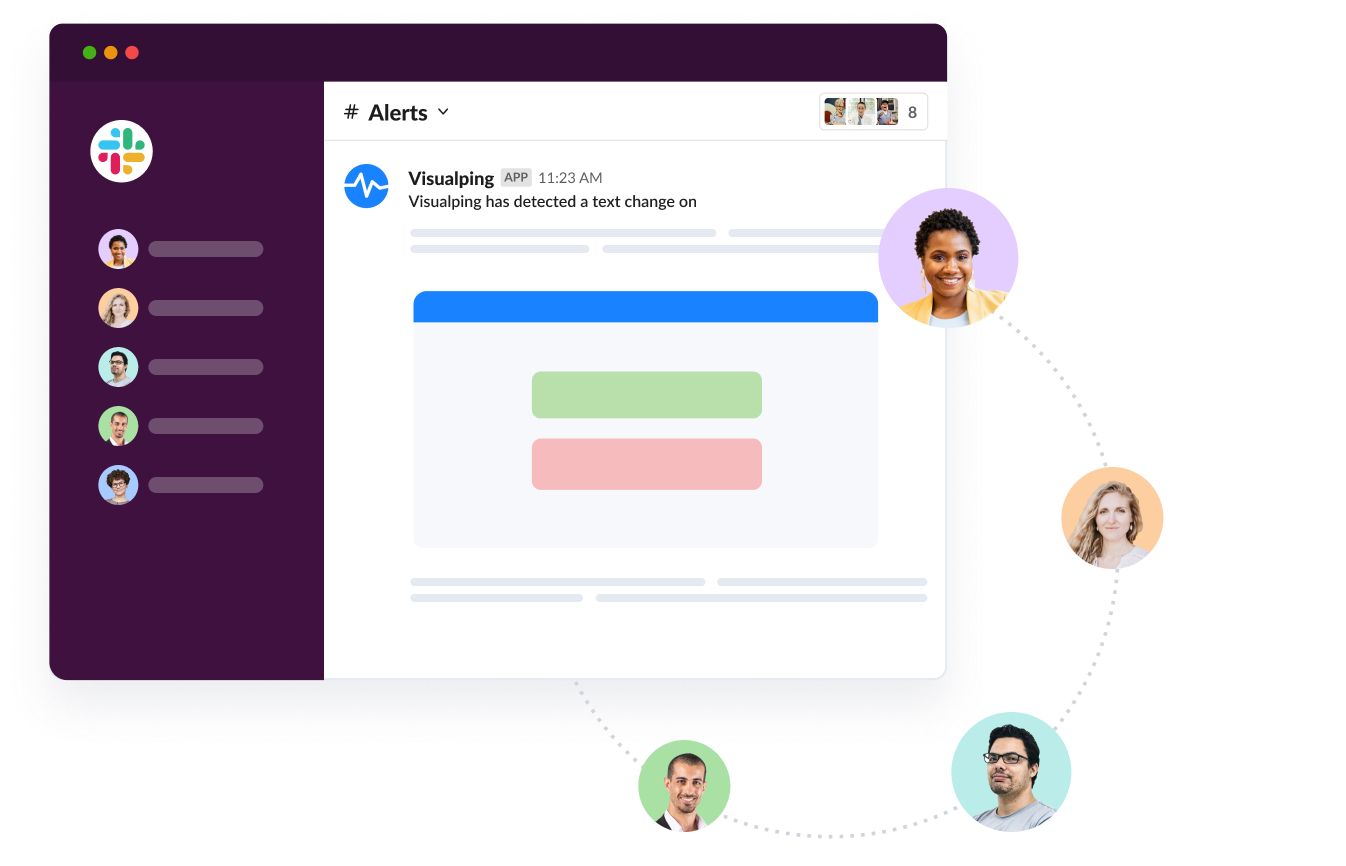
4. Customize your change alerts
Flexible notification preferences
Customize your change alerts in Slack by turning up the volume for certain channels, or muting others with Slack’s notification preferences. Filter Slack notifications for certain keywords or phrases.
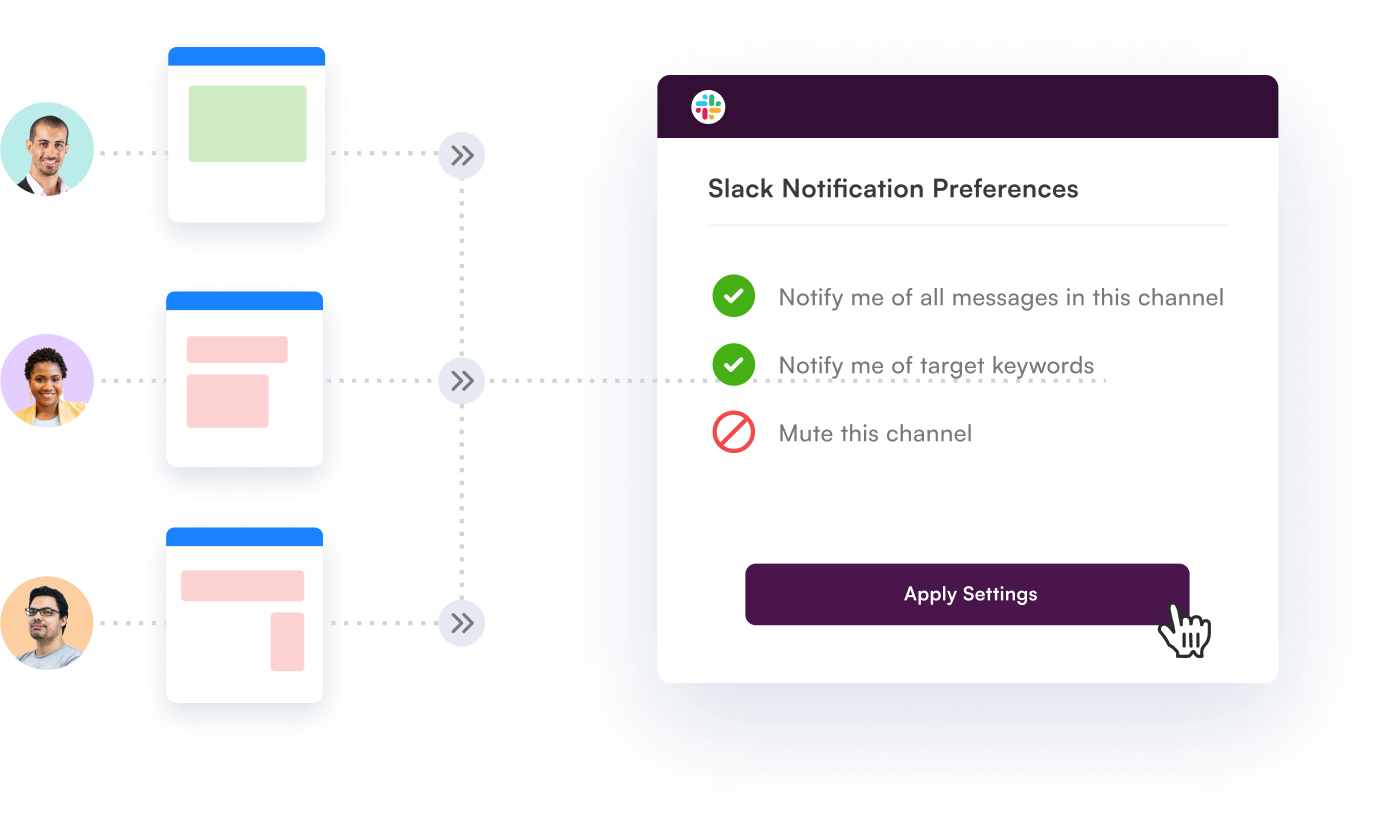
How to Connect Visualping to Slack in Two Easy Steps
The new Slack app will soon appear in your job notification settings.
Important: If you were previously connected to the old Slack integration, once you install the new Slack app, all of your jobs connected to the old integration will automatically upgrade to the new integration. That was easy!
- In your job notification settings, select the new Slack button to install the app. Enter the name of your Slack workspace, and then the email associated with your account.
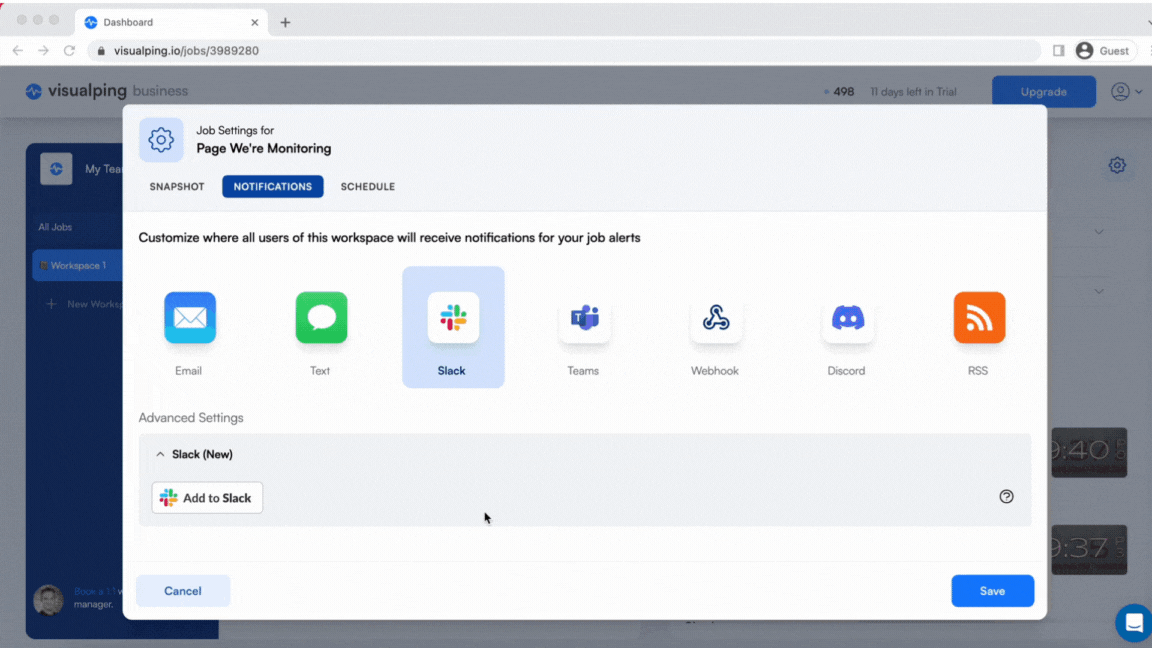 <center>Click the Slack button. Enter your Slack workspace, and then the email associated with that workspace.</center>
<center>Click the Slack button. Enter your Slack workspace, and then the email associated with that workspace.</center>
- After giving Visualping permission to access your Slack, use the dropdown to select the public channels you’d like the change alerts to be sent to.
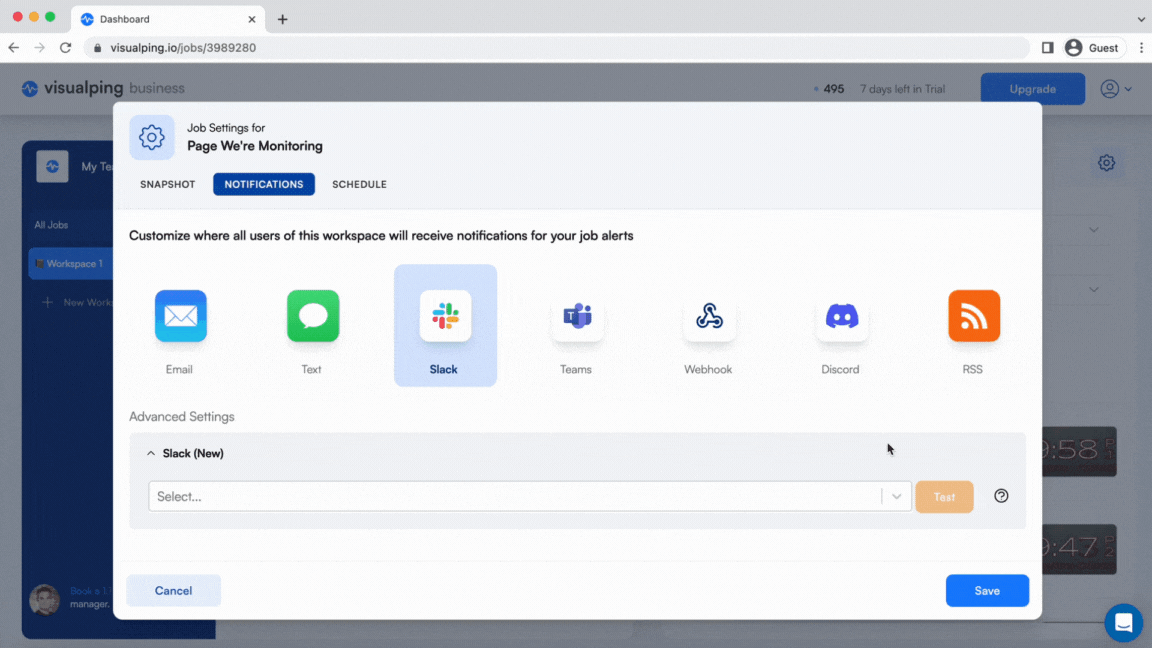 <center>Select any number of Slack channels to receive the Visualping alerts.</center>
<center>Select any number of Slack channels to receive the Visualping alerts.</center>
And that’s it!
Get Visualping alerts in Slack now
Integrate important page updates directly in your company’s preferred communications platform.
Any questions or concerns? Please contact our customer support team – they will be happy to help.
Happy monitoring!
Want to monitor web changes that impact your business?
Sign up with Visualping to get alerted of important updates, from anywhere online.
Emily Fenton
Emily is the Product Marketing Manager at Visualping. She has a degree in English Literature and a Masters in Management. When she’s not researching and writing about all things Visualping, she loves exploring new restaurants, playing guitar and petting her cats