How to Track Software Release Notes and Updates with Visualping
By Emily Fenton
Updated September 14, 2023

In today's fast-paced digital world, keeping up with software updates and releases is crucial for businesses and individuals alike. One tool that stands out in this task is Visualping, a reliable and efficient solution for monitoring software updates. This article will delve into the benefits of Visualping when it comes to tracking software releases.
The Importance of Monitoring Software Updates
Staying on top of software updates is vital for several reasons. Firstly, updates often include critical security patches that protect your system from potential vulnerabilities and cyber threats. Failing to apply updates promptly can expose your sensitive information to hackers, resulting in data breaches and financial losses.
Secondly, software updates frequently introduce new features, functionality improvements, and bug fixes, enhancing the overall user experience. By monitoring updates, users can promptly leverage these enhancements to improve productivity, efficiency, and usability.
Furthermore, keeping track of software releases is essential for businesses that rely on specific applications, as updates can impact compatibility, integrations, and even licensing agreements. By monitoring updates, businesses can proactively address any compatibility issues to ensure smooth operations and avoid disruptions in day-to-day activities.
Shortcomings of Conventional Approaches
Historically, manually monitoring software updates and releases has been a tedious and time-consuming task. Users would need to visit individual software vendor websites, search for release notes, and manually compare software versions. This approach not only requires significant effort but is prone to errors and oversights, given the sheer volume of software updates released daily.
Moreover, relying solely on email notifications from software vendors (when they're even offered) can lead to an overwhelming influx of messages, cluttering inboxes and causing important alerts to be overlooked. The lack of a centralized and efficient monitoring system leads to inefficiencies and a higher chance of missing critical updates.
How to monitor software releases with Visualping
Step 1: Input the URL in the Search Field on the Visualping Homepage
Firstly, copy the URL of the release notes page that you want to track. Then, visit the Visualping homepage and insert the URL into the provided search field. This action will display the viewfinder, allowing you to select the specific portion of the page you wish to monitor.
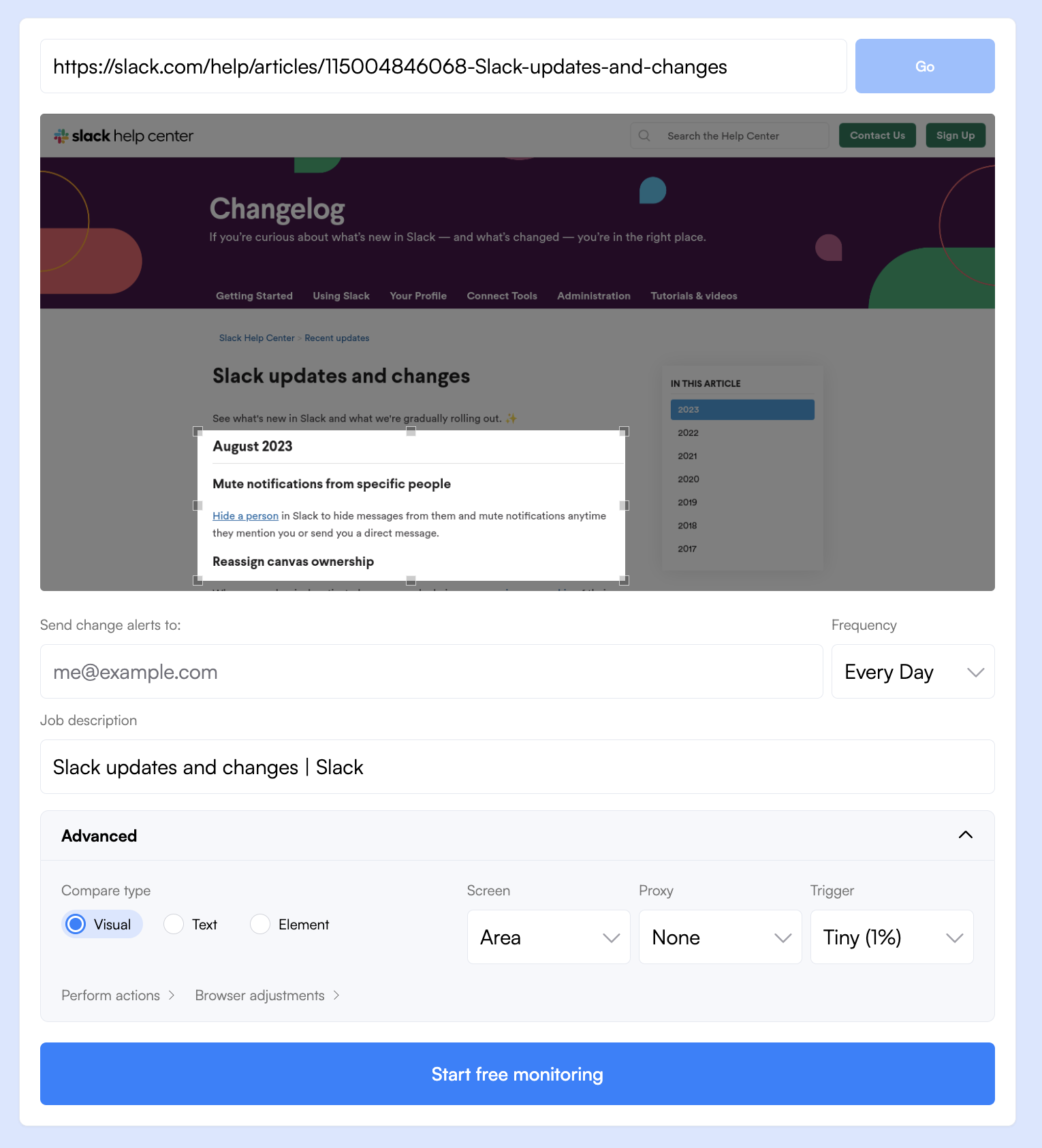
Step 2: Choose the Section of the Page to Monitor
Next, select the section of the page that you are most interested in. This will likely be the top area of the page where new updates are posted. If desired, you can utilize advanced functionalities to alert you in cases where specific keywords are added to the page.
Step 3: Determine the Frequency of Visualping's Page Monitoring
Tell Visualping the desired frequency at which it needs to check the specified page for release note updates. You have the flexibility to set the interval as short as five minutes or as extensive as one month. This capability ensures that you are notified conveniently according to your preferences.
Step 4: Enter the Email Address for Receiving Change Notifications
For Visualping to send you notifications effectively, an email address must be provided. Enter an email that you regularly monitor to ensure you receive every notification.
Conclusion
In conclusion, Visualping offers a comprehensive solution for monitoring software updates and releases. By leveraging Visualping's advanced technology and user-friendly interface, individuals and businesses can stay one step ahead. From protecting against cyber threats to optimizing productivity with new features, Visualping streamlines the process of software update monitoring.
Want to monitor web changes that impact your business?
Sign up with Visualping to get alerted of important updates, from anywhere online.
Emily Fenton
Emily is the Product Marketing Manager at Visualping. She has a degree in English Literature and a Masters in Management. When she’s not researching and writing about all things Visualping, she loves exploring new restaurants, playing guitar and petting her cats