Visualping for Business: Work in Teams and at Scale
By Emily Fenton
Updated October 12, 2022

Introducing Visualping for Business
Visualping for Business is our new offering that's packed with advanced features to help you and your team monitor and manage web page changes at scale:
-
Monitor more than you ever could before with our new bulk job creation and bulk settings features. You will be able to organize thousands of tracked pages in folders, and navigate through them with powerful search, filter and sorting functions.
-
Streamline your collaboration by inviting and managing users in your workspaces. Integrate Visualping into your workflow by sending alerts to Slack and Microsoft Teams, or coordinate on important changes using our labels feature.
-
Understand what changed faster by generating advanced side-by-side change reports to skim through hundreds of alerts at glance.
-
Save time by leveraging our support team via our chat or email. Visualping for Business gives you access to a dedicated team that knows your industry, and can share best practices.
Interested? Start your 14-day free trial.
A new product for professional users
Visualping got its start nearly ten years ago, as a simple web page monitoring tool used for personal purposes like tracking out of stock products, discounts, concert tickets, and job openings.
 Original Visualping service in 2015
Original Visualping service in 2015
Fast forward to 2022 and, among the 2 million users using Visualping today, 250,000 people use it for business purposes, and in companies of all sizes – including 85% of Fortune 500 companies.
There are thousands of use cases, including monitoring competitor prices and products, legal and regulatory updates, compliance infractions and defacement monitoring. Some companies use Visualping across many departments. Teams can be as large as 20 people, sharing one account.
That’s why we’re launching Visualping for Business. Our new offering is packed with advanced features to help you and your team monitor and manage web page changes at scale.
What's included in Visualping for Business?
The all-new Visualping for Business is designed to elevate your team’s productivity, collaboration and organization.
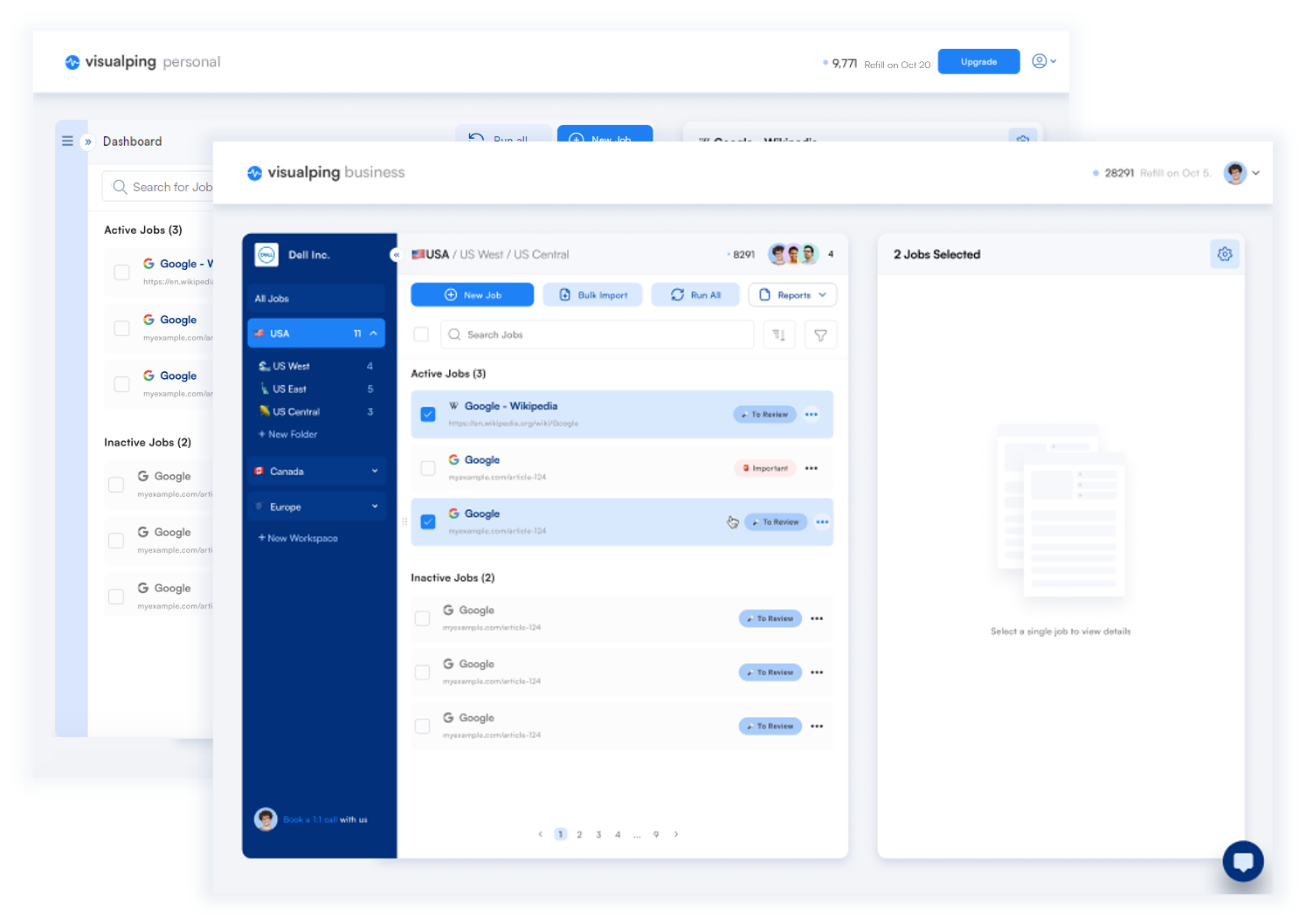 Visualping for Business dashboard with Visualping Personal in the background
Visualping for Business dashboard with Visualping Personal in the background
1. Monitor more than you ever could before
Bulk import
We’ve built a product for web page monitoring that scales. Our new bulk job creation and management features enable you and your team to load thousands of pages in one click.
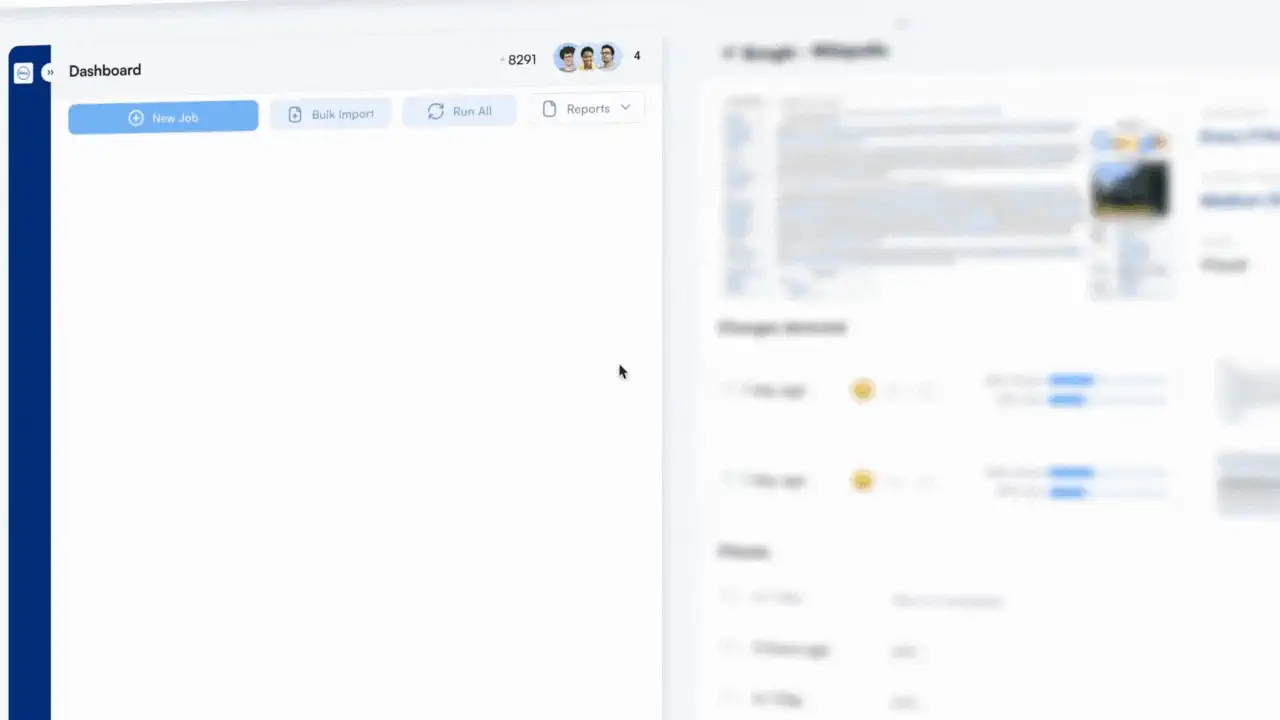 Bulk job creation and management
Bulk job creation and management
Bulk management
This feature allows editing, running, and deactivating jobs in bulk.
Job templates
Another new feature making bulk monitoring more manageable is job templates. This feature is launching soon. Create custom job setting templates for quick and easy re-use. Monitor as many web pages as you wish, with the same job settings, easily and efficiently.
Folders
Visualping for Business users can now also use folders, to categorize any number of jobs and make monitoring at scale more manageable.
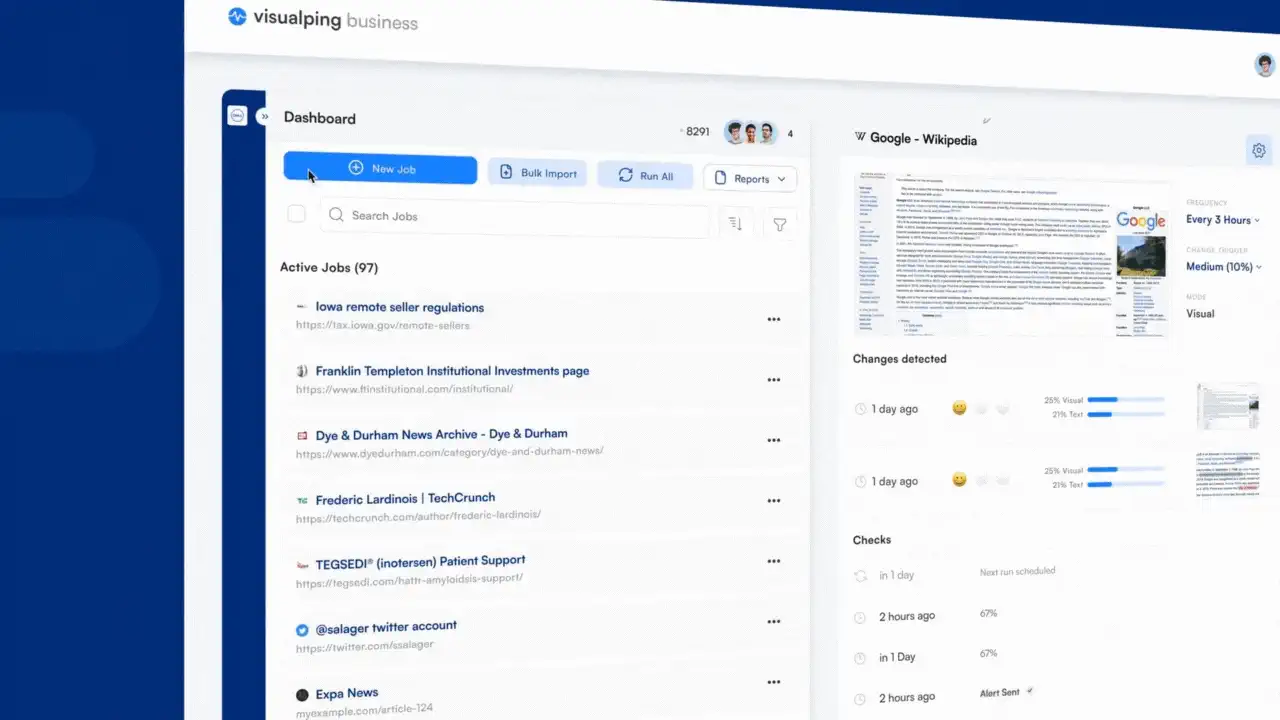 Folders for categorizing your jobs
Folders for categorizing your jobs
Search, Filter & Sort
Because most business users have hundreds -- and sometimes thousands -- of tracked pages, Visualping for Business also welcomes our new search, filter and sorting functions.
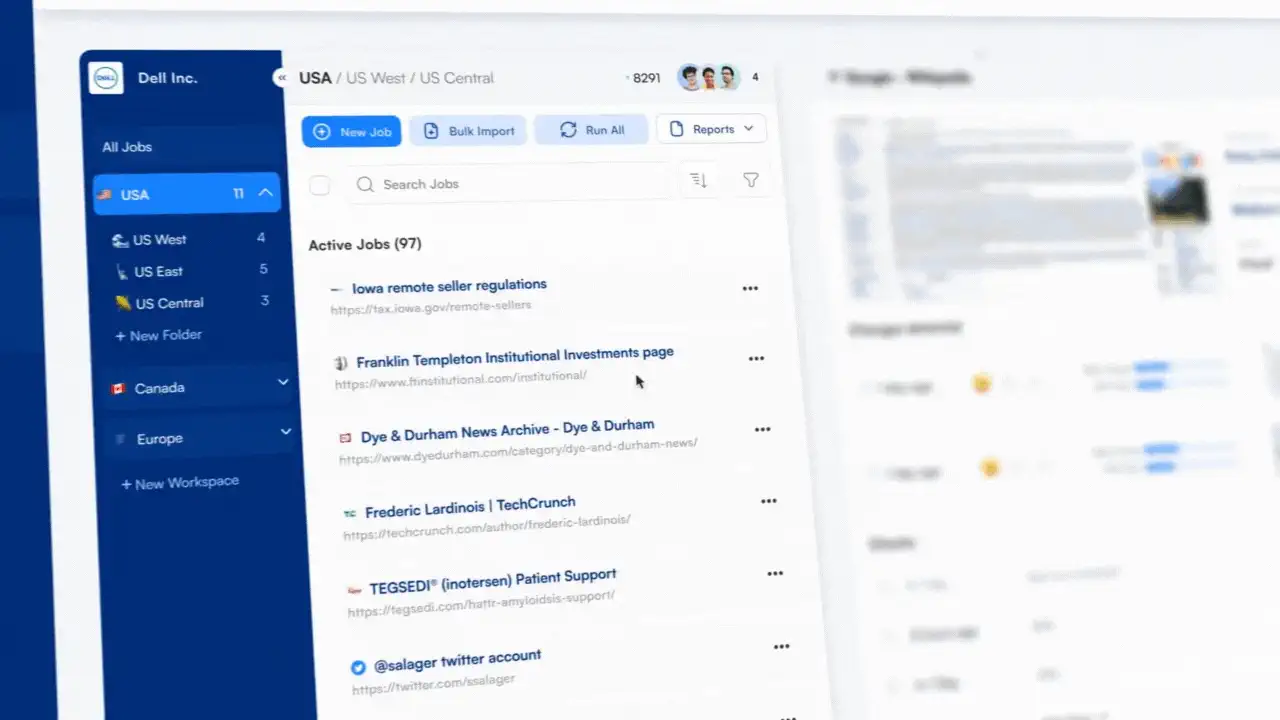 Search through jobs with advanced filters
Search through jobs with advanced filters
One year of data retention
Visualping also lets users go back and draw upon historical changes, so you can analyze the progression of updates over time. On the Personal plan, changes are stored for 90 days. In the Business plan, users enjoy one year of data retention.
2. Streamline your collaboration
Invite & manage users in your workspace
Visualping for Business makes it easier to work in teams, keep everyone on the same page, and share responsibilities for keeping your page monitoring current. Users can organize their tasks into different workspaces, and add and manage multiple users.
Users can even move jobs across separate workspaces, mute alerts whilst in vacation, and assign colleagues to their accounts whilst being out of commission.
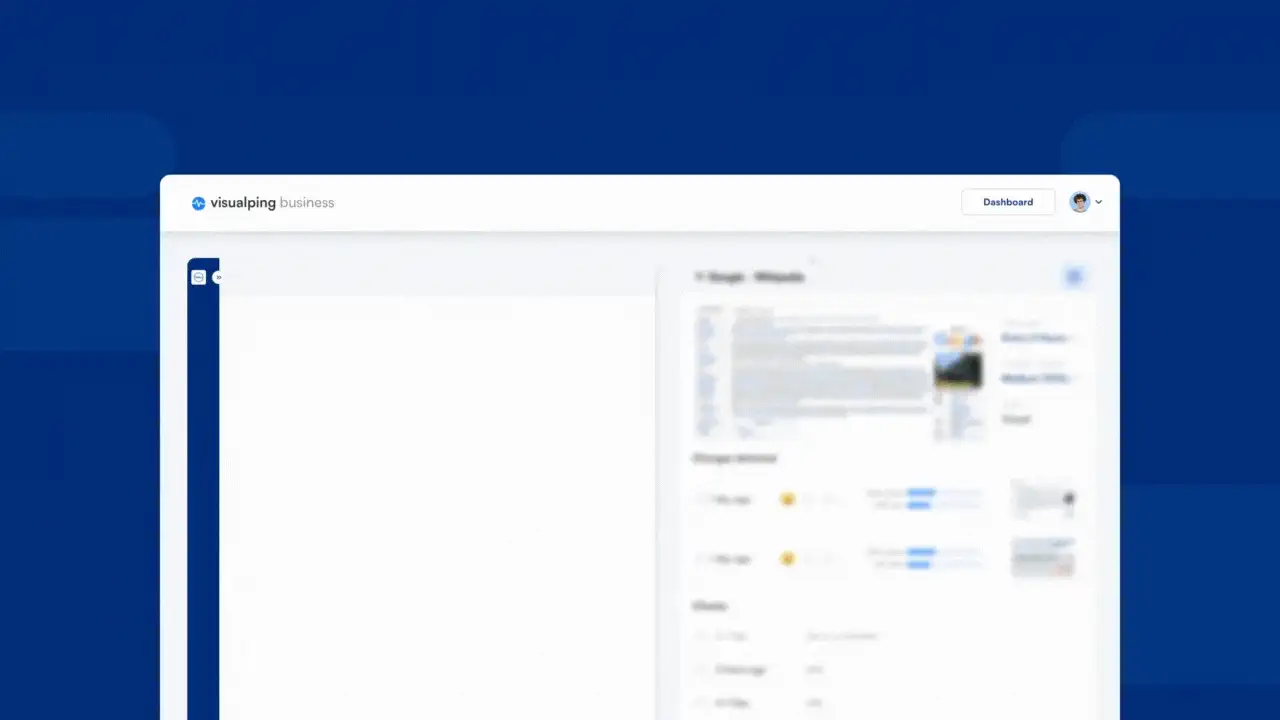 Add and manage multiple users to your account
Add and manage multiple users to your account
Slack & Microsoft Teams integration
Change alerts can also be shared through popular messaging tools like Slack and Microsoft Teams. From there, share insights or kick-off workflows as you see fit. You can customize alerts with Webhook Alerts, Visualping’s API, and other integrations.
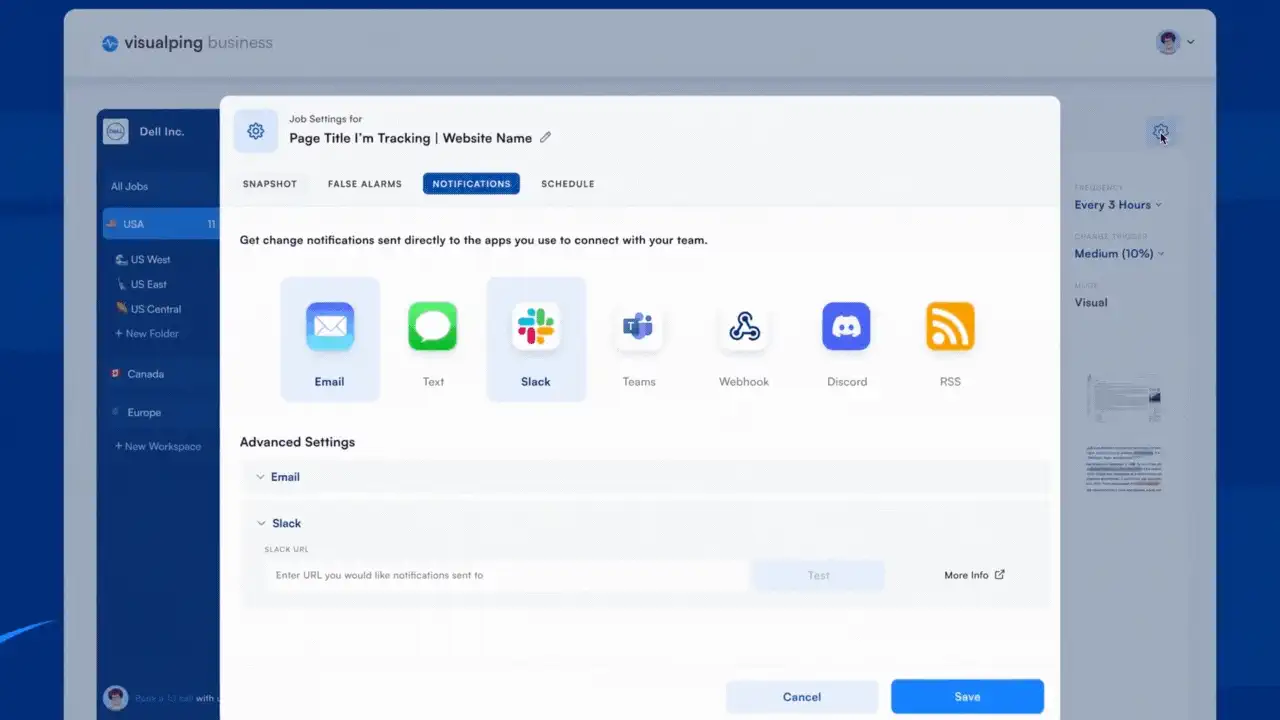 Send change alerts to your team via messaging apps</center>
Send change alerts to your team via messaging apps</center>
Labels
Flag your team’s most important tasks with labels to help analysts focus on critical pages, or to escalate important pages for further action. You can also use folders, in addition to labels, to further organize your workspace.
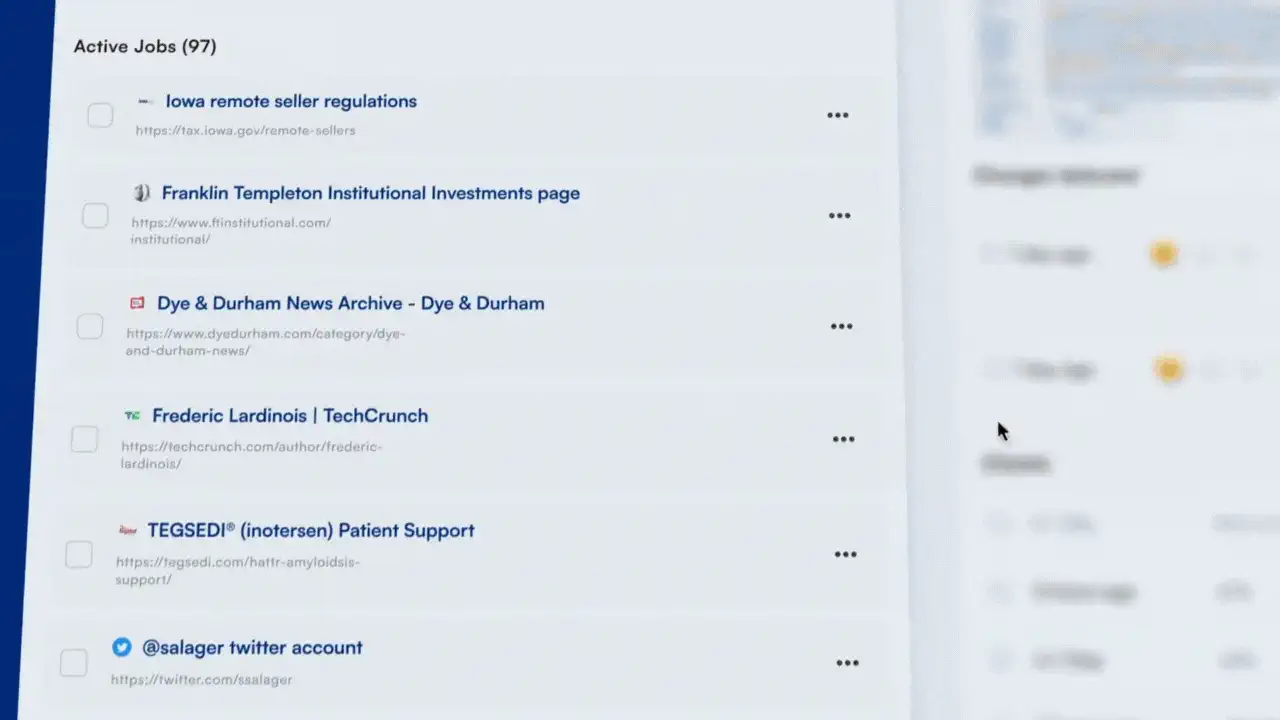 Categorize and label your monitored pages
Categorize and label your monitored pages
3. Understand what changed faster
Advanced reporting
Another new Visualping for Business feature is Advanced reports, which allows users to review hundreds of side-by-side changes at a glance.
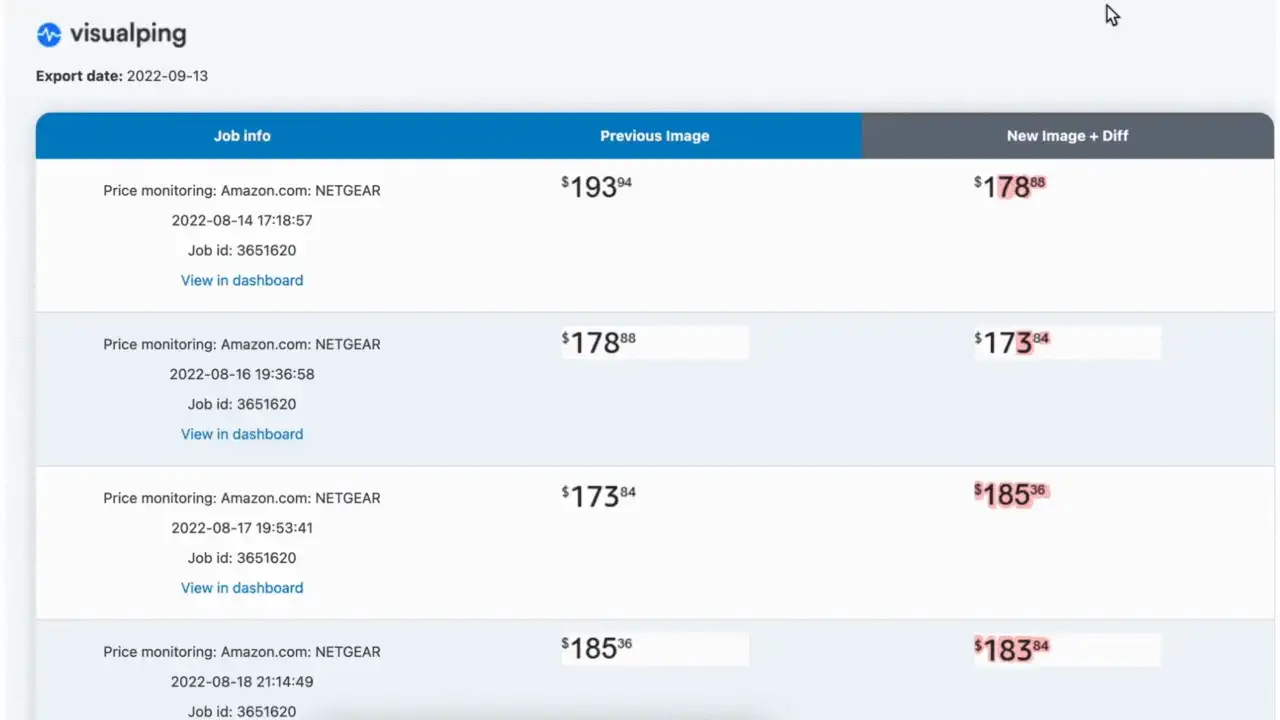 Generate custom historical reports
Generate custom historical reports
Feedback-based machine learning
Leverage our feedback-based machine learning by providing feedback on your alerts. This helps Visualping offer you intelligent job setting suggestions, making it easier for you to focus on what’s important.
Mute notifications & set alert thresholds
You can also mute notifications and set thresholds for alerts, so you’ll only get notified if the page change reaches a certain change percentage. This is to reduce false alerts.
Perform actions
With our Perform actions feature, further customize your monitoring by presetting how you want Visualping to navigate the page. This helps you properly access the content you want to monitor. For example, sometimes, accessing a page requires blocking a pop-up, which may require clicking a button or two. This feature is easy to use – you can learn how here.
4. Dedicated & Custom Support
Set-up assistance, training & troubleshooting support
Save even more time by reaching out to our account managers and chat bot. Visualping for Business users receive elevated levels of service, including dedicated set-up assistance, training, and troubleshooting support. Our team will take care of setting up the pages you want to monitor, so you can focus on getting to work.
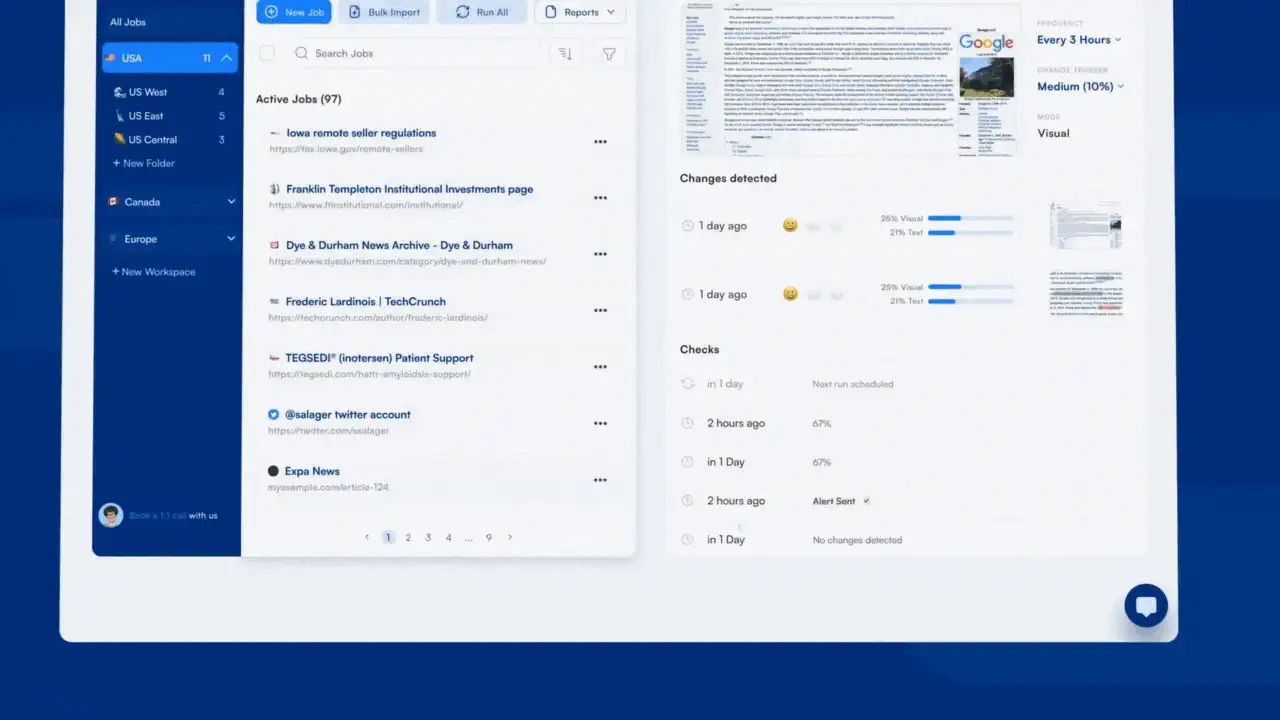 Chat bot for custom and dedicated support
Chat bot for custom and dedicated support
Pricing
Visualping for Business pricing follows the same price points as our personal plans, but there is a minimum required spend of $900/yr (or $105/mo) which can be reached by any combination of workspaces, pages, checks, and advanced support.
Please contact our sales team to discuss your plan, invoicing, procurement, legal and payment needs or check out our pricing page for more information.
Try Visualping for Business Now
We’re thrilled to support business and individual users alike with new change detection features that will continue to deliver on everyone’s unique monitoring needs.
Are you interested in trying out Visualping for Business? Start your 14-day free trial – no credit card required.
If you have any questions or feedback, please get in touch with our customer success team. We’d love to hear from you.
Happy monitoring!
Want to monitor web changes that impact your business?
Sign up with Visualping to get alerted of important updates, from anywhere online.
Emily Fenton
Emily is the Product Marketing Manager at Visualping. She has a degree in English Literature and a Masters in Management. When she’s not researching and writing about all things Visualping, she loves exploring new restaurants, playing guitar and petting her cats