How to Get Started With Content Monitoring in 2026
By Emily Fenton
Updated January 28, 2026
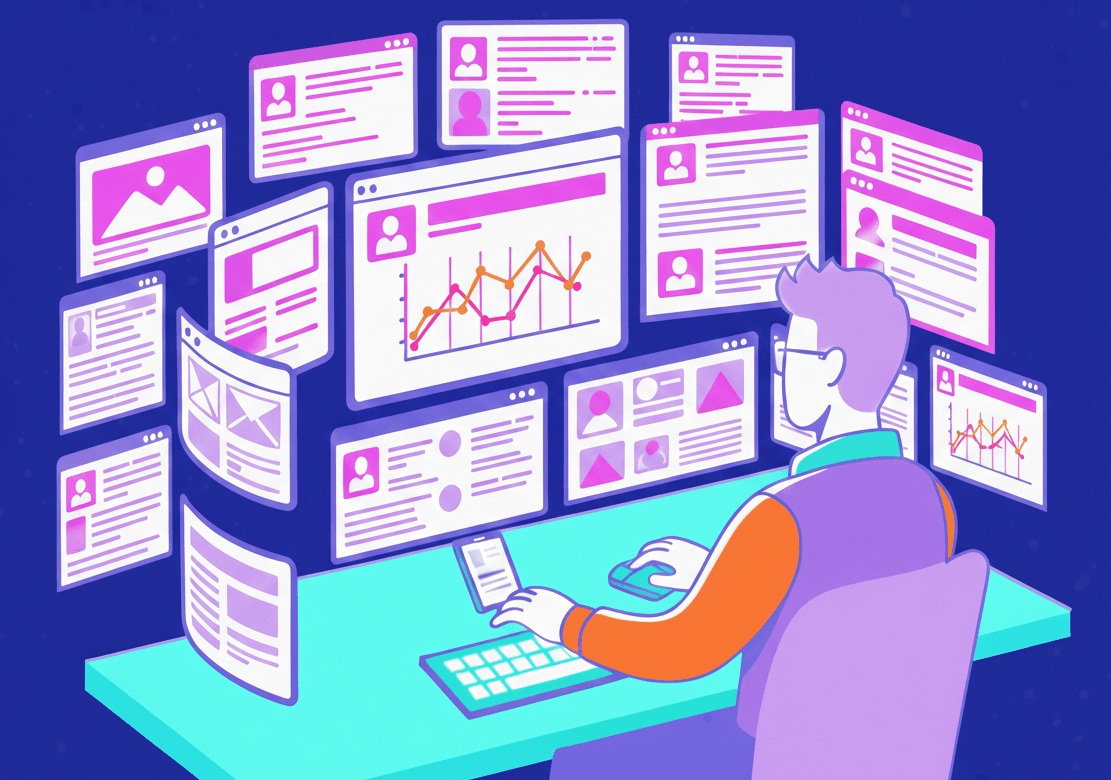
How to Get Started With Content Monitoring in 2026
Disclosure: This article is published by Visualping. We offer website change monitoring services and may benefit if you choose our product. We have made every effort to provide accurate, balanced information to help you make an informed decision. We encourage you to conduct your own research and take advantage of free trials before making a purchasing decision.
Running a business in 2026 without keeping tabs on your market is pretty much like driving blindfolded.
Things move fast. Really fast. A competitor can drop a new pricing model or rebrand overnight, and if you're not paying attention, you might not realize what hit you until your website traffic starts looking a little thin.
That's where content monitoring comes in. It's become the standard approach for companies that need a full picture of what's happening in their space.
But here's what trips people up: if your monitoring strategy only looks at social mentions or press coverage while ignoring actual website changes and product page updates, you're basically working with half the story.
Marketing teams need a system that catches these changes as they happenm not one that requires you to manually refresh competitor pages all day (because who has time for that?).
What Is Content Monitoring?
Content monitoring is basically automated reconnaissance for your business.
Instead of manually checking a competitor's pricing page every morning or scrolling through their social feeds, you set up an system to do it automatically.
Think of it as an early-warning radar. You identify the digital sources that matter, maybe it's a rival's product catalog, a vendor's announcement page, or specific industry keywords on social media.
Then, your content monitoring tool tracks every update, price change, or new mention.
When something shifts, you get notified immediately instead of discovering it three weeks later when everyone's already moved on.
Here's what makes content monitoring a valuable part of your wider competitive intelligence arsenal:
- Automated Tracking: Content monitoring tools helps you track websites, advertisements, and social channels so you don't have to spend hours doing manual checks.
- Real-Time Notifications: You get alerted the instant a competitor launches a new product, changes their messaging, or updates their terms, not days or weeks later.
- Competitive Intelligence: Over time, you build a repository of data that shows patterns in how your market moves, which helps you make smarter, faster strategic decisions.
The digital marketing landscape is super crowded and competitive. Having clear visibility into what content is out there (and how it's changing) gives you the ability to be proactive instead of reactive.
At its core, content monitoring means tracking online content from businesses in your space. That's it. Simple concept, but the execution matters.
Why Multi-Channel Monitoring Actually Matters
Here's one mistake people make: they pick one or two channels to monitor and call it a day.
Maybe they're watching competitor blogs and think that's enough to get a sense of what they're up to.
But the internet is massive, and limiting your team to just a handful of sources means you're probably missing some important changes, which also means you're missing out on some important intelligence.
If you want a real understanding of what's happening, you need to cast a wider net. Here are some ideas of content to monitor:
- Paid advertising to see how companies are positioning and promoting their product
- Landing pages and product pages to understand how companies are communicating with customers.
- Social media feeds for brand sentiment and new types of social content
Each of these sources only tells part of a wider story. Put them together and you get something much more useful.
For some more ideas on competitor content to monitor, check out our blog post on 27 of the most important competitive intelligence sources.
Content Monitoring for Competitive Intelligence
Competitive intelligence sounds fancy, but it's really just about understanding what your competitors are doing so you can plan accordingly.
When you're monitoring competitor websites, their blog content, social presence, advertising campaigns, and promotional strategies, you start to see patterns.
You understand how they position their brand, what messaging resonates with their audience, and where they might be vulnerable.
While not every single update matters (like a competitor’s office photo), staying proactive with monitoring your competitors' content helps you stay on top of their moves and wider market trends.
This can help you to differentiate your brand effectively and ensures you're never blindsided by their bigger moves.
Top Content Monitoring Tools to Get Started With
Obviously, you can't keep track of all of these sources manually. There's just too much content and it changes too frequently.
That's why using the right tools is essential. Here are a few options that handle different aspects of content monitoring:
SpyFu
SpyFu was built specifically for competitive intelligence. It tracks domains for organic and paid keywords, search rankings, ad purchases, and other critical data points.
It's particularly useful if you want to monitor vendors, partners, and affiliates all in one place. The platform takes a lot of the complexity out of staying on top of your brand strategy and understanding where you stack up against competitors in search visibility.
The Search Monitor
The Search Monitor is a specialized platform designed to help businesses track competitors, partners, dealers, and affiliates. It's especially good at detecting brand violations, or unauthorized use of your brand name, trademark violations, or misleading advertising by third parties.
The tool sends automated alerts when it finds keyword violations, geolocation intrusions, or unauthorized language in offers related to your products or services. If protecting your brand reputation is a priority (and it should be), this kind of specialized monitoring is worth considering.
BirdEye
BirdEye focuses on review monitoring and reputation management. If you sell through third-party vendors or marketplaces, it helps you find and track product reviews across those platforms.
The value here is twofold: you can address customer experience issues quickly, and you can prevent damage to your brand caused by poor vendor performance. It's basically competitor monitoring focused specifically on the review ecosystem.
Visualping
Sometimes you just need to know when a specific web page changes. That's Visualping's bread and butter.
Visualping can automatically monitor any web pages and sends you updates the moment it detects a change that meets your condition, whether that's a home page redesign, a price adjustment, a new product launch, or updated terms and conditions.
You can set a condition like "Alert me if [Competitor X] adds a new blog post or press release." Once Visualping detects a change that meets that criteria, you'll get an instant alert with a summary of the exact change.
It's cost-effective, straightforward to set up, and doesn't require a learning curve. For teams that need reliable content monitoring without any frills, it's a solid choice.
Setting Up Visualping for Website Monitoring
If you decide to use Visualping for content monitoring, the setup process is super straightforward.
Visualping can track web page changes including:
- Home page updates
- Product launches and feature announcements
- Price changes, sales, and discount promotions
- Customer review sections
- News releases and PR content
Here's how it works:
Step 1: Copy the URL You Want to Monitor
Start by identifying the web page you want to track. Copy its URL, whether it's a competitor's pricing page, a vendor's product catalog, or an industry news site.
Go to Visualping's homepage and paste the URL into the search field. The tool will load a preview of the page.
Step 2: Enter an Alert Condition
Describe in your words what changes on the page you want to be alerted of, or select "Any important changes" from the suggestions.
For example, if you're monitoring your competitor's blog page but only want to be alerted of new posts and not updates to headlines or descriptions, you can enter a prompt like "Notify me of any new blog post. Do not alert me of changes to existing blog posts."
Step 3: Set Your Check Frequency
Decide how often you want Visualping to check for updates. Usually with content monitoring, you don't need particularly frequent checks – daily or weekly checks usually suffice.
If you need more frequent monitoring, say, for time-sensitive competitive intelligence, Visualping's paid plans offer check intervals as short as five minutes.
Step 4: Enter Your Email
Enter the email address where you want to receive change alerts. After you create your account, you'll have options to add other notification channels if email isn't your preferred method.
Step 5: Verify Your Account and Start Monitoring
Check your inbox for a verification email. Click the link to complete your account setup, and you're done.
Visualping will now monitor the page according to your criteria and alert you to any changes.
Getting Started With Your Content Monitoring Strategy
Staying on top of your competitors, vendors, and market trends is a gargantuan task. There's a lot of noise out there (that's exacerbated by the surge of AI-generated content) and sifting through it manually is time-consuming and inconsistent.
That's why having reliable tools matters. Whether you're tracking competitive intelligence through search data, monitoring brand mentions across platforms, or watching for specific website changes, the right system makes it manageable.
Frequently Asked Questions About Content Monitoring
How often should I check competitor websites for changes?
It really depends on your industry and how quickly things move.
For most businesses, daily checks work fine for general monitoring. But if you're in a fast-moving market where pricing changes frequently or product launches happen often, you might want hourly or even more frequent checks.
The good news is that monitoring tools like Visualping let you adjust the frequency based on what you're tracking, so you can check critical pages more often and less important ones daily or weekly.
Can content monitoring tools track changes on social media platforms?
Yes, content monitoring tools can track social media pages and can monitor mentions, hashtags, and competitor posts across platforms like Twitter, LinkedIn, and Facebook.
Is content monitoring legal, or could I get in trouble for tracking competitor websites?
Monitoring publicly available information on competitor websites is completely legal.
You're essentially doing what any customer could do, which is visiting their site and looking at their public content. The difference is you're automating the process instead of checking manually.
That said, you should avoid accessing password-protected areas, scraping massive amounts of data that could impact their server performance, or using the information in ways that violate intellectual property laws. Stick to public pages and you're good.
Want to monitor web changes that impact your business?
Sign up with Visualping to get alerted of important updates from anywhere online.
Emily Fenton
Emily is the Product Marketing Manager at Visualping. She has a degree in English Literature and a Masters in Management. When she’s not researching and writing about all things Visualping, she loves exploring new restaurants, playing guitar and petting her cats