How to Be the First to Know When Apple Products are In Stock
By Emily Fenton
Updated November 8, 2024

Apple’s iPhone and iPad products continue to be some of the most wildly popular mobile devices on the market. With each passing year and model revision, there are waves of people looking for the latest Apple products.
Of course, such high demand makes it more than a bit difficult to find the latest iPhone or iPad right as they release. You’ll often see people queuing outside Apple flagship stores on the release date, with lines going out the door and even down the block.
Apple products sell out quickly. Whether they’re shopping online or at a brick-and-mortar Apple Store, consumers are often left to continually check back to see whether their desired product is in stock.
For people that don't want to check back manually, the best way to find out when an Apple product is back in stock is Visualping.
In this blog article, we'll cover some of the top questions people have when it comes to Apple restock practices, and provide a tutorial you can follow to get notified when Apple restocks.
What’s the Best Time to Check Apple Store Inventory?
So when is the best time to check Apple Store inventory? Many people simply keep checking the website, refreshing product pages, or calling the store to find out whether they have a product in stock, but there’s a much more practical and effective way of knowing when an item is back on the shelves:
Visualping makes getting Apple Store restock notifications a breeze by sending you a notification as soon as your tracked product is relisted. It’s a simple but powerful free tool that can monitor any webpage for new changes -- including product listings on any online retail site.
When Does Apple Update Their Inventory Online?
Apple’s digital inventory is usually updated once per day as soon as product shipments arrive and items have been restocked. From there, product listings are updated by Apple on the Apple Store website. The digital inventory update process occurs sometime in the early morning, typically around 6 a.m.
What Day of the Week Do Apple Stores Restock?
Apple restocks generally occur daily in brick-and-mortar stores, but it isn’t always guaranteed that the product you want will be a part of a shipment or made available again any time soon. In any case, shipments that arrive usually go on sale relatively quickly, often before the next business day.
How Often Does the Apple Store Receive Shipments?
Apple Store shipments are made throughout the week — every day but Sunday — ensuring that most products are restocked within a convenient time frame. However, it isn’t guaranteed that any particular item will be shipped out within a specific period, which makes it harder to track popular or rare products.
Do Apple Stores Restock Every Day?
Although Apple Stores receive shipments every day, it takes time for out-of-stock items, like the lastest iPhone, to be replaced.
In most cases, the Apple Store’s inventory turnover time takes as many as five days, which means that if you went into the Apple Store on a Monday and then again on a Friday, you’d probably see a completely different selection of products.
Though a potential wait of five days might seem like a long time to wait for an item to reappear for sale, data from Gartner suggests that Apple restocks its stores more often than its competitors.
How to Get Apple Restock Notifications
Most Apple fans don’t want to wait to get the brand’s latest iPhones and other devices, so having a tool readily available for tracking and managing those product listings, as well as for receiving price change notifications, will no doubt help them stay on top of the most popular items.
Visualping is a reliable way to receive restock notifications for Apple products as soon as they’re available. With Visualping’s easy-to-use interface, you’ll be able to get the latest phones, tablets, and accessories without having to wonder when the best time to check Apple Store inventory is or manually visit their website multiple times each day.
Visualping monitors selected web pages for changes at whatever time interval you choose, from once every five minutes to every few weeks. Whenever changes are made to a product listing, Visualping will send you a notification containing a link to the product page so you can decide whether to make your purchase right then and there.
With Visualping, you can track the Apple Store’s inventory for many different types of products and receive reliable back-in-stock notifications. You simply need to follow a few steps to get started.
Step 1: Copy the Product Page URL from Apple.com, Paste It into the Search Field on Visualping’s Homepage, and Hit “Go” to Get Started
To track Apple Store product listings with Visualping, you first need to get the URL of the item’s listing.
Visualping's free plan allows you to monitor five pages on a daily basis for free. Figuring out the URL to track is the most important step to getting an alert as soon as the product you want is in stock or available to purchase. You might have to be creative or multiple extra URLs.
Here are some ideas if you are trying to get your hands on the latest iPhone:
- Monitor big pages like apple.com/iphone and use Visualping's keyword feature to narrow the alerts down
- Monitor a page that you think will exist in the future (i.e. apple.com/iphone-17 or apple.com/shop/buy-iphone/iphone-17)
Paste the first URL you choose into the Visualping homepage, press "Go" and wait a few seconds.
The page will be loaded into the Visualping viewfinder, where you can determine what aspects you want to track.
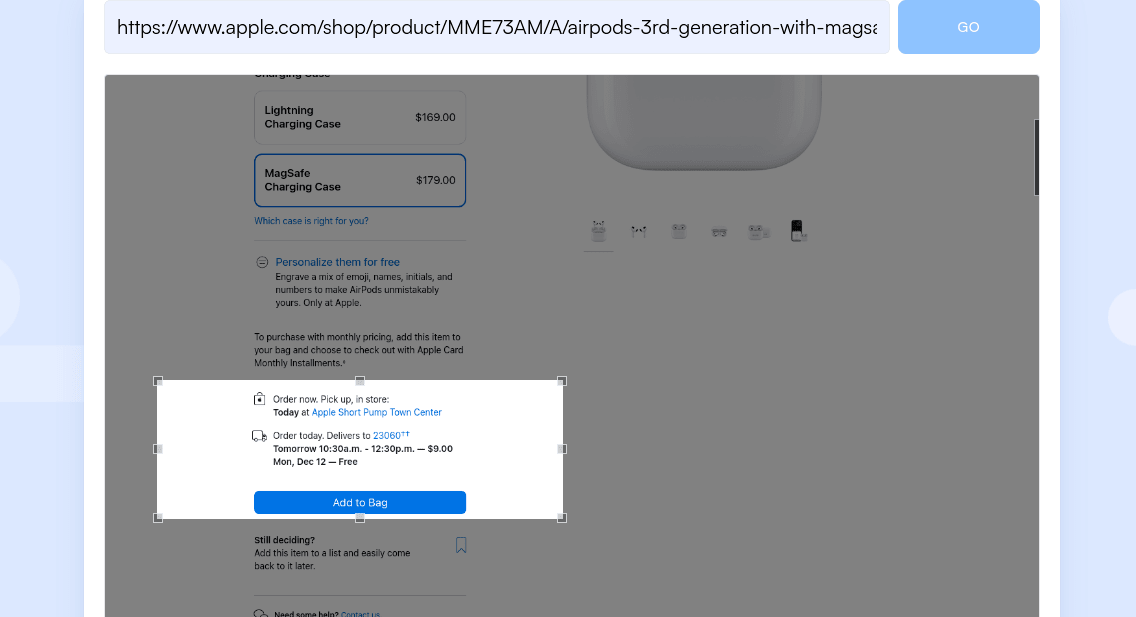
Step 2: Select the Part of the Page that You Want to Check for Changes
To check for changes to Apple products, you need to choose a specific area of the page for Visualping to track.
Click and drag to select this region and have Visualping check it for changes.
Step 3: Decide How Often You Want Visualping to Check the Page for Changes
Once you’ve chosen which part of the page to track, you need to decide how often Visualping will check. You can select intervals ranging anywhere from once every five minutes to once every few weeks to ensure you get notified whenever it is most convenient for you.
Visualping's free plan allows a maximum checking frequency of once per day, so to be the first to know about a new drop you will likely need to purchase a paid plan.
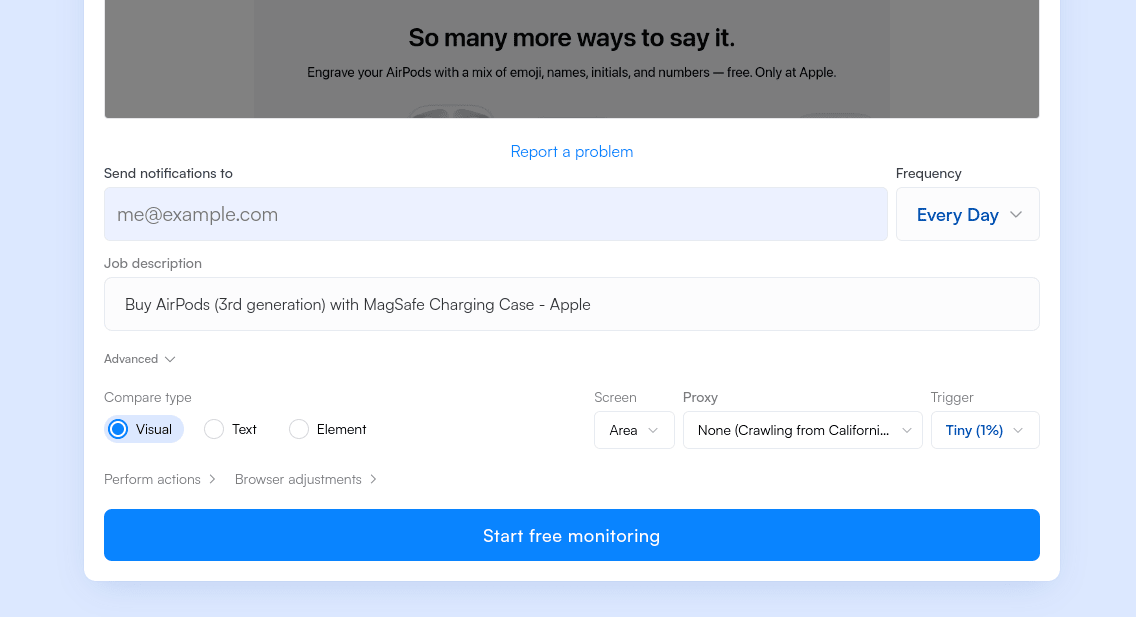
Step 4: Enter the Email Address at Which You Want to Receive Apple Store In-Stock Alerts
Visualping asks for your email address so it can send you notifications when it detects a change. Enter your email address into Visualping’s web page, and you’ll be sent a notification to complete the final step.
Step 5: Check Your Email to Finish Setting Up Your Visualping Account
The last step to setting up Visualping is to confirm your email address and set a password for your Visualping account. Open the email that was sent to your inbox and click the link provided, which will take you to a new page to set up a password.
Once you’re done with this, you're ready to start receiving notifications, and you can now log into your Visualping account at any time to manage your tracked pages from the user dashboard.
Stay on Top of Apple Store Restocks with Visualping
If you want the latest Apple products but are getting tired of missing out on online sales and availability, there’s a better way to track product listings. Visualping’s comprehensive notification platform allows you to automatically track products from any web page.
So whether you’re looking for products from Apple or any other major retailer, Visualping’s flexible tools make it easy to stay on top of restocks and are perfect for getting in-stock alerts on rare or popular items. Whenever there’s a change to a tracked page, you’ll receive a notification right away, allowing you to check the listing and decide whether you want to make a purchase.
For the most comprehensive system for detecting website changes, from the Apple Store inventory to other retailers, and receiving restock alerts, look no further than Visualping. Get the items you want as soon as possible with your free trial today!
Want to get back in stock alerts?
Sign up with Visualping to get back in stock alerts for any product you've got your eye on.
Emily Fenton
Emily is the Product Marketing Manager at Visualping. She has a degree in English Literature and a Masters in Management. When she’s not researching and writing about all things Visualping, she loves exploring new restaurants, playing guitar and petting her cats