Best Versionista Alternatives 2026
By The Visualping Team
Updated February 5, 2026
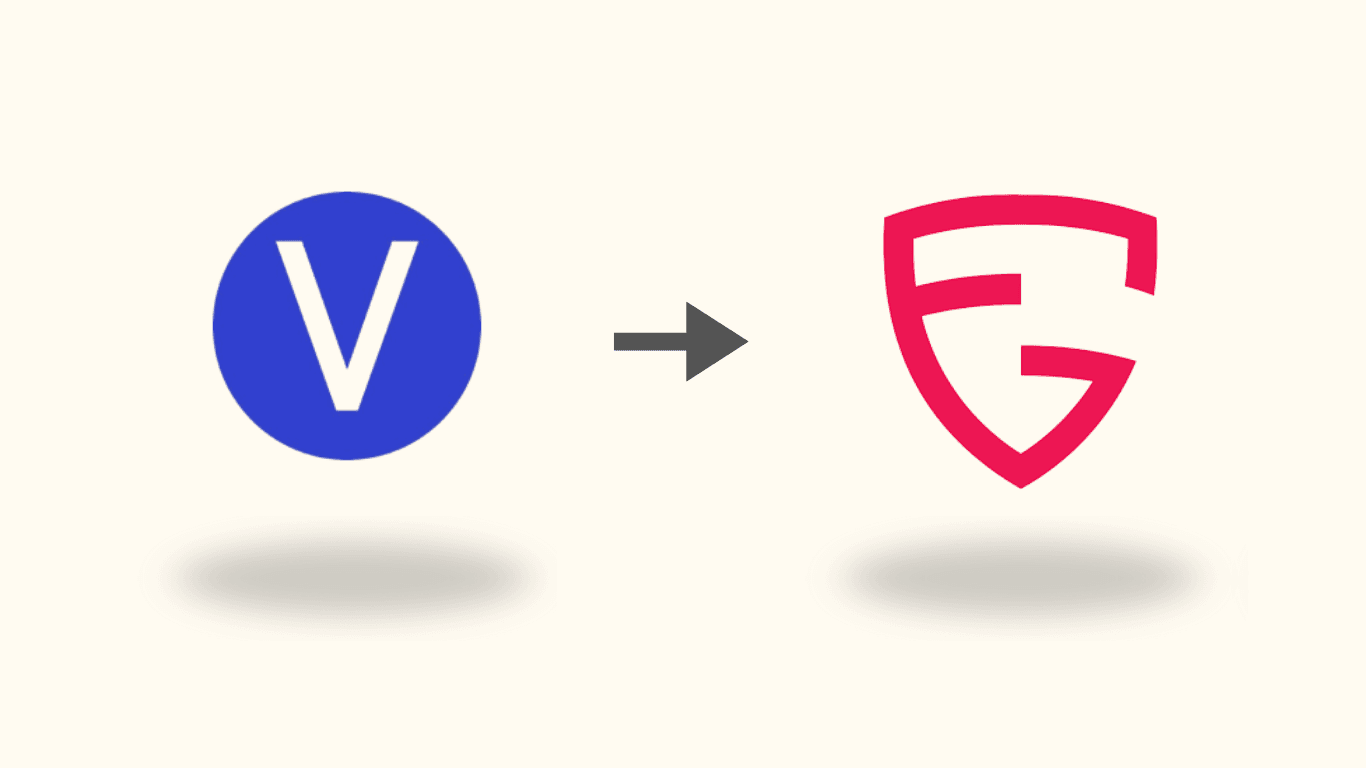
Disclosure & Editorial Standards
Important Disclosure: This article is written by the Visualping marketing team. Visualping is one of the tools evaluated in this guide, and may benefit if you choose our product. We encourage you to try our free trial to see if we're a good fit for your monitoring needs, but we do recommend testing multiple tools: Trial periods are available for most platforms. Your specific needs may be better served by a competitor.
This disclosure appears prominently because trust and transparency is the foundation of useful content.
Versionista and Fluxguard: Best Alternatives in 2026
If you’re currently looking for a new website change monitoring tool (or you're currently a customer of one), you might have noticed the market has shifted a bit recently.
Versionista, a well-known website change tracking tool, is now part of the Fluxguard family.
This transition follows the 2023 acquisition of Fluxguard by LegitScript, a company focused on merchant monitoring and compliance.
For users who previously relied on Versionista’s legacy interface, this transition means a move toward Fluxguard’s more advanced, but also more complex and expensive platform.
If Fluxguard’s enterprise focus and pricing don't align with your needs, there are several alternatives at different price points and feature levels for you to consider moving to in 2026.
Versionista (now Fluxguard) Features
Fluxguard is an advanced website change detection and monitoring platform, now owned by LegitScript. Versionista now operates under the Fluxguard brand as one of several products in the company's portfolio.
Fluxguard/Versionista offers more advanced functionality than the average website change monitoring tool.
Some key features include the following:
- Visual and technical tracking: Compares changes using side-by-side screenshots, HTML code analysis, and monitors for network-level shifts or JavaScript edits.
- Granular change alerts: Allows users to select specific regions of a page to monitor and sends notifications via Slack, email, or Webhooks when changes occur.
- Customizable Alerting and Workflow Integration: Users can create rules to trigger alerts via email, Slack, or Webhooks.
- AI summaries: Provides brief summaries of website changes to help users identify the nature of updates without manual review.
G2 reviewers highlight the "color-coded" change visualizations and the ability to draw custom selection boxes around specific areas of a page to monitor only the most relevant sections.
Versionista / Fluxguard Limitations
While Fluxguard provides many advanced enterprise features, several limitations have been noted by users and reviewers:
Pricing
Paid plans start at $110 per month for the Standard plan (3 users, 25 websites), with the Plus plan at $220 per month (5 users, 50 websites) and Premium at $550 per month (10 users, 100 websites).
The free plan is limited to just 3 websites with basic features.
Some users have noted that the price tag is a bit high, especially if the tool is not frequently needed.
TechRadar also mentioned in their review that Fluxguard is generally pricier than its competitors and "it's admittedly a bit on the expensive side."
Learning Curve and Complexity
Some users note that that the learning curve may be challenging in the initial phase, and may require some time and support to customize alerts.
Because Fluxguard is tailored to businesses, its website verbiage and product explanations can be difficult to understand for some non-technical users, and setting up and managing monitors may be tricky at first compared to other tools.
Limited Filtering and Notification Issues
Users have also expressed a desire for better filtering to better focus on relevant content without distractions.
Additionally, some users report that monitoring stops after 30 days without logging in without prior notification, which can be inconvenient and lead to miss alerts.
For teams looking for an advanced web monitoring solution and comfortable with a more technical tool, Fluxguard offers enterprise-grade website monitoring capabilities with comprehensive features.
However, businesses looking to get a better bang for their buck, or a more easy-to-use UI, may want to explore alternatives that balance advanced features with flexibility and affordability.
Check out the list below for the best Fluxguard alternatives in 2026.
Best Versionista and Fluxguard Alternatives in 2026
1. Visualping
Visualping is a website change monitoring tool that can monitor any web page with AI.
Trusted by over 2 million users, including 85% of Fortune 500 companies according to the company, it monitors web pages for visual, text, and HTML changes, sending alerts when updates are detected.
For an enterprise tool that balances fast and accurate monitoring with easy of use, designed for teams to scale up their monitoring, Visualping is one of the best Versionista and Fluxguard alternatives.
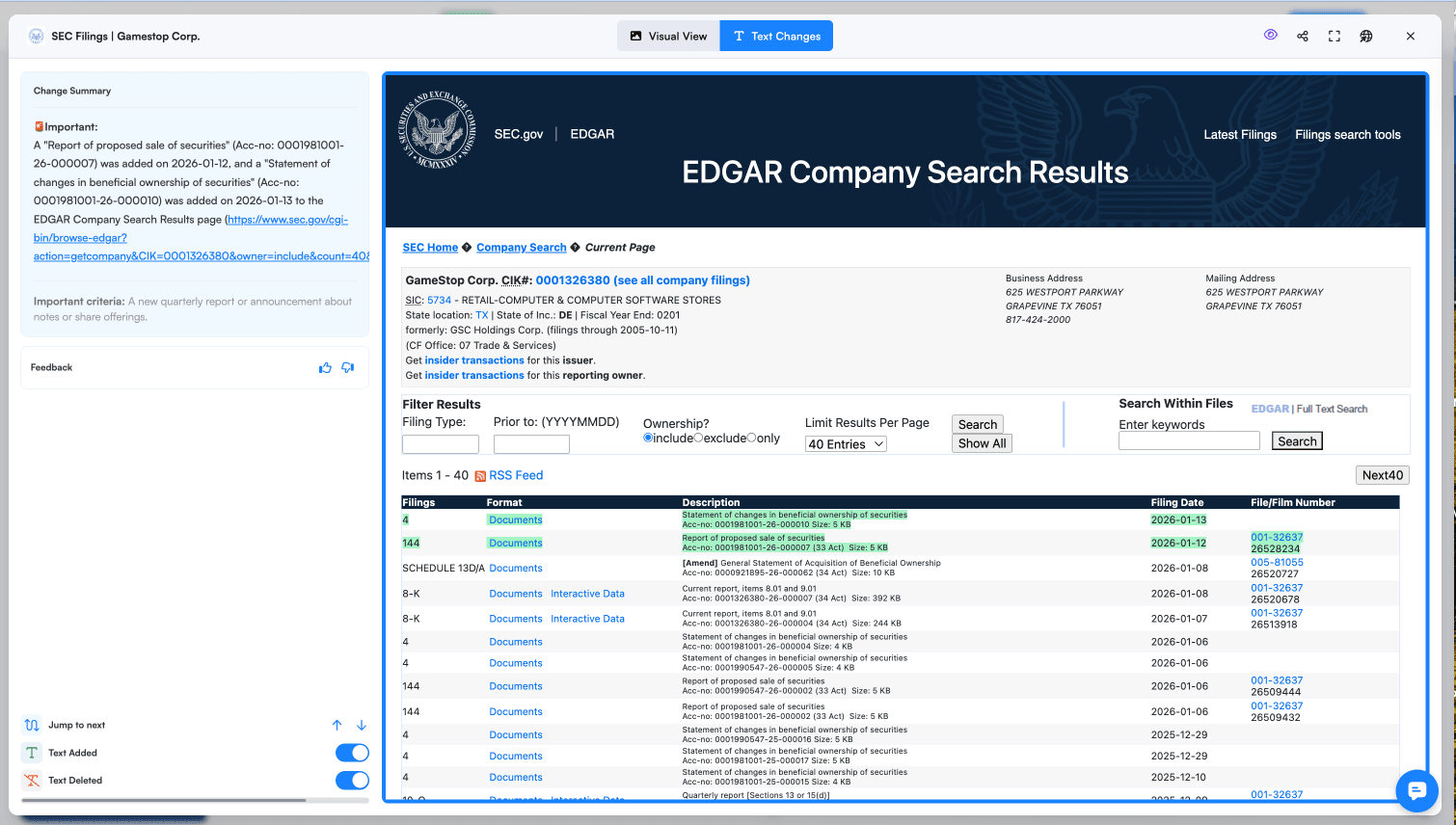
Key Features:
- AI Summaries: Generates AI-powered summaries of detected changes in two to three lines, helping users quickly understand what changed without reviewing full page comparisons. Users can customize the summary outputs with their prompts using natural and simple language. For example, users can request summaries in different languages, table formats, or in markdown formatting.
- AI analysis: Advanced analysis is available on Visualping for Business and Solutions plans, this feature allows custom prompts tailored to specific monitoring objectives, providing context-aware interpretations of changes
- Important alerts: Available to all users, AI-powered filters reduce false positives by understanding the context of changes and ignoring irrelevant updates like timestamps or ad rotations
- Integration & Automation: Offers Slack, Microsoft Teams, Google Sheets integrations and webhooks. Visualping also has an official Zapier integration and n8n node for users looking to for a website monitoring solution that can integrate with AI automation workflows.
How It Works:
Visualping offers a comparatively simpler set up process compared to more technical platforms like Fluxguard/Versionista.
Users simply paste a URL, select the area of the page to monitor using a visual selector, write a short AI criteria of what you're looking for (e.g "Alert me when the Yen decreases against the USD by 2% or more"), set the check frequency, and receive email alerts with highlighted screenshots and a concise AI summary when changes occur. Visualping compares snapshots over time and highlights exactly what changed.
Pricing:
More flexible than Fluxguard/Versionista, with plans starting significantly lower for small teams while still offering high check frequencies for business users.
- Free: 150 checks/month, 5 pages
- Personal plans: Starting from $10/month (1,000 checks, 25 pages)
- Business plans: Starting $100/month (20,000 checks, 500 pages, team features,
Support Packages:
What also distinguishes Visualping is its range of support packages for Business users.
The different tiers of Support offers teams some flexibility, and they’re clearly laid out on its website for you to evaluate on your own time. A Basic Support plan for Business starts at $50/month.
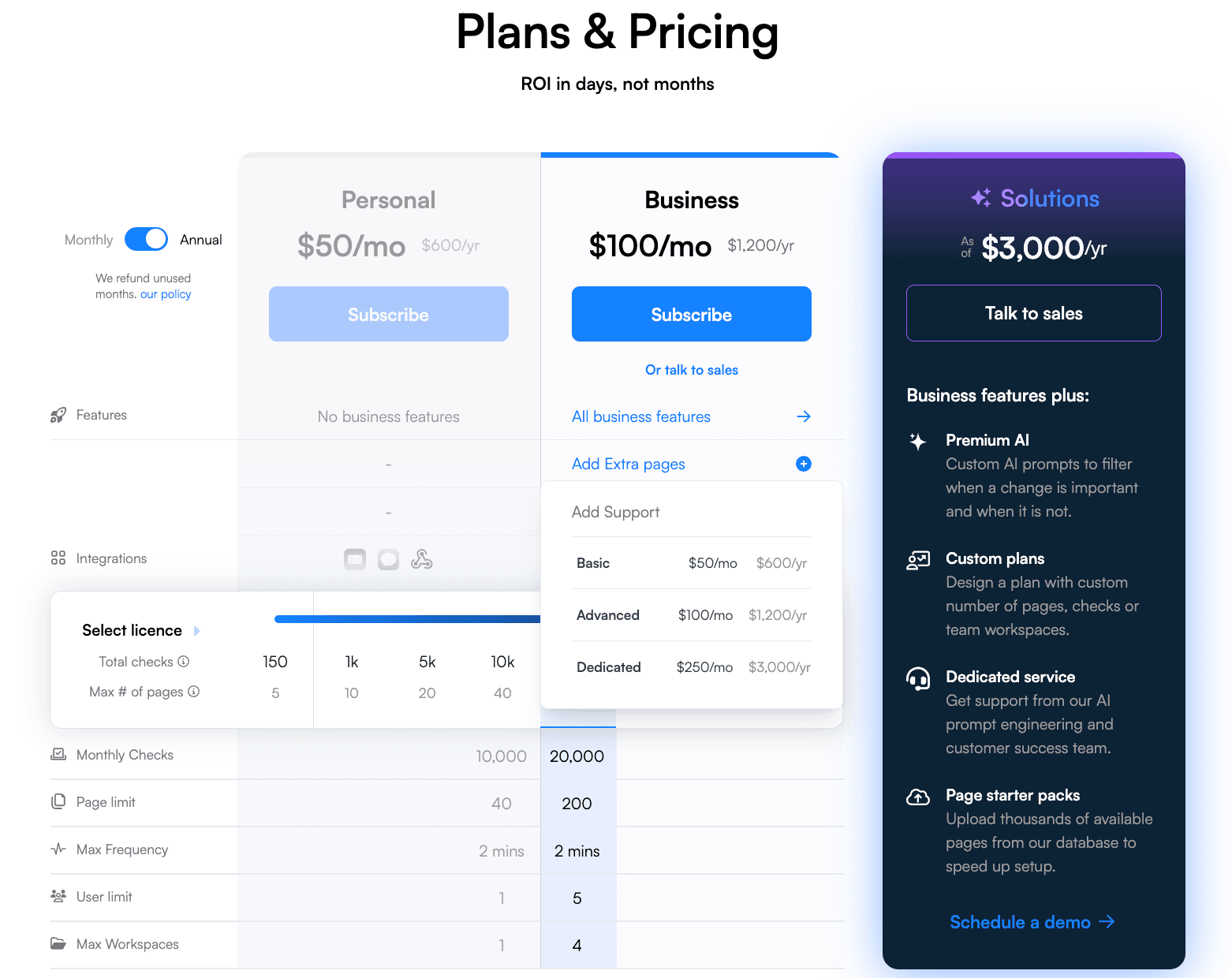
In comprison, Fluxguard/Versionista doesn't make it particularly what kind of support they offer on their pricing page, and does not offer tiers for their support.
Additional Visualping Features:
- Natural language prompts allow AI filtering for targeted alerts
- Zapier, n8n, Google Sheets integrations and webhook support for workflow automation
- Web scraping capabilities with the ability to turn any web page into an API
- Bulk monitoring for enterprise users managing hundreds (or even thousands) of pages
- Browser extension for quick setup directly from any webpage
- Actions for clicking on buttons, selections, blocking banners and more
2. Wachete
Wachete is another reliable website monitoring tool that offers solid change detection capabilities with an affordable pricing structure, making it another great alternative for Versionista/Fluxguard users.
Key Features:
- Monitor password-protected pages
- Monitor specific part of the web page, like Fluxguard/Versionista
- Ability to monitor dynamic/JavaScript pages
- Ability to monitor a whole web page, including crawled-sub pages
Pricing:
Watchete’s pricing structure is also more flexible and affordable than Versionista, with a free plan that lets users monitor 5 pages with daily checks.
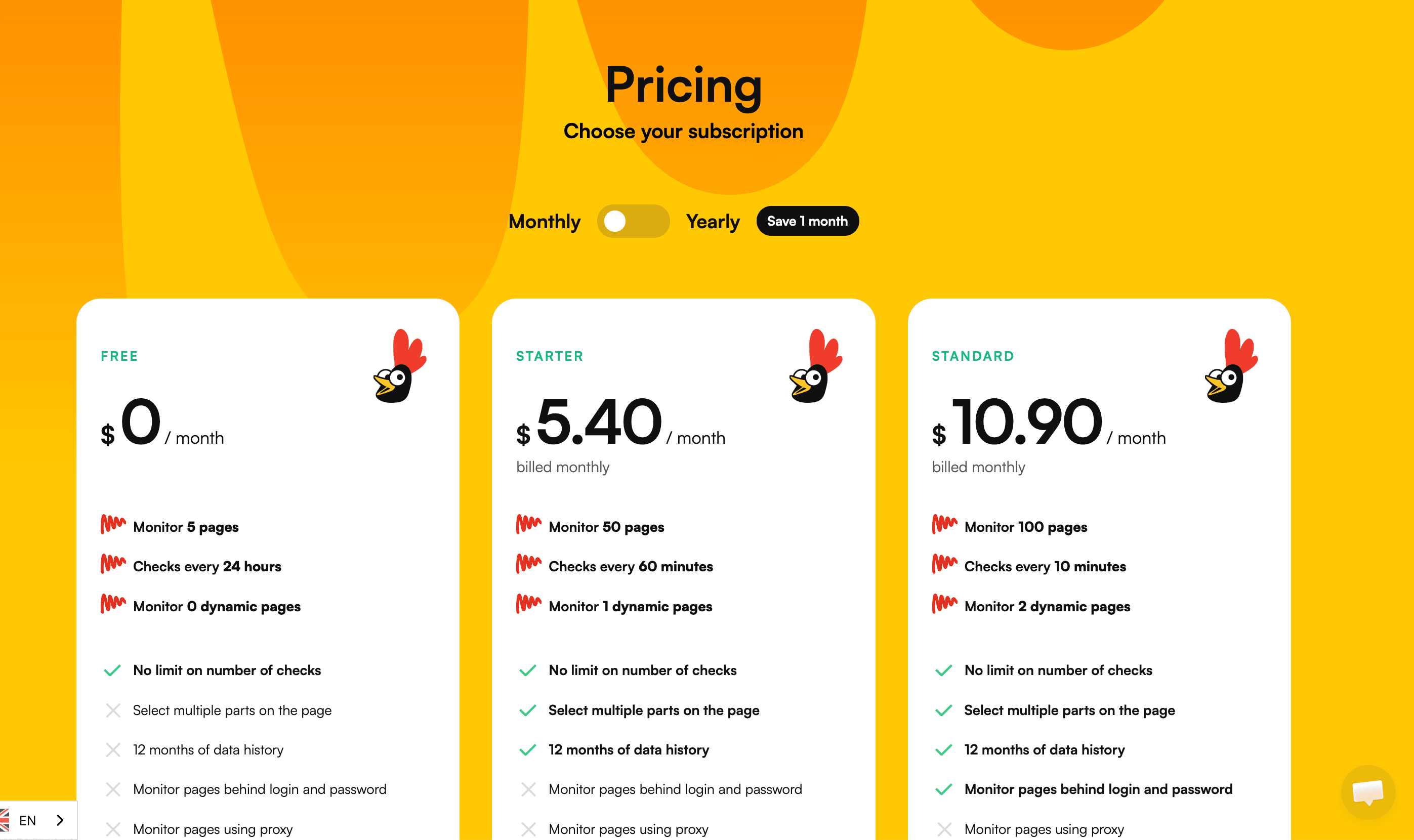
Their most affordable paid plan starts at $5.40 per month/$54.90 per year, for 50 pages and one dynamic web page, with checks every 60 minutes.
The highest tier is $329.90 per month/$3299.90 per year, with a couple options in between. This provides monitoring for 3,000 pages, 60 dynamic pages, and checks every five minutes.
3. ChangeTower
ChangeTower is cloud-based website monitoring service that is also a strong alternative for Versionista users. It's another simple, bare bones monitorign tool that could be good option for smaller or less technical teams. It tracks the given URL and notified you about the changes on it, that's it.
Key Features:
- Can add keywords or phrases into alerts to monitor if they're missing or present
- Can monitor HTML code to see if it's present or missing
- Can create dynamic user groups to route alerts, so not everyone on a team is getting alerted
Pricing:
Watchete’s pricing structure is also more flexible and affordable than Versionista/Fluxguard, with a free plan that lets users monitor 3 pages with 6 daily checks.
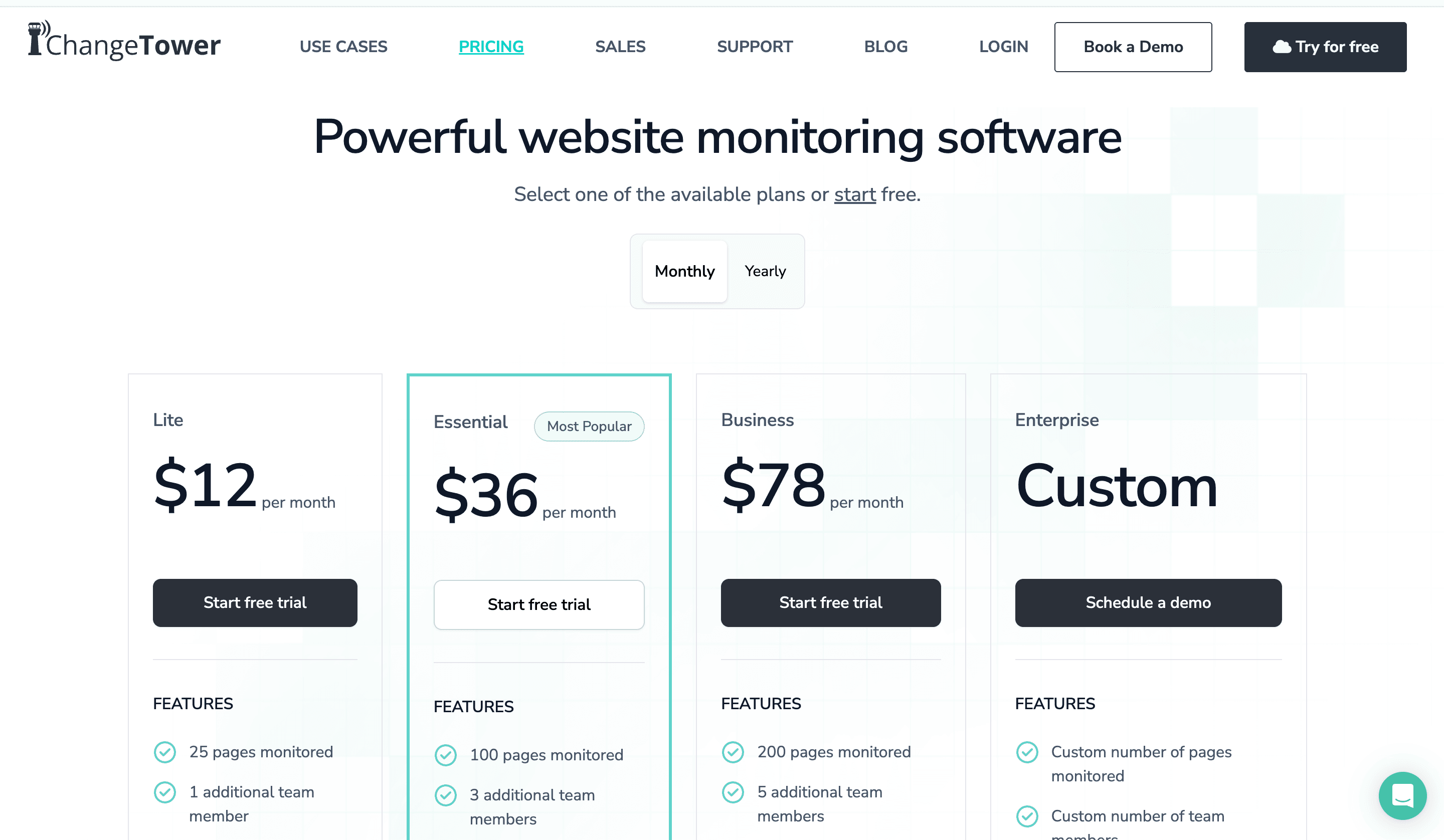 Their most affordable paid plan starts at $5.40 per month/$54.90 per year, for 50 pages and one dynamic web page, with checks every 60 minutes.
Their most affordable paid plan starts at $5.40 per month/$54.90 per year, for 50 pages and one dynamic web page, with checks every 60 minutes.
Their Lite plan starts at $12 per month, offering 25 pages, 1 additional team member and daily checks.
Their most expensive plan listed is their Business plan for $78 per month, with 200 pages, 5 additional team members and 20 minute checks. Custom enterprise plans are also available.
4. Distill
Another option to consider is Distill. Distill is another simple, no frills tool to monitor website changes across any website.
Key Features:
- Select a part of the page to monitor, like Versionista/Fluxguard
- Option to monitor on their cloud or locally - local monitors can check as frequently as every 5 seconds
- Can set conditions for alerts like checking to see if selected text has a number within a range
- Integrations with Slack, Discord, Microsoft Teams and more
Pricing:
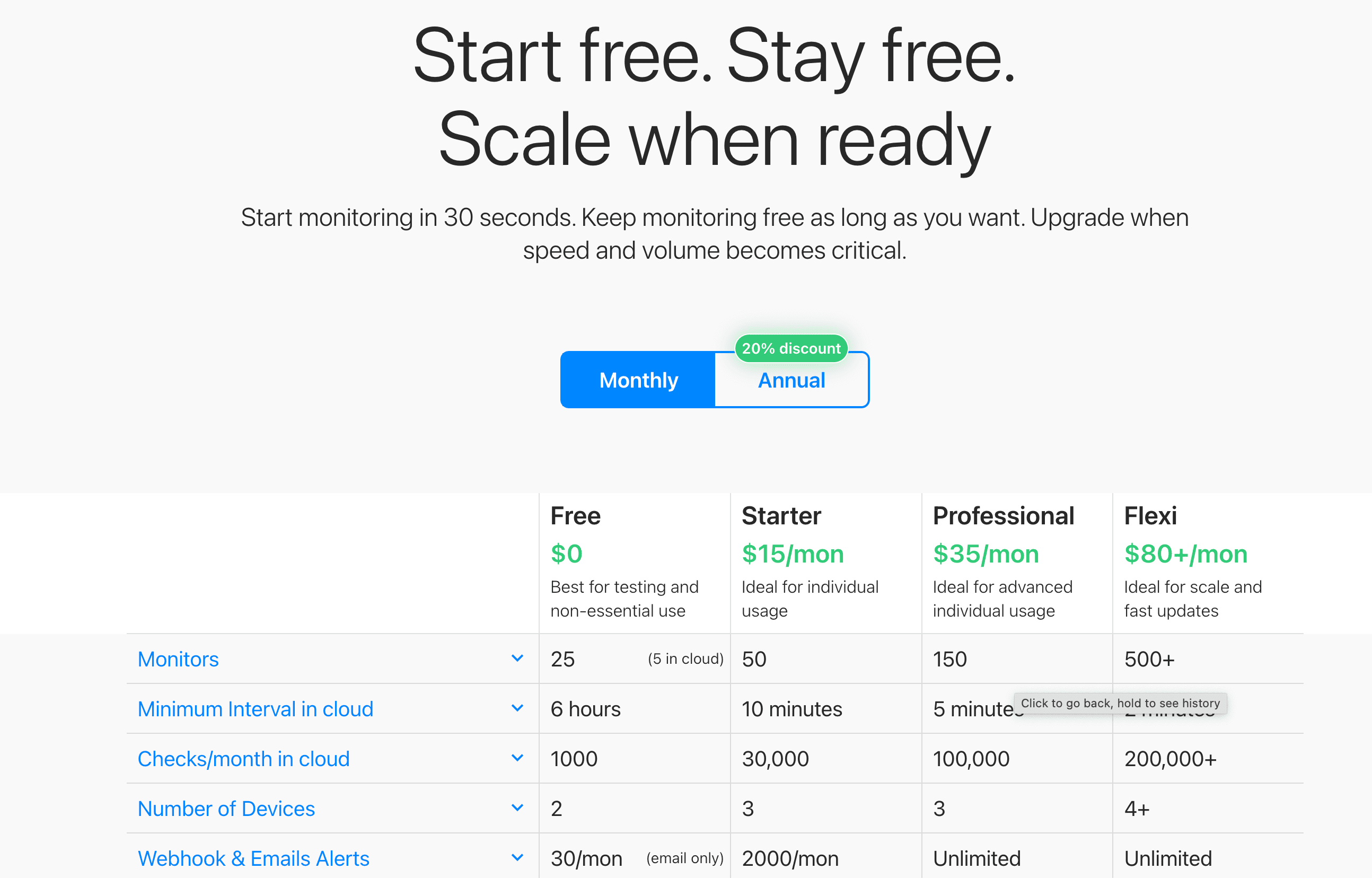
Distill offers a free plan with a generous 25 monitors (5 in the cloud, 20 locally), with a max check frequency of every 6 hours (in the cloud).
Their Starter plan is $15 a month, for 50 monitors, and a max check frequency of every 10 minutes, and 30,000 checks a month.
Their highest plan "Flexi" starts at $80 per month and scales up depending on the number of pages and checks a month.
Summary Recommendations: Best Versionista/Fluxguard Alternatives 2026
For teams seeking Versionista/Fluxguard alternatives::
| Your Situation | Consider | Why |
|---|---|---|
| Need AI-powered alerts and summaries, easy setup, flexible pricing | Visualping | Strong G2 rankings, AI summaries, important alerts filtering, strong support options |
| Budget-conscious, need email notifications | Wachete | Email alerts, affordable |
| Need technical/SEO monitoring, enterprise reliability | ChangeTower | Competitive pricing, good support |
| Technical users, need element-level precision | Distill | Custom CSS/XPath selectors, conditional alerts, generous free plan (25 monitors) |
| Enterprise-grade software, need advanced features | Fluxguard/Versionista | AI-powered features, many enterprise features |
Our honest recommendation:
- Trial multiple tools before committing. Every business has different monitoring needs, team technical capabilities, and budget constraints. Most platforms offer free trials, so definitely use them.
- Match the tool to your technical comfort level. If you have technical users comfortable with CSS selectors and custom workflows, tools like Distill or ChangeTower offer excellent value. If you need something that non-technical team members can set up quickly, consider Visualping.
- Consider your monitoring volume and frequency needs. If you're monitoring hundreds of pages with high-frequency checks, enterprise tools make sense. For smaller teams monitoring 25-100 pages, mid-tier plans from alternatives offer better value than Fluxguard's base tier.
- Don't overpay for features you won't use. Fluxguard's AI capabilities and compliance features are powerful, but if your primary need is tracking competitor pricing or monitoring regulatory pages, simpler tools will serve you just as well at a fraction of the cost.
- Consider Visualping if speed, visual proof, AI analysis, and ease of use are priorities But acknowledge this recommendation comes from a biased source. We encourage you to compare us directly against competitors during your evaluation.
Contact: LinkedIn | press@visualping.io
The Bottom Line
The transition from Versionista to Fluxguard represents a shift toward enterprise-focused, AI-powered monitoring with premium pricing to match. For Versionista users now directed to use Fluxguard's platform, this may mean adapting to a more complex interface and higher costs, with plans starting at $110/month and scaling to $550/month. If Fluxguard's enterprise focus and pricing don't align with your needs, the good news is there are plenty of alternatives available at different price points and feature levels.
We recommend signing up for some free trials to assess what website monitoring tool works best for your team.
Editorial Note
This article was last updated in February 2026. Pricing and features may change. Always verify current information directly with vendors before making purchasing decisions.
Fact-checking methodology:
- G2 user reviews via G2.com
- Pricing verified via vendor websites
- Feature claims verified via vendor documentation and user reviews
Corrections: If you identify factual errors in this article, please contact press@visualping.io. We are committed to accuracy and will update promptly.
Want to know when a web page changes?
Visualping is a simple tool that helps over 2 million users effortlessly detect important changes on any web page.
The Visualping Team
The Visualping Team is the content and product marketing group behind Visualping, a website change monitoring platform used by over 2 million users and 85% of Fortune 500 companies. Our team combines expertise in competitive intelligence, digital marketing, and web monitoring to help businesses stay informed about the changes that matter most.