How to Get Notified When GameStop Restocks - Visualping
By Emily Fenton
Updated December 12, 2022

How to Get Notified When GameStop Restocks
As the realm of video gaming has only grown exponentially popular over the past several decades, digital downloads offer an alternative to physical discs and cartridges that are always in stock, no matter what time of year it is.
But despite the ubiquity of digital gaming, you still need to get your hardware from somewhere. Plus, although digital format games have become increasingly prevalent, many people still want access to physical games from a brick-and-mortar store.
GameStop stores carry the latest consoles, including the highly sought-after PS5 and Xbox Series X, but, as has been clear over the past few years, popular products sell out incredibly fast. The PS5, for instance – which has faced severe supply-chain shortages with no end in sight – is extremely difficult to find and purchase.
With that being said, not all hope is lost. If you’re trying to find a reliable means of receiving PS5 and Xbox Series X restock alerts, or want to know how to get notified when GameStop restocks, Visualping has the answer.
With Visualping, you can receive a GameStop restock notification whenever the store manages to have more of these remarkably hot items on its shelves, allowing you to stay on top of what you want and make a purchase as soon as it becomes available.
Can You Get In-Stock Alerts on GameStop?
When you want to be notified about console restocks through some sort of PS5 restock tracker, it’s nice to have a built-in service capable of sending alerts directly via SMS messages or emails. Unfortunately, GameStop doesn’t offer a definitive product availability tracker.
While GameStop does occasionally make use of push notifications to remind its users to check the available stock at their local retailers, the company doesn’t have any sort of stock alert system built into its website.
Therefore, it’s somewhat difficult to receive an official GameStop restock notification, and it becomes necessary to use an outside service to receive notifications for restocks.
What Time Does GameStop Restock?
It’s nice to know the precise times that GameStop’s restocks occur in order to have the best chances of purchasing an item as soon as it becomes available again. However, this can be more than a bit difficult, though, because restock times vary widely among GameStop’s physical stores.
Still, one thing to take away from this is that GameStop.com’s online listings are usually updated every Tuesday around 11 a.m. EST, 8 a.m. PST.
How to Get Notified When GameStop Restocks
When GameStop restocks its items, it’s easy for the most in-demand games, consoles, and accessories to sell out in virtually no time at all. In such cases, having a real-time alert system for notifying you about restocks is essential, but because GameStop doesn’t have an internal SMS or email restock messaging system, you’ll want to work with a reliable alternative to receive a GameStop in-stock notification.
Visualping is a powerful tool that you can use to set up and receive email and SMS notifications as soon as GameStop products are back in stock. The service allows you to monitor changes in all of your most-watched web pages — not just GameStop — with back-in-stock alerts.
The result is an easy-to-use and reliable notification service that can be used to get a reliable GameStop restock notification without having to hassle with a difficult setup. Getting started tracking products of all sorts is simple with Visualping.
How to Use Visualping to Get Notified as Soon as GameStop Restocks
Visualping provides a unified tool for managing all of your most watched web pages. Rather than manually checking each product to see when GameStop may restock its items, users can simply track the pages of their desired items, wait for a notification, and make their purchase as soon as they’re available, making it incredibly easy to stay on top of products that are either rare or sell out quickly.
Anybody can set up VisualPing for GameStop in-stock notifications. Simply follow a few easy steps to get started:
Step 1: Copy the URL From GameStop’s Website, and Paste it Into the Search Field on VisualPing’s Homepage, Then Click “Go”
To get started with Visualping, you’ll need to navigate to the page of the product that you want to track on GameStop’s website.
Copy that page’s URL and go to the Visualping homepage. There, you can paste the URL, and in a few moments, it will bring up the viewfinder.
Step 2: Select the Part of the Page That You Want to Monitor for Changes
Once you see the viewfinder, you’ll be able to select which part of the GameStop page you want to monitor for changes, allowing you to avoid unnecessary notifications and receive only those that are relevant to what you’re interested in.
To track GameStop restocks, you’ll need to select the area that lists the availability of the product. If you scroll down a little from the top and look at the right side of the page, you’ll see it beneath the price and the Product Replacement Plan.
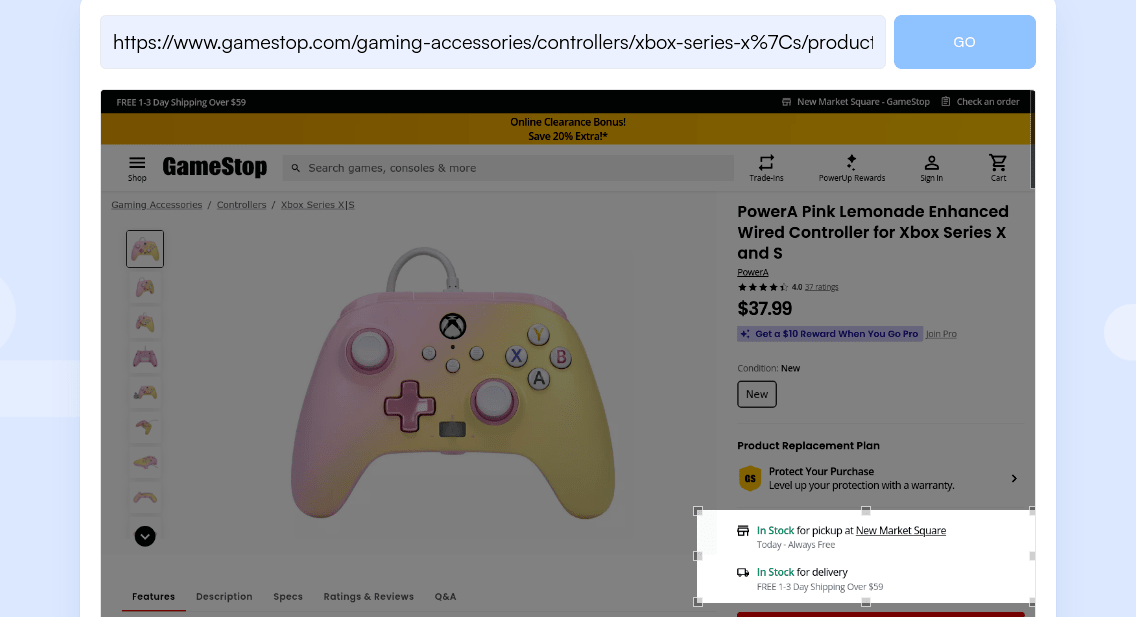
Step 3: Choose How Often You Want Visualping to Check the Website for Changes
Next, you’ll want to decide on an interval in which Visualping will periodically check on your selected web page. Visualping’s flexible interface makes it easy to configure how often you want it to check for changes. You can have it check as often as every five minutes or longer if needed.
If you’re looking for a rare or popular item, then you’ll want to have it scan the page with greater frequency. Those looking for games, consoles, or other items on GameStop’s website should consider how much interest there is in the product listing before selecting a time frame.
Step 4: Enter the Email Address Where You Want to Receive Your GameStop Restock Notifications
You’re almost finished, but you still need to set up an email address for your Visualping account, so you can be notified when changes that you’re tracking occur. Simply enter your email into Visualping’s interface, and they’ll send you a verification message. Make sure you use the email address that you want your GameStop restock notification to be sent to.
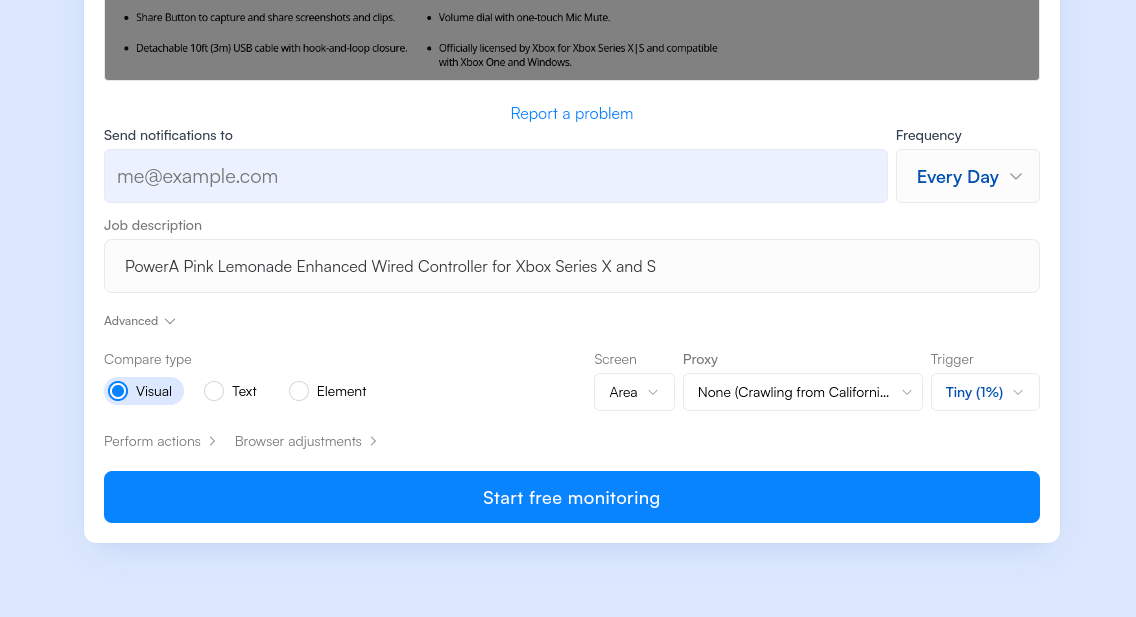
Step 5: Check Your Email to Finish Setting Up Your Visualping Account
One more step and you’re finished. Go to the email that Visualping sent you and click on the prompt requesting that you set a password. You’ll be taken to the Visualping web page to create one. Set a strong and unique password, and your account activation will be complete. Now, you’ll be able to log into your Visualping account to manage all of your currently tracked web pages.
Visualping Notifies You When Your Favorite Games, Consoles, and Accessories Are In-Stock
If you’re having trouble finding the latest gaming products in stock on GameStop’s website, don’t waste time and energy tracking those changes yourself. Visualping gives you notifications within up to five minutes of a restock occurring, giving you a chance to purchase even the most sought-after items. We’re changing the way you find and purchase items online, one website at a time.
Visualping’s easy-to-use interface allows you to quickly set up monitoring services for all of your most wanted online listings. You can get the latest website detection and alerts sent straight to your inbox with almost no effort at all by taking advantage of Visualping’s comprehensive tracking features. It doesn’t matter if you’re an individual or a multinational business, as Visualping is designed to scale with your needs.
Visualping starts free for users, allowing them to track up to five pages a day with a single daily check for each page. Users can also opt for the personal 5K, at $25 a month, or the personal 10K, at $50 a month, for a higher daily page limit and frequency. The Business 20K plan gives you access to 500 pages per day with a frequency as high as 5 minutes. Customers can choose the plan that works best for them, allowing them to find their desired products with minimal effort.
Don’t miss out when your desired products are restocked. Try Visualping today!
Want to get back in stock alerts?
Sign up with Visualping to get back in stock alerts for any product you've got your eye on.
Emily Fenton
Emily is the Product Marketing Manager at Visualping. She has a degree in English Literature and a Masters in Management. When she’s not researching and writing about all things Visualping, she loves exploring new restaurants, playing guitar and petting her cats