How to Set Up a Graphics Card Price Tracker - Visualping
By Emily Fenton
Updated January 3, 2023

How to Create a GPU Price Tracker for Any Graphics Card
For gamers and PC enthusiasts alike, obtaining the best computing accessories and components is absolutely crucial, but being able to find the right parts has become a huge hassle over the past couple of years.
Supply chain shortages and increasing consumer prices led to out-of-stock GPUs across the wide majority of retailers and incredibly expensive listings by secondhand resellers. Luckily, things are getting back to normal, but experts warn that this period of relative peace may not last.
If you’ve been waiting to get your hands on the latest GPUs, now is as good a time as any to make your purchase, but as you very likely know, getting the best deal means you’ll want to wait until you can find the listing with the lowest price.
Visualping makes it easy to track all of your most-wanted computer accessories and components from a single location. By sending you a notification as soon as a change is detected, Visualping allows you to keep tabs on the price of any listing and receive GPU stock alerts as soon as they are listed.
Are GPU Prices Going Down?
Finding the best prices on GPUs can be a near-impossible task without a means of tracking price drops. As we came into 2022, the level of consumer demand largely outpaced the ability of manufacturers to restock their products.
Thankfully, things have largely evened out, and people can find the components they’re looking for at prices that have begun to come back down. Still, even though 2022 saw the price of GPUs steadily decrease from where they were in 2021, the threat of shortages and price hikes still exists.
Is There Still a GPU Shortage?
Although things have been improving, it can still be hard to find the GPU that you want for a good price. By the end of 2022, the supply chain shortages have been largely brought under control, but some have speculated that such control could just be temporary. So with such uncertainty, there’s no guarantee that prices will remain low throughout the next year.
Will GPU Prices Go Up Again in 2023?
As we said, there’s no guaranteed way of knowing whether GPU prices will remain stable or surge again in 2023, but given that some experts have predicted GPU shortages comparable to those in 2021, it’s a real possibility.
There’s a lot of uncertainty surrounding the global supply chain at the moment, and new tariffs set to go into effect in 2023 are expected to drive GPU prices up once more.
Is It a Good Time to Buy a Graphics Card?
Given such a general feeling of impending tension, you may think that now is a bad time to buy a graphics card, but GPU prices are currently lower than they’ve been in years. With the possibility of significant price hikes just around the corner, there really has never been a better time to go ahead and make your purchase.
However, you must remember that you definitely won’t be the only one looking for the best deals. Finding listings in stock at their lowest prices can be complicated by increased listings and equally increased consumer demand.
How Can I Track GPU Prices over Time?
With so many places to look and so many listings, it can be hard to track GPU prices over time. A lot of people will simply bookmark the page of their desired GPU and check back on it every now and again to check for price drops, but that isn’t an efficient method at all. Having a third-party Amazon, Best Buy, or Newegg restock alerts system may be the better option.
Consider using a third-party tool capable of monitoring web pages for changes and sending you an alert as soon as updates occur. With Visualping, for instance, you’ll get a free and comprehensive web-based service capable of website change detection and monitoring alongside an alerts system that makes it easy to get the lowest price on any GPU listing before anybody else.
How to Create Your Own GPU Price Tracker with Visualping
Those who want to get their hands on the latest GPUs for the best prices can use Visualping to automatically inform them whenever their most sought-after listings are updated. It is a flexible alternative to built-in website tracking features, allowing you to completely replace those services with a single, easy-to-use toolkit.
Since anybody can get started using Visualping for absolutely free, Amazon, Best Buy, and Newegg price tracking efforts have never been easier, and it just takes a few steps to get started:
Step 1: Copy the Product URL for the GPU, Then Paste It into the Search Field on Visualping’s Homepage
The first thing you’ll need to do to set up Visualping is to copy the link to the page of the GPU you want to track. From there, go to the Visualping homepage, and paste it into the search field. Then, just hit “Go” to get started! You’ll see the listing load up in the viewfinder.
Step 2: Select the Part of the Page You Want to Check for Changes
Now that you’ve got your GPU listing loaded into the Visualping viewfinder, you’ll want to click and drag to select the area that displays the price. Doing so will allow you to track just that specific area of the page and receive notifications for the information you want without being bogged down by superfluous alerts.
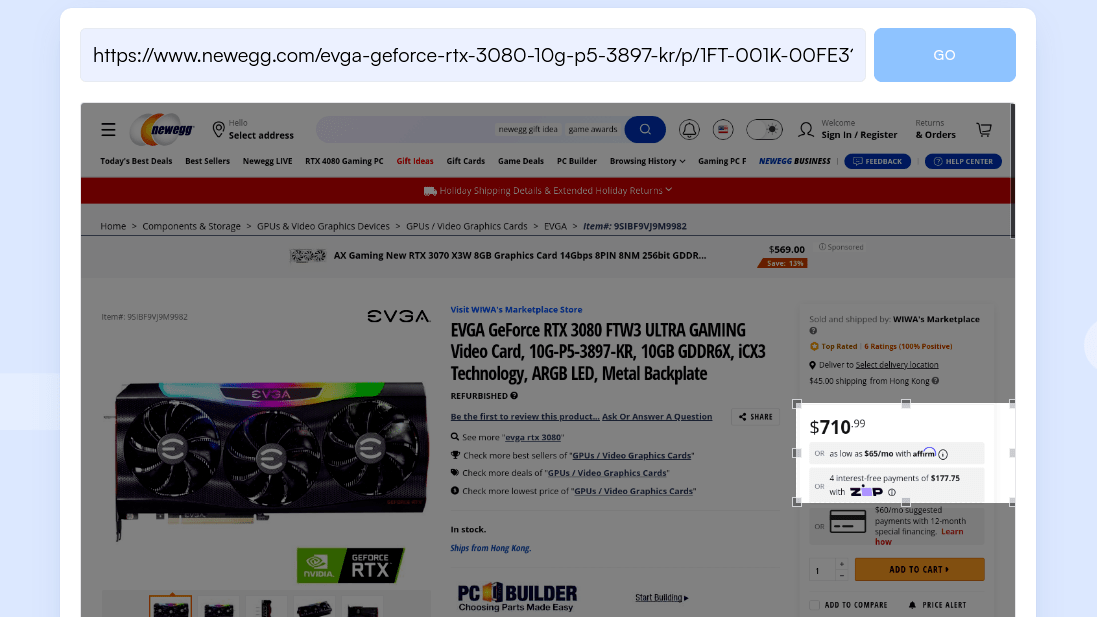
Step 3: Decide How Often You Want Visualping to Check for Price Changes
Next, you need to let Visualping know how often you want it to check the page for updates. You can choose a time interval as low as five minutes or go for something more spread out, like once a week or once a month, giving you the flexibility to be notified when it matters the most. For notifications regarding the most popular GPUs, before they sell out, you’ll probably want to select a lower interval.
Step 4: Provide the Email Address Where You Want to Receive Notifications from Visualping
Before you’re finished, you need to provide an email address where Visualping can send you notifications. Enter a secure and valid address that you have reliable access to, and Visualping will send you a verification message to complete the final step.
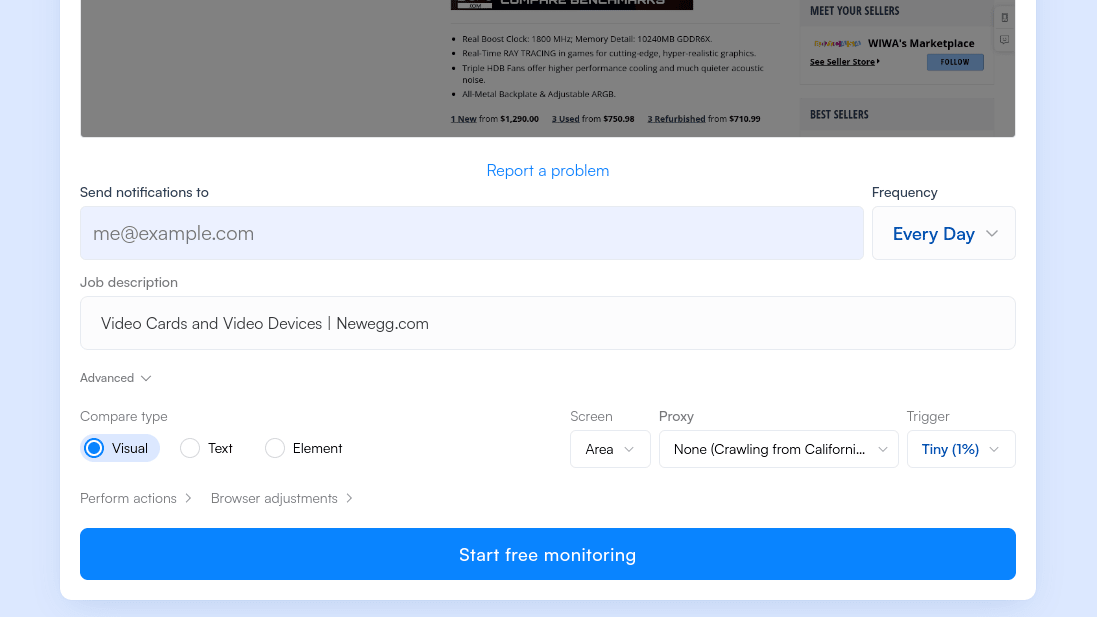
Step 5: Check Your Email to Finish the Signup Process and Start Tracking GPU Prices
To finish setting up Visualping as your GPU price tracker, head to your inbox and find the message you were sent in the previous step. It will contain a link to your Visualping account, where you can set a password. Make sure it’s a strong and secure password, and when you’re finished, you’ll be ready to start tracking GPU prices.
Visualping Is Your Trusted GPU Price Tracker
When it comes to finding the best PC components, there’s no room for compromise, making it especially important to get the parts you want at the lowest prices before anyone else.
Though manually checking back from time to time might work for some people, those who want to make sure they get the best deals as soon as possible can use Visualping to automatically track price changes on websites.
Visualping’s easy-to-use website change detection and alerts system was designed from the ground up to give users the ability to track anything they want from any website, so you won’t miss out on price drops ever again. Visualping knows how to do Amazon, Newegg, and Best Buy price tracking right, so discover for yourself why more people turn to Visualping than any other price tracking tool by trying it for free today!
Get real-time price alerts
Sign up with Visualping to monitor any prices online and get notified of price changes.
Emily Fenton
Emily is the Product Marketing Manager at Visualping. She has a degree in English Literature and a Masters in Management. When she’s not researching and writing about all things Visualping, she loves exploring new restaurants, playing guitar and petting her cats