How to Get IKEA Stock Alerts
By Emily Fenton
Updated October 10, 2023

How to Get IKEA Back-in-Stock Alerts
Shopping for IKEA products online can be a hassle. They only restock larger items once a week, leaving you out of luck if you can’t find what you’re looking for before then. If you’re trying to find the perfect IKEA product but find yourself getting frustrated with out-of-stock items with no restocks in sight, restock alerts might be your best bet.
Visualping makes it easy to set up IKEA stock alerts, giving you a trusted method for making sure you’re notified when a product is restocked without ever having to check the page yourself.
Visualping is a simple, but powerful, tool that lets you monitor any web page – or section of a page – for any new changes. That makes it a great option for finding out when an out of stock product on any site is available for purchase again.
How to Get Notified When IKEA Restocks: 3 Methods You Can Use
An IKEA stock alert is a convenient way to stay on top of important product changes. Sometimes, getting an IKEA alert when in-stock items do, in fact, return is the only way to get the products you want. However, not all restock notifications are the same.
There are a few different ways for you to get notified when an IKEA product restocks. You can bookmark the listings and manually check each one yourself every now and then, get an IKEA inventory alert using their own internal service, or receive fast, reliable IKEA restock notifications from Visualping.
Method 1: The Manual Approach
For many users, the manual approach is an easy and effective way to make sure they can get the products they have their eyes on as soon as restocks occur. Simply bookmarking the page and checking back every so often can, eventually, net you the item you’ve been looking for.
However, for items that sell out fast and do so often, it’s less likely that you’ll be able to check in during that short window of time before they go out of stock once more. Since there are a variety of automated services that will do this for you, there’s really no reason to do this yourself.
Method 2: IKEA.com’s Product Stock Availability Notifications
Most major online retailers provide users with notification options for tracking item statuses, such as restocks, so another option is to get notifications regarding stock availability directly from IKEA itself.
IKEA In-Stock Notifications for Online Purchases
IKEA provides in-stock notifications for online purchases on its website. Simply enter your zip code and select the product you want to add to your bag. When you’re done shopping, select “Checkout,” and it will show you the amount of the item that is in stock alongside its delivery and pick-up options.
If the item is sold out, and you want to be notified when the item is restocked, go to the product page and sign up to have IKEA notify you when in-stock items are ready through a message via email or SMS.
In-Stock Notifications for Local In-Store Availability
In-stock notifications aren’t limited to online purchases. IKEA’s physical retail stores can be selected while shopping online to receive in-stock notifications for local products in your area, which is a convenient way to find the items you want without having to deal with other customers in a physical store.
Potential Downsides
While IKEA’s in-stock notification system can be handy, it’s important to note that some customers have recently reported that IKEA’s email and SMS notification service is fairly unreliable.
Although some customers feel that IKEA stock alerts are adequate, many users have stated that they don’t receive the proper notification when restocks occur. There’s also a problem with false positives, as users receive an email or SMS notification telling them their item is in stock, only to check the site and find that it still isn’t available.
Due to ongoing issues such as these, those who want to make sure they get the correct notifications on time may want to make use of a third-party service like Visualping instead.
Method 3: How to Use Visualping to Get Fast, Reliable IKEA Back-in-stock Notifications
Reliable IKEA restock alerts are at your fingertips with Visualping. In just a few quick steps, you’ll have Visualping set up to alert you whenever your desired IKEA product is back in stock. Visualping monitors web pages, waiting for changes to occur and then sending you an email or SMS alert when they do.
Visualping is a reliable way to get notified as soon as possible when IKEA restocks its products, and setting it up to track out-of-stock products on IKEA.com is simple.
Step 1: Copy-Paste the Product Page’s URL into the Searchbox on Visualping’s Homepage
The first thing you need to do to get started with Visualping is to get the URL for the product that you want to be notified about. Simply copy and paste the URL into the search box on Visualping’s homepage to get started.
Step 2: Select the Part of the Page You Want to Monitor for Changes
Once you’ve pasted the URL, the site should appear in the Visualping viewport. Use this box to choose the specific region of the item page you want to monitor. To track a product on IKEA’s website, you’ll need to choose the part of the page that shows availability, which can be found on the right side of the page, just below the price. Once this is done, you’ll be able to fine-tune your selection.
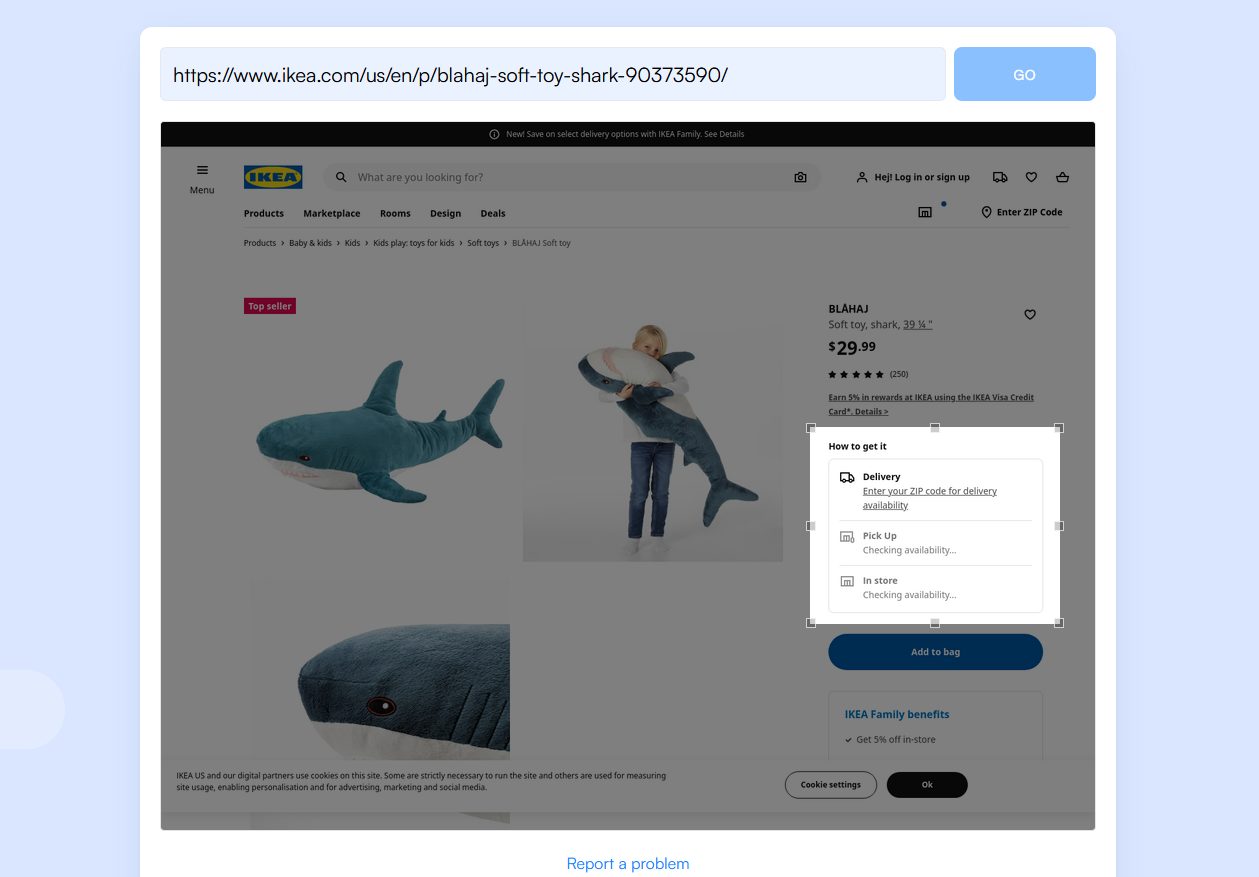
Step 3: Select How Often You Want Visualping to Check the Page for Changes
One of the coolest features of Visualping is that it allows you to select how often you want it to scan a page for changes. These intervals can range from every five minutes, if you so choose, to longer spans, such as every hour or once a day. Keep in mind that shorter intervals may be necessary to get a notification before an item is sold out again.
Step 4: Type in the Email Address Where You Want to Receive the Restock Notifications
To have notifications sent directly to your inbox whenever changes occur, type your email address into the box and click on “Start Monitoring.” Make sure you use an active email that is kept private from other users.
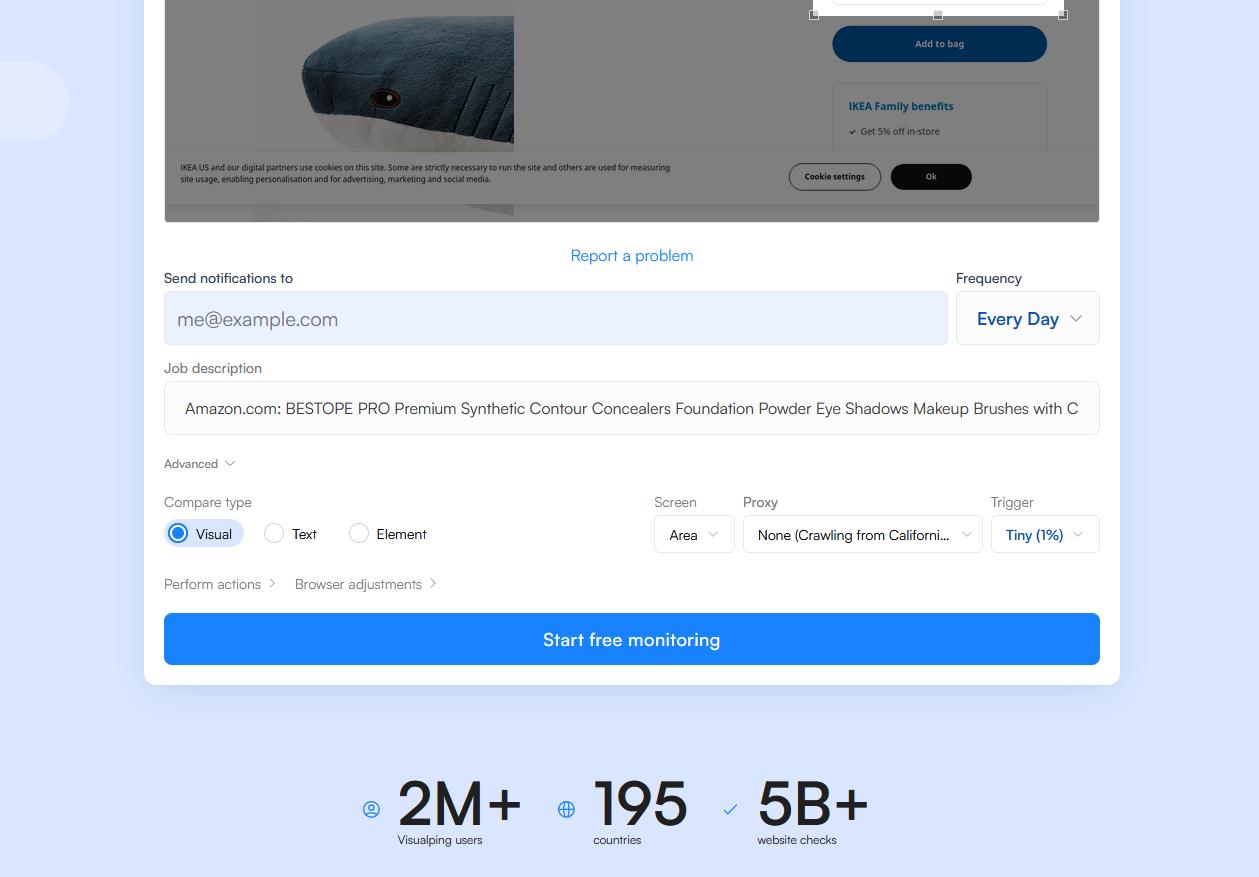
Step 5: Check Your Email to Set the Password for Your Visualping Account
Once you’ve chosen an email for Visualping, you’ll be sent an email with a link requesting you set a password for your new account.
Once you’ve taken care of that, you’ll be able to log into the Visualping dashboard, where you can manage all of the pages that you’re currently monitoring, ensuring you never miss the restock of a product you’ve been looking for again.
Get Your IKEA Back-in-Stock Alerts with Visualping
If you’re having trouble finding the right IKEA product listings, with Visualping, you’ll have access to the latest tools for tracking websites and keeping up with them.
Our change and detection alerts will send you a screenshot alerting you to any changes that occur as soon as possible. Save time and give yourself peace of mind by being the first to know when an item’s price drops or other applicable changes occur with Visualping’s comprehensive alert features.
If you’re ready to get properly notified when a product is back in stock, sign up with Visualping today to track any product’s in-stock status and be alerted when it’s available again.
Want to get back in stock alerts?
Sign up with Visualping to get back in stock alerts for any product you've got your eye on.
Emily Fenton
Emily is the Product Marketing Manager at Visualping. She has a degree in English Literature and a Masters in Management. When she’s not researching and writing about all things Visualping, she loves exploring new restaurants, playing guitar and petting her cats