Legislative Tracking Software: How to Get Real-Time Updates
By Emily Fenton
Updated December 5, 2024
Introduction
High-quality legislative research is a necessity for all law firms—after all, catching the latest statutes, bill updates or amended regulations is essential in providing clients the best, most up-to-date legal counsel.
In the past, industry staples like WestLaw and LexisNexis were the only legislative tracking software available. Law firms accepted them as a costly-but-necessary expense, and legal research was confined to the materials available on their databases.
Even though they're known for being a bit slow in updating with the latest information.
It also isn't unusual for attorneys to want to know about certain forms, documents or meeting schedules, that aren't available on the databases. While they have comprehensive coverage on statutes, regulations and court cases, these databases tend to lack coverage for more granular materials, that occur in between updates to legislative materials.
Legal professionals need to know about these developments, in order to have a deeper sense of what’s going on, and what’s going to happen next.
And, today, there’s more legislative tracking software available, such as Visualping, for teams looking for more flexibility in their legal research processes – beyond what’s covered in the databases.
Real-Time Legislative Tracking Software
Visualping
Visualping is an AI legal research tool that’s commonly used for legislative tracking. It’s used by 98% of AM Law 100 firms.
How Does it Work?
You can monitor any web page on the web for changes. When a change is detected, you receive an email alert, with an AI-generated summary that distills the change in two to three lines.
![]()
You also receive a screenshot of the page, with the changes highlighted, so you can easily identify what happened.
For example, you can use it as a regulatory tracking software to monitor regulatory changes from specific state or county agencies of interest, for new announcements, news and forms.
Whereas research databases tend to be slower to update with new legislative and regulatory updates, Visualping monitors updates in real-time, from the original web source. You can get notified of an update within two minutes of it getting added to the government website.
Top Features For Legislative Tracking
-
Real-time alerts: Get notified of a change within two minutes of it getting published on the original web source.
-
Limitless content scope: from its database, Visualping monitors hundreds of thousands of legislative and regulatory web sources, for any kind of legal and regulatory updates you need.
-
Cut through the noise with AI: Only get notified of updates that match your custom criteria, so you’re not sifting through irrelevant alerts – such as a certain keyword or bill of interest.
-
Collaboration features: manage alerts with your team with folders and labels. Add members to your workspace, so they can get notified, too.
Example Legal Materials to Monitor with Visualping
You can monitor any web page, on the internet, with Visualping - whether federal, state or county, and regardless of material type - legislative, regulatory, judicial or executive.
But here are some examples of the kinds of legal materials you can monitor with Visualping.
Legislative Materials
- Statutes
- Pending bills
- Carryover bills
- Failed bills
- Testimony and debate
- Hearing schedules
- Bulletins and meetings
- Forms
- Documents
- Committee reports
![]()
Regulatory Materials
- Regulations
- Emergency regulations
- Temporary regulations
- Pending regulations
- Final regulations
- Agency news
- Public notices
- Policy documents
- Consultation documents
- Discussion
- Guidance and interpretation
- Agency forms
- Announcements
- Press releases
- Agency materials
- Enforcements
- Speeches
Executive material
- Attorney general opinions
- Executive orders
- Executive order meetings
- Governor vetoes
- Governor messages
- Presidents speeches
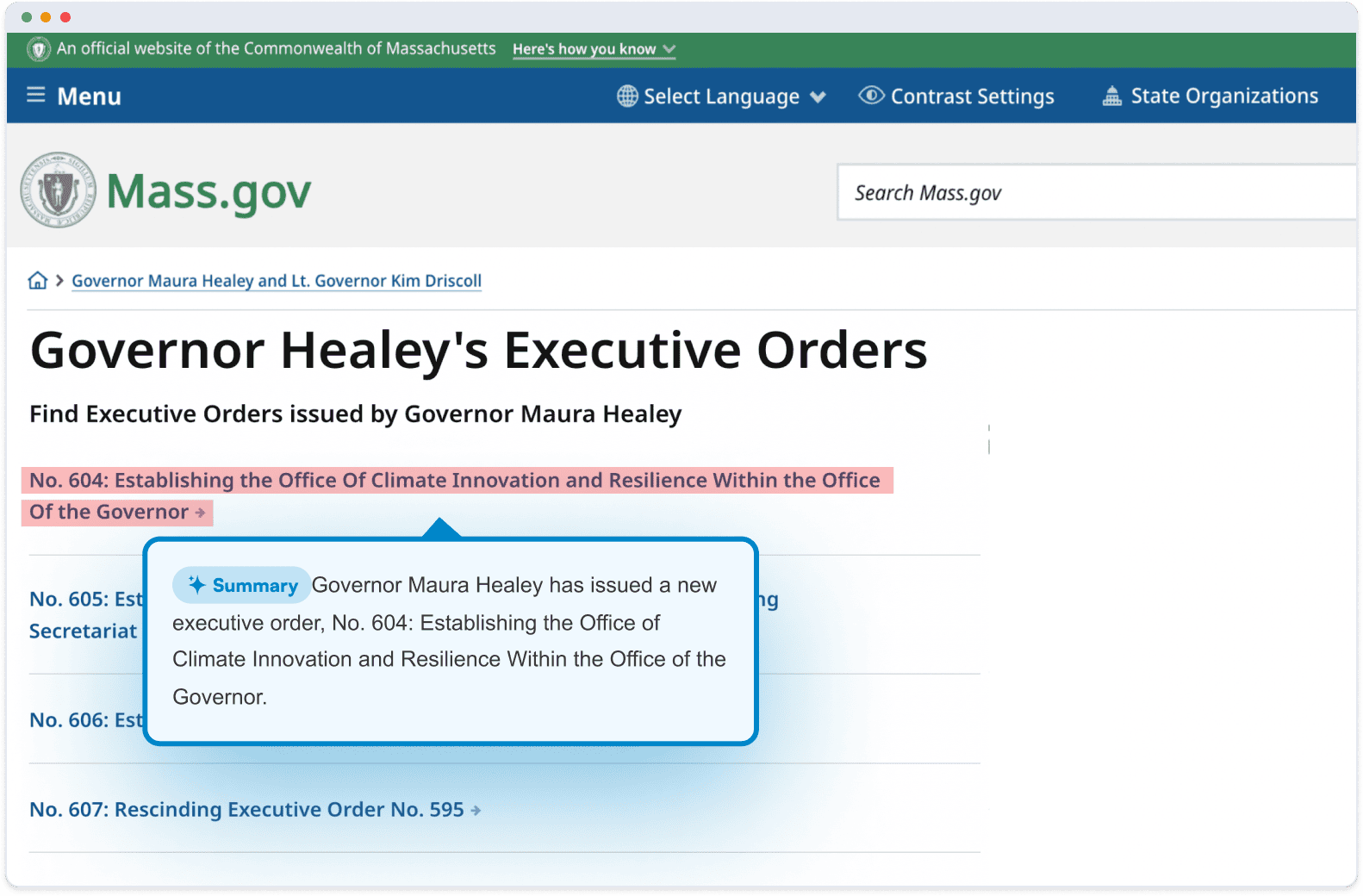
Judicial Material
- Dockets
- Cases
- Court rulings
- Trial court documents
- Trial court opinions
- Trial court orders
- Jury verdicts & settlements
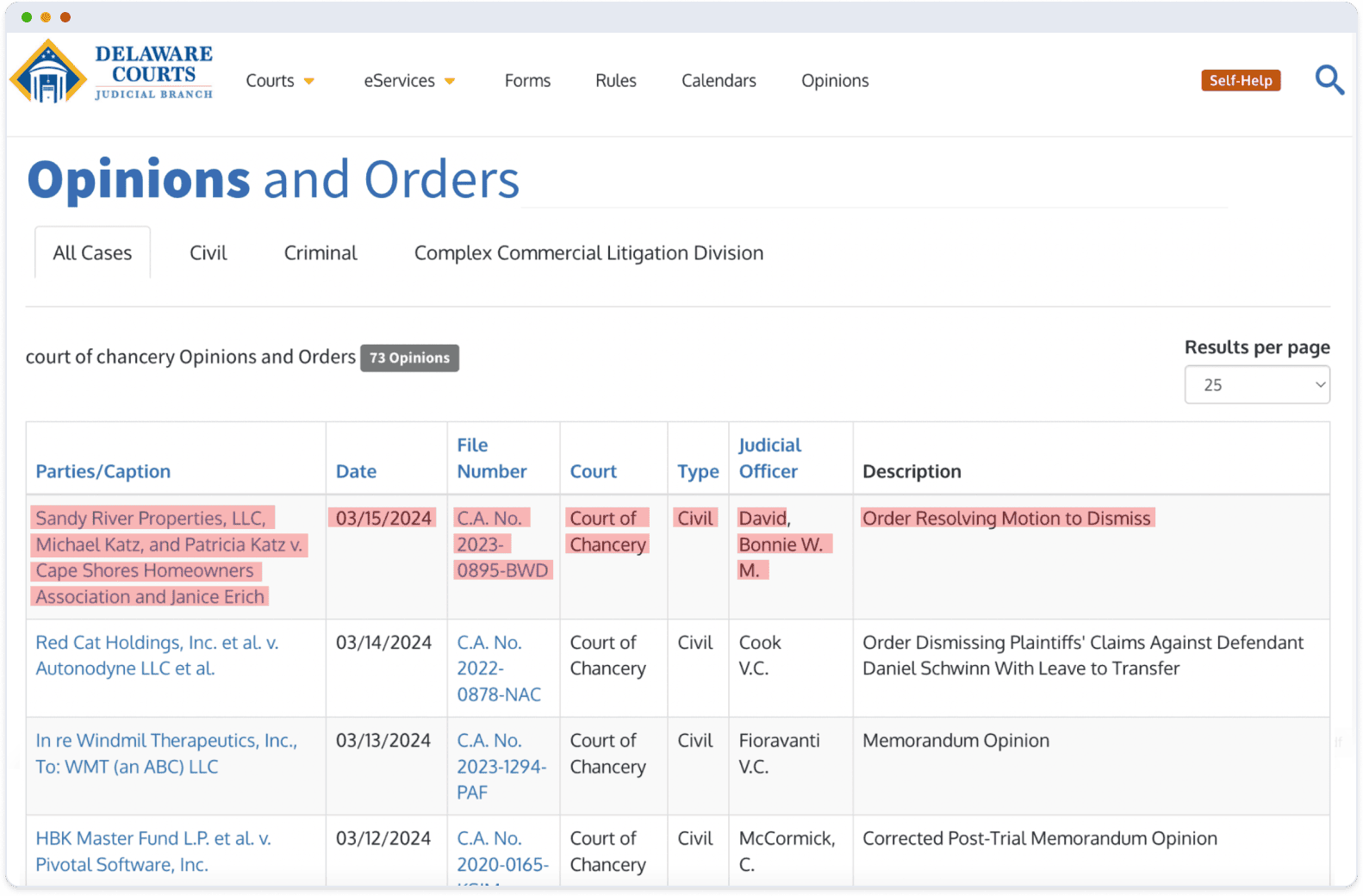
How to Get Started with Visualping
Step 1: Copy and Paste the Page URL You Want to Track into the Search Bar on Visualping’s Homepage
![]()
Simply go to Visualping's homepage, and copy and paste the URL from the web source you want into the search engine.
Step 2: Select the Part of the Page You Want to Monitor
Select the specific area of the page that’ll update with the changes you care about. Or, you can track the entire page for changes – it’s up to you.
Step 3: Choose How Often You Want Visualping to Check the Page for Changes
To set how often Visualping checks the page, select your frequency of checks. Depending on the urgency, Visualping can check a page anywhere from every 2 minutes, to once a month.
Step 4: Enter the Email Address You Want to Use to Receive Updates
Visualping needs an email address to send alerts to.
You can easily change it later from your Visualping account page, but you need to enter an email address at this point in the sign up process, in order to activate your account. You’re almost done!
Step 5: Check Your Email, Make a Password, and You’re Done
Once you’ve entered your email, you’ll get a message in your inbox from Visualping asking you to set your password.
Once you’ve made your password, you’re all set. You can login to your account, setup more web pages, and view your alerts, in your dashboard.
Visualping for Business
When you sign up for a Visualping for Business account, you’ll get access to bulk upload features (to prevent you from entering every web page one-at-a-time), and dedicated support to help you set up all the pages exactly how you need them.
Be sure to reach out to our team if you have any questions!
Get the latest legal knowledge
Sign up with Visualping for automatic legal and regulatory alerts, from any sources online.
Emily Fenton
Emily is the Product Marketing Manager at Visualping. She has a degree in English Literature and a Masters in Management. When she’s not researching and writing about all things Visualping, she loves exploring new restaurants, playing guitar and petting her cats.