How to Monitor Court Forms with Visualping
By Emily Fenton
Updated January 1, 2025

Introduction
Navigating the world of court forms can feel like wandering through a maze, can’t it? These documents are the backbone of legal proceedings, playing a vital role in everything from submitting claims to complying with laws. However, for both legal professionals and individuals, keeping track of court form updates can be a huge task. And missing a crucial change can lead to delays or even jeopardize a case.
Enter Visualping—an AI-powered legislative tracking tool tool that simplifies the hassle of monitoring legislative changes, such as court forms.
Whether you’re tracking court documents for a client or keeping an eye on your own filings, Visualping allows you to efficiently monitor changes in real-time. It’s like having a 24/7 assistant that's solely dedicated to ensuring you don’t miss an important update. So if you’re tired of the stress that comes with legal document tracking, keep reading to see how Visualping can make your life easier.
The Importance of Monitoring Legal Court Forms
Staying on top of legal documents is not just a good practice; it's essential. Timely updates on court forms can mean the difference between a smooth case outcome and a potential nightmare. Not having the correct court form can lead to delays, fines, or even the risk of a case being thrown out altogether. A fast-paced legal environment demands that you stay informed—after all, the clock is always ticking!
This highlights a common pain point in legal document management. In today’s world, the ability to receive real-time information isn’t just beneficial; it’s crucial for mitigating risks and maintaining compliance. Effective court form monitoring doesn’t just enhance your legal practice—it empowers you to be proactive rather than reactive.
Alternate Approaches to Court Form Monitoring
Many legal professionals still rely on traditional methods to monitor court forms, like manual checks and outdated software. But let’s be honest, these approaches often feel like throwing darts in the dark. They're time-consuming and can lead to missed updates. Not to mention, they're prone to errors that could have serious implications for your case.
Even some existing legal document management systems fall short, failing to offer real-time updates or notifications. Can you imagine having to check multiple platforms just to stay updated? It’s inefficient, and it increases the chances of missing critical legal actions or submissions. Being stuck in the past can stifle your ability to leverage timely information—a risk no legal professional should take.
Where Visualping comes in
So, what exactly is Visualping? At its core, Visualping is a simple yet powerful AI website monitoring tool that can monitor any web page with AI. It notifies you of changes from any pages you're tracking, such as new or updated legal court forms.
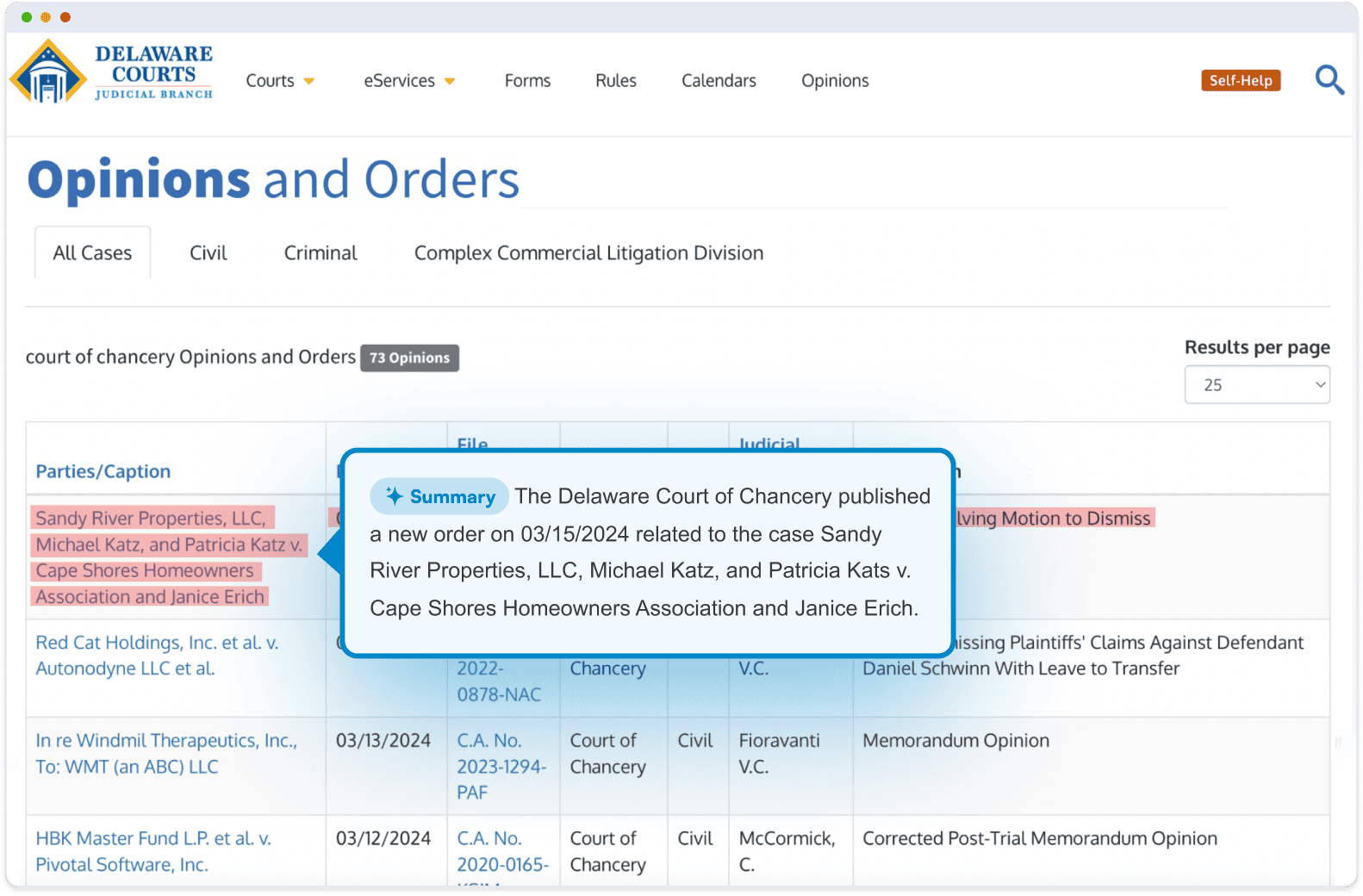
It’s designed with powerful features like customizable email alerts and AI change summaries, making it super easy to stay updated on legal docs that matter. Legal professionals can tailor Visualping according to their specific needs, and monitor multiple websites with just a few clicks.
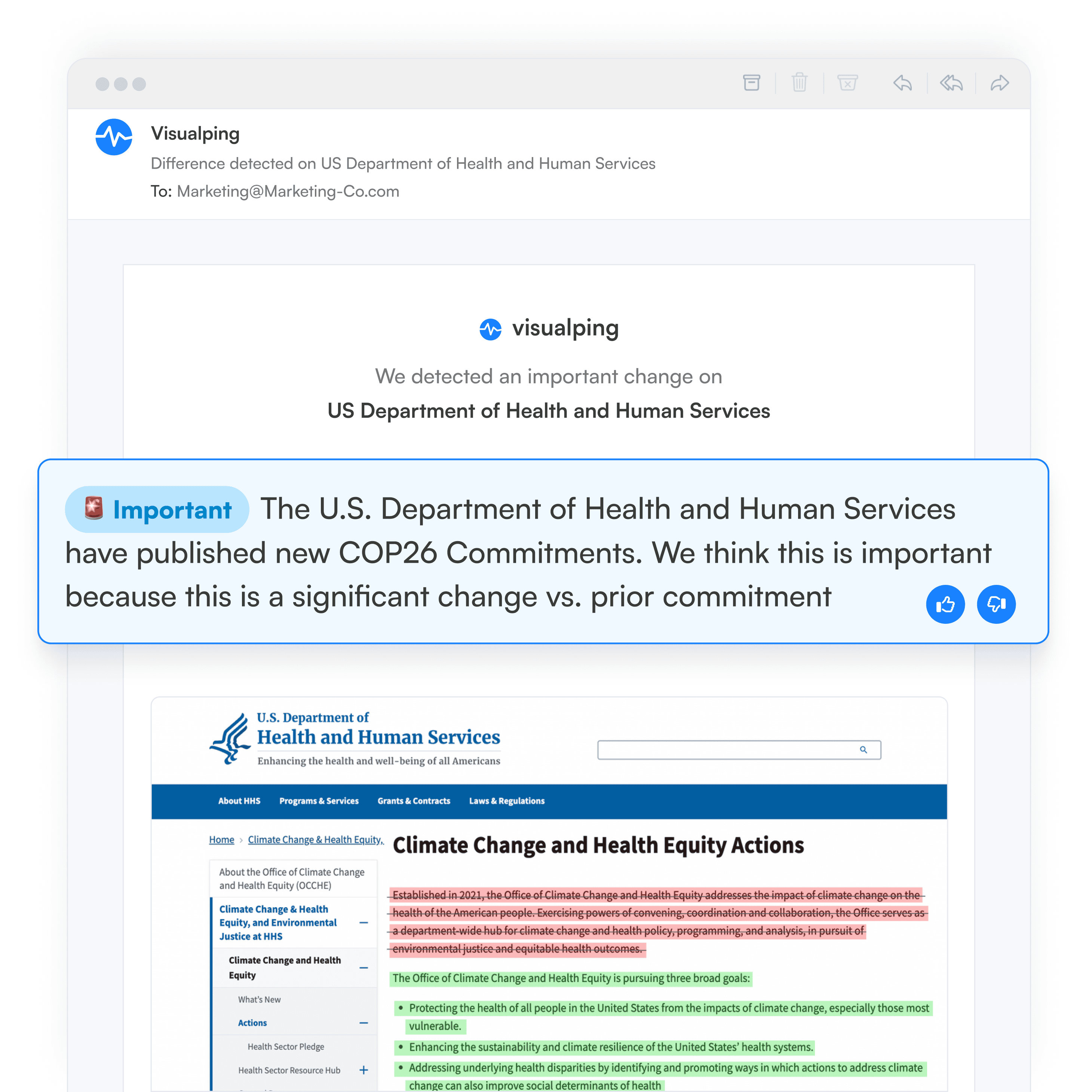
How to Monitor Court Forms with Visualping
Step 1: Input the Court Form URL on the Visualping Homepage
Access the specific court form webpage in your browser and copy its URL from the address bar. Afterwards, head over to the Visualping homepage and paste the URL into the input field to activate the viewfinder, enabling you to select the specific area of the form you wish to monitor.
Step 2: Choose the Specific Part of the Court Form to Track
To begin receiving alerts, identify the segment of the court form that is most pertinent to your needs. You have the option to utilize advanced functionalities that notify you of updates when particular keywords appear on the page.
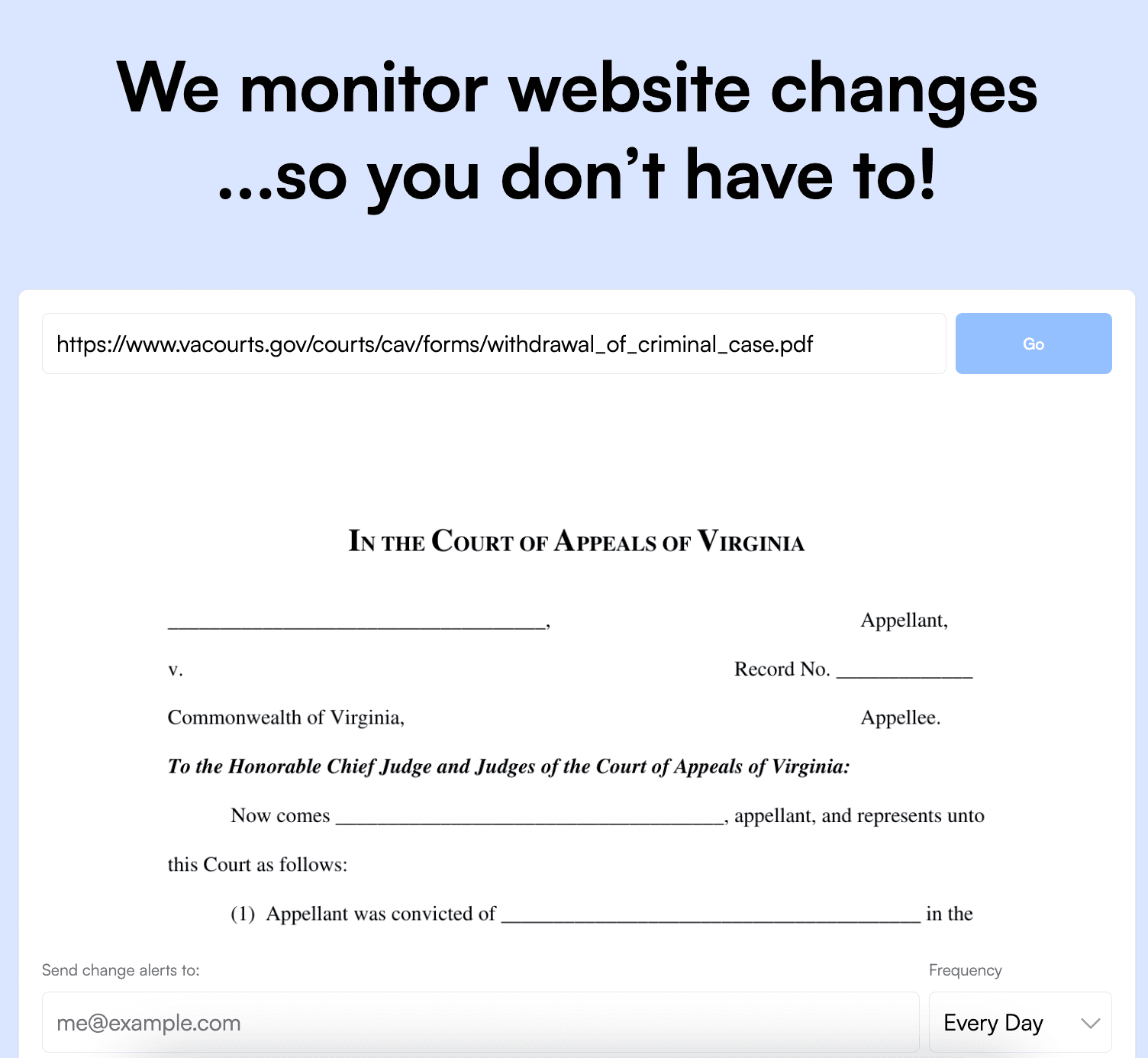
Step 3: Determine the Frequency for Visualping to Check for Updates
Next, set how frequently you want Visualping to check the court form for updates. You can configure the checking interval to be as minimal as every five minutes or extend it up to one month. This flexibility allows you to receive alerts at times that suit you best.
Step 4: Provide the Email Address for Update Notifications
Visualping needs a valid email address to send you notifications, so ensure that you enter one that you access frequently to guarantee you receive all important updates.
Conclusion
In conclusion, adopting a modern tool like Visualping for monitoring legal court forms is more than just convenient; it’s a game-changer. Staying informed not only enhances your efficiency but also helps maintain compliance in a fast-moving legal landscape. If you’re looking to simplify your legal document tracking, consider Visualping your trusted partner for real-time court document monitoring and peace of mind.
Get the latest legal knowledge
Sign up with Visualping for automatic legal and regulatory alerts, from any sources online.
Emily Fenton
Emily is the Product Marketing Manager at Visualping. She has a degree in English Literature and a Masters in Management. When she’s not researching and writing about all things Visualping, she loves exploring new restaurants, playing guitar and petting her cats.