How to Monitor Executive Leadership Changes
By Emily Fenton
Updated July 5, 2024

Introduction
Monitoring your competitors’ executive leadership changes can be an important part of your competitor monitoring. Leadership changes can tell you a lot about their future plans. A new Head of Partnerships hire, for instance, can indicate expansion plans, or upcoming moves in partnerships and acquisitions. And the sudden removal of an executive, without much explanation in their site or LinkedIn, can indicate things aren’t going well in that department.
Visualping is a website change monitoring tool that lets you automatically monitor executive leadership changes, directly from your competitors’ websites, so you can get notified of updates on autopilot.
Why Staying on Top of Leadership Changes is Important
A transition in leadership can significantly shape the direction and stability of an organization. Key hires, or departures, can tell you a lot about where your competitors are feeling changes are warranted, or bigger investments are needed.
These changes can also shed light on company culture, decision-making processes, and overall organizational direction. Staying in the loop means you’re not going to overlook key updates that could lead to opportunities in your own business strategy.
But monitoring leadership changes is not just a competitive intelligence move – it’s essential for investors, too. Being informed about executive turnover, management shifts, board of director changes and CEO succession plans can tell you a lot about where the company is headed and performance projections.
Methods to Monitor Leadership Changes
Traditional methods of tracking leadership changes include manually scouring press releases, subscribing to newsletters, following them on social media, and waiting for official announcements. Most companies like to feature their executive team on their website, too, so you can periodically check their leadership pages for any interesting updates.
But this approach is time-consuming, and prone to errors – manual research is inefficient, and you can miss crucial executive appointments, accidentally overlook something and, if you’re not taking the time to record your findings in a spreadsheet, you may forget your prior observations and lose meaningful insights. Which defeats the whole purpose.
Competitive intelligence tools automate the research for you, helping you save time. They also make your research more effective, because they’ll catch every corporate leadership transition you care about, and automatically record the changes, too.
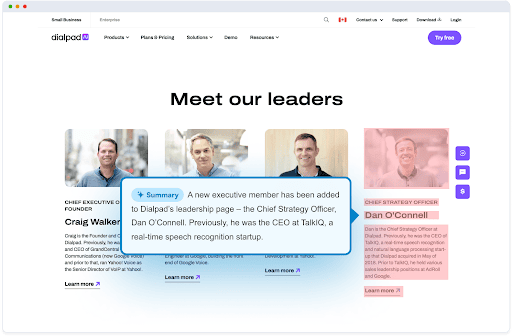
Tracking Leadership Changes with Visualping
Simply tell Visualping which leadership pages you want to get updated on, and how often you want the updates, and it’ll send you an email alert when there’s a change. There’s various custom monitoring options, too, like specifying which parts of the page you care about, so you won’t get irrelevant alerts.
The notifications includes a screenshot of the page change, with the changes highlighted, so it’s easy to spot where the update happened. There’s also the option to include AI-generated summaries and analysis in your alerts, so you can understand what happened even faster.
At the bottom of the alert, there’s a link to the web page, so you can easily navigate to the page of interest and check out the leadership change there.
How to keep track of leadership changes in a company:
Step 1: Enter the URL of your competitor’s executive leadership page into the search field on Visualping’s homepage
Go to Visualping's homepage, and input the company’s URL in the search bar. The page will appear in the viewport.
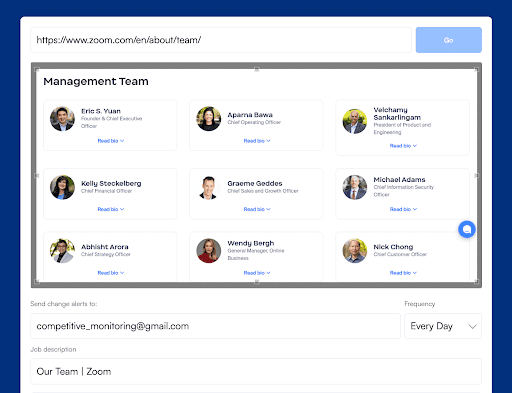
Step 2: Select the section of the page you want to track
Specify the section of the leadership page you care about. You can also customize your alerts by including certain keywords, and adjusting the percentage of the change that’ll trigger a notification.
Step 3: Choose How Often You Want Visualping to Monitor the Page
Select how frequently Visualping should check the page for updates, ranging from every two minutes to once a month, according to your preference.
Step 4: Enter the Email Where You Want to Receive Notifications When the Price Changes
Step 4: Provide an email address where you want to receive notifications about any leadership changes detected, so you can stay in the know.
The Bottom Line
Staying on top of leadership changes is crucial for strategic decision-making and maintaining a competitive edge. It’s also relevant for investors looking to track corporate performance. Visualping automates the process of tracking leadership updates, so you can stay in the know, while saving time.
Interested in learning more? Contact us – we’d be happy to help.
Visualping: competitor monitoring made simple
Get targeted updates from the competition on autopilot. Trusted by 85% of Fortune 500 companies.
Emily Fenton
Emily is the Product Marketing Manager at Visualping. She has a degree in English Literature and a Masters in Management. When she’s not researching and writing about all things Visualping, she loves exploring new restaurants, playing guitar and petting her cats