How to Get Notified when US Candidates Update their Website
By Emily Fenton
Updated October 25, 2023
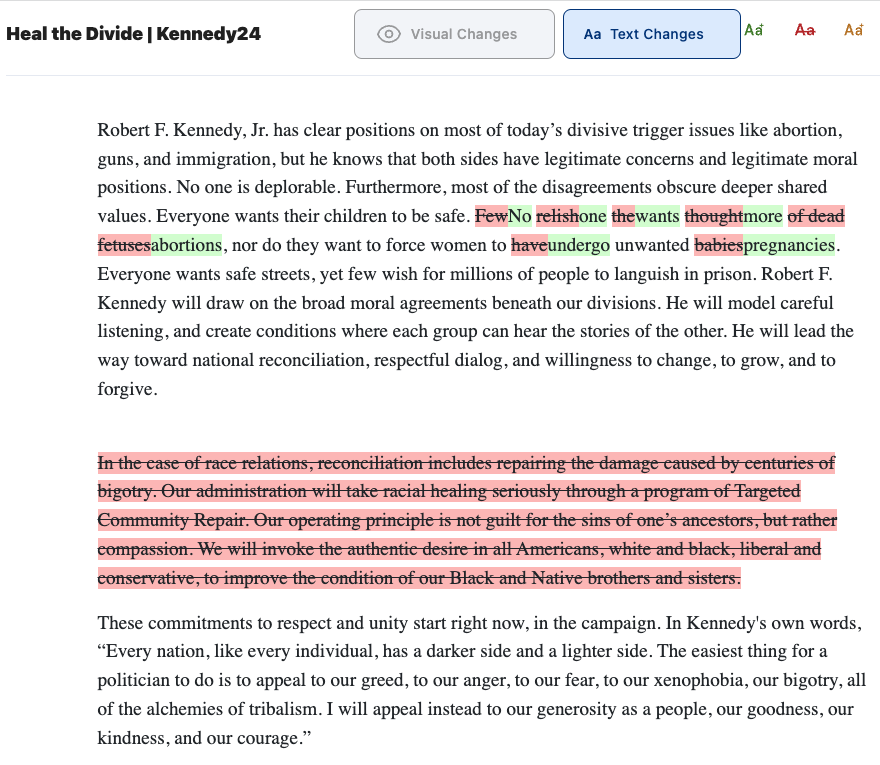
How to Get Notified when US Election Candidates Update their Website
Leading up to the United States presidential election on Tuesday, November 5th, 2024, many are keeping a close eye on how the candidates – from who’s running in which party, to shifts in thrift campaign strategy, messaging and stance on controversial issues.
Sixteen people — eleven Republicans, three Democrats and two Independent candidates — are currently running for president in 2024. For now, most candidates are laboring under the shadow of the two same men who faced off in the previous 2020 election: President Joe Biden and former President Donald J. Trump.
How the leading candidates strategize their campaign and position themselves accordingly is pivotal. Strategists warn Biden’s re-election may depend more on domestic issues like the economy, rather than his cemented portrayal as a world leader during wars like the Ukraine and Israel.
A new poll from NBC shows two-thirds of voters are concerned about the multiple criminal trials former President Donald Trump faces – how he addresses these trials in his campaign will be crucial to his success.
But this is just the tip of the iceberg. To stay on top of the many nuanced, yet newsworthy, shifts in the candidates’ campaigns, monitor updates at the source by tracking their official websites.
You can do this with Visualping.
By monitoring their campaign sites, you can get notified of developments in how candidates are positioning themselves in the 2024 campaign, to their stances on controversial issues, how they’re appealing to new target voters, any telling tweaks in their language, etc.
And, for journalists interested in tracking changes like this, we offer a special program – a free Starter Plan ($120/year value), which allows you to track up to 25 unique web pages, and up to every hour. Contact us for more information here.
How to Get Alerted of US Election Candidate Changes – From the Source
Power your Reporting with Newsworthy Alerts from Visualping
Visualping is a simple online tool that lets you monitor changes to any web pages on the internet. Once it detects a change on the area of the page you want to track, Visualping sends you an email alert.
The alert includes a screenshot of the page, the changes highlighted. It also includes an AI-generated summary of the change, so you can understand what happened quickly.
Robert F. Kennedy Jr.
In the example below, Visualping captured how the text on Robert F. Kennedy Jr.’s political campaign website significantly changed.
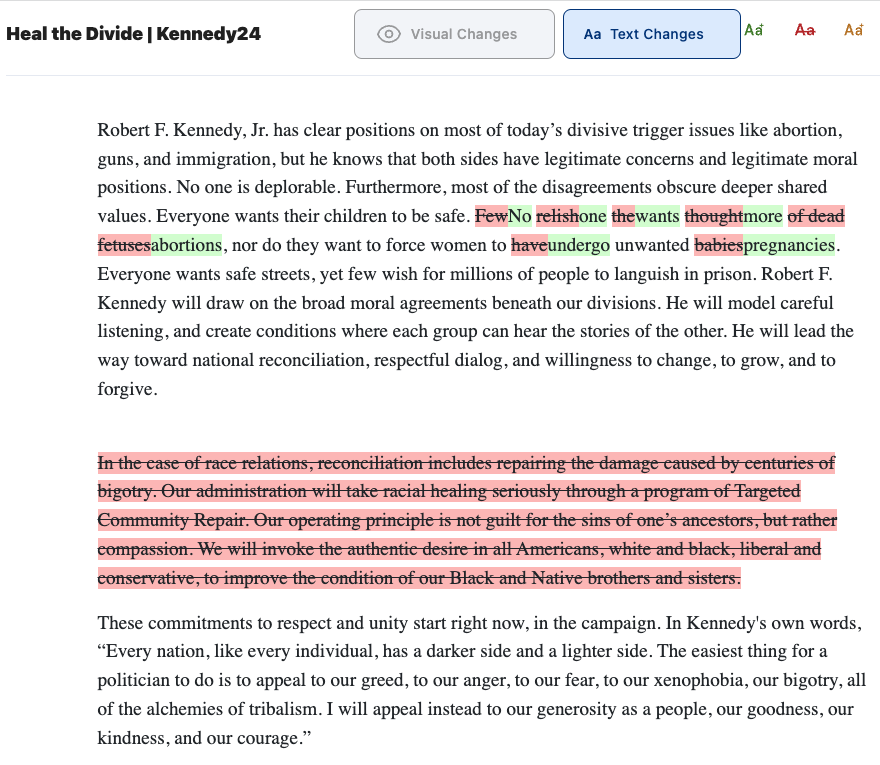
In terms of abortion, the wording shifted from “Few relish the thought of dead fetuses” to a more neutral “No one wants more abortions,” while reiterating they do not want to force women to undergo unwanted pregnancies. Kennedy also removed all language regarding race relations.
Mike Pence
In another example, Visualping captured how Mike Pence published messaging on “Family values”, introducing his stance on issues relating to transgender and LGTBQ education in public schools. At the same time, Pence introduced his foreign policy positions.
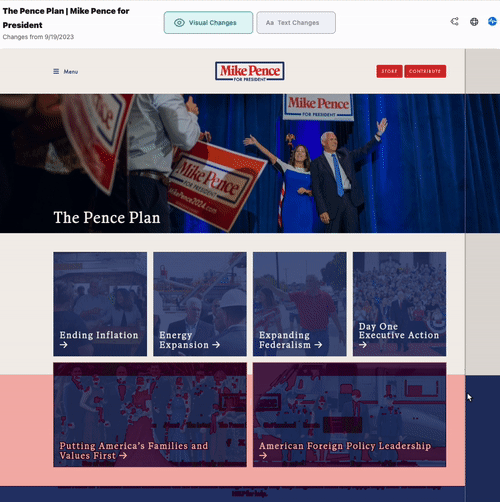
Step-By-Step Tutorial
1. Copy the URL from the election candidate’s website, and paste it into the Search field on Visualping’s homepage.
Just hit “Go” to get started. It can take a few seconds for the page to load in the viewfinder.
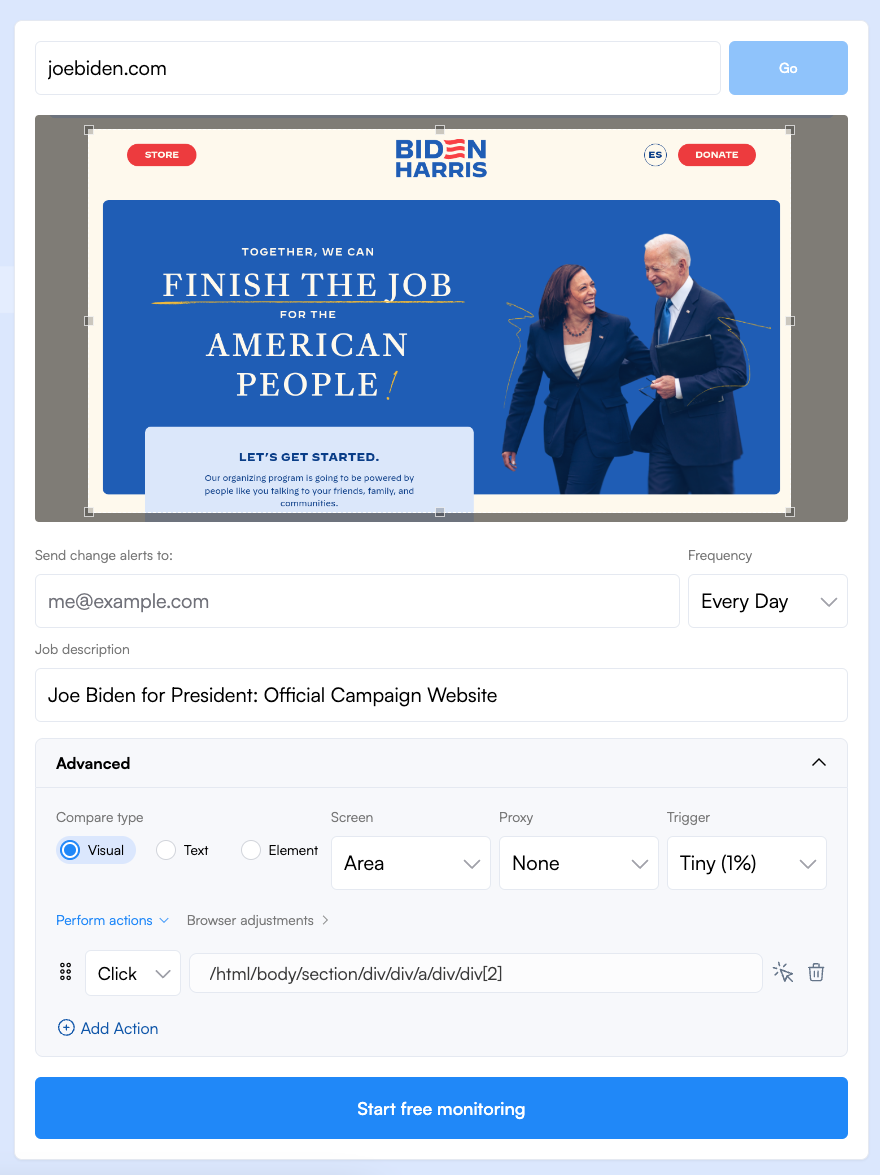
2. Select which part of the page you want to monitor.
For monitoring changes to text on a website, like the example above, you can select the paragraphs you want to track for changes, and then opt for the “Text compare” option. Text compare allows you to track textual changes to a page.
Text compare enables you to receive alerts with the green highlight, showing you text that was added to the page, and red highlight, showing text removed from the page.
Copy and paste any candidate website into the search field, and select the area of the page you want to get updated on.
Or, if you want to track a page for its visual web elements, like the homepage, buttons, large header text, etc, then select the “visual compare” option. This monitoring mode tracks web page pixels, making it easy to track any visual page changes.
With visual compare, your alerts will show changes highlighted in red.
One last tip: if you need to click past a fundraising pop-up, use the "click" action in the advanced features menu to simulate a click.
3. Select how often you want Visualping to check the selected area of the page for new changes.
You can pick from a range of different frequencies, as often as every five minutes. It depends on which plan you subscribe to.
Users on the free journalism program can monitor pages up to every hour, with a maximum of 1,000 checks per month.
4. Enter the email address where you want to receive alerts.
You’re almost done! Just hit “Start free monitoring” to set up your tracking.
5. Check your email to create your account password and complete the process!
You’ll get an email from Visualping with a link to set a password for your new Visualping account. That’s when you can log into Visualping and access the full user dashboard, with all of your tracked pages in one convenient spot. .
Power Your Journalism with Automatic Change Alerts From Anywhere on the Web
By monitoring their campaign sites, you can get notified of developments in how candidates are positioning themselves in the 2024 campaign, to their stances on controversial issues, how they’re appealing to new target voters, any telling tweaks in their language, etc.
Visualping is a simple online tool that lets you monitor changes to any web pages on the internet. Once it detects a change on the area of the page you want to track, Visualping sends you an email alert.
Get lifetime access to Visualping, for free. For journalists looking to leverage Visualping, we offer an exclusive promotional program. Contact us with any questions, or to get started.
Want to find out more about Visualping, any of our subscription options, or have questions about getting started? Reach out today – we’d be happy to help.
Happy election candidate monitoring!
Power your journalism with automatic change alerts.
Get notified of updates from all your sources, for free, with Visualping.
Emily Fenton
Emily is the Product Marketing Manager at Visualping. She has a degree in English Literature and a Masters in Management. When she’s not researching and writing about all things Visualping, she loves exploring new restaurants, playing guitar and petting her cats