How to Know When Nike Restocks
By Emily Fenton
Updated October 11, 2023

When Does Nike Restock? Here’s How You Can Be the First to Know
From sports equipment to athletic wear, Nike offers many sought-after products that sports enthusiasts are always on the lookout for.
For sneakerheads, this is especially true, as they often go to great lengths to get access to the latest, high-demand releases. It’s a trend that is only going to continue, though, as Nike’s retail and distribution strategies focus more on making their hottest products even harder for consumers to find.
New Nike products sell out incredibly quickly — in some cases, it’s only a matter of minutes — so If you want to have a chance at making your purchase before a product sells out, it’s a good idea to use a tool capable of letting you know of in-demand listings as soon as they drop.
Visualping is a service that can send you consistent restock alerts for a variety of products and retailers, including Nike, making it easy for you to monitor for changes as often as every five minutes. With Visualping, you’ll know straight away when the availability of your most-watched Nike products are back in store.
When Does Nike Restock?
Having a chance to find and purchase the most popular Nike products means knowing the answer to the question, “When will Nike restock?”
Knowing such information would make it a lot easier to simply log in and check the product listing at that time each day. Unfortunately, there’s no set schedule for Nike’s restocks, meaning you’ll have to use a service capable of monitoring web page changes in real-time.
According to Nike.com, items are usually restocked as soon as they “become available.” Despite the ambiguity of that statement, some sources have estimated that Nike restocks its online products about two-to-three times per week.
However, because the exact times can’t be pinned down, it’s hard to say for certain how long it takes for Nike to restock. Therefore, knowing how to stay updated on sneaker restocks, like a certain pair of Nikes, or any other Nike product for that matter, is a task that is more complex than it needs to be.
Visualping is the best way to know when Nike restocks.
How Often Do Nike Stores Restock?
While the stock of an online inventory is harder to make predictions on, brick-and-mortar stores tend to have a more concrete schedule for restocks. Nike doesn't update their retail inventories daily, though they do restock items three days a week, Monday, Tuesday, and Thursday.
Nike’s schedule will afford you some flexibility if you simply want to purchase from a physical location, but finding the most popular items online is a different story.
Why Are Nikes Sold Out?
Nike’s recent marketing tactics have increasingly centered around scarcity and limited-time offers. While this helps increase the value of their products, it subsequently makes it harder for sneakerheads to get access to the latest lineup.
Making things even more difficult for consumers, Nike has also shifted its marketing away from third-party retailers, opting instead to focus on its own internal sales channels, including the brand’s brick-and-mortar, online retail, and mobile app sales.
Although Nike shoes are still sold at stores such as Footlocker and Dick’s Sporting Goods, many other retailers, including Zappo’s, Macy’s, and Urban Outfitters, no longer offer them. As such, collectors are clamoring to find rare Nike shoes, making them more exclusive, and increasing their costs even further.
Can Nike Notify Me When Shoes Are Back in Stock?
Despite its exclusivity approach, Nike doesn’t offer an in-store monitor via its website or mobile app, so even those who closely follow the websites where listings are updated might miss out on their chance to purchase a rare or limited edition item.
This is where third-party services such as Visualping come in to provide a free platform for monitoring restocks and in-store availability.
How to Know When Nike Restocks: In-store or Online
Getting Nike restock notifications doesn’t have to be difficult. With Visualping, you’ll have a single web-based interface where you can choose which web pages to monitor, which changes you want to be notified of, and how often.
Visualping monitors your selected page, comparing it with previously scanned iterations to see if anything has changed, and if something does get updated, Visualping will send you a notification right away through email, SMS, or other communication channels.
Anyone can get started tracking their most sought-after Nike products with Visualping! Setting it up is simple and only takes a few steps:
Step 1: Copy the URL of the Product Listing from Nike.com and Paste It into the Search Field on the Visualping Home Page
The first step in getting notifications for Nike shoe restocks from Visualping is to get the URL of the listing that you want to track. Go to Nike.com, search for the product listing you’re interested in, and copy the URL from the navigation bar. From there, go to the Visualping home page, paste the URL into the search field, and it will bring up the viewfinder with the product listing loaded for selection.
Step 2: Select the Part of the Page You Want to Monitor
Now that you’ve got the listing in the viewfinder, you can select which part of the page you want Visualping to track for changes. Choosing a specific region of a page is a great feature for making sure you don’t receive unnecessary notifications for entries that you aren’t interested in.
To track Nike shoe restocks in particular, select the area beneath the sizes that says “Add to Bag.” Doing so will tell Visualping to send you a notification whenever that area — the availability of the product — changes.
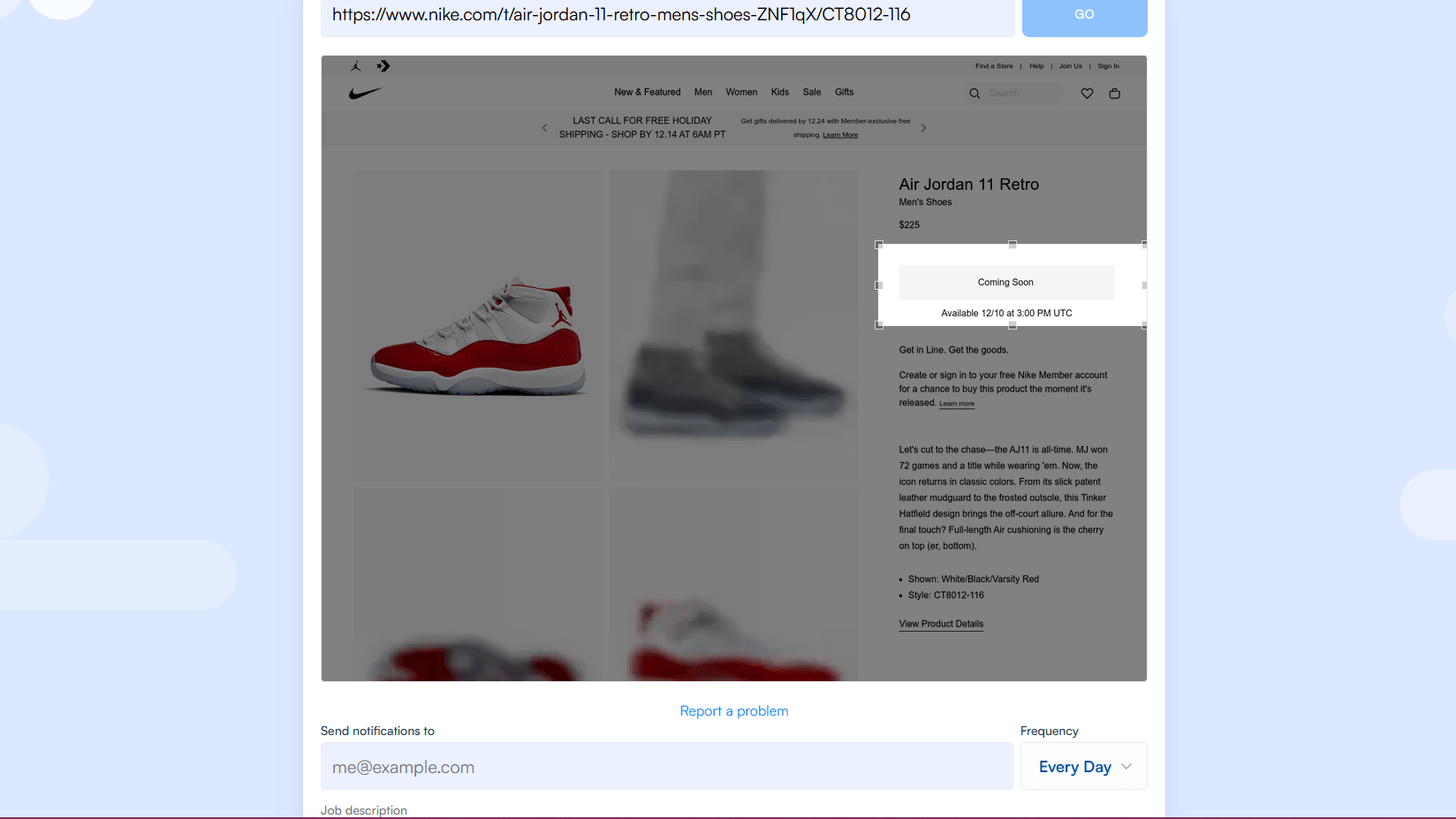
Step 3: Enter the Email Address Where You Want to Receive Nike Restock Notifications
You’re not quite finished yet, as you still need to complete your account setup, but now that Visualping is set to track the web page you’ve selected, it should be asking for an email address where you can receive notifications. Enter an address you have consistent, reliable access to, and you’ll be sent a confirmation to complete the final step of the process.
Step 4: Check Your Email to Complete the Visualping Signup Process and Start Tracking
Once you’ve given Visualping your email address, go to your inbox and find our confirmation email. Click the link inside, and you’ll be taken back to the Visualping homepage to create a password. Once this is done, you’ll be all set to start getting notifications sent to your email inbox for the latest Nike and Jordan restock alerts!
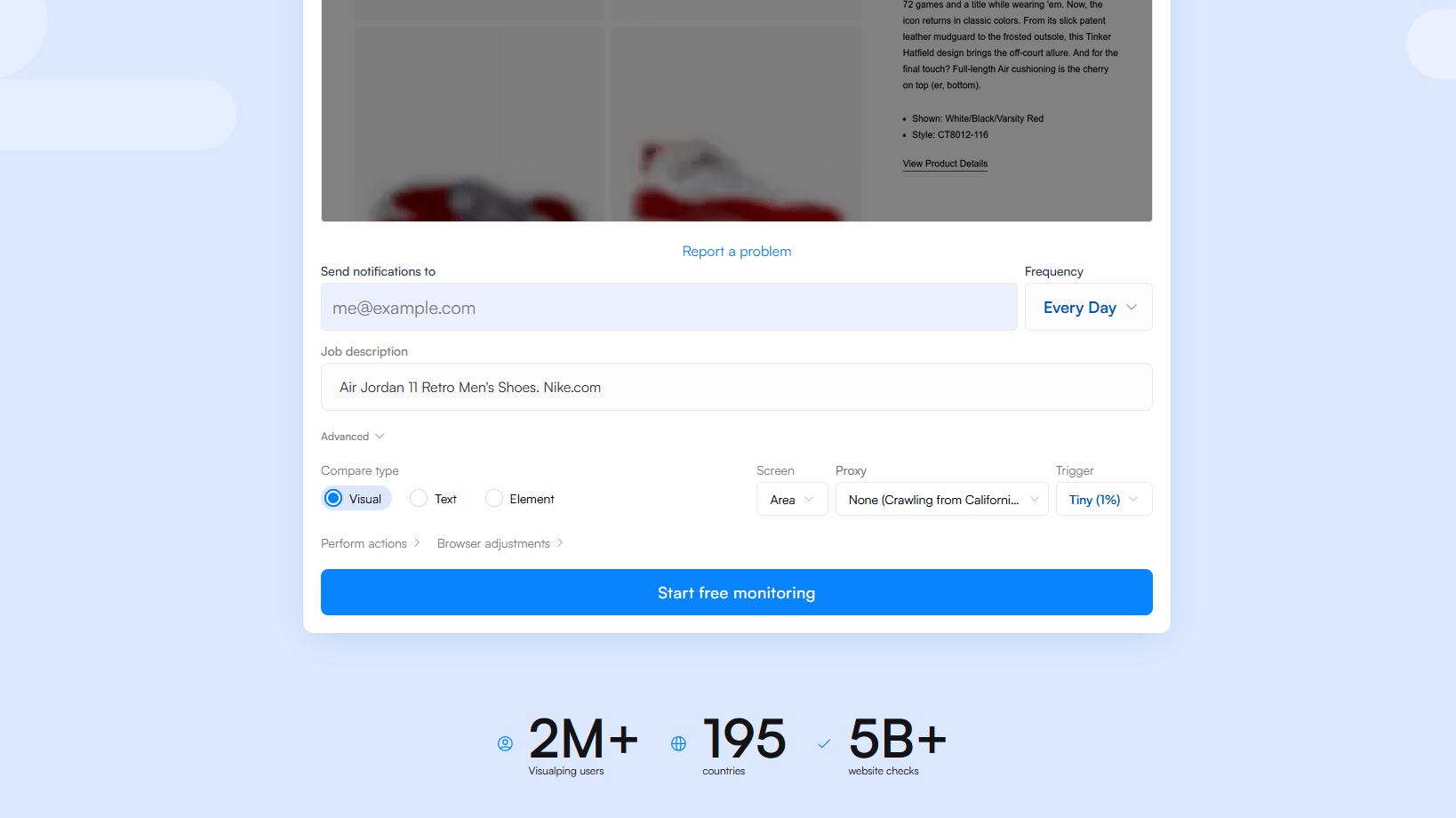
Visualping Makes It Easy to Find the Latest Nike Products
If you’re having trouble finding the latest Nike products, you need an in-store monitor capable of notifying you whenever changes to your most-watched listings occur. With Visualping, you won’t have to guess what time product listings are updated, as its innovative features allow you to quickly set up monitoring for any online retailer and give you the flexibility to make purchases when you see fit.
Want to get back in stock alerts?
Sign up with Visualping to get back in stock alerts for any product you've got your eye on.
Emily Fenton
Emily is the Product Marketing Manager at Visualping. She has a degree in English Literature and a Masters in Management. When she’s not researching and writing about all things Visualping, she loves exploring new restaurants, playing guitar and petting her cats