Visualping this Month: New Google Chat Integration + Improved Keyword Alerts + AALL Conference
By Emily Fenton
Updated June 15, 2023
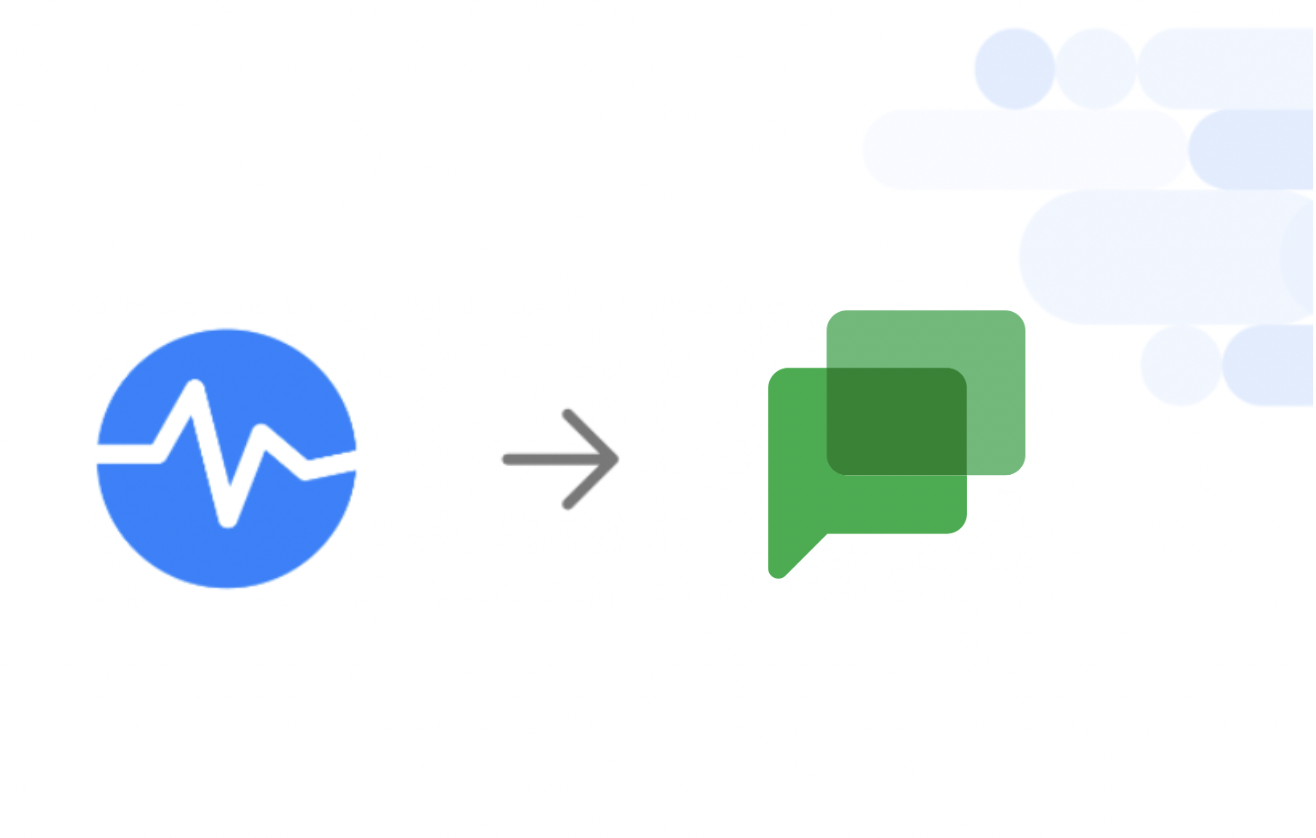
May in a Glance
What’s new this month at Visualping?
We’re excited to announce the release of another new integration. As well as Slack and Google Sheets, we just launched our new Google Chat integration. When Visualping detects a change on a web page you’re monitoring, Visualping for Business users can get notified in their organization’s preferred Google Chat spaces.
We’re also kicking off the month of spring with a fresh new look and feel for our keyword alerts. Now, when there’s an update to a keyword you’re monitoring, our change alerts show the keyword highlighted in yellow, making it easier for users to understand the keyword change.
The alert also shows a list of the impacted keywords at the top of the email, making it easier for users to quickly understand the keywords in question.
Lastly, Visualping is thrilled to announce that, in mid July, we will be attending the American Association of Law Libraries (AALL) Annual Meeting & Conference! The 3-day event, in Boston, is an opportunity for the legal information and research community to share the latest, cutting-edge technologies and innovations in legal research and information gathering.
Visualping will take part in the Exhibit Hall, as our website change detection tool is commonly used by law firms for legal and regulatory monitoring.
Introducing Visualping’s New Google Chat Integration
Integrate Change Alerts into Your Preferred Workflow
First up for May, we just launched our new integration with Google Chat.
For Business users, when Visualping detects a change on a web page you’re monitoring, they can get notified in their preferred spaces in Google Chat.
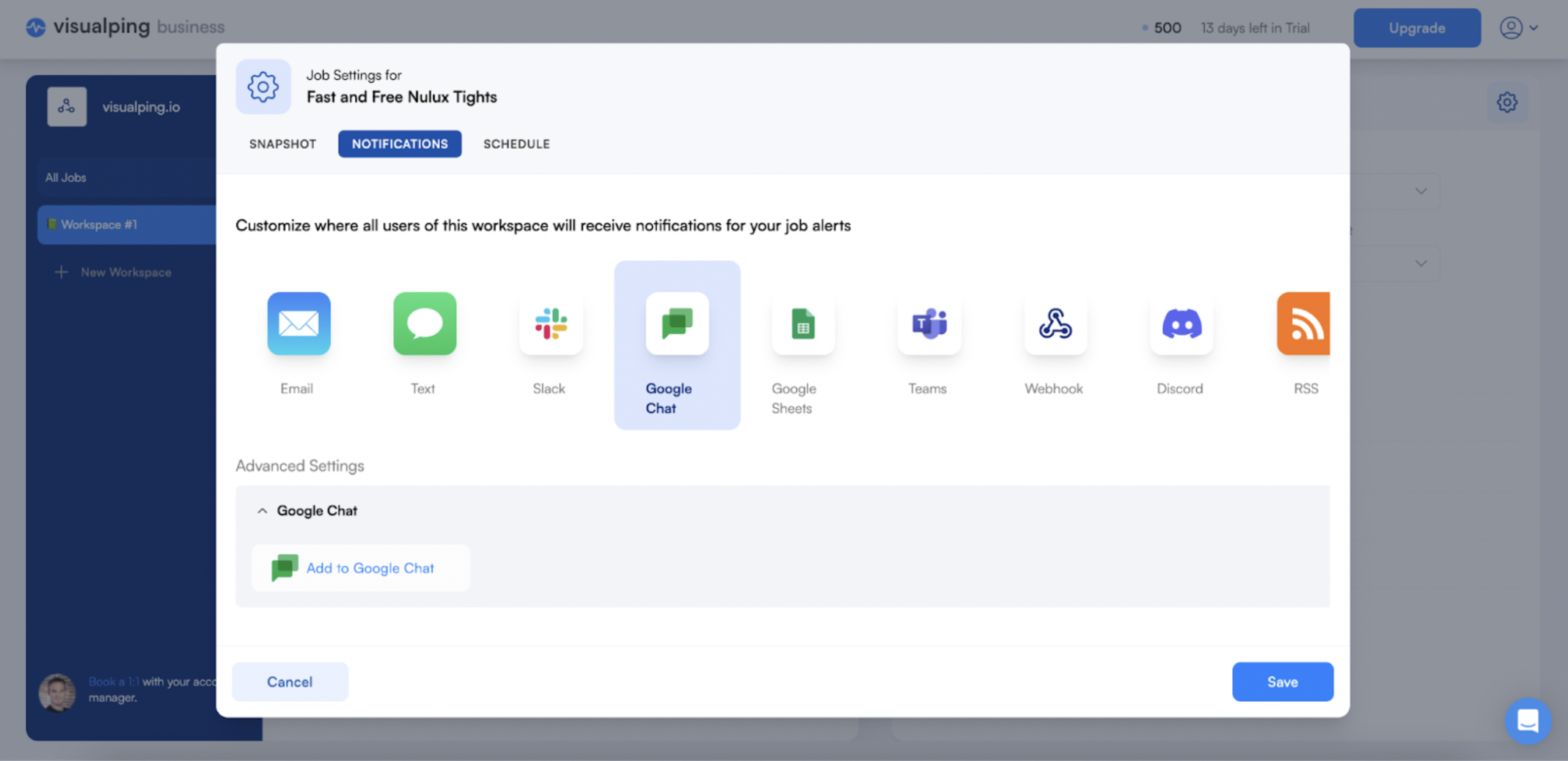 <center>Integrate change alerts into your preferred workflow with Visualping's new Google Chat integration.</center>
<center>Integrate change alerts into your preferred workflow with Visualping's new Google Chat integration.</center>
Collaborate More Easily
Integrating change alerts with Google Chat makes it easier to collaborate with your team. The alerts are sent directly to where your work already happens, in Google Chat.
Colleagues don’t have to check their email to know what’s going on, nor deal with an inbox cluttered with updates – notifications are integrated directly into you and your team’s preferred workflow.
Customize Your Notifications with Google Chat’s Settings
Sending alerts to your Google Chat spaces, rather than to the users in your Visualping workspace, allows you to further customize your change notifications in a couple ways.
By sending alerts to the exact Google Chat spaces of your choosing, only the most relevant stakeholders are notified of updates to a given job – rather than everybody in the workspace getting updated of all the alerts, from all the jobs, in the workspace.
You can also personalize your alerts with Google Chat’s notification settings – such as turning up the volume for certain spaces of interest, muting others, or getting alerted only in threads you’re following.
Spring Cleaning: Improved Design for Keyword Alerts
Spot the Keyword Change More Quickly – Now, in Yellow
We’ve also been busy with an exciting new spring cleaning.
Now, when Visualping detects a keyword change, the screenshot shows the keyword itself highlighted in yellow. This makes it easier for users to spot the update to their keyword of interest, rather than having to skim through the highlighted text to spot the exact word or phrase of interest.
The updated keywords are also listed at the top of the alert, so the user can more quickly and easily understand the keywords in question. This is especially useful for users monitoring changes to many keywords at one time.
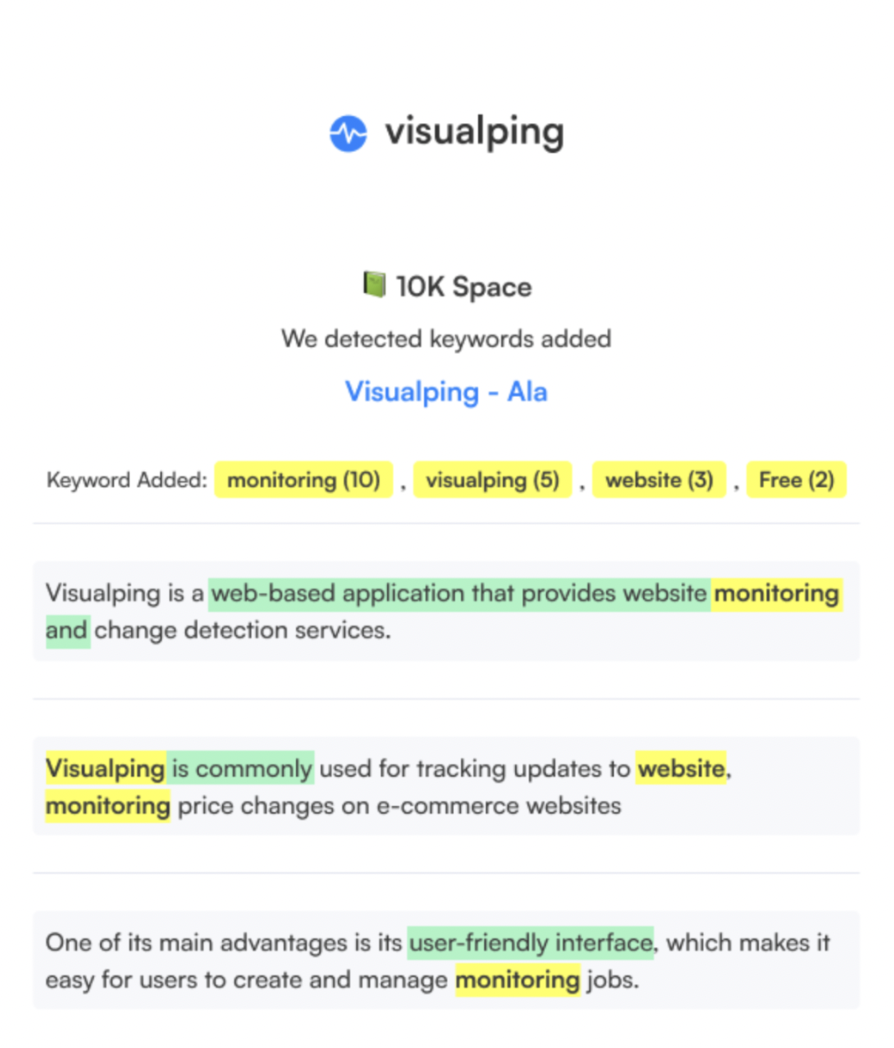 <center>Our newly improved design for keyword alerts - now, in yellow.</center>
<center>Our newly improved design for keyword alerts - now, in yellow.</center>
Feature Spotlight of the Month
Monitoring and managing web pages in bulk
For users who need to catch changes to many pages at once, Visualping for Business makes it easy to monitor and manage page changes at scale:
- Bulk job creation: Set up any number of jobs, on demand, at once.
- Bulk editing: Edit and apply action features to any number of jobs in bulk.
- Folders & labels: Keep organized by categorizing and labeling all your jobs.
- Search, filter and sort features: Navigate through many jobs with ease.
New Bulk Menu Dropdown
Flexible Viewing Options for Bulk Monitoring
As part of the bulk monitoring and management features, in the user dashboard for Business users, we’ve also introduced a new dropdown beside the 'select all' checkbox.
Users can now select active jobs, or inactive jobs, in the bulk selection menu, allowing for increased flexibility when managing jobs at scale.
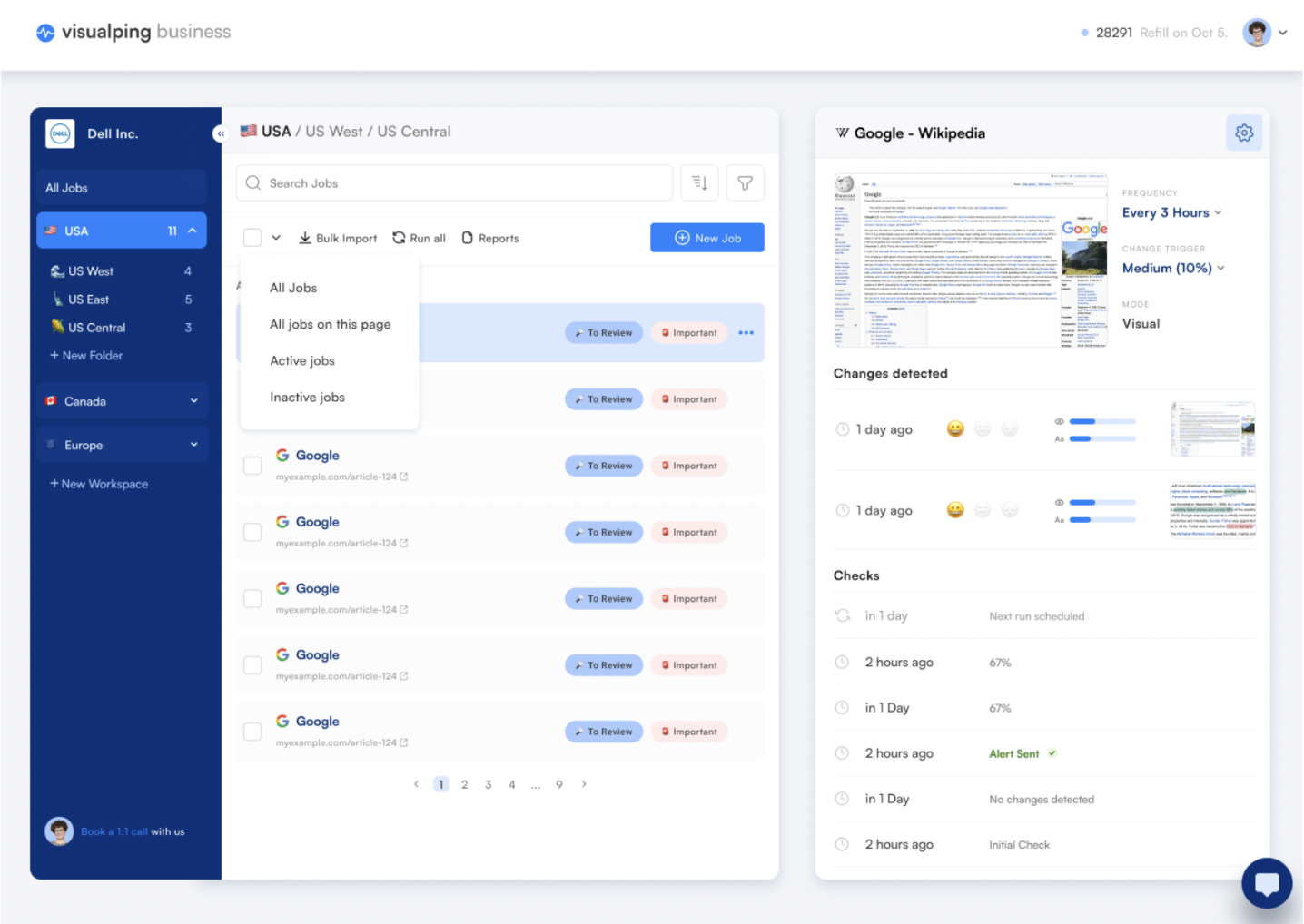 <center>Flexible viewing options for users monitoring and managing pages in bulk.</center>
<center>Flexible viewing options for users monitoring and managing pages in bulk.</center>
Use Case of the Month
In line with our new blog post, May’s use case of the month centers around helping organizations against the threat of domain spoofing – web domain fraud monitoring.
Domain spoofing is the registration of web domain “lookalikes” to use in phishing emails, or to impersonate your website.
It’s important to keep an eye out for potentially fraudulent web domains, such as monitoring a list of MX records from a site like whatsmydns.net, or new activity from web domains that may be of concern.
As manually rechecking these web pages is time-consuming, and an ineffective approach to safeguarding your brand from fraud, use Visualping to automatically monitor lists of MX records, or new activity from similar web domains that may be a concern.
When change monitoring makes it easier to know when your domain or site is trying to impersonate you.
American Association of Law Libraries Conference
We’re Attending the AALL Meeting & Conference July 15th - 18th
Lastly, Visualping is thrilled to announce that, in mid July, we will be attending the American Association of Law Libraries (AALL) Annual Meeting & Conference!
The 3-day event in Boston is an opportunity for the legal information and research community to share the latest, cutting-edge technologies and innovations – an opportunity to gather and exchange best practices in legal research and information gathering.
Visualping will take part in the Exhibit Hall, as our website change detection tool is commonly used by law firms for legal and regulatory monitoring.
 <center>Our Executive of Sales, Gideon, rocking it at last year's AALL conference in the Exhibit Hall.</center>
<center>Our Executive of Sales, Gideon, rocking it at last year's AALL conference in the Exhibit Hall.</center>

We’ll see you there!
And that’s a wrap for our May update from Visualping. Thanks for reading!
Sincerely,
The Visualping Team
Want to monitor web changes that impact your business?
Sign up with Visualping to get alerted of important updates, from anywhere online.
Emily Fenton
Emily is the Product Marketing Manager at Visualping. She has a degree in English Literature and a Masters in Management. When she’s not researching and writing about all things Visualping, she loves exploring new restaurants, playing guitar and petting her cats