Visualping this Quarter: Send Alerts to Private Slack Channels, and Leverage Advanced Script Pre-Actions
By Emily Fenton
Updated March 27, 2024
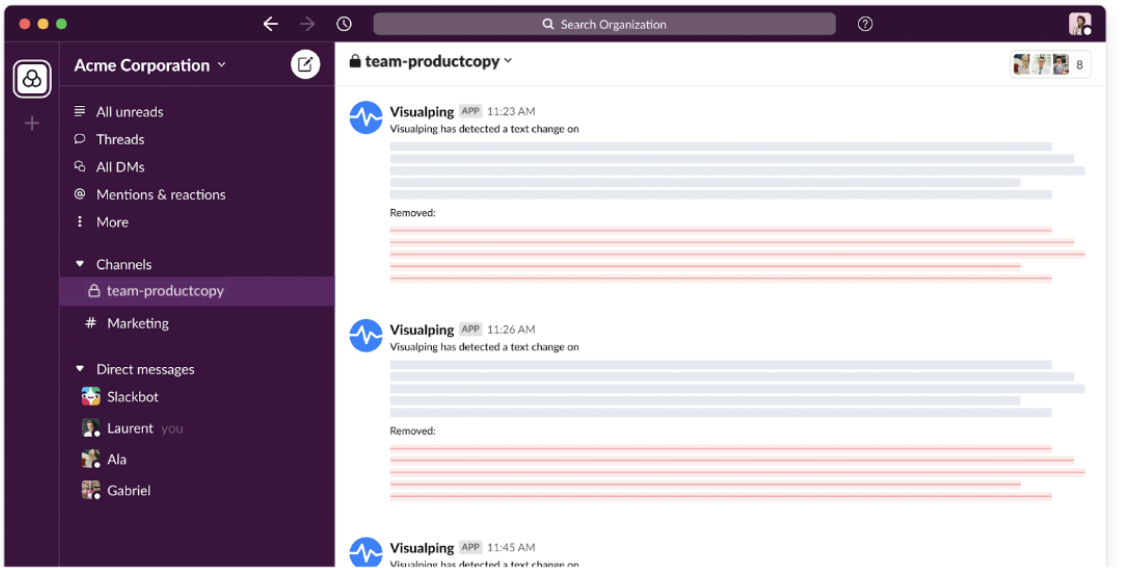
Q1 in a Glance
Happy March!
We’re wrapping up the first quarter of 2024 with some exciting releases that enhance several parts of your web monitoring experience – when configuring your pages, distributing and reviewing your alerts, and when you’re providing feedback.
It’s been a great kickoff to 2024 at Visualping. Here’s why.
Summary of Visualping’s New Features and Releases from Q1:
-
Send change alerts to private Slack channels, so you can share updates directly where your colleagues work.
-
Script pre-action feature, so you can access the exact web content you’re after by inserting Javascript into the page (with our pre-action features, for advanced users).
-
Copy & paste job settings, so you can now duplicate jobs – including in bulk – in just a couple clicks.
-
Improved Learner feedback flow, allowing for more detailed user feedback which, in turn, allows our AI, Learner, to automatically improve the quality of alerts over time.
-
Learner in Action: algorithmic upgrade for all visual and text jobs, allowing Visualping to further eliminate false alerts.
-
Hidden text pre-action feature, so you can, with our pre-action features, enter obfuscated text for increased privacy in your workspace.
Integrate Alerts in Your Private Slack Channels
You can now distribute Visualping alerts to your private Slack channels, directly where your team works. Integrations with popular messaging platforms like Slack, Microsoft Teams and Google Chat are available for Visualping for Business users.
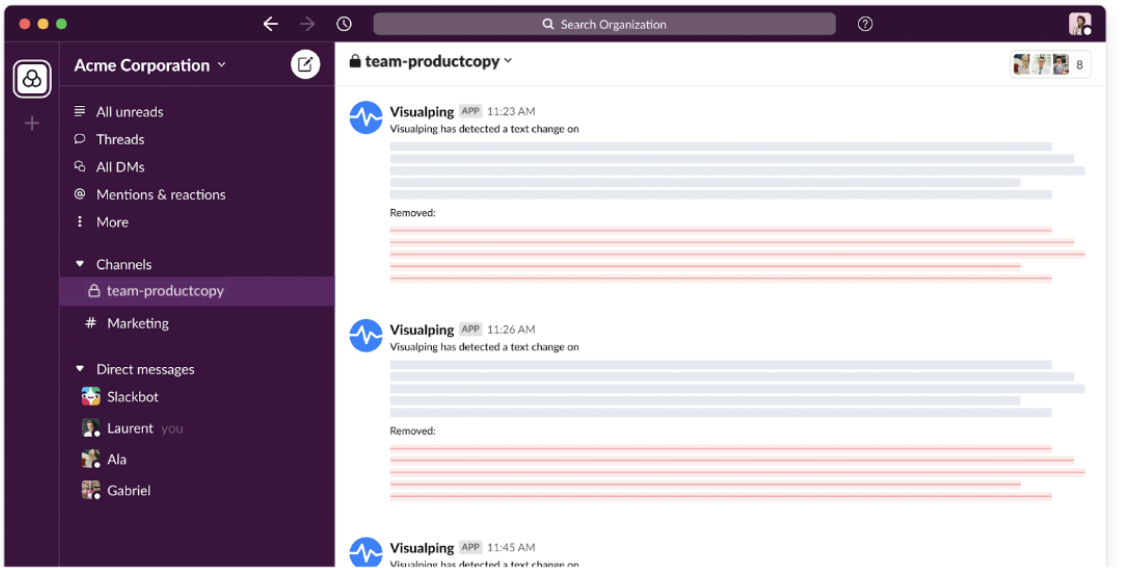 <center>Send change alerts to your private Slack channels.</center>
<center>Send change alerts to your private Slack channels.</center>
In your Visualping notification settings, simply select from the dropdown menu to integrate change alerts into your preferred Slack channels. You’ll now see both private and public channels.
Here’s a step-by-step guide on how to integrate change alerts into private Slack channels.
Note: you can only choose from the private channels you’re a member of. The channel list will not contain any private channels you do not have access to in your Slack workspace.
Unlocked Advanced Job Configurations with the Script Pre-Action Feature
Designed for advanced users with coding experience, this new script pre-action feature is a game changer for setting up jobs with pre-actions.
Now, when setting up a new page, you can access the exact web content you’re after by inserting Javascript into the page, to custom configure it in whichever way you want for monitoring.
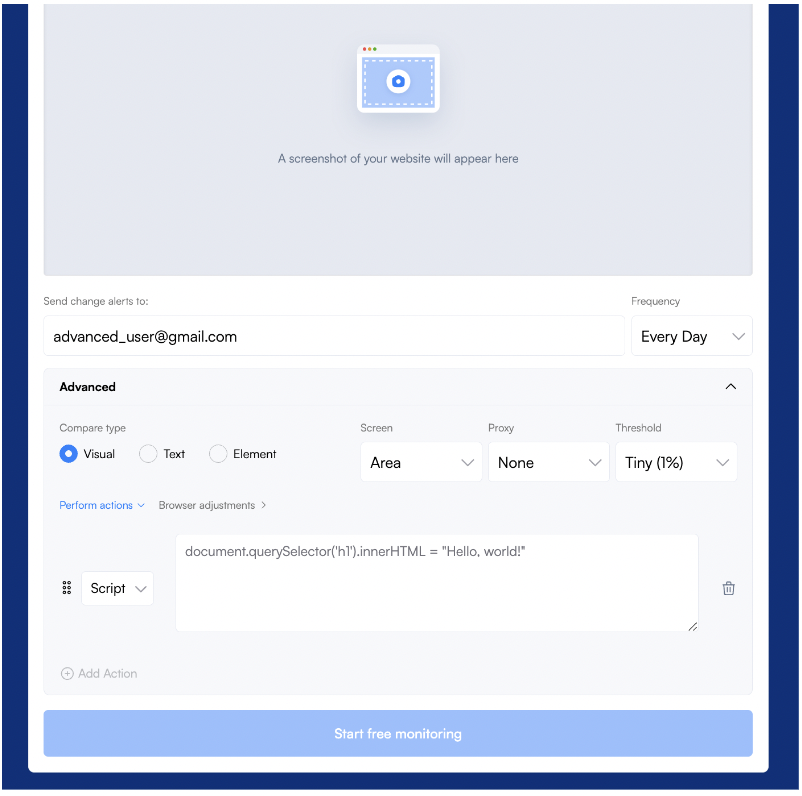 <center>Insert Javascript into web pages for advanced job configurations.</center>
<center>Insert Javascript into web pages for advanced job configurations.</center>
The script feature opens up the opportunity for endless custom job configuration options.
Duplicate Job Settings Efficiently with Copy & Paste
In your workspace, you can now easily duplicate job settings in just a couple of clicks – with our new copy and paste function.
The new functionality enables copying all the settings of your job, as well as pasting, and clearing your clipboard.
To duplicate the settings of a certain job, simply select the job to open up its settings, and click the new copy button in the top right corner. Then open the create job modal, and click the paste option to automatically prefill all the job settings.
The copy and paste function also works for creating jobs in bulk.
Copying and pasting is especially useful for jobs with many pre-action steps, such as having various manually inputted actions. Or, maybe you used the Visualping chrome extension to automatically pull your local browser data, also resulting in many action steps for your job.
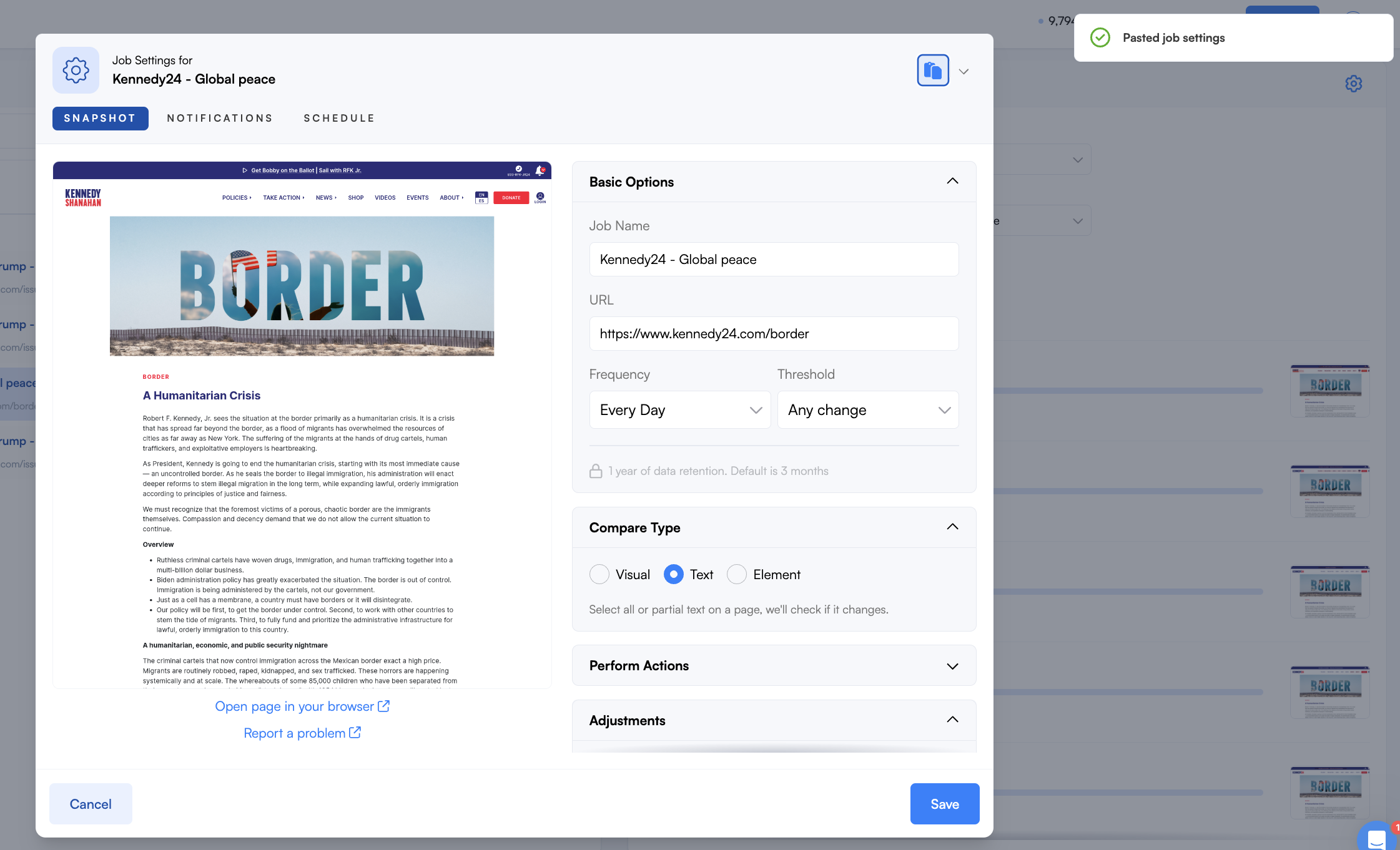 <center>Duplicate job settings with the new copy and paste button in the top right corner.</center>
<center>Duplicate job settings with the new copy and paste button in the top right corner.</center>
Instead of manually setting up the action features again, or repeatedly setting up jobs via the chrome extension, simply copy and paste the job settings in a couple clicks. For a more complete guide on duplicating jobs with the copy and paste function, check out our help article here.
Improved User Feedback Flow for Optimizing Alert Relevancy
Next up, we released an improved user feedback flow that allows you to provide more detailed feedback tailored to your web monitoring experience.
This, in turn, allows our AI, Learner, to better improve your job settings, according to the feedback you provide. Job settings of other users’ similar jobs will be improved, too. Visualping AI learns from you.
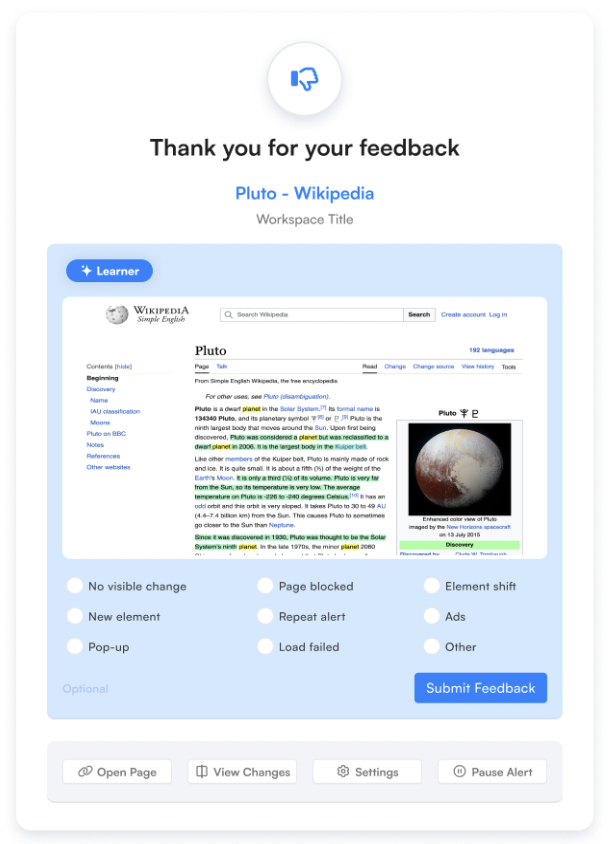 <center>Give us your feedback so our AI will optimize alert relevancy over time.</center>
<center>Give us your feedback so our AI will optimize alert relevancy over time.</center>
Instead of selecting from a few emojis, you can provide feedback on the quality of your alerts by choosing between an upvote or downvote. If you select the downvote, you can provide additional feedback by classifying the problem from one of the preset options – such as no visible change, an element shift or repeat alert, for example.
So you only get the best, most relevant alerts in your inbox.
Learner in Action: Enhanced Change Detection Algorithm
While Visualping is easy-to-use, website change monitoring can get a little technical.
Unexpected issues can crop up when Visualping checks a web page for changes. You may receive an alert, even when the notification appears to be some form of a glitch on the page – a false alert.
For example, such issues include:
- Font loading
- Image loading
- Inexplicable anomalies
- Page width changes
- Animations, overlays, etc
No thanks. That’s why our AI has been incorporating user feedback to automatically improve the technology behind our algorithm.
With this algorithmic update this quarter, Visualping now better detects, characterizes and visualizes what’s changed on a page. We’re leveraging new techniques to determine what has changed on the page, so that we automatically block irrelevant alerts from being sent to you.
Thanks to you, Visualping AI is learning, and our alerts are improving.
Enter Obfuscated Text with Pre-Actions
When using pre-action features, such as to monitor password protected sites, you may enter sensitive text into Visualping that you don’t want to share with your workspace.
Now, the “Type” pre-action feature includes an option to hide your credentials. You can now enter obfuscated text to keep the text private from other users in your workspace.
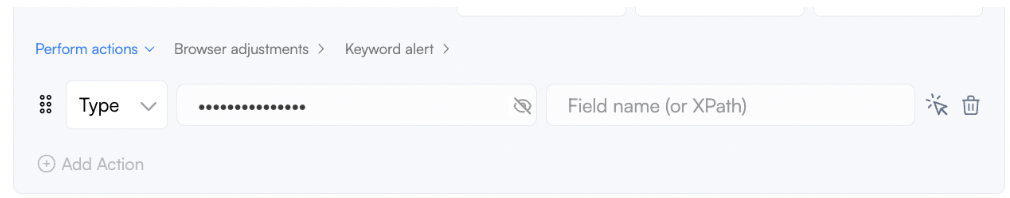 <center>Enter obfuscated text to keep your credentials private.</center>
<center>Enter obfuscated text to keep your credentials private.</center>
Feature Blog Posts of the Quarter
Visualping Powered by AI and Machine Learning. This post is an overview of Visualping’s AI functionalities – Summarizer and Analyzer, now available to Business users, equip your alerts with custom AI change summaries.
Top AI-Powered Website Monitoring Tools. This post explores a list of some of the best AI website monitoring tools of the year, including what these tools do best and their key AI features.
How to Monitor a Web Page with AI? Businesses and individuals need continuous access to web data to stay on top of relevant information and make informed decisions. But extracting data from various sites comes with its challenges: whether you’re manually checking websites for changes, using outdated RSS feeds that aren’t readily available on the websites you want, and building your own web scrapers. This post details how you can more easily and effectively monitor data from anywhere online with a pre-built AI tool, like Visualping.
What is a Subprocessor: Understanding Your Data Processing Chain. This post covers everything you need to know about subprocessors – an entity that is engaged by a primary data processor to handle personal data on behalf of a data controller.
Subprocessor Selection: Ensuring Security and Compliance in Data Operations. This post outlines the importance of understanding the dynamics between data controllers, processors, and subprocessors to maintain the integrity of personal data.
Salesforce Subprocessors: Understand Key Vendors and Their Roles. Salesforce, a prominent player in the cloud computing industry, ensures that it meets rigorous privacy standards by managing its network of subprocessors with transparency. These subprocessors are third-party services or entities that Salesforce employs to handle personal data as part of its expansive service offerings.
That’s all for this month, folks!
Want to monitor web changes that impact your business?
Sign up with Visualping to get alerted of important updates, from anywhere online.
Emily Fenton
Emily is the Product Marketing Manager at Visualping. She has a degree in English Literature and a Masters in Management. When she’s not researching and writing about all things Visualping, she loves exploring new restaurants, playing guitar and petting her cats