Visualping this Month: New Slack and Google Sheets Apps + Bulk Edits
By Emily Fenton
Updated March 29, 2023

March: Souping up Visualping for Business
Additional features for collaborative & bulk monitoring – plus, more easily understanding changes
What’s new at Visualping?
We’re nearing the end of the first quarter of 2023, and our focus has been souping up Visualping for Business – our subscription tailored to professional users, looking to monitor web page changes that impact their business.
This month, we focussed on improving the Business plan in terms of making it easier to collaborate with your colleagues, with the launch of our new Slack app integration. We’ve also made it easier for users to understand web page changes, with the new Google Sheets integration.
We also focussed on improving Visualping for Business users’ ability to monitor jobs at scale, with the new bulk editing features. Users can now save time by changing many jobs’ settings at once.
As well as increasing our tool’s sophistication for monitoring target keywords, to wrap up the success of this year’s first quarter, Visualping’s marketing team has published a new customer story from one of our long-time esteemed users, InstaTrac.
Introducing Visualping’s new Slack app
Now, receive web change alerts in any number of Slack channels
As Slack will soon deprecate the integration we use to notify your Slack workspace of web change alerts, we’re thrilled to announce the official launch of the new Visualping Slack integration.
With the new app, Visualping for Business users can continue to receive web page change alerts in their favorite messaging app.
Previously, users could only connect a job to one Slack channel. Now, when Visualping detects a change on one of the web pages you’re monitoring, you can receive the alert in any number of Slack channels you choose.
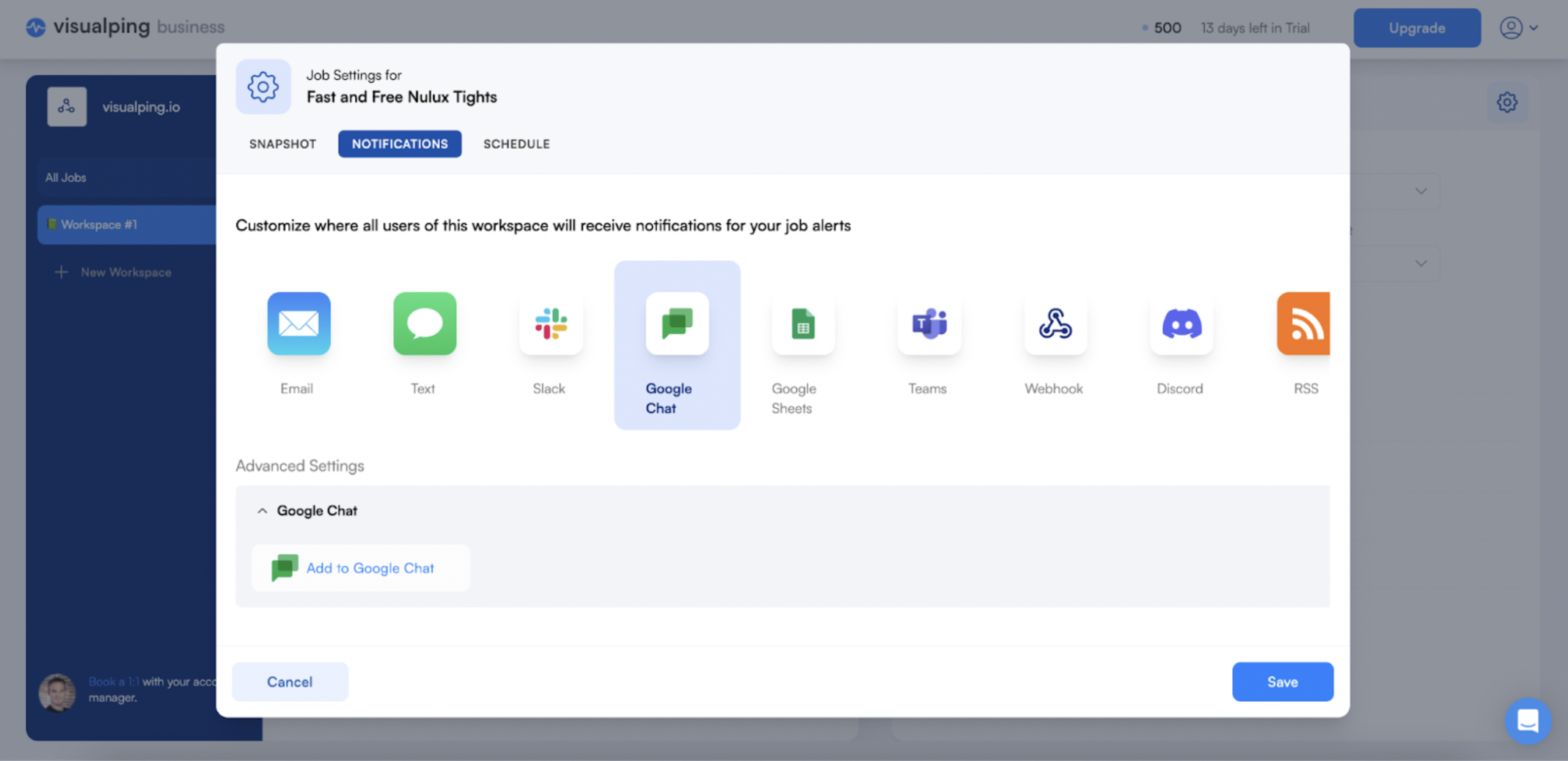 <center>When Visualping detects a web page change, get alerts directly in Slack.</center>
<center>When Visualping detects a web page change, get alerts directly in Slack.</center>
Out with the old, in with the new! Find Visualping Website Change Detection in the Slack App Directory.
Integrate change alerts directly into your preferred messaging app
Integrating Visualping with Slack makes it easier to collaborate with your team.
This is because change alerts are sent directly to where your work happens – in Slack. Colleagues no longer have to check their email to know what’s going on, nor deal with an inbox cluttered with change alerts – change alerts are integrated directly into you and your team’s preferred workflow.
And, by sending alerts to the exact channels of your choosing, only the most relevant stakeholders are notified of updates for a given job.
You can also further customize your alerts with Slack’s notification preferences. Collaborate more easily with the team by turning up the volume for certain channels of interest, muting others, or getting alerted every time a target keyword is mentioned in your Slack workspace.
For more information on how to integrate Slack into your team's workflow, check out our Slack support article.
Woohoo!
Introducing Visualping’s new Google Sheets integration
Integrate change alerts directly into your spreadsheet
We’re also thrilled to announce the official launch of the new Visualping Google Sheets integration.
Now, when there’s a web page change, Visualping will automatically record it in users’ Google sheets. The integration is available for Visualping for Business users.
Similar to Slack, the app allows users to integrate important changes directly into their preferred workflows. Users can now streamline page updates right where they need them, in their spreadsheets.
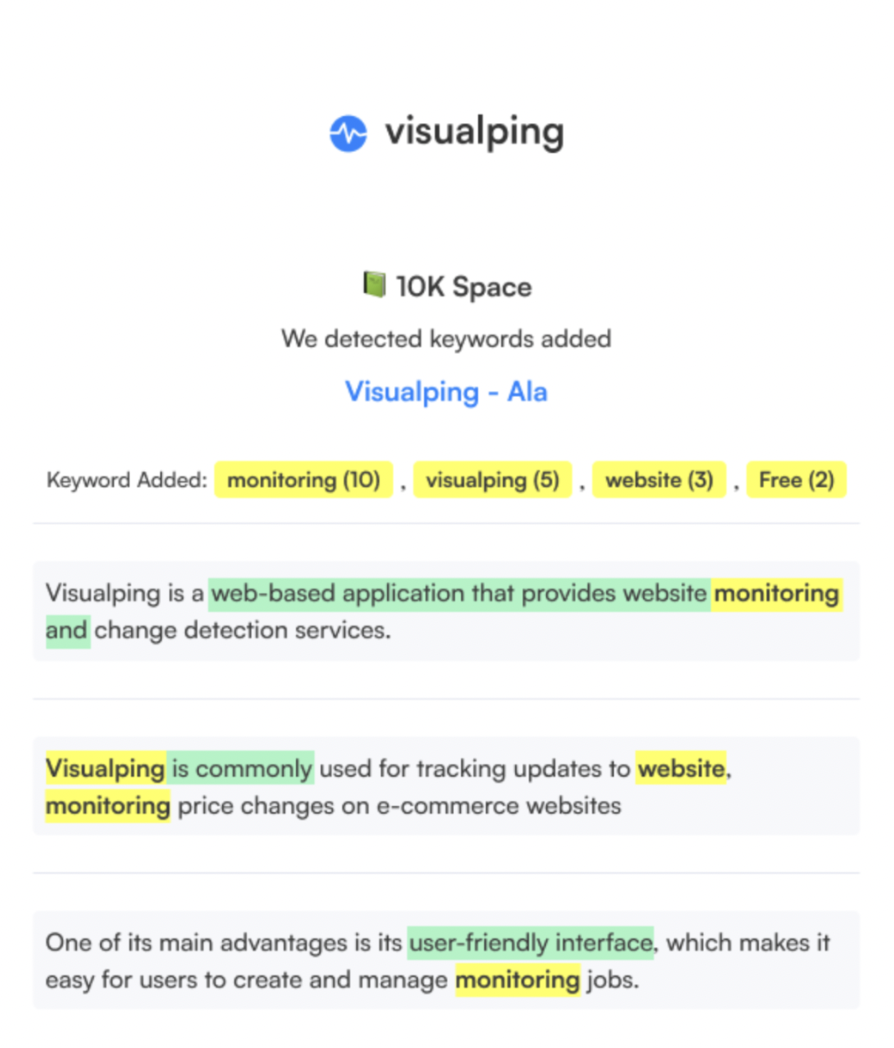 <center>When Visualping detects a page change, automatically record the update in Google Sheets.</center>
<center>When Visualping detects a page change, automatically record the update in Google Sheets.</center>
More Easily Understand Web Page Changes
By automatically reporting the change in users’ spreadsheets, the integration also helps users more quickly understand page changes.
Integrate change alerts into your workflow, and understand updates faster with our new Google Sheets integration.
Feature Spotlight: Keyword Alerts
Several of this months’ improvements had to do with honing our tool’s ability to notify users when a target keyword is added or removed from a web page.
That’s why March’s Feature Spotlight is keyword alerts!
When monitoring for textual changes, Visualping users can filter their alerts to only get notified when certain keywords, phrases or numbers are added or removed from the page. Users can essentially filter their notifications for the exact information they care about.
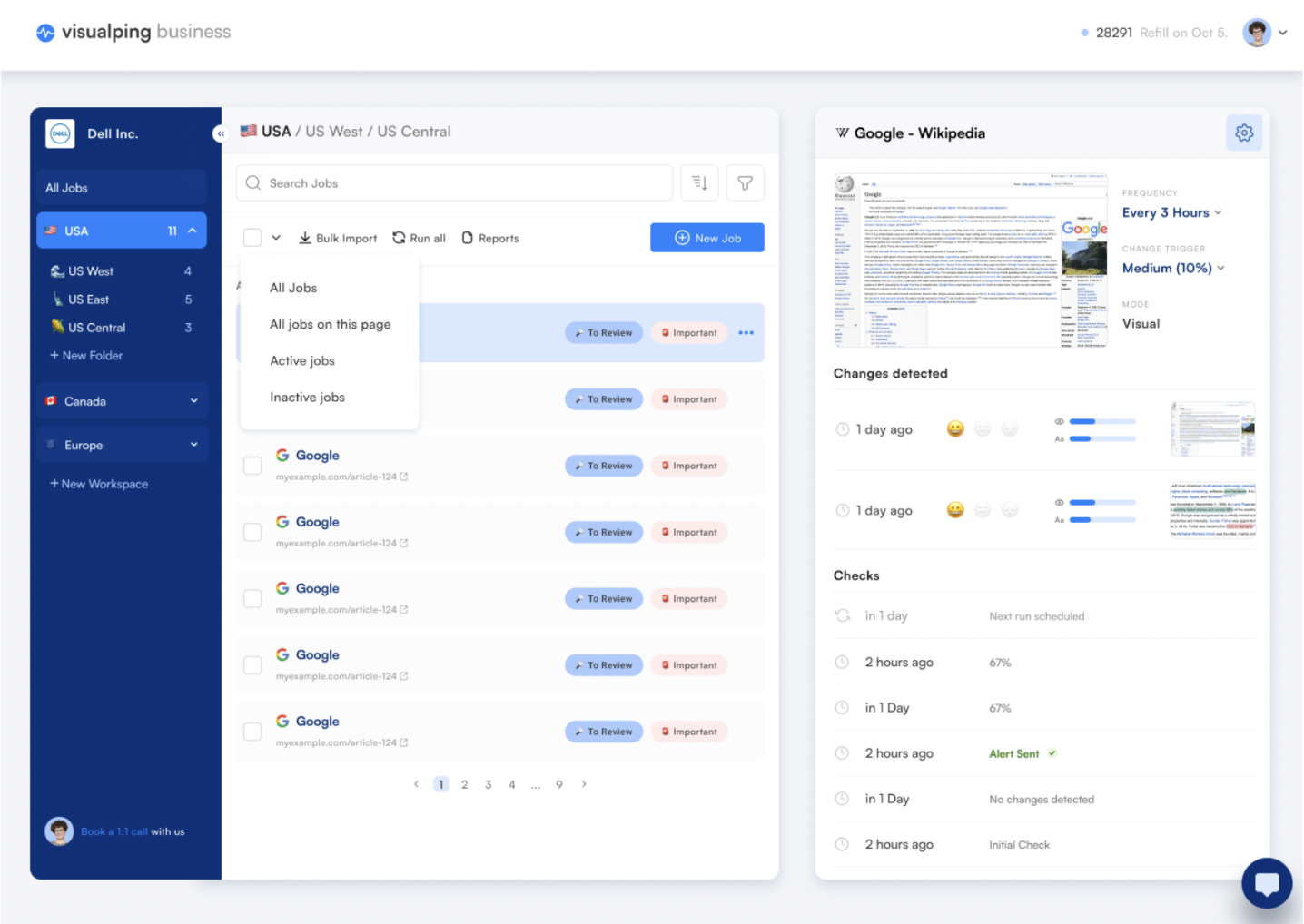
When setting up a job, users can find this feature under the keyword alerts panel. For step-by-step instructions on how to leverage our keywords alerts feature, check out our support article.
Bulk edits
Besides amazing integrations for better collaboration and productivity, how else did we soup up Visualping for Business this month? With new advanced settings for editing jobs in bulk.
As part of Visualping for Business, users can scale up their monitoring by staying on top of any number of web pages for the changes that impact their organization.
Now, users can also save time by editing any number of jobs, simultaneously. Users no longer have to manually apply edits to each job individually, but configure settings for many jobs – at once.
With the advanced bulk editing features, users can now:
- Set the day and time of jobs,
- Set the frequency and change threshold of jobs, and
- Apply Perform Action features to jobs – for example, block a popup that always appears on the same spot for multiple jobs – typically, with the same URL.
 <center>Save time with Visualping's new advanced bulk editing features.</center>
<center>Save time with Visualping's new advanced bulk editing features.</center>
Monitoring and managing jobs at scale just got a lot easier.
Purchase pages add-on
Want to vamp-up your monitoring and stay on top of even more page changes? Now you can, with our new purchase pages add-on feature.
Admin users with an active Business subscription now have the option to purchase additional pages for their workspace. Simply select one of the add-on package options, and add it to your cart, to further scale up your monitoring.
Additional pages add-on options:
- 500 pages for $300/year
- 1,000 pages for $600/year
- 5,000 pages for $3,000/year
- 10,000 pages for $6,000/year
Optimizing the change detection algorithm
Improved keyword notifications
At Visualping, we’re proud of the quality of change alerts we send to our users. Our tool enables users to customize their monitoring with advanced features, such as with keyword alerts, so you only get notified on the exact things you care about. We’re the industry’s leading website change detection tool.
This month, we made some changes to further optimize our change detection algorithm to reduce the chance of notifying users of false changes, with a particular focus on keyword alerts – in particular, phrases that include multiple words, and numbers.
Keyword reports
Rather than skimming through new change alerts to see which specific keyword was detected, users can now simply refer to the keywords report – an exported report that shows the exact keywords that were triggered in each new change alert.
Especially for users monitoring many keywords, and/or web pages in bulk, the keyword reports helps users save time by being able to easily identify which keywords, in particular, were detected for a given alert.
Improved ability for users to provide feedback
At Visualping, we understand user feedback is not only important, but invaluable in order to continuously improve a product. That’s why, this month, we made it easier for users to provide their feedback.
Before, users could only provide feedback from a new email alert – three emojis sat at the bottom of the email, giving the user the option to communicate their satisfaction with the quality of the alert.
Now, users can not only provide feedback when they’re viewing an email alert, but also in their user dashboard.
The feedback emojis now sit in the top right corner of the visual compare modal of any job – whether the job is new or old – so users can more easily provide their feedback, and right away.
Customer story: InstaTrac
Last but certinaly not least, we’ve published a new customer story, with the legislative tracking service and long-time esteemed Visualping user, InstaTrac.
InstaTrac needed a website change monitoring tool to more efficiently stay on top of legal and regulatory updates in Massachusetts. Manually rechecking web sources was time-consuming, and risked delayed responses to urgent updates.
As Chelsea Peterson reports, InstaTrac’s Chief Operations Officer, Visualping’s ease-of-use empowers their less tech-savvy employees to set up their own monitoring for the information they know they need – without requiring developers to build custom scrapers. This has the added benefit of freeing up the developers for more value-added tasks.
I was testing different products and I liked Visualping the best […] It’s super user-friendly, of course. As non-techy people in a tech company, that’s really critically helpful to us.
 <center>InstaTrac uses Visualping to get real-time alerts of important legislative updates.</center>
<center>InstaTrac uses Visualping to get real-time alerts of important legislative updates.</center>
With automated monitoring, InstaTrac is also able to supplement its service with more content, increasing its value as a powerful and reliable legal information tracking service.
Check out the customer story here.
Use Case of the Month
In line with InstaTrac’s information service, March’s use case of the month is monitoring government web pages for legal and regulatory updates.
Whether you need to track regulatory changes for compliance, or your firm needs to know the latest legislative updates to provide clients legal support, use Visualping to monitor government web pages for you.
Regardless of how specific or niche, or federal or state, Visualping can monitor any page on the internet for the exact legal, judicial, and regulatory information you need.
That’s all for this month, folks!
Sincerely, The Visualping Team
Want to monitor web changes that impact your business?
Sign up with Visualping to get alerted of important updates, from anywhere online.
Emily Fenton
Emily is the Product Marketing Manager at Visualping. She has a degree in English Literature and a Masters in Management. When she’s not researching and writing about all things Visualping, she loves exploring new restaurants, playing guitar and petting her cats