How to Alert Visitors When Your Subprocessors are Updated
By Emily Fenton
Updated August 2, 2023
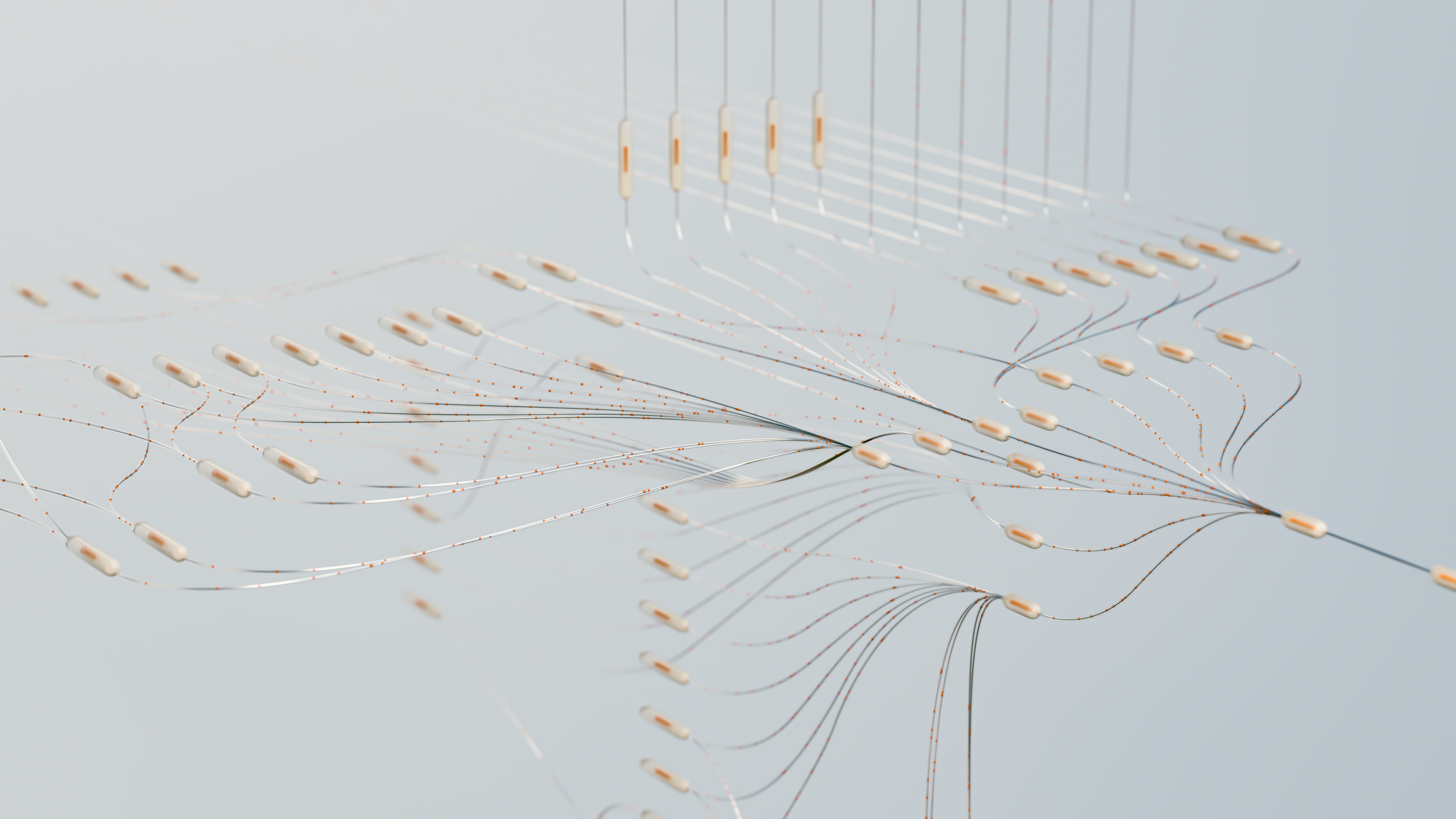
As a SaaS company, you're well aware that your subprocessors play a vital role in delivering top-notch services to your clientele. Whether your subprocessors provide analytical insights or they allow you to outsource a critical function of your product, your SaaS product likely adds a new subprocessor every few months.
With the frequent addition (or removal!) of subprocessors, transparency becomes crucial in maintaining the trust of your users. This is why you need to alert your clients of such changes in a swift and efficient manner. But how do you do this? In this guide, we will show you how to use Visualping's button to create subprocessor update alerts.
Why Subprocessor Update Alerts Are Important
In simple terms, subprocessors are third parties that help data controllers, such as SaaS companies, process personal data entrusted to them by their customers. These third-party entities do not work in isolation; they collaborate with your company under contractual agreements.
Think of subprocessors as essential cogs in the vast machinery that is a cloud-enabled software application. Subprocessors handle a diverse range of tasks - from managing databases, handling customer relation channels, to providing infrastructure and more. Essentially, they are an extension of your business, working behind the scenes to ensure smooth delivery of your services.
It is imperative for SaaS organizations to keep their users abreast of any changes in their subprocessors list - their additions, removals, or any other update - as it signifies changes in how and where their personal data might be getting processed. This is where a tool like Visualping's button comes into play. It acts as a bridge between your organization and your customers, helping you maintain transparency by notifying users of any changes in your subprocessors seamlessly.
Informing users about changes in your list of subprocessors is not just a good business practice; it’s can also help you and your customers comply with privacy laws like GDPR. Whenever there is a change in your subprocessors list, sending alert notifications can ensure you are allowing them to address any possible data protection concerns.
How to Use Visualping to Alert Visitors when Your Subprocessors List is Updatedd
Visualping offers an easy-to-use button that delivers notifications about changes on web pages. This innovative tool can allow your visitors to subscribe to updates to your subprocessors list right from the page. Here is an step-by-step guide on how to set up the Visualping widget on your subprocessors page:
Important note: if you need any assistance with the setup process, feel free to contact us!
Step 1
Navigate to visualping.io/button and click “Customize Your Button”. Then, choose the design for your Visualping button. You can choose a small widget, large widget, or a simple button.
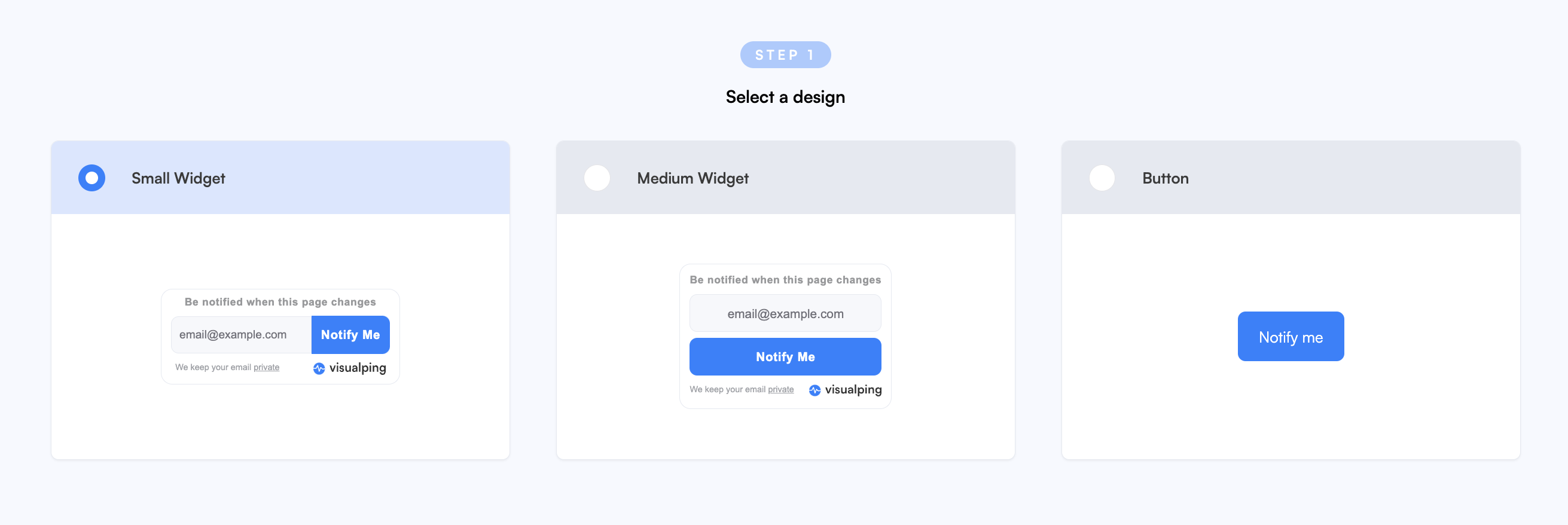
Step 2
Customize the colors and text for your widget.
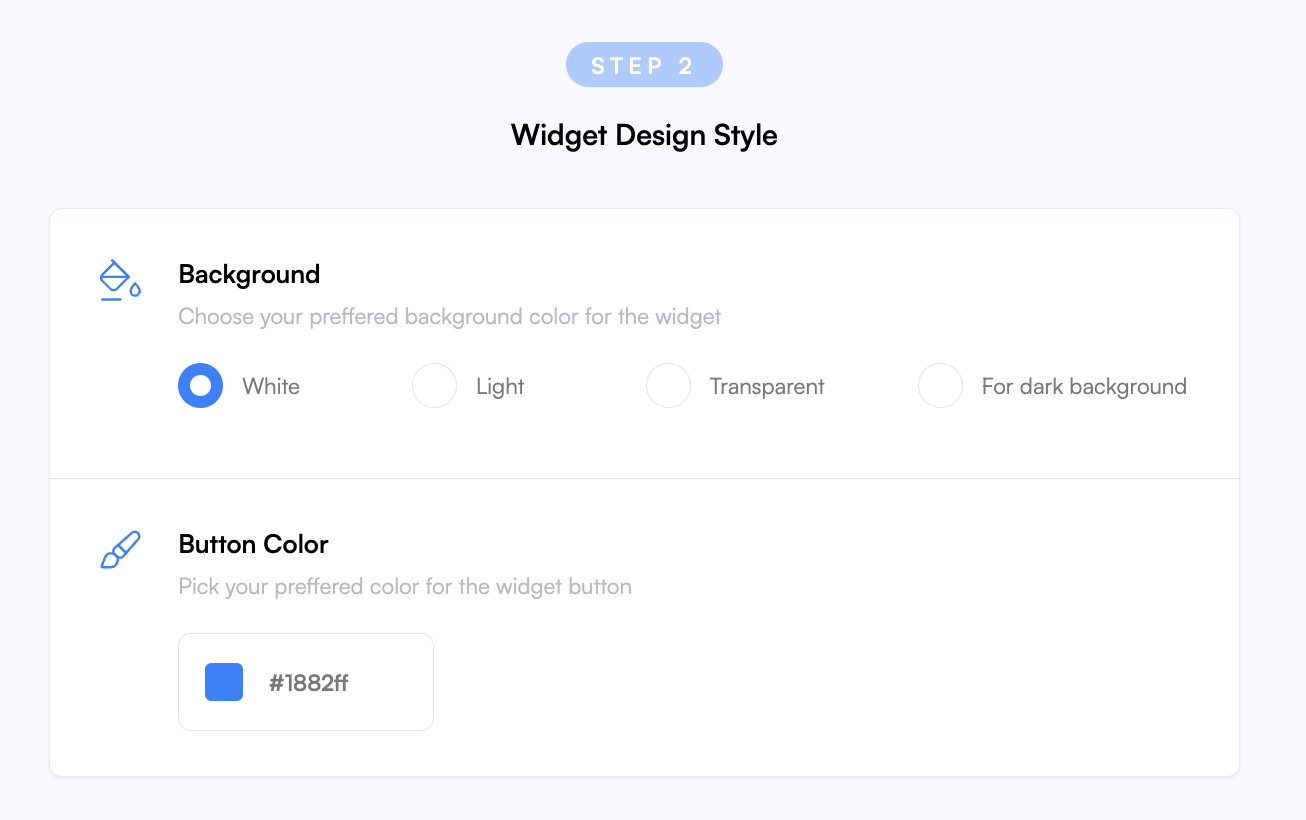
Step 3
Adjust the settings that will trigger an alert to your visitors.
We recommend selecting “Any” change and using the compare type: “Text”.
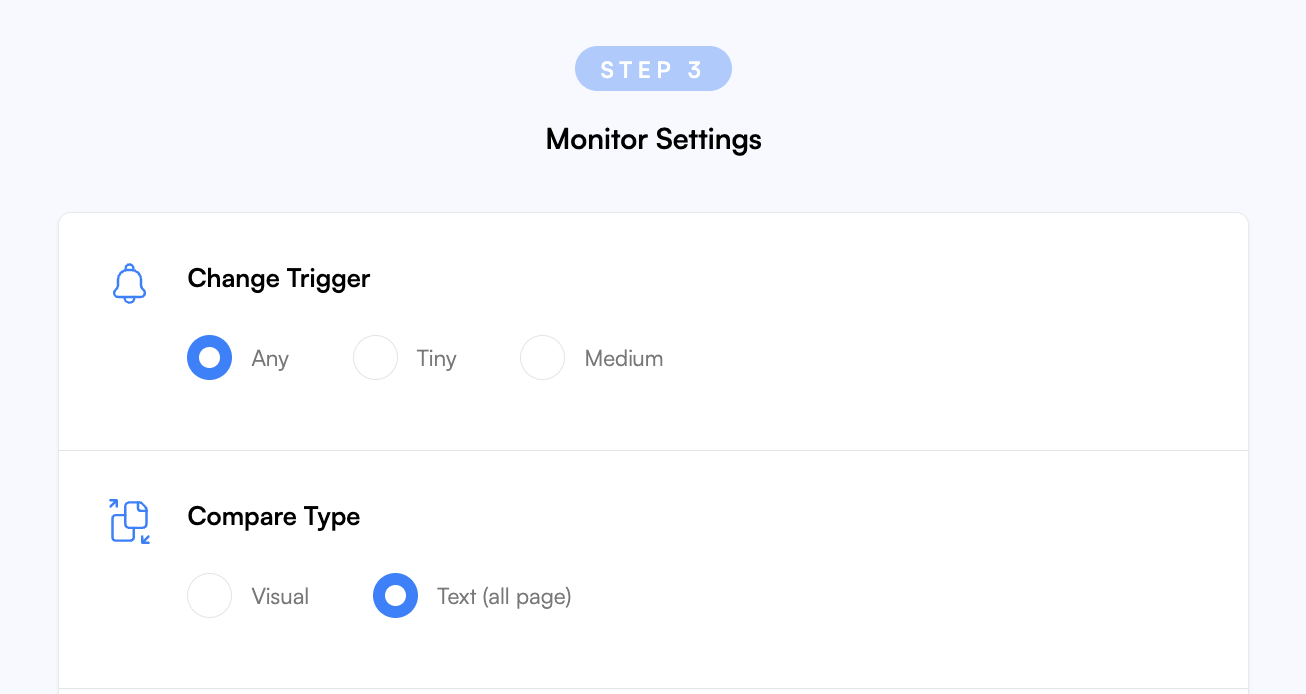
Don’t forget to enter the URL of your subprocessor page!
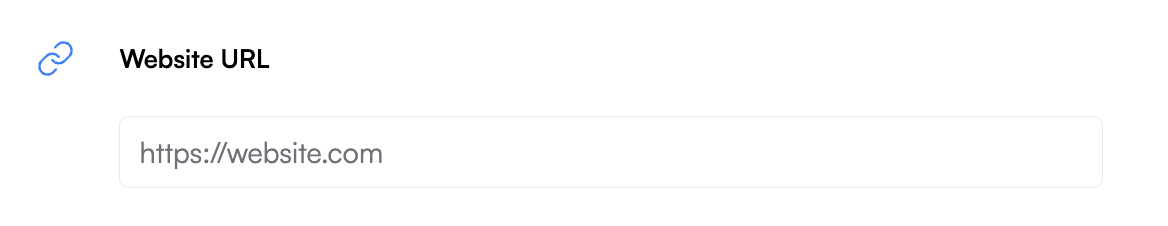
Step 4
Grab the code snippet and add Visualping to your subprocessor page.
Use the first option to embed the entire experience on your page.
The second option offers a simple link that can also be added to the subprocessor page.
How your visitors will interact with the Visualping button
When your users visit your subprocessors page, they will be able to enter their email and subscribe to updates to the page.
Upon submitting their email address, visitors will be redirected to Visualping, where they will set up a free Visualping account that monitors your subprocessor page on their behalf.
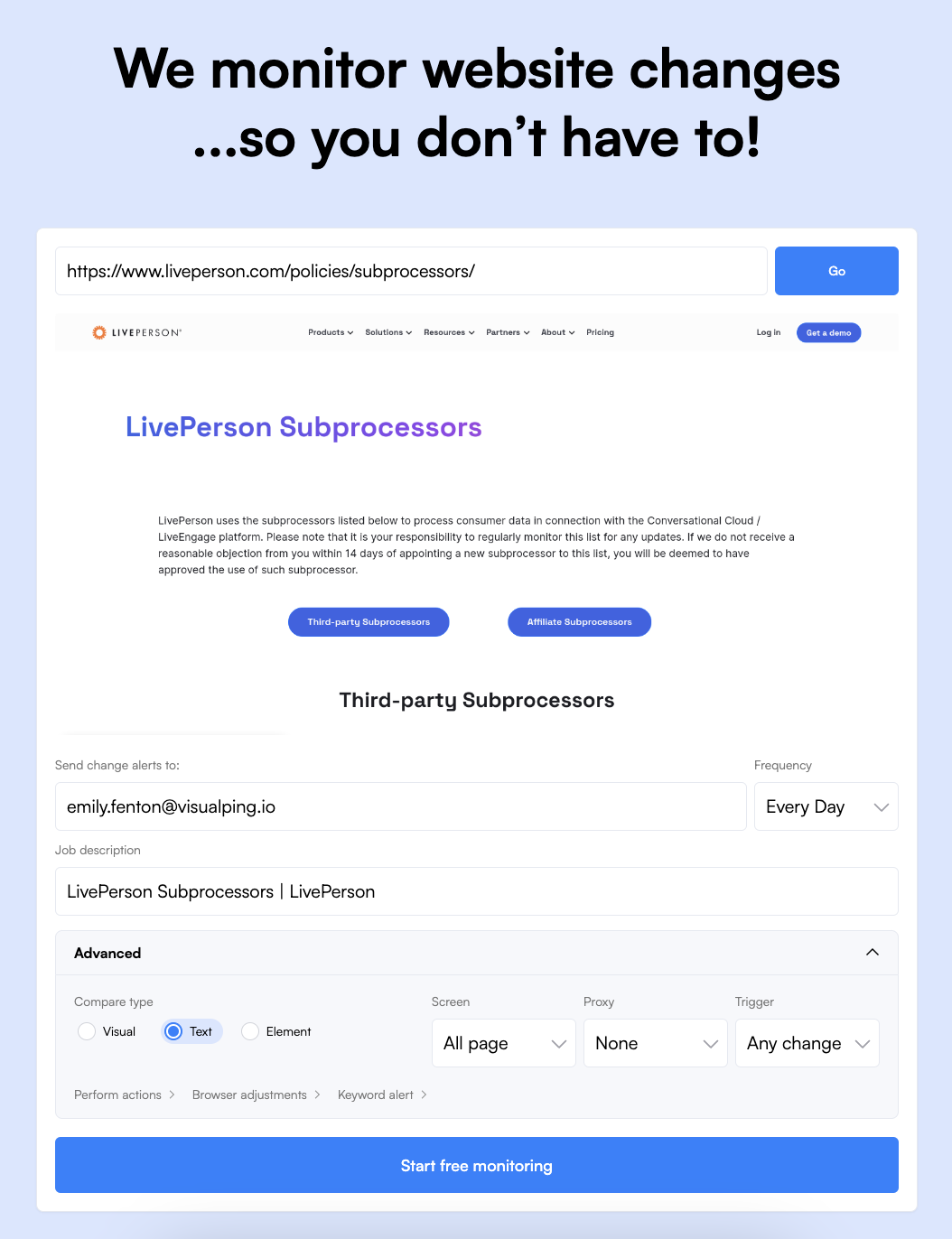
Visualping will now send an email alert to the subscribed user whenever a text change is detected on your subprocessors page!
Conclusion
An update to your subprocessor list shouldn't come as a surprise to your users. With Visualping's button, you can send subprocessor update alerts and foster transparency. It is an ideal solution for any SaaS company aiming to maintain its credibility and trust with its users while also meeting privacy law requirements. Take this step today, and give your users the confidence they need in your ability to protect their data.
If you have any questions about how to set up the Visualping Button on your subprocessors page, don’t hesitate to contact us.
Want to monitor web changes that impact your business?
Sign up with Visualping to get alerted of important updates, from anywhere online.
Emily Fenton
Emily is the Product Marketing Manager at Visualping. She has a degree in English Literature and a Masters in Management. When she’s not researching and writing about all things Visualping, she loves exploring new restaurants, playing guitar and petting her cats