Best Buy Black Friday Deal Alerts: Get Notified First (TVs, Laptops, Apple) | Visualping Blog
By Emily Fenton
Updated October 8, 2025
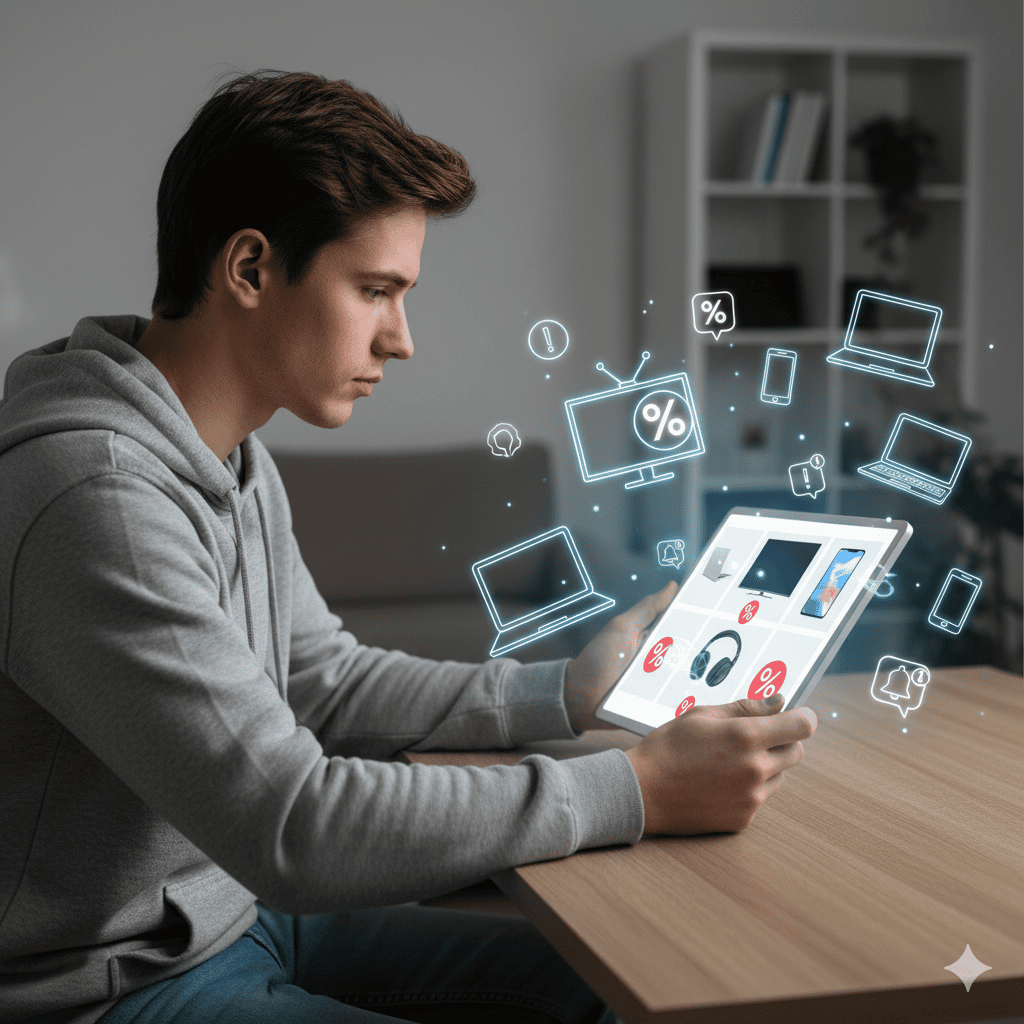
Best Buy Black Friday Deal Alerts: How to Get Notified First (with Visualping)
Shoppers who set up Best Buy Black Friday deal alerts correctly get to checkout before everyone else. This guide shows you how to layer Best Buy’s app notifications with Visualping’s automated website change monitoring so you catch instant price drops, restocks, and doorbusters for TVs, laptops, Apple devices, headphones, and more.
Quick Start (5 Minutes): Best Buy App notifications + Visualping
- Install the Best Buy app → enable push notifications in Settings.
- Save your target products to your Saved/Watchlist.
- Create Visualping monitors for each product URL to detect live price and stock changes the moment they render (how Visualping works).
- Add email (and Slack/MS Teams via integrations) as backup alert channels.
- Watch overnight & early-morning drops and weekly doorbusters throughout November.
Why Visualping? Best Buy often updates product pages silently without pre-announcements. Visualping watches the page itself, so you get an alert when the price, stock, or promo badge changes.
Why Layering Alerts Matters
Speed wins Black Friday. The best deals can vanish in minutes. Combining Best Buy app alerts (for general promos and saved items) with Visualping page monitoring (for precise, page-level changes like price, availability, badges, and bundles) gives you redundancy and first-mover advantage.
How Best Buy Alerts + Visualping Work Together
- Best Buy app push notifications trigger for Saved/Watchlist items and broad promos.
- Visualping automated monitoring tracks any BestBuy.com product URL and alerts you the instant price, promo text, “Sold Out/In Stock,” badges, bundles, or variants change.
- Email + Slack/MS Teams (via Visualping integrations) keep your team in the loop, useful for multi-SKU lists or coordinating buys.
Set Up Visualping for Best Buy (Step-by-Step)
-
Copy the Best Buy product URL (e.g., a specific TV or laptop model page).
-
Go to Visualping.io and paste the URL into the monitor field.
-
Select the area to watch:
- Use Area Selection to highlight only the price/stock section. This reduces noise and surfaces signal-only changes.
-
Set Check Frequency:
- Peak windows (Black Friday/Cyber Monday weeks): Every 5–15 minutes.
- Off-peak: Hourly to avoid unnecessary alerts.
-
Tell Visualping what you're looking for:
- Set a prompt to tell Visualping what you're looking for as an example, try "I want to be alerted when the price drops more than 10%"
-
Choose Notifications:
- Email (default).
- Slack/MS Teams via integrations for real-time team alerts.
- (Advanced) Zapier/Webhook/API to pipe alerts into sheets, CRM, or SMS tools.
-
Save Monitor → Repeat for your shortlist of SKUs.
-
(Optional) Batch Setup: If you’re tracking many items, upload a list to bulk-create monitors.
Power move: Track both the base model and bundles (e.g., TV + soundbar) + open-box variants—Visualping will catch when the best effective price appears.
Recommended Visualping Settings
- Area: Price block + “Add to Cart/Out of Stock” zone.
- Frequency: 5–15 min (peak), hourly (off-peak).
- Add an Important condition / AI prompt: “tell me when this item is in stock or on sale"
- Notifications: Email + Slack/MS Teams.
- Turn on 'Only Important Alerts' filter: Turn on the Only alert me when the condition is met filter, and you'll only be alerted when changes that match your important definition are met.
When Best Buy Deals Usually Drop
Expect a rolling schedule starting early to mid-November, with many updates landing overnight and early morning. Watch for weekly doorbusters into Black Friday week, and a new wave for Cyber Monday.
Category Playbooks (TVs, Laptops, Apple, Audio)
TVs (OLED/QLED)
- Track model pages (LG C-series, Samsung QLED, Sony).
- Add monitors to bundle and open-box sections for the deepest effective price.
- Set 30% alert expectations on top picks.
Laptops (Gaming, Ultrabooks, Mac)
- Monitor SKU pages across ASUS, Lenovo, MSI, HP, plus MacBook models.
- Watch config variants (RAM/SSD) separately; prices can drop on specific builds first.
Apple (AirPods, Watch, iPad, Mac)
- AirPods & Watch often get early promos—run high-frequency checks.
- Monitor iPad bundles (pencil/keyboard) and last-gen MacBooks for outsized drops.
Audio (Headphones, Soundbars)
- Premium brands (Sony, Bose, Beats) fluctuate: restock monitoring is key.
- Track TV + soundbar bundles and standalone soundbars simultaneously.
Price Match, Returns & Membership Perks
- Price Match: Often excluded on doorbusters/limited-time promos, but still worth trying.
- Holiday Returns: Windows typically extend, letting you buy early and keep optionality.
- Memberships: Early access, exclusive offers, and better returns can add real value—especially for high-demand tech.
Best Buy vs. Amazon on Black Friday
- Electronics depth: Best Buy often matches or beats Amazon on TVs, laptops, and premium audio.
- Pickup speed: Store pickup helps you lock inventory without shipping delays.
- Variety: Amazon wins breadth; Best Buy shines in tech doorbusters and in-store services (install/Geek Squad).
Alert Methods Comparison
| Method | Speed | Coverage | Setup Time | Best For |
|---|---|---|---|---|
| Best Buy app push alerts | Fast | Saved items only | 1 min | Broad promos & casual monitoring |
| Email newsletters | Medium | News & promos | 1–2 mins | Weekly roundups / background awareness |
| Visualping page monitoring | Instant | Any product/variant/bundle | 2–3 mins | Doorbusters, restocks, precise price changes |
Use all three. Let the app cover broad promos while Visualping snipes live page changes on your exact SKUs.
FAQ: Best Buy Black Friday Deal Alerts
What’s the fastest way to get Best Buy Black Friday alerts? Enable Best Buy app push notifications, then set up Visualping on each product page to catch instant price/stock changes. Add email/Slack for backup.
Can Visualping alert me when a product is back In Stock? Yes. Visualping detects page text and element changes (e.g., “Sold Out” → “Add to Cart”). Use Area Selection to focus on the price/cart section.
How often should Visualping check my pages? During peak weeks, run every 5–15 minutes on priority items. Scale back to hourly off-peak to reduce noise.
Can I monitor multiple SKUs at once? Yes. Create monitors for each model, size, or bundle. Use labels/folders and weekly digests to stay organized.
Does Visualping work for Cyber Monday too? Absolutely—repeat the same setup for Best Buy Cyber Monday deal alerts.
Get Your Alerts Ready
- Create your first Visualping monitor → Paste a Best Buy product URL and start tracking price & stock changes instantly.
- Learn more: How to track product availability (Visualping)
- Next up: Best Buy Cyber Monday deal alerts
Set up Visualping now, layer your Best Buy alerts, and be first when the prices move.
Get real-time price alerts
Sign up with Visualping to monitor any prices online and get notified of price changes.
Emily Fenton
Emily is the Product Marketing Manager at Visualping. She has a degree in English Literature and a Masters in Management. When she’s not researching and writing about all things Visualping, she loves exploring new restaurants, playing guitar and petting her cats