How to Get ASOS Back-in-Stock Alerts
By Emily Fenton
Updated August 13, 2024

How to be Notified When Your Favorite ASOS Items Come Back in Stock
The online retail space is bigger and more streamlined than it has ever been. In just a few easy steps, you can find exactly what you’re looking for, pay for it, and have it shipped directly to your home, whether that’s something that can fit in the palm of your hand or something like an entire dining room furniture set.
For those who like shopping for fashion and cosmetics, ASOS is often their first stop, but as one of the most popular online sellers in the UK, ASOS’s products are always in high demand and, as a result, often go out of stock.
Whether you want the latest, flying-off-the-shelves fashion products or a rare item that doesn’t often get restocked, you can get your most-wanted ASOS products by using Visualping to notify you whenever restocks occur.
Does ASOS Restock Sold-Out Items?
In the fashion world, getting your hands on the most hotly-anticipated products can be nearly impossible. High consumer demand for specific items can make them scarce right out of the gate, especially if you’re looking for something at a fairly common size, but learning how to stay updated on sneaker restocks, for instance, will give you an edge over the competition.
Popular ASOS products often sell out in practically no time at all, and although most are restocked regularly, some are gone again in an instant. Without a good way of tracking price changes and restocks on websites, you’re left checking back every now and again, making it harder to purchase your desired clothes and fashion items. With Visualping, you can monitor New Balance releases alongside ASOS’ for the best deals.
How Often Do ASOS Products Come Back in Stock?
When ASOS products go out of stock, it can be some time before they return to online shelves. ASOS items that sell out are usually restocked within two weeks, though there are sometimes delays, and in some situations, items might be restocked sooner.
Still, generally speaking, there’s no telling how long a restock will take. It would be nice to have a way to be notified when restocks occur so you can have a chance at making your purchase before the item inevitably sells out again, but most built-in website notification systems are too limited to effectively do the job.
Can ASOS Notify Me When a Product Is Back in Stock?
ASOS customers do have an official option if they want to receive product listing alerts from ASOS.com. The company’s mobile app can inform users via push notifications when items are restocked. Save the out-of-stock listing by tapping “Notify Me” to have a message sent to your phone or tablet once the item returns. The problem with this method, however, is that if you don’t make your purchase before the listing sells out again, you’ll have to go through the entire process again as well.
Using the in-stock notification systems from retailers such as ASOS to monitor out-of-stock items doesn’t always work, as there’s no guarantee that you’ll receive notifications on time, which ultimately means that ASOS’s back-in-stock alert system can be unreliable.
Many have also criticized the methods used by larger online retailers, such as Amazon and Ikea, but luckily, Visualping has a robust solution tailor-made to suit your needs. With Visualping, you can monitor any webpage, or even any part of any page, for changes that occur through checks at set intervals, making it easy to be instantaneously alerted whenever an out-of-stock product becomes available.
How to Create Customized ASOS Back-in-Stock Alerts with Visualping
The hard part about immediately knowing when an out-of-stock product becomes available again is the need to check back at regular intervals and see if the page has changed. With an automated solution, however, you won’t have to waste time and energy by checking manually. It’s easy to start finding out when your most-wanted out-of-stock ASOS products become available by using Visualping.
Visualping gives you an easy-to-use, fast, and reliable way to get ASOS restock notifications when listings are once again available. It only takes a few steps to set up your alerts and get started.
Step 1: Copy the Product URL from ASOS.com and Paste It into the Search Field on Visualping's Homepage
To start receiving product notifications from ASOS.com, you’ll first copy the URL of the listing you’re interested in. From there, head over to Visualping's homepage and paste that URL into the on-screen search field. You should see the listing load into the Visualping viewfinder.
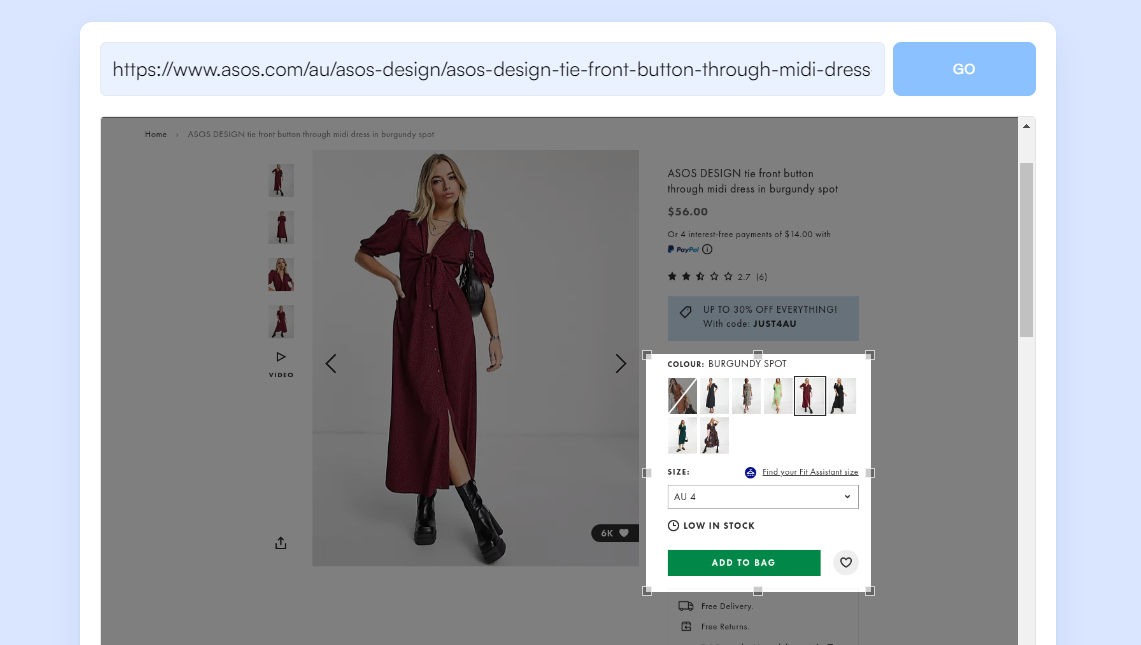
Step 2: Select the Part of the Page You Want to Monitor for New Changes
Next, you’ll be able to choose whether there’s a specific part of the page you’re interested in monitoring or if you’d rather track changes to the entire page, thereby making it easier to customize your search for notifications specific to what you need. For back-in-stock alerts from ASOS.com, you’ll need to select the section of the page labeled “Add to Bag,” which can be found beneath the size and price on the right side.
Step 3: Decide How Often You Want Visualping to Check the Page
Now that Visualping knows where to look for product updates, you’ll need to tell it how often to check back. You can select a period that’s as often as five minutes or something more spread out, like once a day, once a week, or even once a month, allowing you to fine-tune your setup so you can get notifications as soon as possible regarding rare items or every once in a while for those that aren’t as important.
Step 4: Enter the Email Address Where You Want to Receive ASOS Restock Notifications
At this point, Visualping is all set up to check the page for changes, but you still need to provide a valid email address, so the system knows where to send ASOS restock notifications. You can use any email provider, but just make sure you select a secure private address to make sure you’re the first one to be notified when products are relisted.
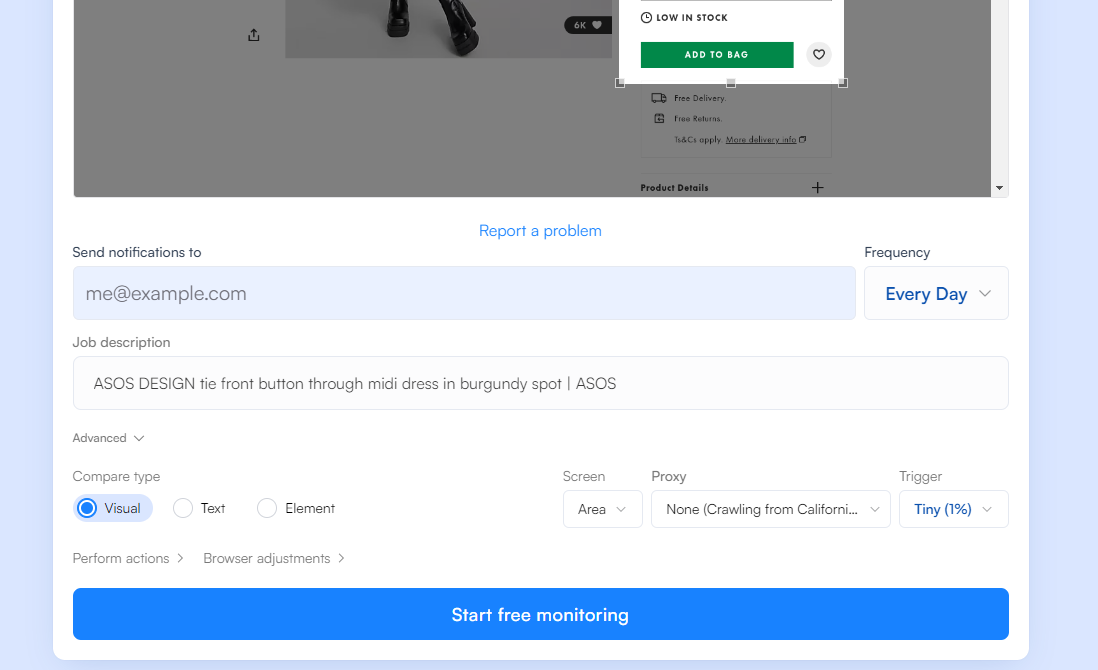
Step 5: Check Your Email to Finish the Signup Process and Start Tracking!
Head to your inbox, where you should have received a message from Visualping. It will contain a link that will take you back to the Visualping homepage to verify your email address.
After that, your account setup is complete! Now you’re all set to stay a step ahead of the competition when looking for rare or highly sought-after fashion and cosmetic products from ASOS. You should start receiving notifications whenever a tracked page is updated.
Get All the Latest Brands with Visualping
Online shopping is great, but it can be difficult to find the latest items, especially from fashion and cosmetic retailers. Built-in notification tools can work in some situations, but they can be lacking for consumers who need to make their purchase before anyone else. There are many third-party options available to track price changes on websites, but none are as consistently reliable as Visualping.
Whether you’re a single seller or a large company looking to expand your monitoring capabilities, Visualping can operate at scale, allowing you to effectively grow your operations without limits. Visualping was designed to be simple to use and quick to set up, so if you’re looking for a comprehensive website change detection, monitoring, and alerts system trusted by companies around the world, Visualping is the tool for you.
With so many new products sought after more than ever by online consumers, there’s never been a better time to try Visualping. Get started for absolutely free today!
Want to get back in stock alerts?
Sign up with Visualping to get back in stock alerts for any product you've got your eye on.
Emily Fenton
Emily is the Product Marketing Manager at Visualping. She has a degree in English Literature and a Masters in Management. When she’s not researching and writing about all things Visualping, she loves exploring new restaurants, playing guitar and petting her cats