How to Get Best Buy Restock Notifications for Out-of-Stock Products
By Emily Fenton
Updated November 8, 2024

How to Set Up Best Buy Restock Notifications for Out-of-Stock Products
When you want to find the latest tech products, there’s no better place than Best Buy. But given its ubiquity in the electronics market, items both on its website and in physical stores fly off the shelves fast, sometimes as often as immediately following a restock.
Nowadays, this is especially true for popular or hard-to-find items, such as new gaming consoles and GPUs, so it is undoubtedly important to have a tool that can handle restock alerts for any hotly-anticipated product.
The best way to find out when a Best Buy product is back in stock? Visualping.
With a service like Visualping, you can start getting Best Buy restock notifications at the click of a button.
In this blog article, we'll answer some of the top questions about Best Buy restock practices and walk you through a method you can use to get notified when Best Buy restocks.
When Does Best Buy Restock?
To get your items before they sell out, you’ll need to have a good idea of how often Best Buy restocks. For the most part, Best Buy restocks its items every week, both in their brick-and-mortar and online stores, though some products at physical locations may only see a restock every couple of weeks if they’re in clearly low demand.
More popular products, on the other hand, such as gaming consoles and GPUs, are usually brought back just as soon as they sell out, but there are still times when demand surpasses restocking efforts. Current-generation gaming consoles, like the PlayStation5 and XBOX Series X, for example, often sell out incredibly quickly.
In general, though, Best Buy usually restocks its most popular items weekly. Products such as cell phones, laptops, headphones, and GPUs can almost always be purchased as soon as they’re made available.
What Day and Time Does Best Buy Restock?
Knowing the day that Best Buy restocks its items will give you the best chance at getting the item you want as soon as it's listed. Best Buy restocks its online and in-store inventories on Tuesdays, usually starting in the morning, around 7 a.m., and working until the afternoon to get products on the shelves and ready to be sent out.
Can I Get Notified When Best Buy Restocks?
Rather than checking manually for Best Buy restocks, users should consider an automated tool that scans their desired item’s page for them. Getting a notification as soon as a product page changes is undeniably much more convenient. More popular products may be harder to find, too, so having something like a PS5 or Xbox Series X restock tracker at your disposal will be incredibly useful.
If you want to be notified when Best Buy restocks its most highly sought-after products, you have a couple of options available to you. Though Best Buy does offer its own stock notification service, a third-party option such as Visualping, which provides email and SMS notifications, can be much more practical in the long run.
How to Get Notified When a Best Buy Product is Back in Stock
Finding the latest products sometimes means setting up alerts to get notifications for item restocks, but not every notification system is the same. With Xbox Series X, Nintendo Switch, and PS5 restock alerts, you’ll be able to get your hands on the most popular consoles before anyone else.
Best Buy’s notification service provides a simple way for users to be alerted to restocks or price changes, but it isn’t always perfect. For those who want something more comprehensive and reliable for tracking their products, Visualping makes setting up custom notifications a breeze.
Method 1: Get Notified by Adding an Out-of-Stock Product to Your “Saved” List
One way to get notifications for out-of-stock products is to add them to your Best Buy account’s “Saved” list. While the Best Buy price tracker has been reported to send users an “in-stock” notification when their saved items are restocked, there isn’t much information from the company about the feature. It actually isn’t very well-known or publicized at all, even being referred to as a “secret” notification service.
Though it could make for a rather useful feature, the lack of direct support it receives from Best Buy makes it unreliable at best. Having a dependable third-party provider is essential if you want to make sure you’re notified about the latest product restocks.
Method 2: Use Visualping to Set Up Customizable Best Buy Restock Notifications
If you want to track Best Buy restocks, there’s no better solution than Visualping. Visualping tracks your chosen web page and sends an email or SMS notification directly to you as soon as a change is detected so that you can make a choice about your purchase as soon as possible.
Visualping’s simple interface allows you to easily set up continuous monitoring for a wide array of retailer web pages, allowing you to track only the selection of practically any page that you’re interested in.
The service will notify you whenever any aspect of an item’s listing changes, allowing you to purchase popular items as soon as possible before they sell out again, without having to devote time to manually checking the Best Buy website page over and over again.
How to Use Visualping to Set Up Best Buy Restock Notifications
If you’re looking for products from Best Buy but can’t seem to ever find them in stock, setting up restock notifications from Visualping will give you an advantage over other buyers.
Getting started is easy, and takes just a few simple steps.
Step 1: Copy the URL of the Product Listing Page from Bestbuy.com, then Paste It into the Search Field on Visualping’s Homepage
First, you’ll need the Best Buy product listing’s URL so that Visualping knows what page to track. Copy the URL and paste it into the search field on Visualping's home page'. In just a few seconds, you should see the viewfinder load up with your product listing.
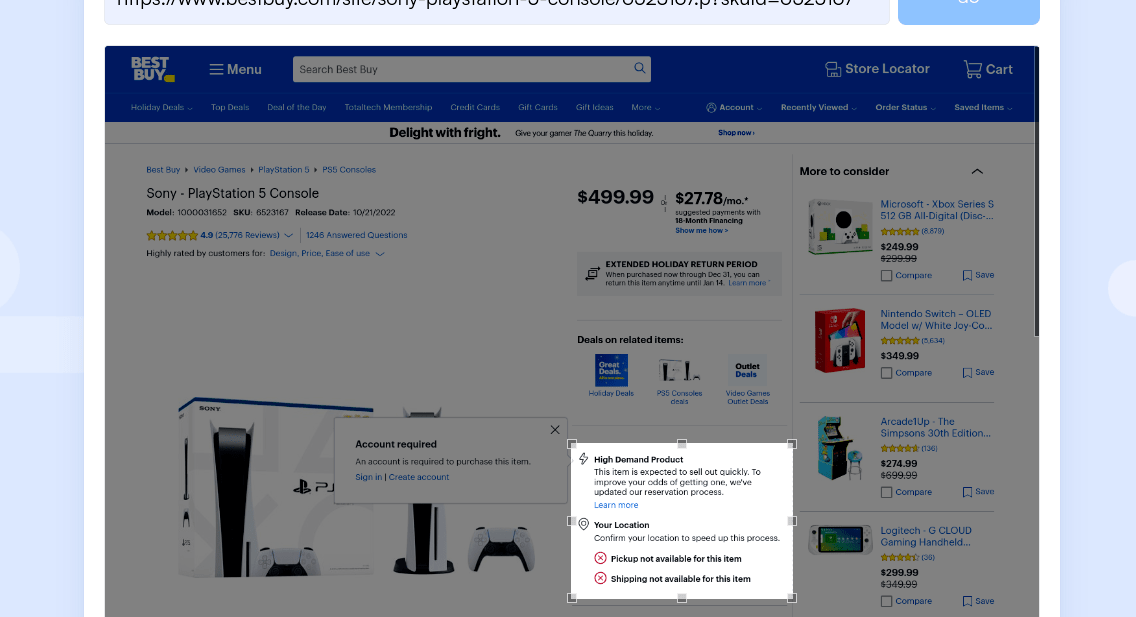
Step 2: Select the Section of the Page that You Want to Monitor
Next, you’ll need to decide what context you want to receive alerts for. You can select any part of the page to receive notifications about as soon as changes occur to it. To set up notifications for Best Buy restocks, scroll down to where it says “Get it today” on the right side of the page, directly above the purchase buttons. Click and drag to select this section to monitor it for price changes.
Step 3: Choose How Often You Want Visualping to Check the Page for New Changes
Visualping allows you to choose the time interval in which it should wait to check the page. You can tell it to check as often as every five minutes, daily, or weekly, depending on your personal needs.
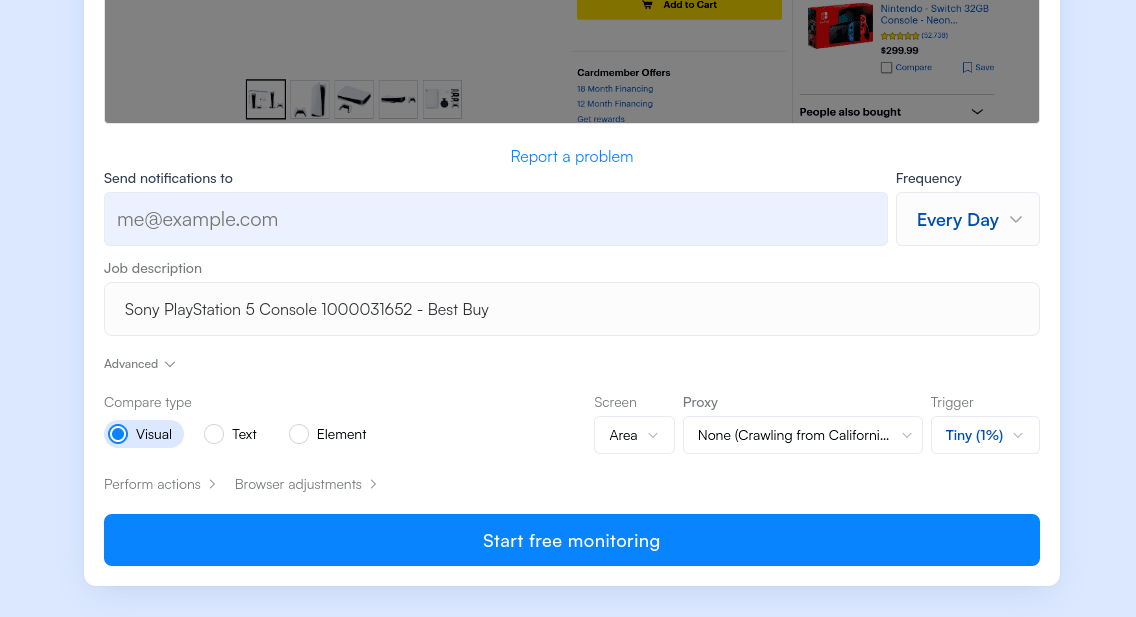
Step 4: Enter the Email Address Where You Want to Receive Notifications
Before you can start receiving notifications, you’ll need to provide an email address, so Visualping knows where to send them to. Make sure you provide a valid address so you can start getting notified about restocks right away.
Step 5: Check Your Email to Finish Signing Up for Visualping
Once you’ve provided your email, Visualping will send a verification email to your inbox requesting you create a new password to complete your account setup. Click on the embedded link, and you’ll be taken to a new page where you can set your password. Now, you’ll be able to access your user dashboard, where you can view and manage all of your tracked pages.
Visualping Simplifies Best Buy Restock Notifications
For many users, Best Buy’s restock alerts system simply isn’t enough for finding the latest high-demand products. With Visualping, you can easily manage multiple web pages without hassling with manually checking each one, allowing you to find the best prices on the most popular products, so you don’t miss out on the latest deals.
Whether you want Best Buy, Walmart, or Target in-stock alerts sent directly to your inbox as soon as items restock, then Visualping is the tool for you. Visualping monitors web page changes so you can spend more time doing what you want.
Find out for yourself why Visualping is the leading website change monitoring solution. Try our free trial today!
Want to get back in stock alerts?
Sign up with Visualping to get back in stock alerts for any product you've got your eye on.
Emily Fenton
Emily is the Product Marketing Manager at Visualping. She has a degree in English Literature and a Masters in Management. When she’s not researching and writing about all things Visualping, she loves exploring new restaurants, playing guitar and petting her cats