Target Inventory Checker: How to Be Notified when Products are Back in Stock
By Emily Fenton
Updated August 20, 2022

Online shopping is hard (sort of, sometimes, when your product is sold out at Target)
One cannot deny-eth: manually rechecking out of stock products online, to see if they’re restocked, is annoying.
Yes, it’s easier than it was in the pre-digital era. You’re not getting in your car and venturing to the mall to see if it’s back on the shelf, and then spending too much money at the food court because leaving the house and walking through a mall makes you hungry.
You sit in front of your laptop with a bag of Doritos and Google it.
Hey, the modern-day eCommerce shopper quips, *online shopping isn’t always a walk in the park. Especially at Target.
And it’s true. Target is the quintessential example of how 21st century online shopping isn’t as easy and convenient as it’s made out to be.
You’re searching Target’s website for the product you’re after, only to come face-to-face with the Out of Stock label. Then you’re checking other retailer sites for the same product, only to come to that slow and painful realization Target’s prices are probably better. Or the product’s just not offered anywhere else.
Which wouldn’t be such a bad thing, if only Target provided accurate and dependable restock alerts. The Dorito bag crumples in your fist.
The seventh largest retailer in the United States has a wonky and unreliable product restocking system that makes it anything but easy for the modern eCommerce shopper.
But you can always get set up with Visualping, to track product availability online and get notified when products are back in stock at Target.
Visualping automatically checks any web pages online – including out of stock product pages – for changes, and sends you an email alert when there’s a change, such as the page getting updated with the “Back in Stock” label.
I’ll briefly run through a couple of the reasons relying on Target for in stock alerts is hopeless, and , and how you can get set up with a Target inventory checker to reliably notify you when something is back in stock, instead.
Lack of transparency
When Target products are out of stock, you have the option to either manually check the website for when it is restocked, or repeatedly call your local store and ask one of the employees to check their shelves and system for availability.
But employees usually don’t disclose when products are back in stock because it depends on the manufacturer and demand. Inventory is restocked on a rotating basis – it depends on the manufacturer’s availability.
Employees are also discouraged from providing restock dates to avoid frustration from any potential supply chain disruptions. Which, in this post-pandemic era, there’s been plenty of. They mine as well tell you they hate you.
Glitchy restock alerts
If the product you want is out of stock, you may see the option to sign up to be notified when it becomes available. Below the “Out of stock” is an “Alert me” option.
But many complain Target’s restock alerts are glitchy and inaccurate. It isn’t unusual to receive several restock alerts in one day, only to find the product is still out of stock online each time. Even if customers check the website a few seconds after receiving the alerts, the product is still listed as out of stock. Many Dorito bags crumple in confusion and pain.
That’s why savvy eCommerce shoppers turn to an inventory checker tool, like Visualping, to be automatically notified when their products are back in stock.
Your Target inventory checker: Visualping
If you’re not drawn to the idea of manually rechecking Target’s product pages over time, consider signing up for a target inventory checker that does the work for you, and probably better than you ever could: Visualping.
What is Visualping?
With over 1 million users, Visualping is a website change detection and monitoring tool that is often used to track product availability online for in stock alerts – whichever web pages you specify.
It checks web pages at preset intervals: that can be daily, hourly, every 15 minutes – even as frequently as every 5 minutes.
When Visualping detects a web page change in the page area you want it to check, it sends you an automatic email alert, notifying you of the change, and even showing it to you in a screenshot, the changes highlighted for you to see.
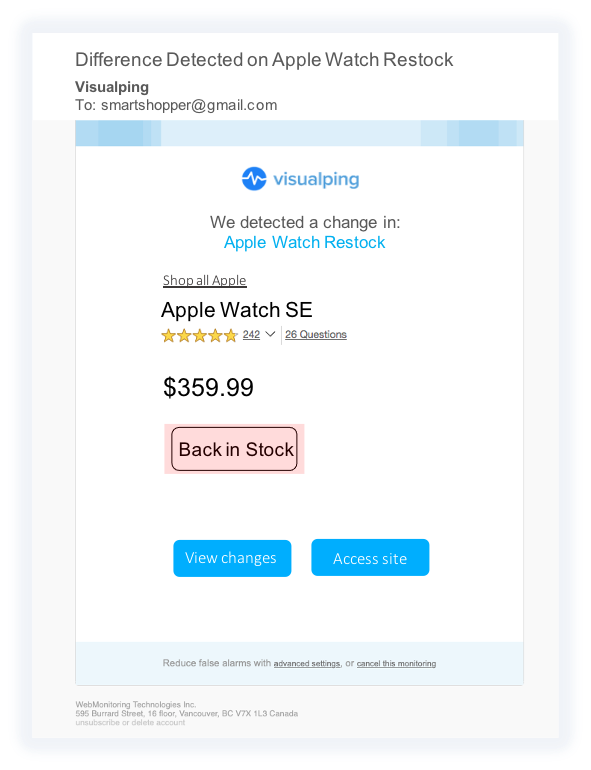
Visualping has been mentioned by NBC, The Wall Street Journal, Forbes and Politico, among other press, as a simple and easy-to-use tool for receiving web page change alerts.
Setting up a restock alert is easier than remembering to manually check whenever you have a moment. Visualping sends you a back in stock alert whenever Target restocks the product.
You can stay on top of what’s on the shelves without stressing about it. Shop smart, not hard.
How does it work?
When it detects a page change – such as the Out of Stock label replaced with Back in Stock – you get an email alert. The alert includes a screenshot of the web page, with all the changes highlighted for you to see.
There’s also a link, at the bottom of the alert, so you can navigate to your monitored page and make your purchase – promptly, before the restock catches on and it runs out of stock again.
To check for changes, Visualping takes automatic screenshots of the product page at regular intervals – every 5 minutes, 30 minutes, hourly, daily, etc – and compares each image to the last to check for changes.
Is it free?
Visualping is free. You can monitor up to 5 pages/day, with daily checking frequency – that’s 150 checks/month.
There are also several affordable subscription options for higher frequency monitoring, starting at $10/month, for hourly checking. You can monitor as frequently as every 5 minutes.
For hotter products that sell out fast, higher frequency plans are a good idea, vastly increasing your chances of snagging the product before it sells out again. Check out Visualping’s pricing to learn more.
Is it more than a Target inventory checker?
Yes!
It's often used as a PS5 stock checker and an Xbox Series X stock tracker.
But as well as for monitoring products for availability, Visualping is often used as a price tracker for price drop alerts.
Target isn't the only retailer you can monitor. You can track any retailer you want. It's commonly used for Best Buy price tracking, Costco price tracking, and Amazon price tracking.
On a more serious note, it’s been used as a baby formula stock tracker during the baby formula shortage in mid 2022.
And, during the Coronavirus pandemic, when vaccines were first approved at the onset of 2021, hundreds of thousands used Visualping to be alerted of Covid-19 vaccine availability in their neighborhood.
And getting setup is a breeze.
How to be notified of Target back in stock products
To get started with a Target inventory checker, simply navigate to Visualping’s homepage, and copy and paste the URL of the product page you want to track.
Next, customize your monitoring settings, such as the part of the page you want monitored, how often you want the page checked, and the email address you want the alerts sent to.
To add items to a watchlist, simply repeat this process with each product page URL you want automatically monitored for changes.
And you’re done!
Step-by-step instructions: set up your Target inventory checker
Step 1: Copy and paste the URL of the Target product page you want to monitor into the search field on Visualping’s homepage. You don’t need to first sign up. Click Go.
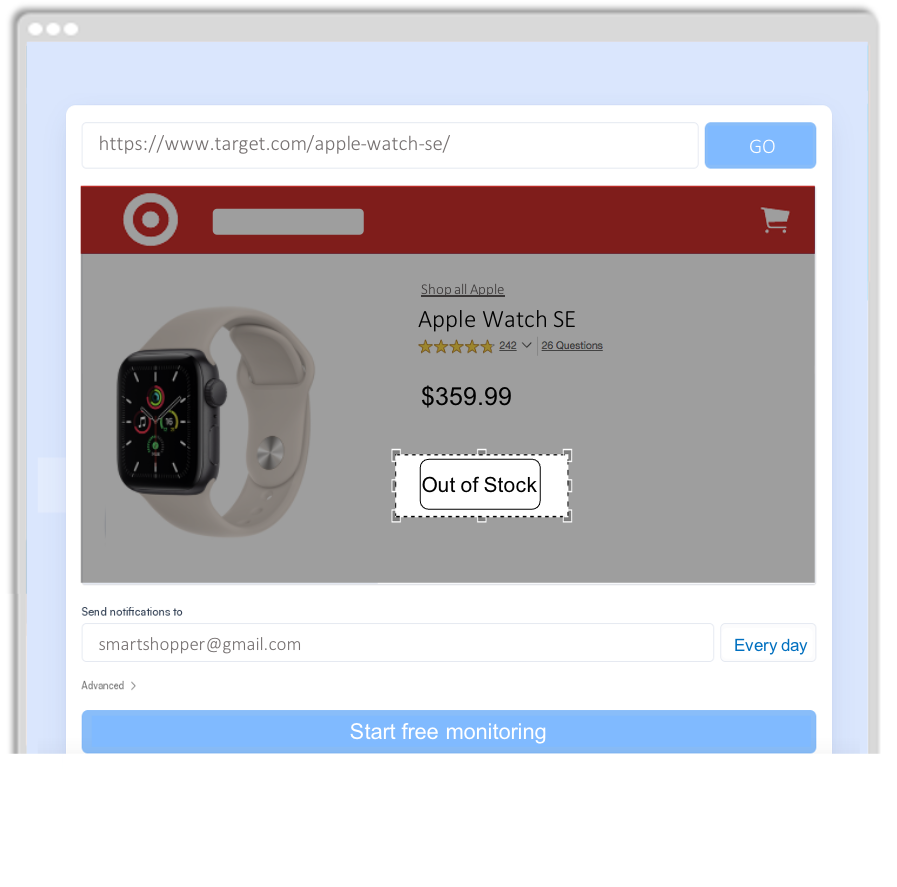
Step 2: Once the page appears in the viewport, select the part of the page you want monitored. For price tracking inventory availability, this is the part of the page surrounding the “Out of stock” or “Sold out” label.
Step 3: Specify the frequency you want Visualping to check the page – every 5 minutes, 30 minutes, hourly, daily, etc.
Step 4: Type the email address you want the alerts to be sent to. Click Start Monitoring, and that’s it!
Step 5: Visualping will send you an email, asking you to make a password for your account. Don’t forget to do this. The password completes your account, allowing you to receive the alerts for web page changes.
It also gives you access into your user dashboard, where you can monitor all your products and web page changes in one place.
Set it and forget it – We’ll let you know when Target restocks their shelf.
Happy Target inventory monitoring!
Want to monitor web pages for changes?
Sign up with Visualping to get notified of alerts from anywhere online, so you can save time, while staying in the know.
Emily Fenton
Emily is the Product Marketing Manager at Visualping. She has a degree in English Literature and a Masters in Management. When she’s not researching and writing about all things Visualping, she loves exploring new restaurants, playing guitar and petting her cats