Costco Price Tracking: How to Get Set Up with Price Drop Alerts?
By Emily Fenton
Updated November 8, 2024

Costco has many mind-boggling deals online. But finding thrifty ways to shop even smarter at Costco is key to saving cash.
Here’s how to get set up with a Costco price tracking tool that’ll send you automatic price drop alerts when a product goes on sale online.
Let this Costco price tracker monitor Costco for deals and do the heavy lifting for you.
The foundation of Costco’s brand was built on helping customers lower their spending – hence the name Costco, or ‘Cost Company.’
And it was Costco’s focus on chopping the cost of its products that distinguished the retailer as a cost-friendly brand, famous for rock-bottom prices on bulk items. Over 94 million members pay for the membership to buy products in bulk.
Generally, if you buy groceries from Costco, you’re saving money. Period. It doesn’t mark up products as much as typical grocery stores – its price tags average 10% less than the local big-box retailer.
But, if you’re a savvy shopper whose soul thrives off telling your friends about all the insane deals you’ve been scooping up, then finding new ways to save cash at Costco never gets old.
Here’s how to get set up with Costco price tracking, for automatic discount alerts whenever there’s a price drop.
Costco price tracker tools, like Visualping, automatically monitor any Costco web page you want online,and send you price drop alerts, via email, when an item goes on sale.
Go on, be savvy. Check out how to sign up for a Costco price tracker and get alerts when your favourite item's price is discounted.
3 reasons why you need a price tracker, like Visualping in your life
1) It helps you stay on top of ever-changing prices
Especially around Black Friday, the Christmas holidays and onset of a new year, the popular retailer is acclaimed for frequently decimating its stickers.
It’s keeping pace with its competitors, like Best Buy, Walmart, Target and Amazon, who also tend to markdown their price tags to compete for customers.
If you’re not attuned to Costco’s ever-changing stickers, product stock can run dry fast, and you’ll miss out on the deal.
Costco also tends to rotate its deals every month. If your favorite brand of laundry soap or frozen pod stickers isn’t discounted this month, you may want to wait a few weeks to snag an upcoming discount.
Instead of manually checking which particular item is on sale every month, you can just use an automatic price tracker to notify you, monthly, of which products on discount.
That’s why a price tracker is your cash-saving secret weapon. Visualping automatically monitors any Costco product pages you’re interested in, and notifies you of the latest deals.
It saves you from having to manually check the site yourself, repeatedly, for potential price changes, and missing out on the latest deals.
2) It makes it easier to use the price adjustment policy
Another perk of a price tracker is that, by alerting you of price drops on items you’ve bought recently, Costco will actually reimburse you on the difference in price.
This is taking advantage of its price adjustment policy. Costco does provide customers the ability to get money back on their purchases when items they have purchased drop in price or go on sale.
If you have bought a product within the last 30 days and it is now reduced in price, you can claim your adjustment either in-store or online depending on where you made the purchase.
The policy is standard practice for conscientious shoppers looking to save where they can.
Throw in price tracking, and this standard practice becomes effortless: you don’t have to obsessively recheck all the product pages online, and scan them for new deals on recently purchased products. You don’t have to bookmark the pages and continuously hit the refresh button.
Just get up with a price tracker, like Visualping, and it’ll notify you of a price drop automatically, so you can save cash, without the extra effort.
If for some reason the store won’t give you the price adjustment, just return the item and buy it at the cheaper price.
3) It helps you scrutinize price tags -- they mean different things
Using a price tracker makes it easier for you to scrutinize the price numbers, which actually mean different things, and can tell you whether or not you're getting a deal, the best price, and no discount at all.
If a price ends in .98 or .99, then this means Costco didn't get a special deal from the supplier, so it's not on sale or marked down.
But any other price that ends in “.x9"—like .29 or .79—indicates a manufacturer deal, which means the retailer bought these items in bulk, meaning more of a bargain for the customer who's thrifty enough to pay attention to this kind of thing.
You should also keep an eye out for anything that ends in 97 cents. This means it’s being sold below cost (i.e., you won’t find it cheaper anywhere else). You should swoop in with your payment details because that's the best price you'll get for it.
Your Costco price tracking tool: Visualping
Those of us looking to shop smart, not hard, should use Visualping to to get notified when an item goes on sale on Costco's online site.
With over 2 million users, the tool has been mentioned by NBC, The Wall Street Journal, Forbes, and Politico, among other press, as an easy-to-use website change detection and monitoring tool.
How does it work?
When it detects a page change – such as the original price crossed out, with the new discounted price next to it – you get an email alert. The alert includes a screenshot of the web page, with all the changes highlighted for you to see.
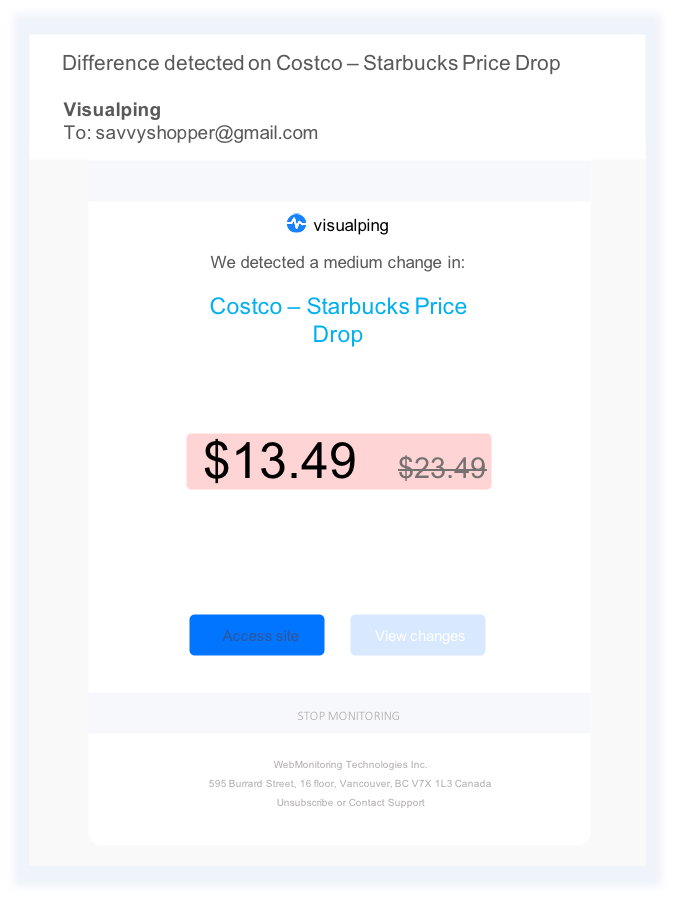
There’s also a link, at the bottom of the alert, so you can navigate to your monitored page and make your purchase – promptly, before the discount catches on and everyone else rushes to snag the product for themselves.
Is it free?
It’s a free tool, with several affordable subscription options for higher frequency monitoring.
Can it be used for other monitoring purposes?
It can be easily used as a price tracker that alerts you of price drop alerts.
It’s especially handy during sale events, like when savvy shoppers want automatic alerts on the best Black Friday deals and best Cyber Monday deals of the year.
As well as monitoring Costco, Visualping can also be used as a Walmart price tracker, Best Buy price tracker and Amazon price tracker.
Visualping is also commonly used to track product availability online for restock alerts. When an item is back in stock, thrifty folks get alerted.
More specifically, the pricing tracking tool is commonly used as a Ps5 stock checker, Xbox series x stock tracker, and sneaker checker.
But it’s more than an online tool to track luxury recreational products. During the baby formula shortage in mid 2022, Visualping was used by many parents as a baby formula stock tracker online.
During the Coronavirus pandemic, when vaccines were first approved at the onset of 2021, hundreds of thousands used Visualping to be alerted of Covid-19 vaccine availability in their neighborhood.
How to get set up with a Costco price tracker
To get started with Costco price tracking, simply navigate to Visualping’s homepage, and copy and paste the URL of the product page you want to track.
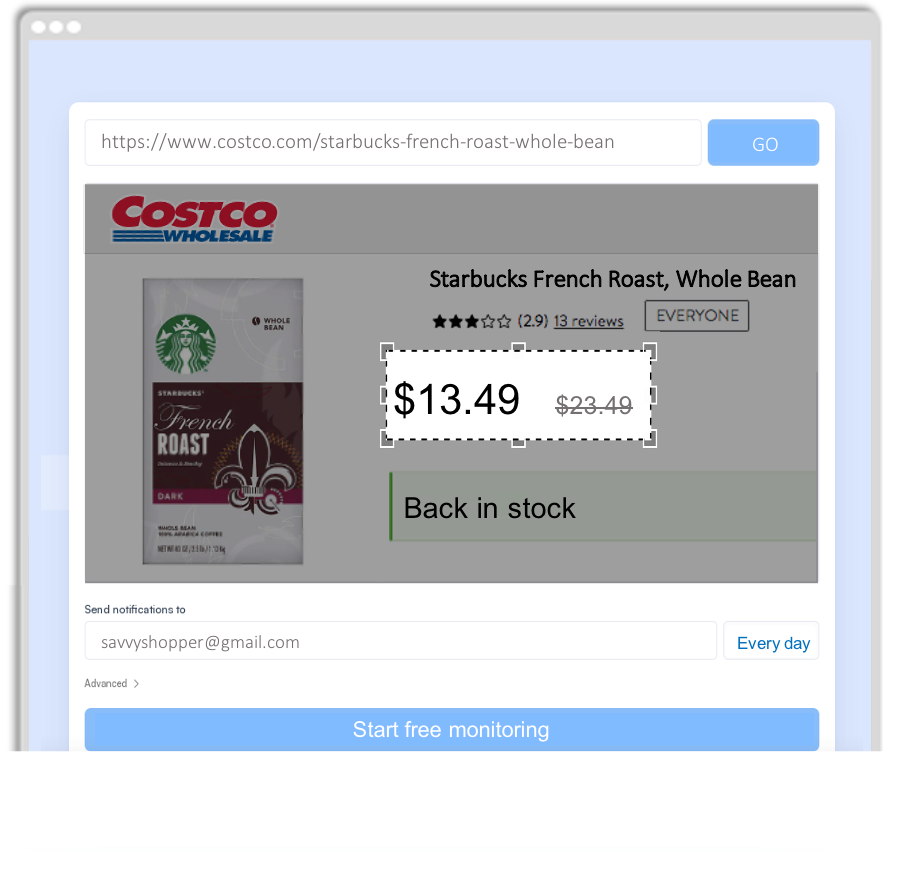
Next, you customize your monitoring and account settings, such as the part of the page you want monitored, how often you want the page checked, and the email address you want the alerts sent to.
To create a watch list and monitor several products at once, simply repeat this process to add products to your list.
And you’re done!
Step-by-step instructions on how to get set up with a price tracker
Step 1: Copy and paste the URL of the product page you want to monitor into the search field on Visualping’s homepage. You don’t need to first sign up. Click Go.
Step 2: Once the page appears in the viewport, select the part of the page you want monitored. For tracking prices, this is the part of the page surrounding the sticker's numbers.
Step 3: Specify the frequency you want Visualping to check the page – every 5 minutes, 30 minutes, hourly, daily, etc.
Step 4: Type the email address you want the alerts to be sent to. Click Start Monitoring, and that’s it!
Step 5: Visualping will send you an email, asking you to make a password for your account. Don’t forget to do this. The password completes your account, and allows you to login to your user-dashboard, where you can view all your Visualping monitors and email alerts in one location.
You can easily create a watch list and add products to it by repeating this process for each product page you would like to track.
Visualping takes automatic screenshots of the product page at regular intervals – every 5 minutes, 30 minutes, hourly, daily, etc – and compares each image to the last to check for changes.
Visualping offers several subscription options for those looking for higher frequency monitoring.
Conclusion
By signing up with Costco price tracking, you don’t have to manually check the product pages yourself, and compare them to other sets to ensure you get the best deal.
Simply add products to your watch list by setting up multiple Visualping monitors, and get notified when each item's price drops.
Set it and forget it – we'll let you know when there's a deal.
Happy Costco price tracking!
Want to monitor web pages for changes?
Sign up with Visualping to get notified of alerts from anywhere online, so you can save time, while staying in the know.
Emily Fenton
Emily is the Product Marketing Manager at Visualping. She has a degree in English Literature and a Masters in Management. When she’s not researching and writing about all things Visualping, she loves exploring new restaurants, playing guitar and petting her cats