The Ultimate Guide to Competitor Tracking 2026
By The Visualping Team
Updated February 12, 2026
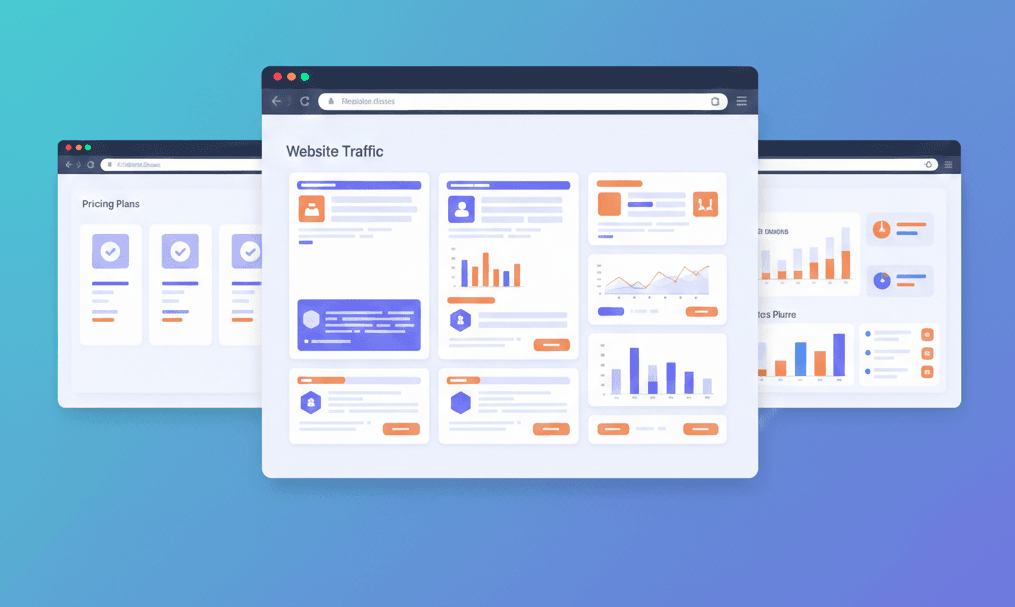
The Complete Guide to Competitor Tracking in 2026: Tools, Strategies, and Best Practices
Disclosure
Important Disclosure: This article is written by the Visualping marketing team. Visualping is one of the tools evaluated in this guide, and may benefit if you choose to purchase our product. We encourage you to try our free trial to see if we're a good fit for your competitor website analysis needs, but we do recommend testing multiple tools. Free versions and free trial periods are available for most platforms. Your specific needs may be better served by a competitor.
This disclosure appears prominently because trust and transparency is the foundation of useful content.
Staying competitive in your industry means understanding what your rivals are doing, and doing it faster than they expect you to.
The reality is that markets move quickly, and if you're not watching your competition closely, you're probably falling behind without even realizing it.
This guide walks through everything you need to know about competitive tracking: what it actually involves, why it matters more than you might think, and which web sources give you the most valuable intelligence.
We'll also cover the tools that make this whole process manageable (because manually checking competitor websites every day is nobody's idea of a good time).
What is Competitor Tracking?

Competitor tracking is basically keeping tabs on what your competitors are up to: their products, pricing strategies, marketing moves, and overall market position. Think of it as having a window into your industry that lets you see where things are heading before you get left behind.
What it isn't is obsessing over every little thing your rivals do. It's more so about building competitive intelligence that helps you make smarter decisions. When you track competition consistently, you start noticing patterns, whether that's pricing cycles, product launch timing, or marketing campaign strategies, that aren't obvious if you're only checking in occasionally.
Why Competitive Tracking Actually Matters
Competition tracking isn't just another marketing buzzword. It's one of those things that sounds optional until you realize your competitors have been doing it all along, and that's partly why they seem to always be one step ahead.
When you monitor competitors properly, you spot weaknesses in their offerings that you can capitalize on.
Maybe their customer service is lacking, or their pricing structure doesn't make sense for smaller businesses. These gaps represent opportunities for your brand to differentiate itself in your given niche.
You also learn from their mistakes without having to make them yourself. Launched a feature that customers hated? You'll know about it before you build something similar.
Tried a marketing campaign that fell flat? You can adjust your strategy accordingly. The intelligence you gather helps you avoid expensive missteps.
And sometimes (not always, but sometimes) tracking changes over time reveals hints about future plans. A new VP role outside of North America probably means they're planning to expand globally.
Job postings for machine learning engineers suggest they're building AI features. These signals help you anticipate market shifts before they happen.
Top Web Sources for Competitor Tracking
Different web sources reveal different aspects of your competitors' strategies. Most companies focus on just one or two, but you get the clearest picture when you track multiple sources together.
- Company websites: The obvious starting point. Their homepage, product pages, pricing, and team pages all tell you something. Changes here are usually intentional and strategic, which makes them worth paying attention to. Tools like Visualping can automate monitoring so you don't have to manually check every day.
- Social media pages: LinkedIn, Twitter, Facebook, Instagram, wherever your competitors are active. Product announcements, new hires, customer complaints, all of it shows up here first sometimes. Social listening tools help you track mentions and sentiment without scrolling through feeds manually.
- News and PR releases: Google Alerts works well for this. Set up alerts for competitor names and key executives. You'll catch press releases, interviews, and media coverage that reveal their public positioning and marketing priorities.
- Review sites: G2, Capterra, TrustPilot, and similar platforms show you what customers actually think about competitor products. Sometimes these reviews highlight weaknesses you didn't know existed. Other times they reveal features customers love that you haven't considered.
- Job postings or boards: Careers pages and job boards like Indeed show you where competitors are investing resources. A bunch of sales job openings might indicate expansion. Engineering roles for specific technologies reveal their product roadmap.
The examples below show specific pages you can track to spot opportunities and threats early. When you monitor these sources consistently, you build the kind of competitive intelligence that actually influences decisions instead of just sitting in a report somewhere.
You can track all of these with Visualping, which is an AI-powered website change monitoring tool that alerts you when pages change. Each alert includes an AI summary explaining what changed in a couple lines, plus a screenshot with changes highlighted so you can quickly assess whether it matters.
Pricing and Promotions
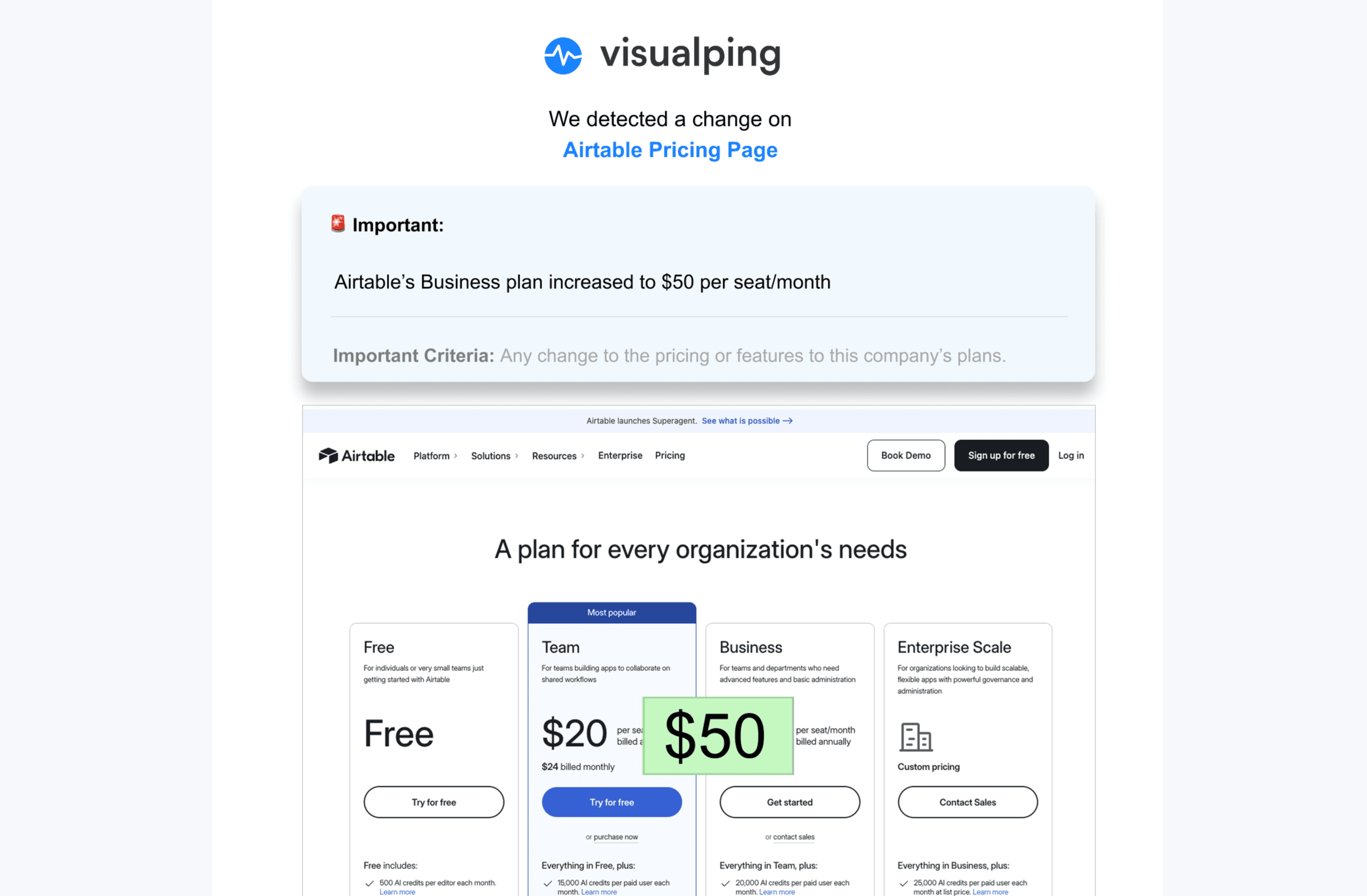
Pricing pages deserve special attention, especially in software and SaaS where pricing strategies are carefully crafted. Every price change signals something, whether it's a push for market share, a shift to target enterprise customers, or a response to pressure.
Watching competitor pricing reveals several things:
- Strategic positioning: A sudden price drop usually means they're going after volume. A new enterprise tier suggests they're moving upmarket. These shifts tell you who they're targeting and how they value their product.
- Feature changes: - Software pricing pages list features and benefits, so when something gets added or removed, you're seeing their product roadmap in real time.
- Promotional tactics: - Limited-time discounts, bundle offers, seasonal promotions, these give you ideas for your own campaigns and help you stay competitive during key selling periods.
- Small but significant details: - Pricing pages contain lots of fine print: feature limits, overage charges, contract terms. Manual checking misses these minor changes. Automated tools catch everything, which matters when those details affect how you position against them.
Homepage Monitoring
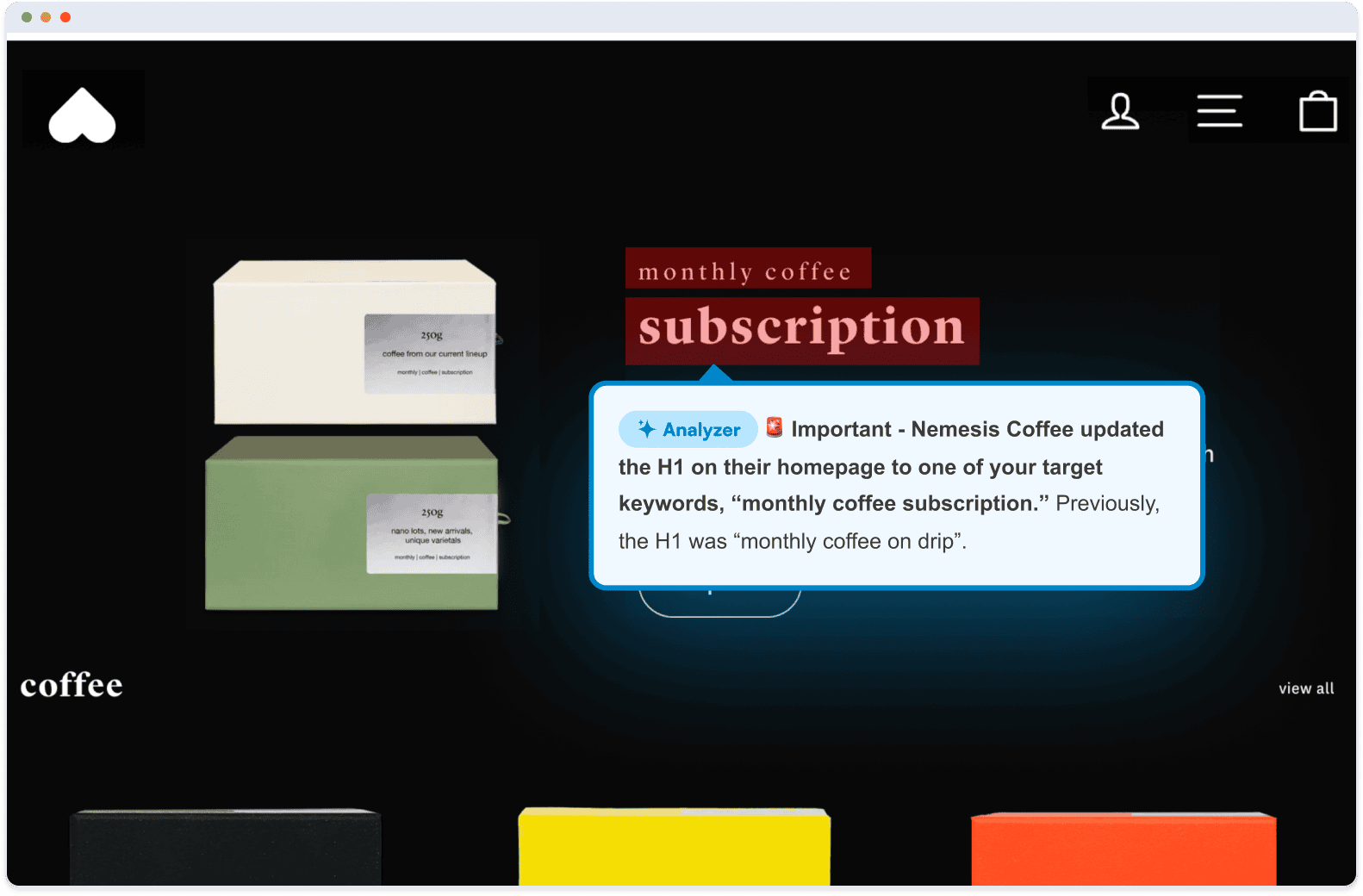
A company's homepage is their storefront. Every change is deliberate because so much rides on first impressions. That's why homepage changes reveal competitive strategy more clearly than almost any other source.
By tracking competitor homepages, you notice:
- Messaging shifts: New headlines or taglines indicate repositioning or audience changes. If they start emphasizing enterprise features over small business benefits, they're chasing different customers. That creates opportunities for you to own the segment they're leaving behind.
- Visual rebranding: Homepage imagery, color schemes, and layouts often reflect broader rebranding efforts. These changes signal how they want to be perceived in the market.
- Featured promotions: Homepage space is valuable, so whatever promotions appear there are high priorities. Monitoring these shows you which products or features they're pushing hardest.
- Social proof updates: Customer logos, testimonials, and case studies reveal who they're working with and which industries they're penetrating. Changes here indicate their evolving customer base and market influence.
Investor Relations and News Pages
Public companies (or subsidiaries of public companies) must disclose financial information regularly. Their investor relations section contains intelligence that's harder to find elsewhere:
- Insider stock trades: Large buys or sells by executives often signal their confidence level or advance knowledge of company performance. It's not always predictive, but it's worth noting.
- Quarterly filings: 10-Q and 10-K reports reveal revenue, profit margins, growth rates, and forward-looking statements. These filings also include risk factors that competitors worry about, which sometimes presents opportunities.
- Investor presentations: Slide decks prepared for investors often disclose strategic initiatives, market analysis, and financial projections not available anywhere else.
- Press releases: Major announcements, leadership changes, product launches, acquisitions, often appear first in the investor section before making it to the main press page.
Executive Team Pages
Most businesses showcase their leadership on a "Meet the Team" or "About Us" page. These pages reveal more than just names and headshots, they show you where the company is investing and what they're prioritizing.
Monitor executive pages for:
- New hires: When a new C-suite executive appears, it signals strategic priorities. A Chief Innovation Officer means they're investing in R&D. A new regional VP suggests geographic expansion. The roles they create tell you their growth strategy.
- Departures: When longtime executives suddenly disappear from the page, it can indicate internal issues, strategic pivots, or restructuring. Departures create vulnerabilities you can potentially exploit.
- Organizational changes: Subtle shifts in titles and reporting structure reveal focus areas. A new "Head of Direct-to-Consumer" role shows a push into DTC channels. Consolidating divisions under one leader suggests streamlining or cost-cutting.
Sitemap Files
This one's less obvious but surprisingly useful. A sitemap is essentially a map of all important pages on a website. By monitoring your competitor's sitemap, you can spot new pages the moment they're created, often before they're publicly announced.
How to find and track a sitemap:
- Locate the robots.txt file: Usually at the root domain (www.competitor.com/robots.txt). This file tells search engines how to crawl the site and typically includes the sitemap location.
- Find the sitemap URL: In robots.txt, there's usually a line that says "Sitemap:" followed by a URL. That's what you want to monitor.
- Track it with monitoring tools: Use something like Visualping to get alerts whenever new pages appear in the sitemap. This gives you advance notice of product launches, content releases, or site structure changes.
Some sites have multiple sitemaps organized by content type (products, blog posts, news). If you find segmented sitemaps, focus on the ones most relevant to your competitive strategy.
Benefits of sitemap monitoring:
- Discover new products or features before public announcements
- Track content marketing strategy and identify gaps in your own approach
- Spot website structure changes that signal shifting priorities
Choosing the Right Competitor Tracker for Your Business
Not all competitor trackers are built the same. Some are incredibly expensive with dozens of features you'll never use. Others are too basic to provide meaningful intelligence. The key is matching the tool to your actual needs.
What to Consider When Evaluating Competitive Tracking Tools
Before comparing specific tools, figure out what you actually need:
- Budget - Enterprise competitive intelligence platforms can cost thousands per month. Website monitoring tools often cost a fraction of that. Be realistic about what you can spend consistently.
- Technical complexity - Some tools require data science expertise to extract insights. Others are straightforward enough for any team member to use. Consider who will actually be using the tool day-to-day.
- Coverage - Do you need to track just a few competitor websites, or do you need comprehensive monitoring across social media, news, patents, job boards, and more? Tools vary significantly in breadth.
- Frequency - How often do you need updates? Some situations require real-time alerts, others work fine with daily or weekly summaries.
- Integration - Will you need the tool to connect with your CRM, Slack, or other platforms? Integration capabilities vary.
Best Competitor Tracking Tools 2026
Different tools excel at different aspects of competitive tracking. Here's a quick breakdown of some of the most useful competitor tracking tools, and what they're best used for:
Visualping
Visualping specializes in monitoring web pages for changes, and getting alerted in real-time. It's straightforward: you tell it which pages to watch, set a criteria for the alert, and it alerts you immediately when something changes (that meets your criteria).
Best for: Teams that want to track specific competitor websites, pricing pages, product pages, or any other web source without complex setup.
Strengths: AI-powered change detection, visual screenshots showing exactly what changed, flexible monitoring frequency, reasonable pricing that works for small teams.
Limitations: Focuses on web page monitoring rather than comprehensive competitive intelligence across all channels.
Crayon
Crayon is an enterprise competitive intelligence platform that aggregates information from multiple sources into competitive battlecards and intelligence feeds.
Best for: Larger companies with dedicated competitive intelligence teams that need comprehensive market analysis.
Strengths: Broad source coverage, battlecard creation, market intelligence reports, structured competitive frameworks.
Limitations: Expensive, requires training to use effectively, can be overkill for smaller teams or specific monitoring needs.
Klue
Klue is another enterprise competitive enablement platform designed to help sales and marketing teams access competitive intelligence when they need it.
Best for: Large organizations that need to distribute competitive intelligence across sales, marketing, and product teams.
Strengths: Collaborative platform, battlecard creation, integration with sales tools, structured competitive content libraries.
Limitations: Enterprise pricing, requires organizational buy-in and ongoing content curation to be effective.
SEMrush
While primarily an SEO and marketing tool, SEMrush includes competitive intelligence features for tracking competitor organic search performance, paid ads, and content strategies.
Best for: Marketing teams already using SEMrush that want to add competitive tracking to their existing workflow.
Strengths: Comprehensive digital marketing data, strong SEO competitive analysis, keyword and backlink tracking.
Limitations: Competitive features are secondary to SEO tools, less focused on broader business intelligence.
Why Automated Competitor Tracking Beats Manual Research
Manual competitive tracking seems appealing because it's technically free. But it's actually more expensive when you account for time, missed opportunities, and human error.
Common problems with manual competitor tracking:
- Time-consuming - Manually checking competitor websites, social media, news sources, and other channels takes hours. Hours that could be spent on strategic work.
- Inconsistent - People forget to check, or they check some sources but not others. This inconsistency means you miss important changes.
- Error-prone - When you're manually recording findings in spreadsheets, mistakes happen. Copy-paste errors, outdated information, and simple oversights are common.
- Doesn't scale - Tracking three competitors manually is doable. Tracking ten is a lot of work. As your competitive set grows, manual tracking breaks down.
- Reactive rather than proactive - By the time you manually discover a competitor's price change or product launch, it's old news. Automated tools alert you immediately so you can respond faster.
Automated competitive tracking tools solve these problems by continuously monitoring sources and alerting you to changes. Depending on the tool, they can do it better than manual tracking while costing less than the person-hours you'd spend doing it yourself.
That said, not all competitive intelligence tools are worth the investment. Many enterprise platforms are expensive and overloaded with features most teams never touch. The trick is matching tool sophistication to actual requirements.
For most teams, especially those focused on specific competitor activities rather than comprehensive market intelligence, a straightforward competitor tracker like Visualping works better than complex platforms.
You identify the web pages that matter, set up monitoring, and get alerts when things change. No complicated dashboards or specialized training required.
How to Set Up Competitor Tracking with Visualping
Visualping makes competitive tracking accessible for teams that don't have huge competitive intelligence budgets.
Visualping can monitor any competitor website for you, and you can even set specific criteria using AI so you're only alerted for specific changes. Because it sends alerts immediately when pages change, you don't have to check manually or worry about missing important updates.
Use cases include tracking competitor website changes (homepage updates, new product features, messaging shifts), conducting competitor price tracking to spot pricing adjustments and patterns, monitoring sitemaps for new page creation, and tracking search engine results pages to see ranking changes.
Basically, if it's on a web page, Visualping can monitor it. Here's how to get started:
Step 1: Enter the URL
To track your competitor, open the page you want to track (e.g. your competitor's pricing page) on your browser and copy the URL from the address bar.
Then, open up the Visualping homepage and paste the URL into the provided search field.
The web page will appear in Visualping’s viewfinder.
Step 2: Set an AI criteria
Next, you can select a specific part of the page to monitor for changes or enter a condition for your alert. For example, you could add a criteria to your alert like "Alert me when their pricing changes" so you're not getting alerted for other small, irrelevant changes that may happen on the website.
Step 3: Set check frequency
Decide how often Visualping should check for changes. Options range from every five minutes (for highly dynamic pages) to once a month (for pages that rarely change). Choose based on how quickly you need to know about updates.
Step 4: Add your email
Enter the email where you want alerts sent. With paid plans, there are options to integrate Visualping alerts with Slack and other tools as well.
Step 5: Confirm your account
After clicking "Start Monitoring," you'll receive a confirmation email. You must confirm to start receiving alerts. Don't skip this step!
That's it. Visualping now monitors the page and alerts you to changes, complete with screenshots and AI summaries explaining what changed.
Track Your Competitors Automatically with Visualping
Competitive tracking isn't about obsessing over every move your rivals make. It's about staying informed so you can make better strategic decisions.
Visualping is a simple, but powerful solution to competition tracking for teams that need reliable monitoring without enterprise complexity or cost. By automating the process of checking competitor pages for changes, it gives you more time to focus on strategy instead of manual research.
Interested in finding out more about how your team can use Visualping as a competitor tracker? Contact us today, our support team is happy to answer any questions.
Frequently Asked Questions About Competitor Tracking
What is the difference between competitor tracking and competitive intelligence?
Competitor tracking is the process of monitoring specific competitor activities, i.e websites, pricing, products, hiring. Competitive intelligence is broader, encompassing market trends, customer behavior, industry developments, and strategic analysis beyond just tracking competitors. Think of tracking as the data collection part and intelligence as the analysis and insights you derive from that data.
How often should I check competitor websites?
It depends on your industry and how fast things change. For fast-moving markets (tech, e-commerce), daily or even hourly monitoring makes sense for critical pages like pricing. For slower industries, weekly checks might suffice. Automated tools like Visualping let you set different frequencies for different pages based on importance.
Is competitor tracking legal?
Yes, tracking publicly available information on competitor websites, social media, and other public sources is legal. You're simply observing information they've chosen to make public. However, avoid accessing password-protected areas, scraping data in violation of terms of service, or using deceptive methods to gather information. Stick to public sources and you're fine.
What's the best free competitor tracker?
For basic web page monitoring, Visualping offers a free plan that covers essential competitive tracking needs. For SEO competitive analysis, SEMrush and Ahrefs have limited free versions. Google Alerts is free for news monitoring but less reliable. Most comprehensive tools require paid plans, though many offer free trials so you can test before committing.
How many competitors should I track?
Start with your top 3-5 direct competitors, a.k.a. the ones you compete with most often for the same customers. As you get comfortable with tracking, you can expand to include indirect competitors and emerging players in your space. Tracking too many competitors at once makes it hard to focus on actionable intelligence, so prioritize quality over quantity.
What pages are most important to monitor?
Pricing pages, homepages, product pages, and about/team pages are typically most valuable. Beyond that, it depends on your goals. If you care about SEO, track their blog and content. If you're watching for expansion, monitor their careers page and investor relations. Start with the pages that directly impact your competitive strategy.
Related Resources
Want to monitor web changes that impact your business?
Sign up with Visualping to get alerted of important updates from anywhere online.
The Visualping Team
The Visualping Team is the content and product marketing group behind Visualping, a website change monitoring platform used by over 2 million users and 85% of Fortune 500 companies. Our team combines expertise in competitive intelligence, digital marketing, and web monitoring to help businesses stay informed about the changes that matter most.