How to Get Costco In-Stock & Restock Alerts
By Emily Fenton
Updated September 16, 2025

Get instant alerts when Costco items come back in stock. This guide shows the fastest way to monitor Costco product pages—and how to set up reliable, low-noise restock alerts with Visualping in under a minute. (Costco doesn’t offer built-in restock notifications.)
Quick Start: Costco Restock Alerts in 60 Seconds
- Paste URL: Open the Costco product page you want to track and paste the link into Visualping.
- Select Area: Highlight the availability or Add to Cart module.
- Write a Prompt: Tell Visualping what to detect (e.g., “Alert me when Add to Cart appears”).
- Choose Check Frequency: Use 5–15 min checks during high demand; slow to 30–60 min+ once supply stabilizes.
- Start Monitoring: Receive email/SMS the moment status flips from Out of Stock to In Stock or Add to Cart.
Tip: Set separate monitors for variants (size/color) or for warehouse vs. online listings if they show availability independently.
How to Get Costco In-Stock Alerts
Costco memberships come with many benefits. With discounts on everything from food and groceries to clothing and home goods, shoppers can find just about anything they’re looking for.
Although Costco operates physical retail stores across the country, consumers can also go to Costco.com to purchase various wholesale goods for delivery, in-store, or curbside pickup.
The Costco website has delivery options displayed for each item. Users simply need to go to a product listing and look at the top right of the page at the “Delivery” section to see if a specific item can be delivered to them from a local Costco location.
While this is convenient for shoppers, it can be annoying when popular items are out of stock. By setting up Costco restock alerts, you’ll be notified as soon as items at your local store are back in stock.
Visualping is an AI website change monitoring tool that can check any page for new changes, and then notify you immediately. It notifies you with an AI-generated summary of the change, and a screenshot of the page, with the changes higlighted. Read on to find out more about how you can use Visualping to set up restock notifications for retailers like Costco!
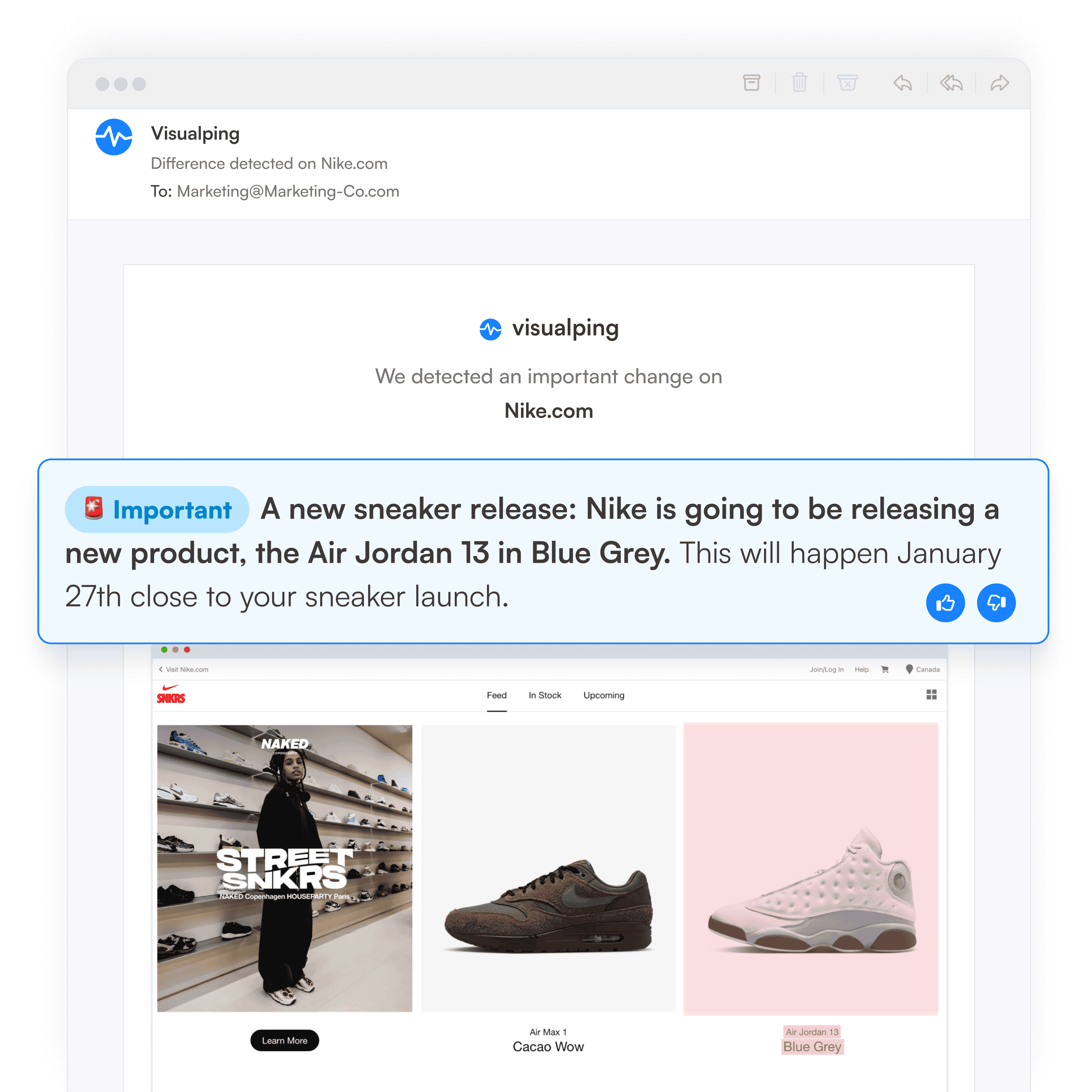
How Can I Tell if Costco Has Something in Stock?
To see if a Costco product is in stock, simply go to the online product listing and check to see whether it’s available for local delivery or pickup. If the item is out of stock, it will be listed as unavailable. This means you’ll have to wait until it’s restocked to make your purchase.
Keep in mind that if you have a specific product in mind but don’t see it listed, you can always call a local Costco warehouse to ask if they have any available.
Do Out-Of-Stock Costco Items Come Back?
Because listings reflect the available stock in physical locations, it’s hard to tell when items will come back. This makes it difficult to find the products you need once they’ve sold out and been delisted.
In most cases, Costco listings that sell out quickly will be removed. However, once they’ve been restocked at a local retail location, the listings should pop back up again.
When Does Costco Restock?
In general, there’s no set rule for when Costco locations will restock an item, and the company doesn’t have a hard and fast schedule that all stores must abide by.
Costco’s website is updated daily as soon as the shipments arrive and employees have time to restock the shelves. Despite receiving new product shipments each day, there’s no guarantee a specific item will be delivered to your local store, and in some cases, it could take some time.
How Do I Get Stock Alerts from Costco?
It’s convenient to have a way to be notified when Costco restocks a certain item so you can make your purchase before it sells out again.
Unfortunately, as of 2025, Costco.com doesn’t have a built-in email or SMS system for sending restock notifications. This means you’ll need a trusted provider that understands the ins and outs of website monitoring.
Visualping is the perfect tool for receiving email or SMS notifications when Costco items are restocked. Don’t waste your time manually tracking Costco product listings. Visualping’s integrated messaging and alerts system tracks website changes so you don’t have to do it yourself.
How to Use Visualping to Set Up Costco Restock Alerts
When the product you’re looking for is out of stock, you’re left refreshing the page repeatedly, hoping it’s relisted. Visualping gives you a better way. If you’re looking for a simple tool for having Costco inventory alerts sent directly to your inbox, then Visualping is the solution.
Visualping is quick and easy to set up, giving you instant access to Costco restock alerts and making it easier to stay on top of product listings without having to visit the Costco website multiple times a day. With the click of a button, you can be alerted to the most sought-after Costco products as soon as they’re available. Here’s how.
Step 1: Copy the Product Page URL from Costco.com and Paste It into the Search Field on Visualping’s homepage
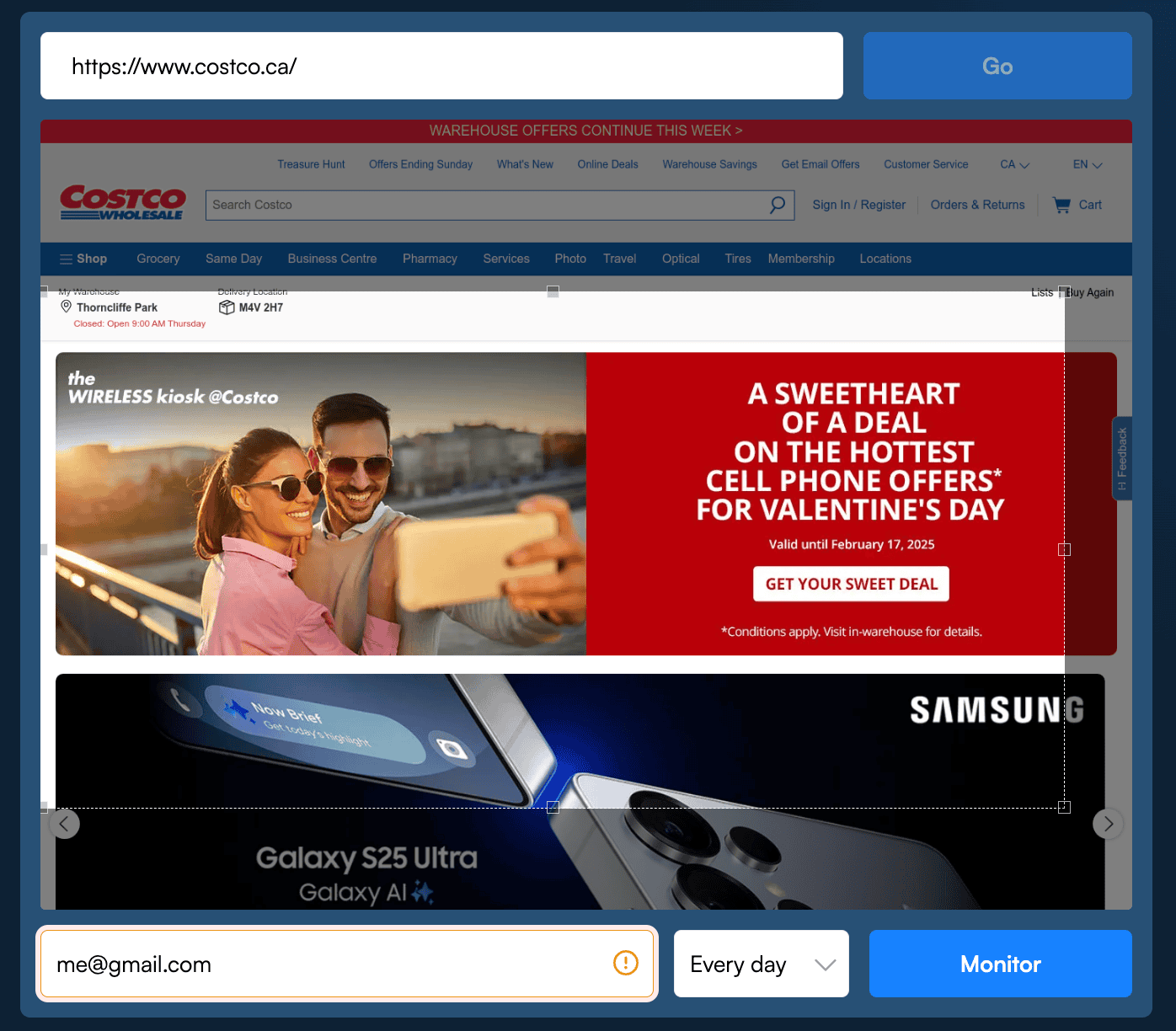
First, you’ll need to locate the product you want on Costco’s website. Open your browser, go to Costco.com, and search for your item. Then, simply copy the URL and paste it into Visualping’s homepage to pull up a viewport that you can use to start tracking product changes.
Step 2: Once the Web Page Loads in the Viewport, Tell Visualping's AI that You Want to Be Alerted when the Item is In Stock
In the 'Alert me when' box, you can tell Visualping's AI what to look for on the page. In this case, simply write that you want to know when the item is back in stock. This allows the monitoring service to track only the information you want, with all irrelevant data filtered out.
To monitor the availability or price of your Costco product, simply select the region at the top right of the page that displays availability or tell Visualping's AI that you want to be alerted when the price drops.
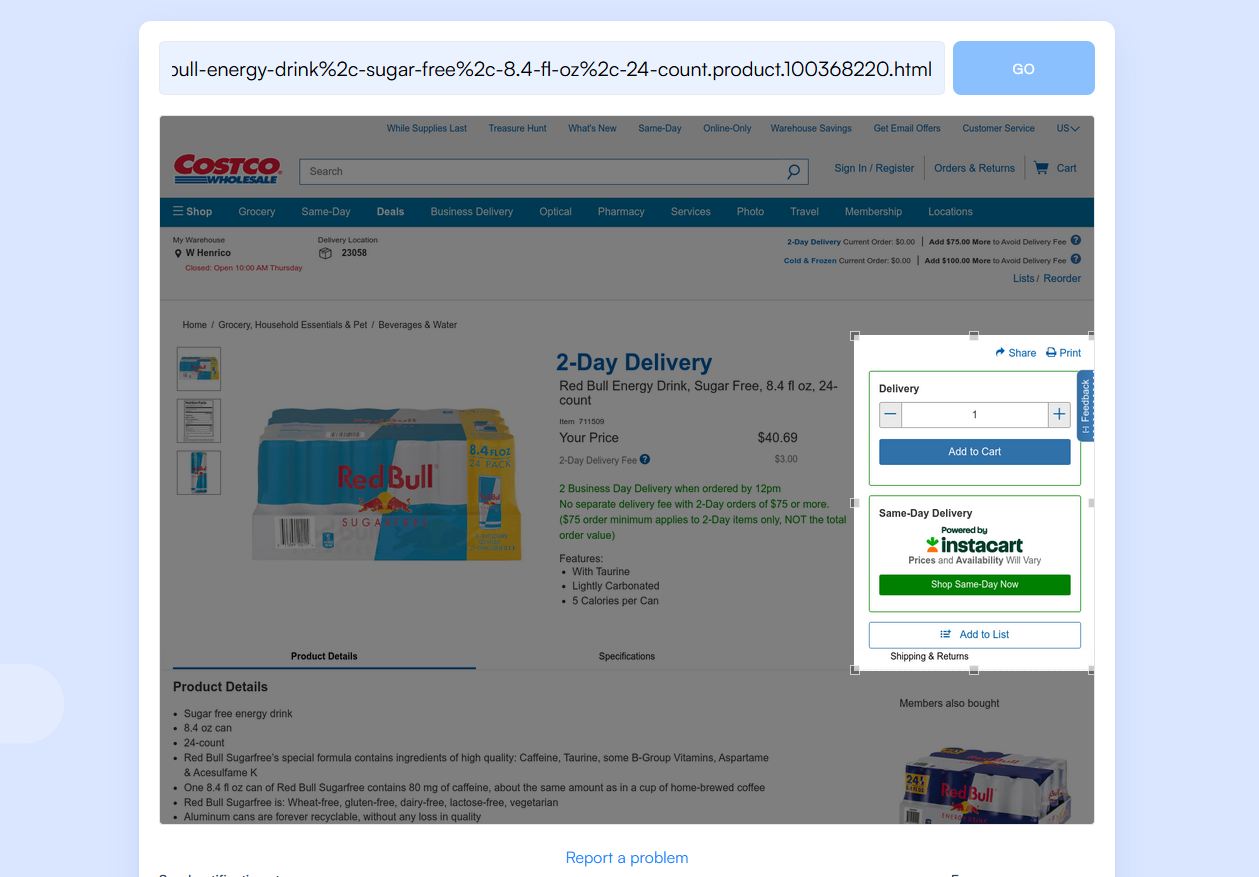
Step 3: Decide How Often You Want Visualping to Check the Page for Changes
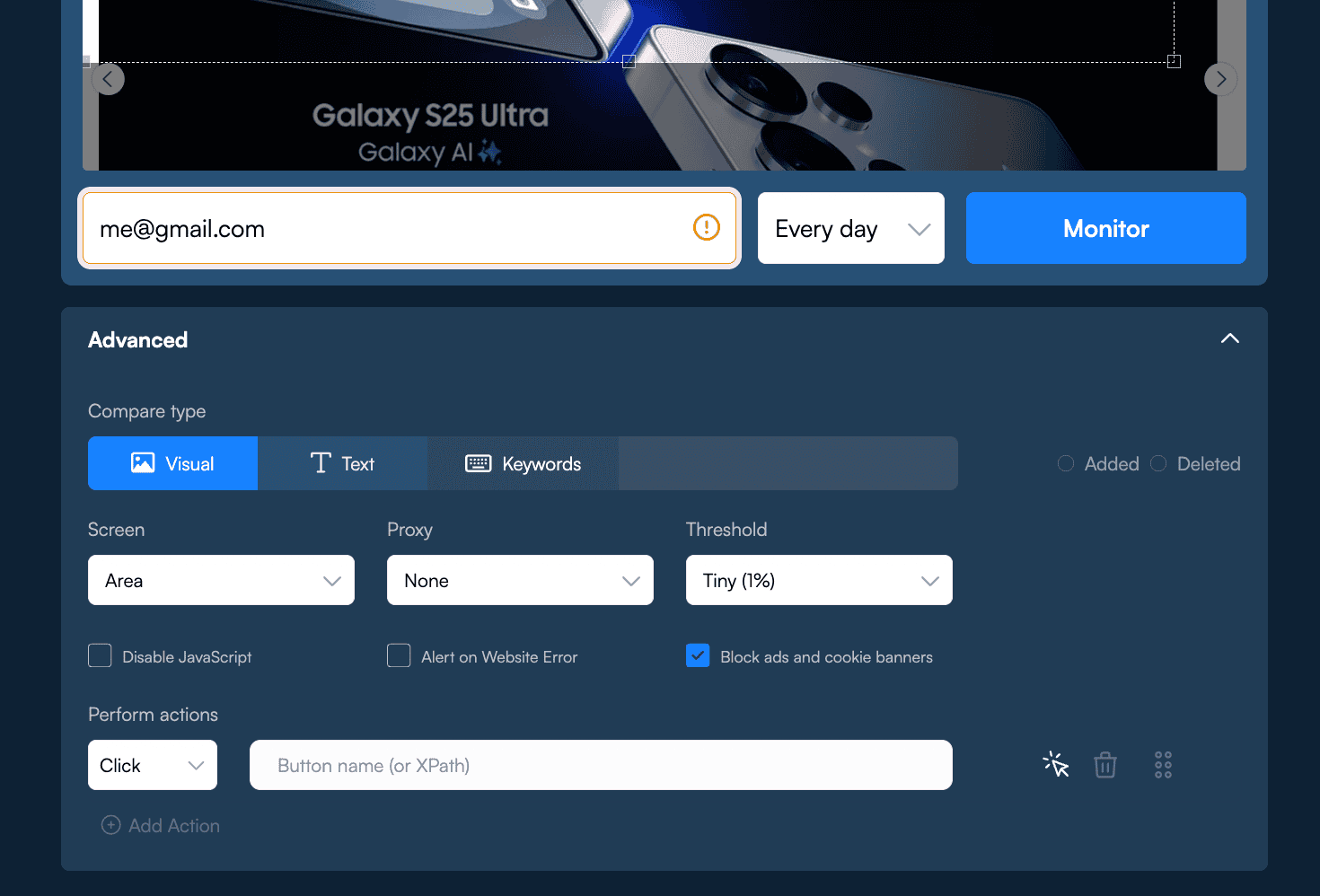
Visualping has a multitude of options you can configure to fine-tune your notifications.
You can have it check for restocks every few minutes, depending on your needs and patience level. Frequent scans ensure that you get notified as quickly as possible when Costco restocks its products. In any case, you’ll need to set up a way for Visualping to notify you before you can receive notifications.
Step 4: Provide the Email Address Where You Want to Receive the Notifications
Next, you’ll need to provide an email address where Visualping can send notifications. To set one up, simply put in your personal email address and link it with Visualping’s service. Make sure you use a valid address that belongs to you so that you don’t run into any unexpected issues. You’re nearly finished!
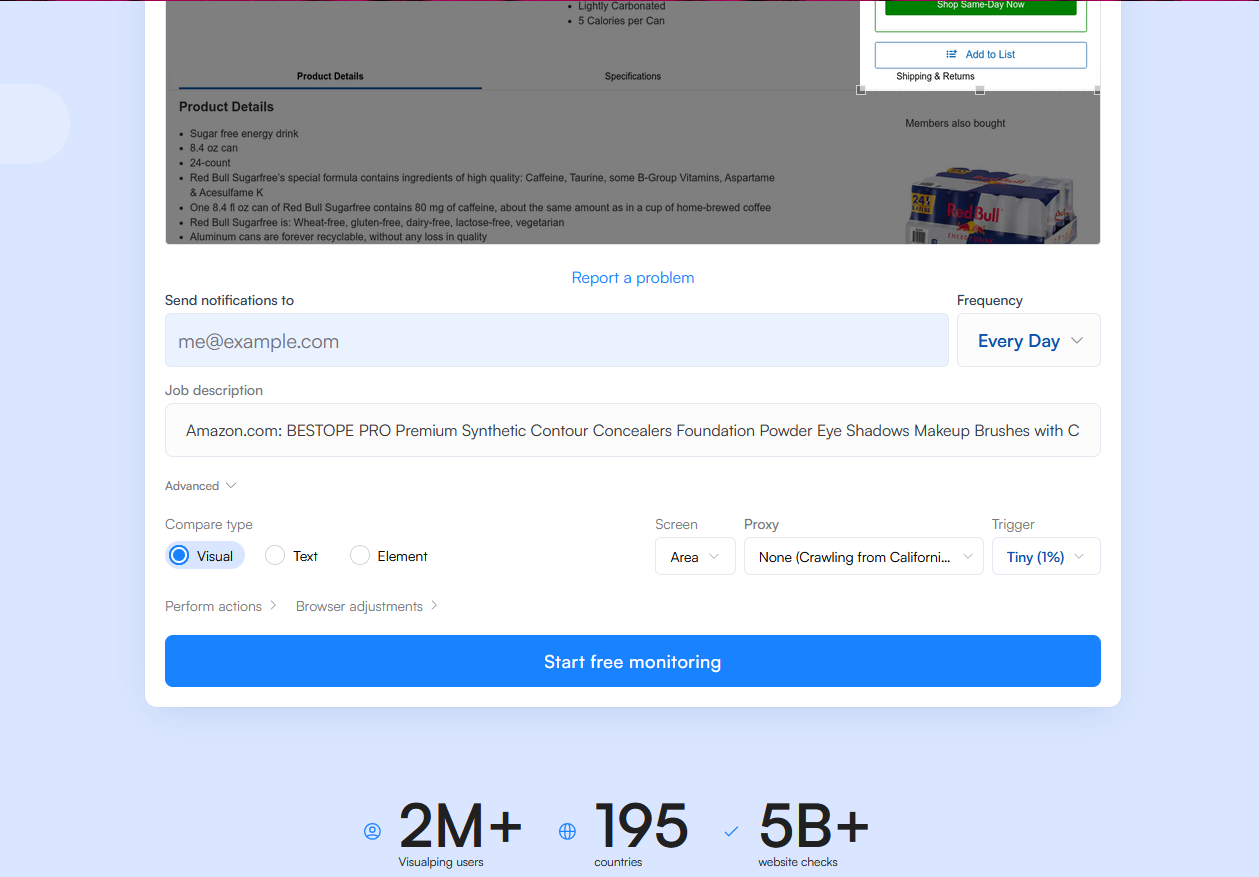
Step 5: Check Your Email to Complete Your Account Signup
Once you’ve provided your address, you’ll receive an email from Visualping containing a verification link. Click on the link, which will take you to a page asking you to set a password for your newly created account.
Once you’ve done this, you’ll officially be a registered Visualping user. You can get started whenever you’re ready to track pages directly from Visualping’s user dashboard, allowing you to get the products you want from Costco or whatever other retailers you’re interested in buying from.
Conclusion
Stay Updated on the Latest Costco Product Restocks with Visualping
Missing out on your most wanted Costco products can be disappointing. If you’re having trouble finding online items in stock, Visualping’s comprehensive web page monitoring solution is for you.
Many Fortune 500 companies use Visualping to manage web page notifications, making it the perfect tool whether you’re an individual or an enterprise-level business.
Don’t miss out on the chance to get the products you need before everyone else. Good luck Costco shoppers!
Want to get back in stock alerts?
Sign up with Visualping to get back in stock alerts for any product you've got your eye on.
Emily Fenton
Emily is the Product Marketing Manager at Visualping. She has a degree in English Literature and a Masters in Management. When she’s not researching and writing about all things Visualping, she loves exploring new restaurants, playing guitar and petting her cats.